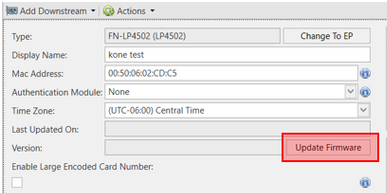Issue
Access Expert SSC and Mercury controllers require firmware updates
Product Line
EcoStruxure Access Expert
Environment
Access Expert V3 Hosted
Warning
Potential for Data Loss: The steps detailed in the resolution of this article may result in a loss of critical data if not performed properly. Before beginning these steps, make sure all important data is backed up in the event of data loss. If you are unsure or unfamiliar with any complex steps detailed in this article, please contact Product Support for assistance.
Cause
SSC and Mercury controller firmware needs to be updated for a fix or feature change
Resolution
Overview
Mercury Controllers operate based on their firmware version and programmed configuration within Keep. It is necessary to update the Mercury firmware on occasion to ensure the most recent features, bug fixes and security upgrades are on the Mercury panel.
Updating Firmware
Mercury controllers can be updated using the Keep by Feenics software. Before updating the controller, confirm the controller is powered on and connected to a Keep by Feenics instance. It is important to have a stable internet connection throughout the entire firmware update process. The duration of the firmware update will depend on the network bandwidth but typically will take between 5 to 10 minutes for a complete update. Users can issue multiple firmware updates to different intelligent controllers at the same time, but not downstream devices.
Updating the Firmware on a Controller
To update the firmware on a controller:
- Open the controller page.
- Beside the Version field, click on the "Update Firmware" button.
- Open the Live Monitoring window and set the priority to 0.
- In the Live Monitor, you will see the "Downloading Firmware Event".
- Once the controller has completed the firmware update, it will reboot.
- After, close and re-open the controller page to see the updated firmware version.
EP Controller Firmware
The EP Series controller's current version is 1.29.1.633 and was released on 2020/01/31. Due to the controllers being End of Life, no new versions of firmware will be released for the EP series controllers.
On-Premise Deployments
Note: On-Premise Deployments are no longer supported. All sites will convert to hosted.
The previous process to upgrade firmware for On-premise deployments (servers managed on-site):
They can have their firmware updated out of band by placing the latest Mercury CRC files in the appropriate directory. Once the files are in place users can proceed with the update steps outlined in this article. The default directory for firmware files can be found at C:\Program Files (x86)\Feenics\Mercury Service\MercuryFirmware.