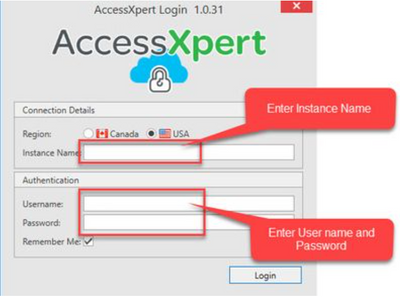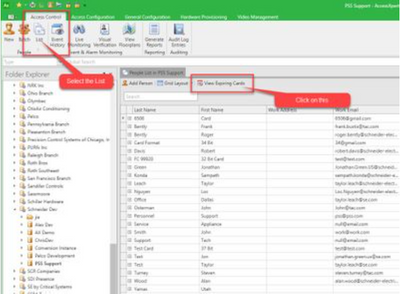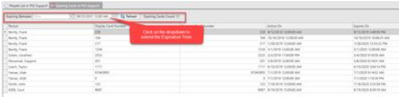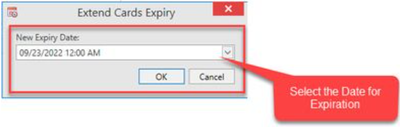Issue
Extending a User/Cardholder Expiry Date
Product Line
EcoStruxure Access Expert
Environment
Access Expert Hosted V3
Cause
Steps needed to Extend an Expiry date for a cardholder
Resolution
In Access Expert, there needs to be a way to extend cards that are about to expire after the default time has been entered initially. This can be done for single users or badge types depending on the circumstances. The following steps describe how this can be accomplished:
- Open and log on to the Users instance
- Once opened, select Access Control and click on the List Tab then select View Expiring Cards
- A list will appear that shows all the cards that are about to expire based on the parameters entered
- When this list comes up, Select the Extend All button to bring up the Editor that will extend the time
- Enter the New Expiry Date that allows the card to function accordingly
- Click OK and the cards listed will then have the New Expiry Date listed