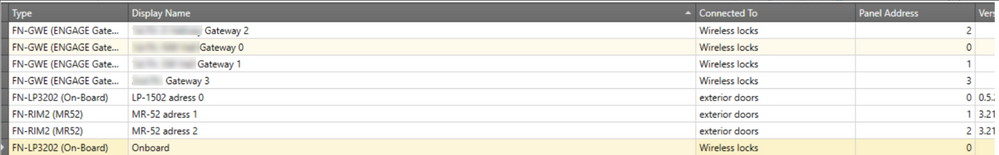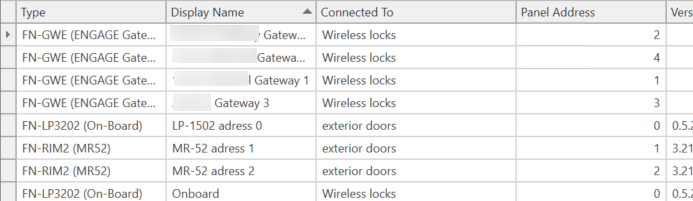Issue
When adding an onboard downstream device (Ex. LP1502) with 4 Engage wireless gateways installed the onboard downstream device shows as 'Unknown' and will not come online
Product Line
EcoStruxure Access Expert
Environment
Access Expert v3 Hosted
Cause
If the onboard downstream controller(Ex. LP1502 - onboard) was not being used prior to commissioning and addressing the Engage Gateways then it is likely there is an address conflict.
Resolution
- Check all the downstream device addresses by going to Hardware Provisioning> Downstreams
If one of the Engage addresses is 0 then it is likely conflicting with the onboard downstream controller's address 0.
-
Go back through commissioning the Engage gateway devices and re-address them.
Before
After
Once the gateway devices have been re-addressed not using address '0' they should all come online as well as the onboard downstream controller and it should not show as 'Unknown'.