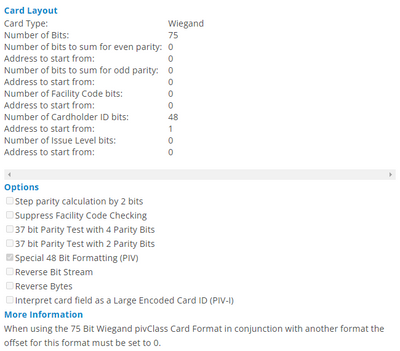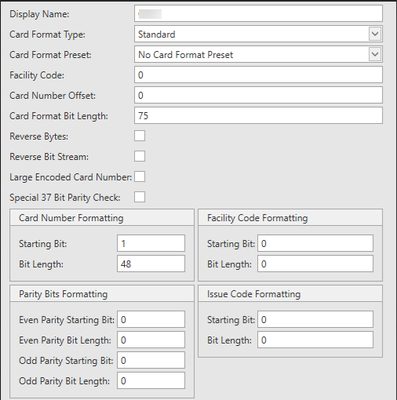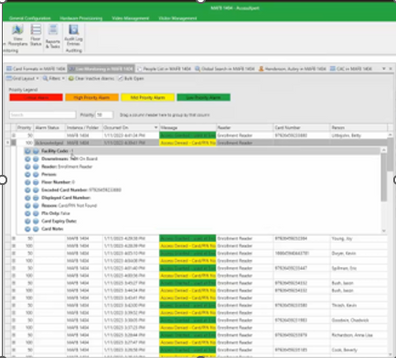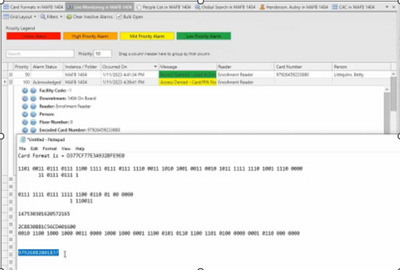Issue
Instructions needed to configure the Card Format for 75-bit Wiegand PIV
Product Line
EcoStruxure Access Expert
Environment
Access Expert Hosted V3
Cause
Steps needed to configure 75-bit Wiegand PIV Class card format
Resolution
A site may have converted from Continuum or is a greenfield site needing to configure 75-bit PIV Smart cards. Below are the card format instructions:
Access Expert Card Format snapshot
Additional configuration tips:
- Keep Live monitoring open while configuring this format.
- Present a User's (Cardholder's) card and you'll see an "access denied entry".
While setting this format, a "-1 as a facility code" will show when expanding access denied events while presenting a card in Live Monitoring. This is expected.
-
In Live monitoring the encoded card number is shown.
Type the card number into Notepad
- Copy the card number into the User's Card Assignments> Encoded Card Number field and Save.
- Repeat for each cardholder and Test