Ask our Experts
Didn't find what you are looking for? Ask our experts!
Support forum to share knowledge about installation and configuration of APC offers including Home Office UPS, Surge Protectors, UTS, software and services.
Search in
Posted: 2021-06-28 02:10 AM . Last Modified: 2024-03-27 02:31 AM
Link copied. Please paste this link to share this article on your social media post.
Posted: 2021-06-28 02:10 AM . Last Modified: 2024-03-27 02:31 AM
Stays on battery, beeping 4 times every 15 seconds or so .
Tried different sensitivity levels same problem
Link copied. Please paste this link to share this article on your social media post.
Link copied. Please paste this link to share this article on your social media post.
Posted: 2021-06-28 02:12 AM . Last Modified: 2024-03-27 02:30 AM
You're very welcome!
Link copied. Please paste this link to share this article on your social media post.
Link copied. Please paste this link to share this article on your social media post.
Posted: 2021-06-28 02:10 AM . Last Modified: 2024-03-27 02:31 AM
Hi,
Can you confirm the UPS specific model number from the sticker on the back or bottom of the UPS?
Do you have the UPS's USB cable connected to your computer for us to check PowerChute status information?
When did this start? After a power outage, randomly, etc?
It is possible the UPS sees a problem not visible to the naked eye, like electrical noise, or that it erroneously perceives a problem. We just need to validate which it is.
Link copied. Please paste this link to share this article on your social media post.
Posted: 2021-06-28 02:11 AM . Last Modified: 2024-03-27 02:31 AM
Link copied. Please paste this link to share this article on your social media post.
Posted: 2021-06-28 02:11 AM . Last Modified: 2024-03-27 02:31 AM
BX 1500 is the model,no it's not connected since i recently bought a BX1500G.
It started after i moved my system back to it's original wall location.
Link copied. Please paste this link to share this article on your social media post.
Link copied. Please paste this link to share this article on your social media post.
Posted: 2021-06-28 02:11 AM . Last Modified: 2024-03-27 02:30 AM
If the sensitivity setting is confirmed to have been changed correctly, the next best thing will be to temporarily set up PowerChute with this UPS since it doesn't have a display to give you the information PowerChute can. Beyond that, I can only make guesses as to what the issue is.
Link copied. Please paste this link to share this article on your social media post.
Posted: 2021-06-28 02:11 AM . Last Modified: 2024-03-27 02:30 AM
Link copied. Please paste this link to share this article on your social media post.
Posted: 2021-06-28 02:11 AM . Last Modified: 2024-03-27 02:30 AM
ok i reconnected it
Link copied. Please paste this link to share this article on your social media post.
Link copied. Please paste this link to share this article on your social media post.
Posted: 2021-06-28 02:11 AM . Last Modified: 2024-03-27 02:30 AM
Ok, so let's take a look in PowerChute Personal Edition - can you do a screenshot of the main status screen?
Link copied. Please paste this link to share this article on your social media post.
Posted: 2021-06-28 02:11 AM . Last Modified: 2024-03-27 02:30 AM
Link copied. Please paste this link to share this article on your social media post.
Link copied. Please paste this link to share this article on your social media post.
Link copied. Please paste this link to share this article on your social media post.
Posted: 2021-06-28 02:11 AM . Last Modified: 2024-03-27 02:30 AM
Thanks! The problem I see is that this UPS sees the input voltage as 88V instead of the expected ~120V. You have this plugged into just one of your wall outlets at your residence, right? Are you able to try it in more than one outlet, just to see if that Input Voltage reading changes?
The UPS is operating on battery because it thinks there is a problem with the input voltage from the wall outlet. This could be real or in error and by what you're telling me from use with your other UPS, it may be in error by the UPS. If moving it to a different wall outlet in your location does not work, you could try resetting the UPS by unplugging and turned it off, removing the battery for 30 seconds, holding down the power button while the battery is removed, and then reconnecting the battery and trying again to see what the voltage reading is.
Link copied. Please paste this link to share this article on your social media post.
Posted: 2021-06-28 02:11 AM . Last Modified: 2024-03-27 02:30 AM
Link copied. Please paste this link to share this article on your social media post.
Posted: 2021-06-28 02:11 AM . Last Modified: 2024-03-27 02:30 AM
ok will try that in a few, the new apc is reading between 118 / 120.
Yes this is the third different outlet and circuit
Link copied. Please paste this link to share this article on your social media post.
Posted: 2021-06-28 02:11 AM . Last Modified: 2024-03-27 02:30 AM
Link copied. Please paste this link to share this article on your social media post.
Posted: 2021-06-28 02:11 AM . Last Modified: 2024-03-27 02:30 AM
Did what you said..it's blinking from online to battery overload..and it's 83 volts
Link copied. Please paste this link to share this article on your social media post.
Link copied. Please paste this link to share this article on your social media post.
Posted: 2021-06-28 02:12 AM . Last Modified: 2024-03-27 02:30 AM
Ok I am a little confused on the LEDs. Are you saying online LED is blinking, and then on battery, and overload? There is no LED "battery overload" so I just want to confirm. The LEDs are shown below. Can you tell me if the LEDs are solid/flashing and alternating or in unison?
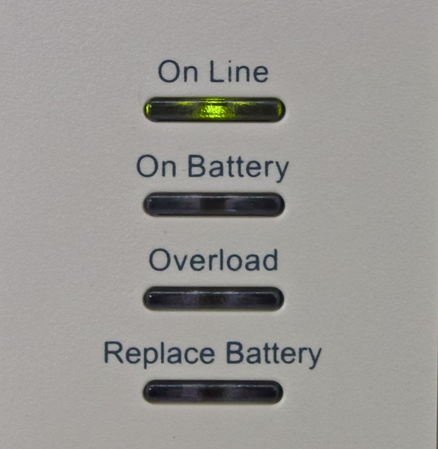
Link copied. Please paste this link to share this article on your social media post.
Posted: 2021-06-28 02:12 AM . Last Modified: 2024-03-27 02:30 AM
Link copied. Please paste this link to share this article on your social media post.
Posted: 2021-06-28 02:12 AM . Last Modified: 2024-03-27 02:30 AM
My mistake, was blinking from online to overload, now it's back to 4 beeps on battery
Link copied. Please paste this link to share this article on your social media post.
Link copied. Please paste this link to share this article on your social media post.
Posted: 2021-06-28 02:12 AM . Last Modified: 2024-03-27 02:30 AM
Alternating online to overload means the unit was put to sleep - maybe because of when you had it connected to your computer it got put to sleep?
Regardless, if the unit cannot read the proper input voltage and your other UPS can, I would think it is a problem with the UPS unfortunately. Resetting it as I suggested and you already did is the only thing I can think of to try and fix it.
Link copied. Please paste this link to share this article on your social media post.
Posted: 2021-06-28 02:12 AM . Last Modified: 2024-03-27 02:30 AM
Link copied. Please paste this link to share this article on your social media post.
Posted: 2021-06-28 02:12 AM . Last Modified: 2024-03-27 02:30 AM
Thanks for all the help, think i will junk it
Link copied. Please paste this link to share this article on your social media post.
Link copied. Please paste this link to share this article on your social media post.
Posted: 2021-06-28 02:12 AM . Last Modified: 2024-03-27 02:30 AM
You're very welcome!
Link copied. Please paste this link to share this article on your social media post.
You’ve reached the end of your document
Create your free account or log in to subscribe to the board - and gain access to more than 10,000+ support articles along with insights from experts and peers.