Ask our Experts
Didn't find what you are looking for? Ask our experts!
Share Your Feedback – Help Us Improve Search on Community! Please take a few minutes to participate in our Search Feedback Survey. Your insights will help us deliver the results you need faster and more accurately. Click here to take the survey
Support forum to share knowledge about installation and configuration of APC offers including Home Office UPS, Surge Protectors, UTS, software and services.
Search in
Link copied. Please paste this link to share this article on your social media post.
Posted: 2022-09-01 09:37 PM
I have a Smart-UPS 2200 (SMT2200RM2U) in my MDF at home, and this evening it spontaneously powered off the main outlet group (and then powered it back on).
I am rather confused as to why - there's nothing in the logs (as seen via the NMC2) that shows any sort of reason why.
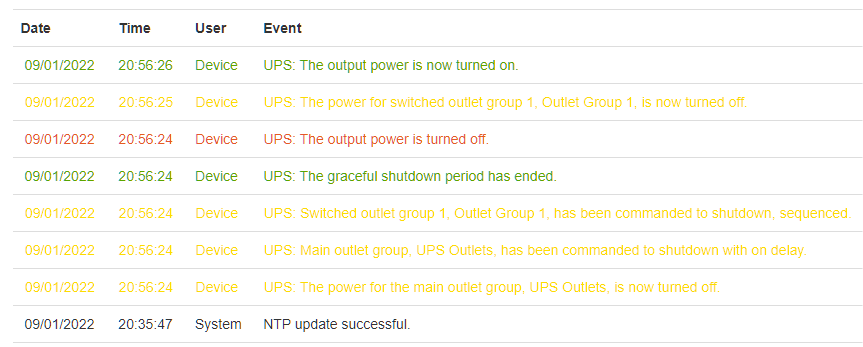
Any ideas why this might have happened? The last thing a UPS should do is shut off the power to ports w/o being told to 😞
Thanks,
-Taner
Link copied. Please paste this link to share this article on your social media post.
Link copied. Please paste this link to share this article on your social media post.
Posted: 2022-09-04 05:08 PM
Hi @TanerH
Thank you for reaching out to the SE Community, my name is Jon and I will assist you with this query. Apologies for the issue that you are having with your UPS.
May I please know if you have any communication cable attached to the UPS, did you install PowerChute Network Shutdown (PCNS) on a PC to have a graceful shutdown, and did you configure the load shedding capability of the UPS?
If you have PCNS installed, kindly provide the log files and the NMC debug files by following the FAQs provided below:
Link copied. Please paste this link to share this article on your social media post.
Link copied. Please paste this link to share this article on your social media post.
Posted: 2022-09-04 05:39 PM
Hi @JonPro ! Thanks for responding,
Our SMT2200 doesn't have anything connected other than an ethernet cable to the AP9630 Network Card.
Is there anything else that might have triggered this sort of abrupt power off and then on? The logs on the Network Card don't seem to say much other than what I took a screenshot of.
Thanks,
-Taner
Link copied. Please paste this link to share this article on your social media post.
Link copied. Please paste this link to share this article on your social media post.
Posted: 2022-09-04 08:03 PM
Hi @TanerH
I would normally do a brain dead on the UPS and also reseat the network management card. If that does not work, the next procedure that we do is to upgrade the UPS and NMC firmware.
Video: How to perform a cold start and brain dead on Smart-UPS
If you have a network management card 2 (AP9630/31/35) the firmware can be downloaded here:
UPS Network Management Card v7.0.8 Firmware for Smart-UPS & Galaxy 3500 with AP9630/31/35
If you have a network management card 3 (AP940/41/43) the firmware can be downloaded here:
UPS Network Management Card 3 Firmware v2.2.1 for Smart-UPS with AP9640/41/43
Link copied. Please paste this link to share this article on your social media post.
Link copied. Please paste this link to share this article on your social media post.
Posted: 2022-09-06 02:13 PM
Hi @JonPro -
Hmm, it will be tricky for me to do some of this, as this UPS has my main fileserver and the majority of my networking gear on it.
I do appear to be a major rev back on my NMC 2 (currently running v6.9.6), and I can at least update that without a power cycle.
This is the FIRST time this UPS has ever done this in the 9+ years I've owned it. (Manuf. date for my SMT2200RM2U is "04/23/2013" - manuf. date for my NMC2 is "03/28/2013")
I'm on my second replacement battery pack (so the 3rd battery ever in this unit), and the batteries have always been APC-branded (never 3rd-party) which were both host-swapped. Most recently swapped in March of this year.
I don't actually think this UPS has ever been "off" since installation (I mean, that's sort of the point of a UPS, no? 😉 )
I'll see if I can braindead it, but I'll at least update the NMC2 firmware..
THANKS!
-Taner
Link copied. Please paste this link to share this article on your social media post.
Link copied. Please paste this link to share this article on your social media post.
Link copied. Please paste this link to share this article on your social media post.
You’ve reached the end of your document
Create your free account or log in to subscribe to the board - and gain access to more than 10,000+ support articles along with insights from experts and peers.