Ask our Experts
Didn't find what you are looking for? Ask our experts!
Support forum to share knowledge about installation and configuration of APC offers including Home Office UPS, Surge Protectors, UTS, software and services.
Search in
Posted: 2021-06-28 02:19 AM . Last Modified: 2024-03-27 02:28 AM
Link copied. Please paste this link to share this article on your social media post.
Posted: 2021-06-28 02:19 AM . Last Modified: 2024-03-27 02:28 AM
Hello Everyone,
I'm trying to understand the reason why the AVR step down on BR1000G-IN is 252 Vac-282 Vac -17%.
I'm worried an Output voltage this high would potentially damage the devices connected to the UPS.
I spoke with APC Technical Support and was told the UPS replicates the same Input Voltage to the Output until it reaches the AVR high voltage limit, i.e. 252 Vac
Technical Support counter argument - This UPS is meant for PC's who's SMPS also has AVR to deal with such high voltage, which wasn't very convincing as I have other devices connected to this UPS - Home Routers, Printers which are rated max 240V and do not have a regulated power supply as a PC SMPS
AVR was a significant feature i bought this UPS for, doesn't this impractical upper voltage range render the AVR function on this UPS useless ?
Any feedback and comments are welcome.
Link copied. Please paste this link to share this article on your social media post.
Posted: 2021-06-28 02:20 AM . Last Modified: 2024-03-27 02:28 AM
Link copied. Please paste this link to share this article on your social media post.
Posted: 2021-06-28 02:20 AM . Last Modified: 2024-03-27 02:28 AM
Hello SecretSquirrel,
Thank you for taking the time to review my concern.
Both EN-1000 and BR1000G-IN are 1000VA 600 Watts Indian models hence do seem to qualify for valid comparison. Eaton's Eco-100 seems an Australian model not available for sale in India.
On the BR1000G-IN product box, APC does mention this product is suited for a typical home office setup including DSL modems, wi-fi broadband routers (which do not have a regulated power supply) hence I bought this product. I couldn't find any official recommendation of the connected load to have a regulated power supply on the product page either.
I may have been mislead by the following official explanation of AVR for BR1000G-IN - "Boost and Trim Automatic Voltage Regulation (AVR) - Eliminates voltage fluctuations as a source of AV signal degradation and component power-supply stress" but I agree with you that Voltage stabilizer and UPS are intended for different use cases and I'm not expecting the UPS to do Voltage Regulation either. Just that the Trim function on BR1000G-IN is hardcoded to kick in on 252V which should ideally be 240V.
I have a home office setup with voltage sensitive equipment like VOIP Phone, Network Load Balancer etc connected to the UPS and hence really worried when i see the LCD indicating Output voltage 252Volts during a spike. I'm not sure if those extra 12V volts matter but i don't want to wait till something blows off either.
Link copied. Please paste this link to share this article on your social media post.
Posted: 2021-06-28 02:19 AM . Last Modified: 2024-03-27 02:28 AM
Link copied. Please paste this link to share this article on your social media post.
Posted: 2021-06-28 02:19 AM . Last Modified: 2024-03-27 02:28 AM
Researching further, I looked up Eaton 5L series UPS to compare their AVR voltage with APC and as expected their ouput Voltage is never over 240 Volts. This confirms that APC AVR specifications are not correct
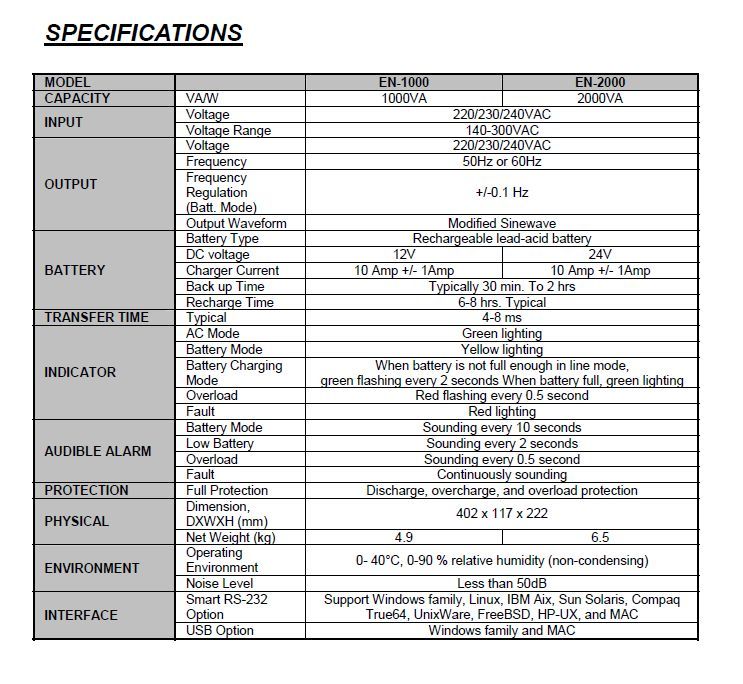
Link copied. Please paste this link to share this article on your social media post.
Posted: 2021-06-28 02:19 AM . Last Modified: 2024-03-27 02:28 AM
Link copied. Please paste this link to share this article on your social media post.
Posted: 2021-06-28 02:19 AM . Last Modified: 2024-03-27 02:28 AM
I had an APC technician come in today to attend this Issue. While he understood and acknowledged this Issue, there was nothing he said he could do to resolve it. I'm very dissapointed with this 'Pro' ![]() product
product
APC's lack of response on this Issue is also frustrating ![]()
Link copied. Please paste this link to share this article on your social media post.
Link copied. Please paste this link to share this article on your social media post.
Posted: 2021-06-28 02:19 AM . Last Modified: 2024-03-27 02:28 AM
Hello Mohit,
In response to your questions, the BR1000G-IN is a UPS intended for home use to be used along with equipment containing power supplies designed for residential power quality. Acceptable input voltage ranges for a PC containing a 230vac residential power supply are between 180vac - 264vac. You have referenced the EN-1000 and EN-2000 by Eaton which are fine UPSs, however they are not the equivelant of the BR1000G-IN. The BR1000G-IN's equivelant would be the Eco-100. You will see below that the Eco-100 has an output voltage range of 230v +/- 10%, which is similar to the BR1000G-IN.
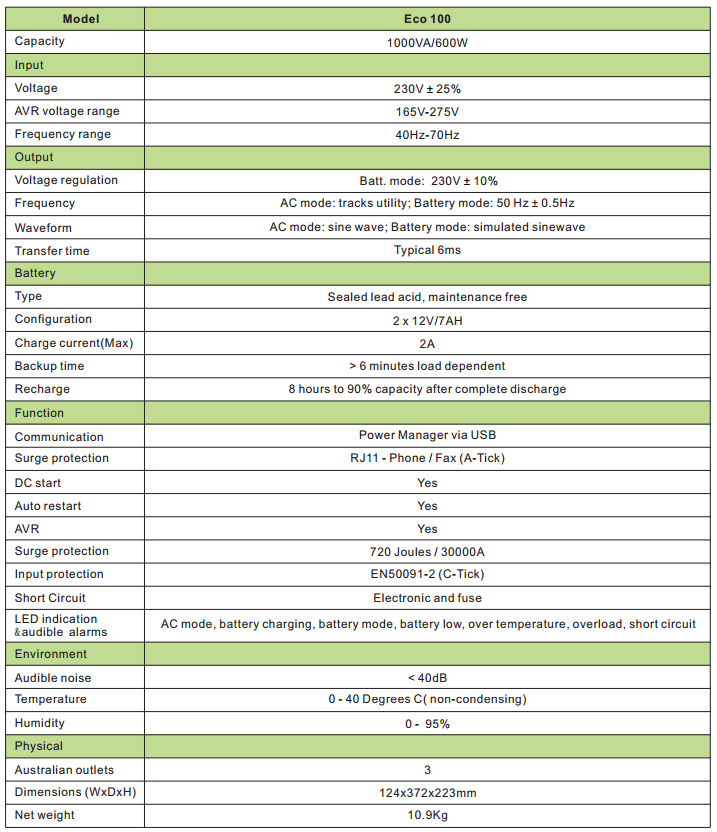
It is important to remember that the intent of the Uninterruptible Power Supply is to provide adequate Input voltage to it's connected devices during various power annomalies. The UPS is meant to regulate it's Output voltage to within an acceptable voltage range and should not be confused with a voltage stabilizer which is generally meant to control Output voltages to <1% of the Input Voltage.
I hope this helps to resolve your concerns.
SecretSquirrel
Link copied. Please paste this link to share this article on your social media post.
Posted: 2021-06-28 02:20 AM . Last Modified: 2024-03-27 02:28 AM
Link copied. Please paste this link to share this article on your social media post.
Posted: 2021-06-28 02:20 AM . Last Modified: 2024-03-27 02:28 AM
Hello SecretSquirrel,
Thank you for taking the time to review my concern.
Both EN-1000 and BR1000G-IN are 1000VA 600 Watts Indian models hence do seem to qualify for valid comparison. Eaton's Eco-100 seems an Australian model not available for sale in India.
On the BR1000G-IN product box, APC does mention this product is suited for a typical home office setup including DSL modems, wi-fi broadband routers (which do not have a regulated power supply) hence I bought this product. I couldn't find any official recommendation of the connected load to have a regulated power supply on the product page either.
I may have been mislead by the following official explanation of AVR for BR1000G-IN - "Boost and Trim Automatic Voltage Regulation (AVR) - Eliminates voltage fluctuations as a source of AV signal degradation and component power-supply stress" but I agree with you that Voltage stabilizer and UPS are intended for different use cases and I'm not expecting the UPS to do Voltage Regulation either. Just that the Trim function on BR1000G-IN is hardcoded to kick in on 252V which should ideally be 240V.
I have a home office setup with voltage sensitive equipment like VOIP Phone, Network Load Balancer etc connected to the UPS and hence really worried when i see the LCD indicating Output voltage 252Volts during a spike. I'm not sure if those extra 12V volts matter but i don't want to wait till something blows off either.
Link copied. Please paste this link to share this article on your social media post.
You’ve reached the end of your document
Create your free account or log in to subscribe to the board - and gain access to more than 10,000+ support articles along with insights from experts and peers.