Ask our Experts
Didn't find what you are looking for? Ask our experts!
Share Your Feedback – Help Us Improve Search on Community! Please take a few minutes to participate in our Search Feedback Survey. Your insights will help us deliver the results you need faster and more accurately. Click here to take the survey
Support forum to share knowledge about installation and configuration of APC offers including Home Office UPS, Surge Protectors, UTS, software and services.
Search in
Link copied. Please paste this link to share this article on your social media post.
Posted: 2021-06-29 07:38 PM . Last Modified: 2024-03-21 02:40 AM
Greetings,
PowerChute Personal Edition 3.0.2 is set to shut down my computer when the UPS battery runs out. However, I don't want to do this, because I want to switch to my laptop's battery. How do I disable automatic shutdown?
When I open PowerChute and click Runtime, the only two shutdown options are "Preserve battery power" and "Keep my computer on as long as possible".
Thanks,
Shane.
Link copied. Please paste this link to share this article on your social media post.
Link copied. Please paste this link to share this article on your social media post.
Posted: 2021-06-29 07:39 PM . Last Modified: 2024-03-21 02:39 AM
Hi,
When PowerChute Personal Edition is installed it enable hibernation on the system. When PowerChute commands the system down it will hibernate automatically unless you disable hibernation. So event though the application says "shut down my computer" it will be hibernated.
Link copied. Please paste this link to share this article on your social media post.
Link copied. Please paste this link to share this article on your social media post.
Posted: 2021-06-29 07:38 PM . Last Modified: 2024-03-21 02:40 AM
Shane,
You will need to disable/uninstall PCPE on your laptop. PCPE is designed to shutdown/hibernate the machine where it is installed once the parameter that was set is met.
Link copied. Please paste this link to share this article on your social media post.
Link copied. Please paste this link to share this article on your social media post.
Posted: 2021-06-29 07:38 PM . Last Modified: 2024-03-21 02:40 AM
How do I change the Runtime Configuration to Hibernate, once the APC battery runs out?
Thanks,
Shane.
Message was edited by: Shane
Link copied. Please paste this link to share this article on your social media post.
Link copied. Please paste this link to share this article on your social media post.
Posted: 2021-06-29 07:38 PM . Last Modified: 2024-03-21 02:40 AM
You would need to enable the Hibernation option on your Operating System. Enabling it depends on the operating system that you are using.
Link copied. Please paste this link to share this article on your social media post.
Link copied. Please paste this link to share this article on your social media post.
Posted: 2021-06-29 07:38 PM . Last Modified: 2024-03-21 02:40 AM
Hibernation has already been enabled in Windows 7. For example, if I click the Start menu and expand the Shut Down menu, both Sleep and Hibernate are available.
The manual says that I have the option to Hibernate after the UPS battery runs out, but the PCPE software only lists shutdown options. Is the software not recognizing that my laptop supports Hibernation?
Shane.
Message was edited by: Shane
Link copied. Please paste this link to share this article on your social media post.
Link copied. Please paste this link to share this article on your social media post.
Posted: 2021-06-29 07:38 PM . Last Modified: 2024-03-21 02:40 AM
Hi Shane,
Let us try doing the steps below:
- Open a Command Prompt as an Administrator.
- On the command prompt type in the following to enable hibernation: powercfg /hibernate on
- Open the Control Panel and click on Power Option, on the left side click on Change when the computer sleeps.
- Click on Change Advanced Power Settings.
- In the Advance Power Options, look for the Sleep tree and locate the Allow Hybrid Sleep
- Set the Hybrid Sleep to Off and hit on apply
Once you have done the steps above, simulate a power outage and see if the PC would hibernate.
Link copied. Please paste this link to share this article on your social media post.
Link copied. Please paste this link to share this article on your social media post.
Posted: 2021-06-29 07:38 PM . Last Modified: 2024-03-21 02:39 AM
Hibernation is already turned on in Windows 7. For example,
* If I type "powercfg -query" in the command line, I can see the hibernation settings
* "hybrid sleep" is already set to Off in the Control Panel sleep tree
* I can manualy put my laptop into hibernation by clicking the Start button and clicking Hibernate
The problem is that PCPE is set to turn my computer off when the APC battery runs out, and I want it to hibernate instead.
Thanks,
Shane.
Message was edited by: Shane
Message was edited by: Shane
Link copied. Please paste this link to share this article on your social media post.
Link copied. Please paste this link to share this article on your social media post.
Posted: 2021-06-29 07:38 PM . Last Modified: 2024-03-21 02:39 AM
Have you ever tried uninstalling and re-installing PCPE? Same goes on trying to use the Native UPS application of Windows 7?
Link copied. Please paste this link to share this article on your social media post.
Link copied. Please paste this link to share this article on your social media post.
Posted: 2021-06-29 07:38 PM . Last Modified: 2024-03-21 02:39 AM
Yes, I've reinstalled PCPE. I didn't realize Windows 7 has a native UPS. Can you tell me more?
Thanks,
Shane.
Link copied. Please paste this link to share this article on your social media post.
Link copied. Please paste this link to share this article on your social media post.
Posted: 2021-06-29 07:38 PM . Last Modified: 2024-03-21 02:39 AM
Hi Shane,
bq. You can find the guide [here.|http://www2.schneider-electric.com/resources/sites/SCHNEIDER_ELECTRIC/content/live/FAQS/159000/FA159...] \\ I hope this helps!
Link copied. Please paste this link to share this article on your social media post.
Link copied. Please paste this link to share this article on your social media post.
Posted: 2021-06-29 07:39 PM . Last Modified: 2024-03-21 02:39 AM
I have the same question - but for windows 10 pro.
I can't seem to find a way to enable the hibernation option.
Please advise thanks.
Link copied. Please paste this link to share this article on your social media post.
Link copied. Please paste this link to share this article on your social media post.
Posted: 2021-06-29 07:39 PM . Last Modified: 2024-03-21 02:39 AM
Hi,
Have you installed PowerChute and if so what version? When PowerChute Personal Edition is installed it enables hibernation automatically. If PowerChute Business Edition Agent has been installed it would depend on the version if hibernation is enable or not. If you are using the Microsoft Power Options available in the control panel and hibernation has not been enable on the system you should review this Google search I ran on your behalf. https://www.google.com/search?q=enable+hibernate+windows+10&rlz=1C1GGRV_enUS769US769&oq=enable+hiber...
Hibernation is included as part of the Microsoft OS. It is not installed or add to by PowerChute.
Link copied. Please paste this link to share this article on your social media post.
Link copied. Please paste this link to share this article on your social media post.
Posted: 2021-06-29 07:39 PM . Last Modified: 2024-03-21 02:39 AM
Hi there
Thanks for your reply. Hibernation is enabled on my Win 10 machine and hibernation shows in the shut down options too.
I have Powerchute personal edition latest version installed - version 3.0.2 - but in the Runtime tab - it only shows "shutdown" not hibernate option.
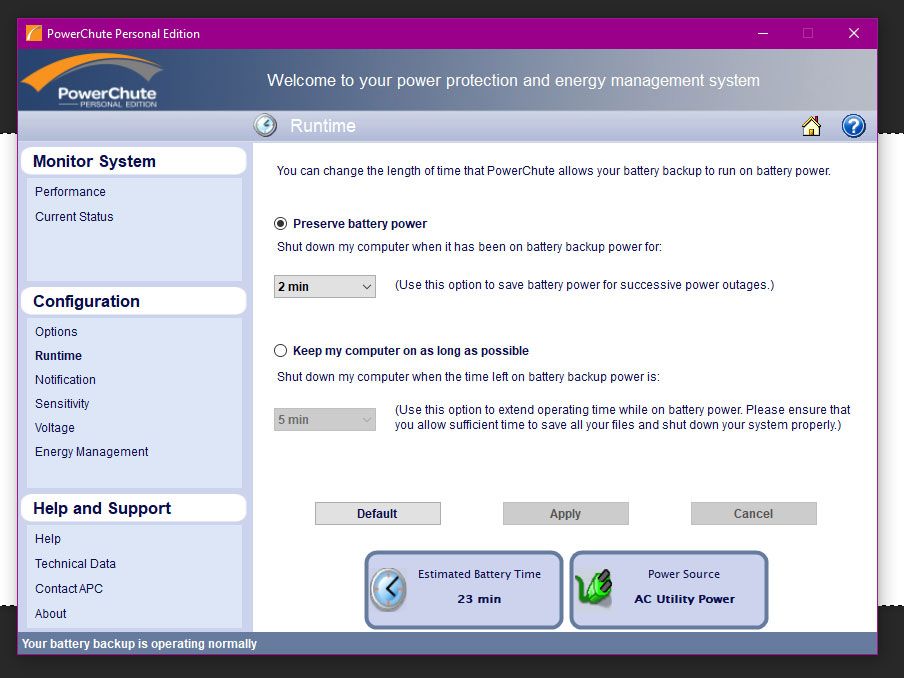
Link copied. Please paste this link to share this article on your social media post.
Link copied. Please paste this link to share this article on your social media post.
Posted: 2021-06-29 07:39 PM . Last Modified: 2024-03-21 02:39 AM
Hi,
When PowerChute Personal Edition is installed it enable hibernation on the system. When PowerChute commands the system down it will hibernate automatically unless you disable hibernation. So event though the application says "shut down my computer" it will be hibernated.
Link copied. Please paste this link to share this article on your social media post.
You’ve reached the end of your document
Create your free account or log in to subscribe to the board - and gain access to more than 10,000+ support articles along with insights from experts and peers.