Ask our Experts
Didn't find what you are looking for? Ask our experts!
Support forum to share knowledge about installation and configuration of APC offers including Home Office UPS, Surge Protectors, UTS, software and services.
Search in
Posted: 2021-06-28 08:04 AM . Last Modified: 2024-03-26 03:42 AM
Link copied. Please paste this link to share this article on your social media post.
Posted: 2021-06-28 08:04 AM . Last Modified: 2024-03-26 03:42 AM
A while back, my Back-UPS ES 700/BE700G/BE700G-GR (what's up with all the synonymous model number?) started flashing alternate green and red lights, with a constant alarm tone, indicating that the battery needed to be replaced. Since the 3+ years old battery was reaching the end of its expected lifetime, I replaced the battery with a new one. But with the new battery fully charged, the unit reports only about 5 minutes of capacity while on battery power (with no load), as opposed to nearly 50 minutes with the old battery (with quite a lot of load).
I suspect that I have to perform a battery calibration, but I can't find any information about how to do that on the BE700G anywhere. I've tried the battery calibration procedure for the Smart-UPS series (https://www.apc.com/am/en/faqs/FA284198/), but to no avail. I charged the new battery for 16 hours as recommended before I attached any load to the unit.
Any help would be greatly appreciated.
Link copied. Please paste this link to share this article on your social media post.
Posted: 2021-06-28 08:05 AM . Last Modified: 2024-03-26 03:41 AM
Link copied. Please paste this link to share this article on your social media post.
Posted: 2021-06-28 08:05 AM . Last Modified: 2024-03-26 03:41 AM
Yeah, I'll probably go down that route. Thanks for all the help, guys.
Link copied. Please paste this link to share this article on your social media post.
Posted: 2021-06-28 08:04 AM . Last Modified: 2024-03-26 03:42 AM
Link copied. Please paste this link to share this article on your social media post.
Posted: 2021-06-28 08:04 AM . Last Modified: 2024-03-26 03:42 AM
Following up on my own post, it looks like the battery is OK. Even though the unit is reporting no power left (see attached screenshot), its able to keep a desktop computer, external monitor, laptop, two lamps, and a cell phone charger going for a good 20 minutes before the power actually runs out.
I've tried to reset the unit following this information (https://forums.apc.com/spaces/4/back-ups-surge-protectors/forums/general/538/problem-with-apc-back-u...), but that didn't help either.
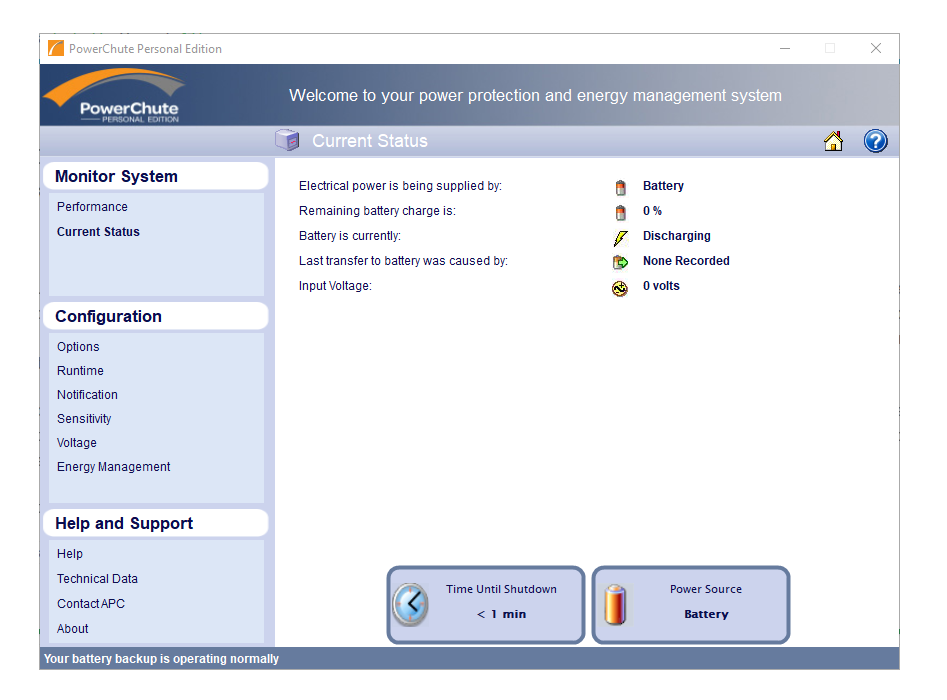
Link copied. Please paste this link to share this article on your social media post.
Link copied. Please paste this link to share this article on your social media post.
Posted: 2021-06-28 08:04 AM . Last Modified: 2024-03-26 03:42 AM
Hi,
Sorry for the inconvenience. Does the technical data page display to proper information? Also, what is the serial number of the UPS?
Link copied. Please paste this link to share this article on your social media post.
Posted: 2021-06-28 08:04 AM . Last Modified: 2024-03-26 03:42 AM
Link copied. Please paste this link to share this article on your social media post.
Posted: 2021-06-28 08:04 AM . Last Modified: 2024-03-26 03:42 AM
Thanks a lot for you reply, Bill.
This is the information displayed by the "Technical Data" page, including the serial number.
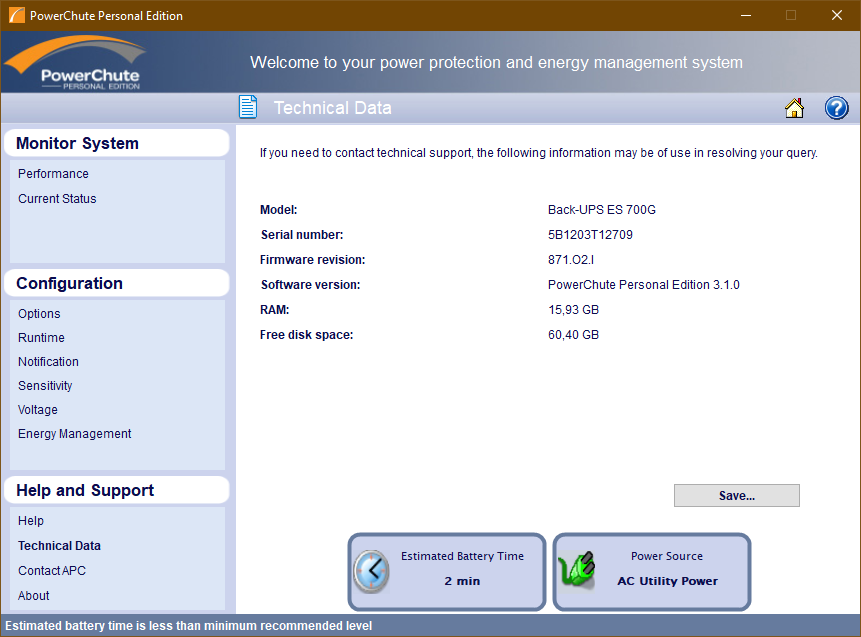
Not sure if it's relevant, but I'm also including the information from the "Current Status" page now that the battery is fully charged:
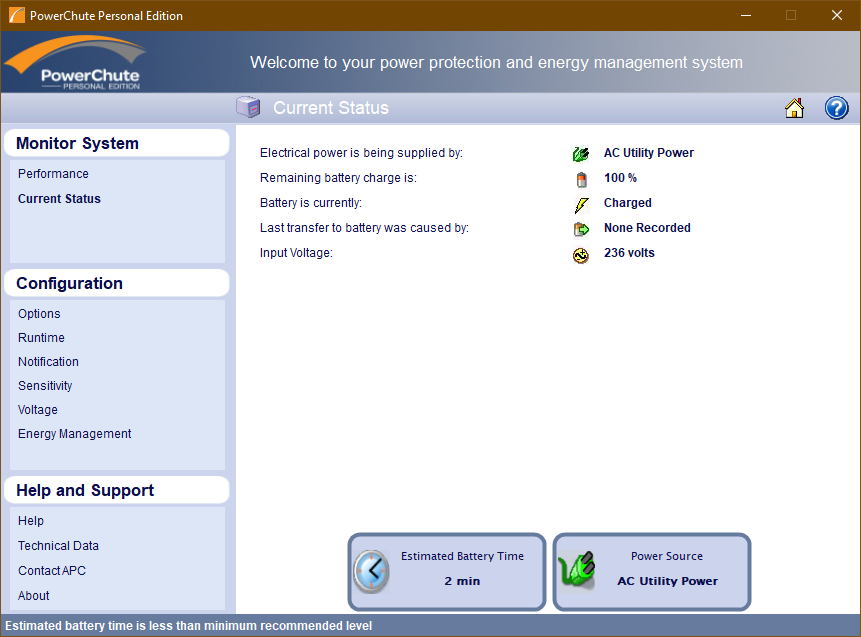
Link copied. Please paste this link to share this article on your social media post.
Link copied. Please paste this link to share this article on your social media post.
Posted: 2021-06-28 08:04 AM . Last Modified: 2024-03-26 03:42 AM
Hi,
The runtime calibration you performed should have resolved the issue but unfortunately it did not. I suggest running the UPS on battery and checking the available runtime. Most likely once on battery the UPS will post the correct available runtime.
Link copied. Please paste this link to share this article on your social media post.
Posted: 2021-06-28 08:05 AM . Last Modified: 2024-03-26 03:42 AM
Link copied. Please paste this link to share this article on your social media post.
Posted: 2021-06-28 08:05 AM . Last Modified: 2024-03-26 03:42 AM
I've done this a couple of times already during troubleshooting. The unit runs fine on battery power with high load (it ran for well over 20 minutes while powering a desktop computer, external monitor, laptop, two lamps, and a cell phone charger before the battery was empty). The UPS still doesn't post the correct available runtime.
Do you have any other ideas of what might be wrong? If it's a malfunction, is it the battery or the unit?
Link copied. Please paste this link to share this article on your social media post.
Posted: 2021-06-28 08:05 AM . Last Modified: 2024-03-26 03:42 AM
Link copied. Please paste this link to share this article on your social media post.
Posted: 2021-06-28 08:05 AM . Last Modified: 2024-03-26 03:42 AM
From within the PowerChute software, look for the option to indicate that you've replaced the battery and take it, if you haven't already done so. (Not all models support such, but I believe yours to be one that should.) You'll be asked to confirm that you wish to do so.
It hasn't happened often, but I've seen a few other APC Back-UPS models (including one that did so right after being taken out of the box) where screwy runtime values were reported. "Braindeading" them didn't help, but indicating that the battery had been replaced did. I'm not sure why, since the only obvious change is to the battery replacement date stored within the UPS.
Link copied. Please paste this link to share this article on your social media post.
Posted: 2021-06-28 08:05 AM . Last Modified: 2024-03-26 03:42 AM
Link copied. Please paste this link to share this article on your social media post.
Posted: 2021-06-28 08:05 AM . Last Modified: 2024-03-26 03:42 AM
@william I can't find any option to indicate that the battery has been changed. My particular models seems dumb as a rock, I can't really do anything in the PowerChute software except look at the (wrong) battery values reported.
What is the "braindeading"-procedure you're referring to? Maybe that can help my unit get back on track
Link copied. Please paste this link to share this article on your social media post.
Posted: 2021-06-28 08:05 AM . Last Modified: 2024-03-26 03:42 AM
Link copied. Please paste this link to share this article on your social media post.
Posted: 2021-06-28 08:05 AM . Last Modified: 2024-03-26 03:42 AM
I suspect something may have gone goofy in your PowerChute installation. The120 volt (US/Canada) version of your UPS definitely does support the concept of a battery replacement date. I'd be greatly surprised if the 220/240 volt versions of that UPS did not. (Even the lowly 350 VA "plugstrip" UPS that's sold here has the battery replacement date flag and value.)
(I have had PowerChute personal edition get the wrong idea about what a given UPS was capable of in the past. Uninstallling and reinstalling it usually helped. Certain third party monitoring tools, such as apcupsd, can also modify certain values stored within the UPS. It might be worth temporarily setting it up to find out, if PowerChute itself continues to refuse.)
"Braindeading" a UPS involves safely powering down any attached load, disconnecting the load, and removing all power from the UPS, including its battery. Once all of this has been done, you'd hold down the power button for a few seconds. Then you'd reconnect the battery, reattach line power, and reconnect all your loads. If something is messed up in the UPS's microcontroller, this will generally clear it out and restore proper operation. What it won't do is reset any incorrect flags or values that have been set within a ROM inside the UPS.
Link copied. Please paste this link to share this article on your social media post.
Posted: 2021-06-28 08:05 AM . Last Modified: 2024-03-26 03:42 AM
Link copied. Please paste this link to share this article on your social media post.
Posted: 2021-06-28 08:05 AM . Last Modified: 2024-03-26 03:42 AM
I've tried "braindeading" the unit a couple of times already in my quest to get it report correct data. Unfortunately, it's as stubborn as ever.
Also tried to uninstall and reinstall PowerChute, but I don't get any "Replace battery" option.
And, as a last resort, I've installed apcupsd on a Linux system. It wasn't able to do help me either, and returned a "I don't know how to... on this UPS" (or similar) message when I tried to run self tests etc.
It seems like either the battery or the UPS is busted.
Link copied. Please paste this link to share this article on your social media post.
Link copied. Please paste this link to share this article on your social media post.
Posted: 2021-06-28 08:05 AM . Last Modified: 2024-03-26 03:41 AM
Hi,
Not all Back-UPS ES provide the feature of changing the battery install date. The feature is not available on that model ES.
Since the manual runtime calibration did not update the UPS there is nothing else that can be done. You have the options of using as is or replacing. Since the UPS is supporting the load when it switches to battery I suggest using as is.
Link copied. Please paste this link to share this article on your social media post.
Posted: 2021-06-28 08:05 AM . Last Modified: 2024-03-26 03:41 AM
Link copied. Please paste this link to share this article on your social media post.
Posted: 2021-06-28 08:05 AM . Last Modified: 2024-03-26 03:41 AM
Yeah, I'll probably go down that route. Thanks for all the help, guys.
Link copied. Please paste this link to share this article on your social media post.
Posted: 2021-11-07 11:11 PM
Link copied. Please paste this link to share this article on your social media post.
Posted: 2021-11-07 11:11 PM
Hi!
Dowload PoweChute2.0 from here
https://archive.org/details/APCPowerChutePersonalEdition
In the ISO file there is three installation folder,, find 2.0 version form pcpe9x folder..
After install, You find a message, to change every 3 years the battery. There is a battery icon, You must click it, and confirm to replace.
Link copied. Please paste this link to share this article on your social media post.
Posted: 2021-11-08 12:36 AM
Link copied. Please paste this link to share this article on your social media post.
Posted: 2021-11-08 12:36 AM
Hi!
Dowload PoweChute2.0 from here
https://archive.org/details/APCPowerChutePersonalEdition
In the ISO file there is three installation folder,, select pcpe2k, and install it.
After install, You find a message in configuratin/setting menu, to change every 3 years the battery. There is a battery icon, You must click it, and confirm to replace.
Link copied. Please paste this link to share this article on your social media post.
Link copied. Please paste this link to share this article on your social media post.
Posted: 2024-11-04 11:07 AM
Thank you, this Windows 2000 version runs nicely on Windows 11 - job done
Link copied. Please paste this link to share this article on your social media post.
You’ve reached the end of your document
Create your free account or log in to subscribe to the board - and gain access to more than 10,000+ support articles along with insights from experts and peers.