Ask our Experts
Didn't find what you are looking for? Ask our experts!
Share Your Feedback – Help Us Improve Search on Community! Please take a few minutes to participate in our Search Feedback Survey. Your insights will help us deliver the results you need faster and more accurately. Click here to take the survey
Support forum to share knowledge about installation and configuration of APC offers including Home Office UPS, Surge Protectors, UTS, software and services.
Search in
Link copied. Please paste this link to share this article on your social media post.
Posted: 2021-07-29 10:35 PM . Last Modified: 2024-03-19 11:38 PM
I have recently discovered a disturbing series of defects to this model battery pack often used as a replacement for packs in a number of APC UPS products (in my case the BR1500G). This defect causes flaky performance and ERROR 02 over time (about two years) during normal operation of the UPS due, I feel, to bad manufacture and mis-assembly and bad QA, in cases of OEM.
The error could occur easily enough, resulting in premature failure or what may even seem to be "normal out-of warranty failure" of the UPS as it was described to me by the APC Support department. This is especially true when you need the device to work reliably - when a power failure does occur. From the front panel you can catch this failure in advance if you observe the lower bar of the LCD display go to no bars of battery voltage all by itself. Of course, if your unit is out of warranty you cannot expect any help from Support in diagnosing this condition. They certainly offered me no advice other than replace the battery pack or replace the unit. If I had replaced the individual batteries as some have said elsewhere, I be in the same pickle because the batteries were fine (though somewhat aged).
In the above case, you should keep a sharp eye out for the protrusion of the pins on the original or any purchased replacement battery packs, especially those purchased on Amazon. I received two packs which were BOTH defective on receipt. APC only exchanged one of them for me, so I took one defective BR24BPG unit apart to find the trouble. What I found may surprise you, it certainly did for me!
Initially, it looked like both pin their slide in pack which marries TWO 12VDC 9AH batteries together to mount in the device did not protrude outward in the connector to contact the mating connectors in the UPS housing assembly.
I made a go-no-go gauge to measure which one worked and which one didn't, in either of my two BR-1500G's. It is actually a pretty bad design to have the whole pack held in by a piece of plastic against the force of gravity of a 10# weight - the two batteries inside the UPS pushed up to their connection in a plastic case. The two replacements failed miserably and the OEM battery was barely good enough to continue to work. The replacement received from APC under warranty however worked fine, so I used this as a standard for the good amount of protrusion. I found problems with three out of four packs inspected - to include loose, unglued pins, pins glued in at the wrong protrusion.
The key to the mystery of failing performance of the OEM unit over time and the replacements however is what I found when disassembling a known bad pack. This 'coupling plate' between the two batteries has three wires - two the connect the pins on the plate and one jumper wire - with four push-on connections at the batteries. The connectors on the pack utilize two push in pins that are typically glued into their slots on the plate. These pins in my dis-assembled defective plate, simply fell out when I held the plate up, so they were never glued in and more importantly were able to back themselves out over time!! So, a drop of glue was the key to the defect of the original pack.
Armed with this knowledge and some capability and some glue or observation by you, the user you can at least detect the problem. Good luck getting APC to fix all the old, out-of warranty units.
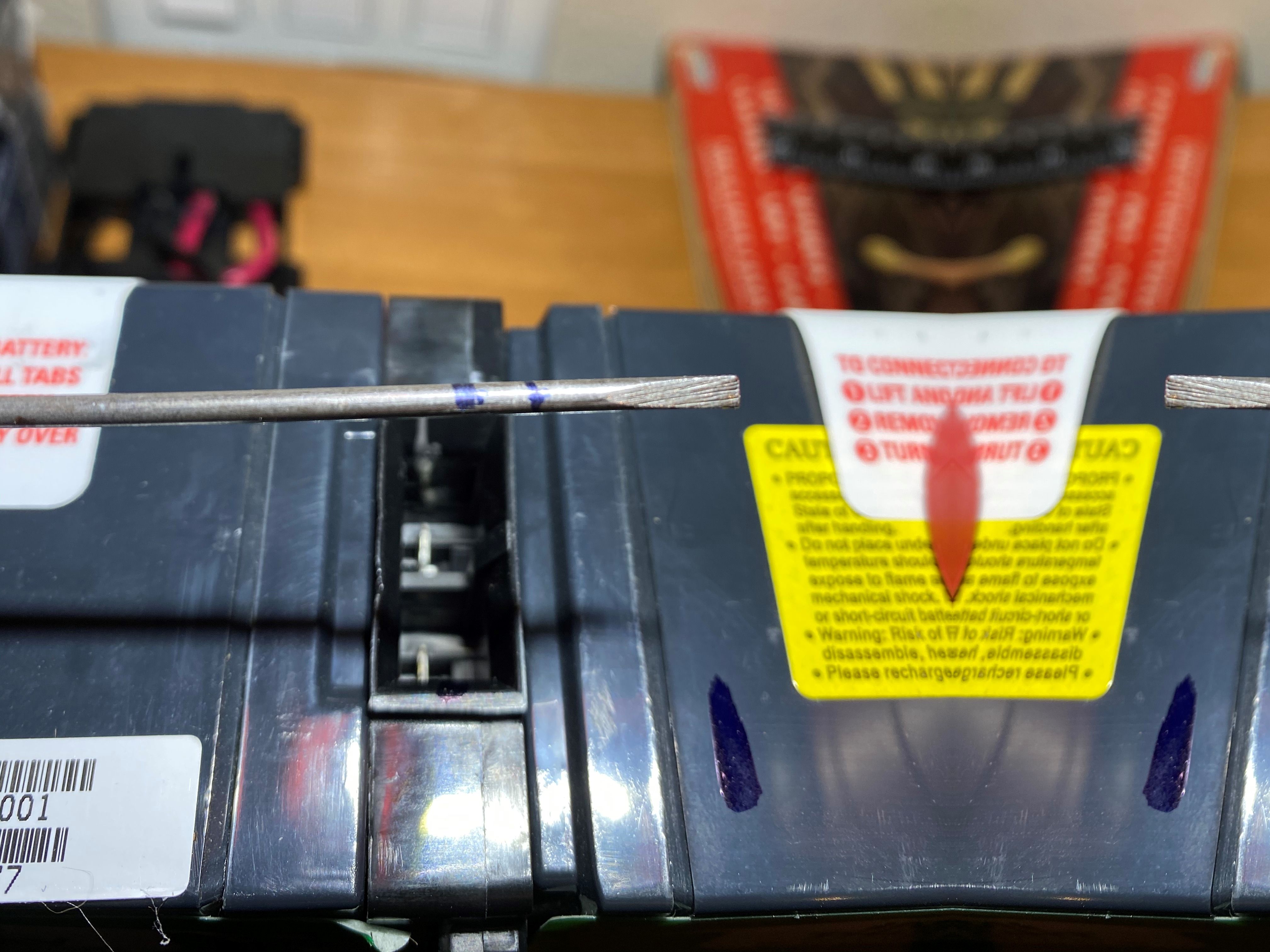 tA%2BH09kdWlo6UM9RWWUNSQ%3D%3D&Rest-Api-Key=d3Bhc3F1aWw6NjM3MzU2MWEtNzYzMC00OTc5LTkyMTAtOTJjYTU0NGEwZWFl.jpeg
tA%2BH09kdWlo6UM9RWWUNSQ%3D%3D&Rest-Api-Key=d3Bhc3F1aWw6NjM3MzU2MWEtNzYzMC00OTc5LTkyMTAtOTJjYTU0NGEwZWFl.jpeg
Link copied. Please paste this link to share this article on your social media post.
You’ve reached the end of your document
Create your free account or log in to subscribe to the board - and gain access to more than 10,000+ support articles along with insights from experts and peers.