Ask our Experts
Didn't find what you are looking for? Ask our experts!
Share Your Feedback – Help Us Improve Search on Community! Please take a few minutes to participate in our Search Feedback Survey. Your insights will help us deliver the results you need faster and more accurately. Click here to take the survey
Support forum to share knowledge about installation and configuration of APC offers including Home Office UPS, Surge Protectors, UTS, software and services.
Search in
Posted: 2021-06-28 07:01 AM . Last Modified: 2024-03-26 10:49 PM
Link copied. Please paste this link to share this article on your social media post.
Posted: 2021-06-28 07:01 AM . Last Modified: 2024-03-26 10:49 PM
My BFC500 wouldn`t turn on and I ordered a new battery.
I've put in the new battery and the problem persists, with the same sympton: when trying to turn on it will beep once but won't turn on
the power light nor power the battery associated outlets.
I've done the reset procedure mentioned on other threads: remove the UPS from the outlet, remove battery, press the On button for 30 secs and so on. That didn't work either.
I measured the voltage with the battery connected to the UPS and the UPS connected to the powered wall outlet: it's about 15v. Then I measured only the battery, disconnected: it's the same measurement, about 15v.
It feels like the UPS is not charging the battery and won't recognize it as charged. Are there any other procedures to try or shall I have my UPS serviced?
Link copied. Please paste this link to share this article on your social media post.
Posted: 2021-06-28 07:01 AM . Last Modified: 2024-03-26 10:49 PM
Link copied. Please paste this link to share this article on your social media post.
Posted: 2021-06-28 07:01 AM . Last Modified: 2024-03-26 10:49 PM
Thanks, I usually try to fix things before throwing away, but didn't even think about its age.
Regards,
-Paulo
Link copied. Please paste this link to share this article on your social media post.
Link copied. Please paste this link to share this article on your social media post.
Posted: 2021-06-28 07:01 AM . Last Modified: 2024-03-26 10:49 PM
Hi,
Sorry but I do not recognize that model number. Would you provide a photo of the bar code sticker that will be found on the back or bottom of the UPS.
Example
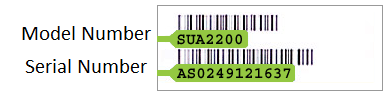
Link copied. Please paste this link to share this article on your social media post.
Posted: 2021-06-28 07:01 AM . Last Modified: 2024-03-26 10:49 PM
Link copied. Please paste this link to share this article on your social media post.
Link copied. Please paste this link to share this article on your social media post.
Link copied. Please paste this link to share this article on your social media post.
Posted: 2021-06-28 07:01 AM . Last Modified: 2024-03-26 10:49 PM
Hi,
Sorry but other than the reset/brain dead procedure there are no other troubleshooting steps available. The photo shows that the unit is 18 years old so I recommend replacing it with a new model.
Link copied. Please paste this link to share this article on your social media post.
Posted: 2021-06-28 07:01 AM . Last Modified: 2024-03-26 10:49 PM
Link copied. Please paste this link to share this article on your social media post.
Posted: 2021-06-28 07:01 AM . Last Modified: 2024-03-26 10:49 PM
Thanks, I usually try to fix things before throwing away, but didn't even think about its age.
Regards,
-Paulo
Link copied. Please paste this link to share this article on your social media post.
You’ve reached the end of your document
Create your free account or log in to subscribe to the board - and gain access to more than 10,000+ support articles along with insights from experts and peers.