Ask our Experts
Didn't find what you are looking for? Ask our experts!
Share Your Feedback – Help Us Improve Search on Community! Please take a few minutes to participate in our Search Feedback Survey. Your insights will help us deliver the results you need faster and more accurately. Click here to take the survey
Schneider, APC support forum to share knowledge about installation and configuration for Data Center and Business Power UPSs, Accessories, Software, Services.
Search in
Free
EnglishStrengthen your foundational knowledge in Data Centers for free, enroll in this path today and start your learning journey!
Link copied. Please paste this link to share this article on your social media post.
Posted: 2021-06-30 07:10 AM . Last Modified: 2024-03-07 11:26 PM
I have two vista machines with similar setups. I am running 2.1.1 on both. When I installed it on my folks computer today I get that error message when I try to open the program. Mine I have no issues. I tried uninstalling/reinstalling. I tried re-downloading too. Thoughts?
Link copied. Please paste this link to share this article on your social media post.
Link copied. Please paste this link to share this article on your social media post.
Posted: 2021-06-30 07:13 AM . Last Modified: 2024-03-07 11:23 PM
William,
Is Technical Support sending you a replacement UPS and if so what is the case number or RMA number? I would like to review the case. I am not sure why a UPS would be replaced because PowerChute has stopped working unless there is another issue not described in your post.
Thank you,
Link copied. Please paste this link to share this article on your social media post.
Posted: 2021-06-30 07:10 AM . Last Modified: 2024-03-07 11:26 PM
Link copied. Please paste this link to share this article on your social media post.
Posted: 2021-06-30 07:10 AM . Last Modified: 2024-03-07 11:26 PM
Having same problem. Have a new Back-UPS RS 500. Installed PS 2.1.1. Running Vista on a dual AMD (2.6x2). NOD32 3.0 AV.
Icon on task bar. When app starts in vista, I get the "stopped working" message. No idea why. Suggestions?
I used the USB cable from my previous (died from old age) APC Back-UPS CS 500. Any problem with that?
Link copied. Please paste this link to share this article on your social media post.
Posted: 2021-06-30 07:10 AM . Last Modified: 2024-03-07 11:26 PM
Link copied. Please paste this link to share this article on your social media post.
Posted: 2021-06-30 07:10 AM . Last Modified: 2024-03-07 11:26 PM
Vista Ultimate, Homebrew Asus PC...2.5 TB storage, 4 GB RAM, 4 displays, running vista SP1 prerelease beta.
Link copied. Please paste this link to share this article on your social media post.
Link copied. Please paste this link to share this article on your social media post.
Posted: 2021-06-30 07:10 AM . Last Modified: 2024-03-07 11:26 PM
I'm curious if anyone having this problem can provide their processor information?
Thanks
Link copied. Please paste this link to share this article on your social media post.
Link copied. Please paste this link to share this article on your social media post.
Posted: 2021-06-30 07:10 AM . Last Modified: 2024-03-07 11:26 PM
I am using the Back-up UPS ES : BE550R
Windows Vista Ultimate 32 bit
Other specs:
E4500
2GB Crucial Ballistix Tracer Memory
Geforce 8600GT
Gigabyte DS3L Mobo
Link copied. Please paste this link to share this article on your social media post.
Link copied. Please paste this link to share this article on your social media post.
Posted: 2021-06-30 07:10 AM . Last Modified: 2024-03-07 11:26 PM
Hello,
What's UPS model? Can you please provide the screenshoot that display this error information?
Link copied. Please paste this link to share this article on your social media post.
Link copied. Please paste this link to share this article on your social media post.
Posted: 2021-06-30 07:10 AM . Last Modified: 2024-03-12 07:23 AM
[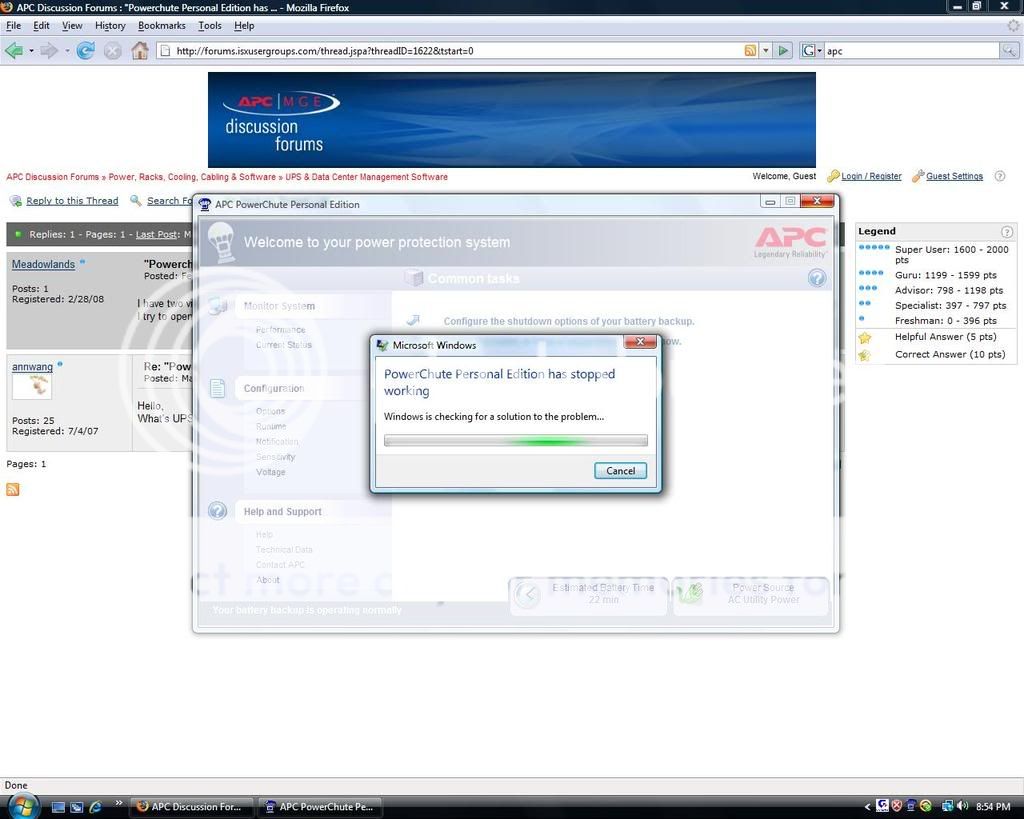 ]
]
This is what happens as soon as it loads. I tried calling tech support and they are sending me a new cable, however I think it is a driver problem with vista.
Link copied. Please paste this link to share this article on your social media post.
Link copied. Please paste this link to share this article on your social media post.
Posted: 2021-06-30 07:11 AM . Last Modified: 2024-03-07 11:25 PM
Hey,
I have gotten the similiar issue reported before. But my case is a little different from yours. I attached the screenshot on my case. Just FYI.
Can you please tell what UPS are you using specifically? What's your OS specfically? Is it Windows Vista Ultimate? Is it X64 or X86?
Link copied. Please paste this link to share this article on your social media post.
Posted: 2021-06-30 07:11 AM . Last Modified: 2024-03-07 11:25 PM
Link copied. Please paste this link to share this article on your social media post.
Link copied. Please paste this link to share this article on your social media post.
Link copied. Please paste this link to share this article on your social media post.
Posted: 2021-06-30 07:11 AM . Last Modified: 2024-03-07 11:25 PM
I sent one separate message to you , please check your inbox .
Link copied. Please paste this link to share this article on your social media post.
Link copied. Please paste this link to share this article on your social media post.
Posted: 2021-06-30 07:11 AM . Last Modified: 2024-03-07 11:25 PM
The new Cable they sent me did not work. Back to square one.
Edit
Also, I do not have time to sit on the phone with tech support anymore. I called tech support last week and I was on the phone for over an hour and a half. I had to tell the girl what the problem was, she had to "Type" what I said to the tech, wait for the tech to respond, then "type" back what he said. It took forever and I just cannot go through that again.
It is obvious that I am not the only one with the problem and that it must have something to do with the drivers or the software. I do not mean to be rude but you must understand the situation I am in.
Message was edited by: Meadowlands
Link copied. Please paste this link to share this article on your social media post.
Link copied. Please paste this link to share this article on your social media post.
Posted: 2021-06-30 07:11 AM . Last Modified: 2024-03-07 11:25 PM
Meadowlands,
While I understand the frustration, there is an escalation team at APC (which happens to be your forum moderators here, incl. myself), which are responsible for ANY single-phase issue that cannot be resolved. Therefore the 5 or 6 of us cannot directly interface with EVERY customer that has an issue that cannot be handled within a reasonable time. However, I would have to say that since it's appearing on Vista (which IMO, has become the new ME of Windows), the problem is either a conflict of interest with another program installed on Vista, or access permissions. Has anyone attempted an uninstall/reinstall of 2.1.1 and checking access permissions on the .exe before installing? If it's an upgrade to Vista from XP, there should be an XP compatibility mode setting, and then make sure that there are two levels of access permissions that are set to everyone, in the event that you are not the admin account.
Link copied. Please paste this link to share this article on your social media post.
Link copied. Please paste this link to share this article on your social media post.
Posted: 2021-06-30 07:11 AM . Last Modified: 2024-03-07 11:25 PM
I may have an answer...it's an administrator issue. I contacted MS and they worked with me and found that somehow, my username was not in the admin list. You need to go to the command promt (search cmd and hit icon), then type:
net localgroup administrators NetworkServices /ADD and hit enter.
This did the trick for me...it works fine again. Hope this helps.
Link copied. Please paste this link to share this article on your social media post.
Link copied. Please paste this link to share this article on your social media post.
Posted: 2021-06-30 07:11 AM . Last Modified: 2024-03-07 11:25 PM
I'm having the same issue also. Vista Ultimate with SP1...Powerchute 2.1.1...it starts and stops with the same error message as those posted. Any help would be appreciated...thanks.
Link copied. Please paste this link to share this article on your social media post.
Link copied. Please paste this link to share this article on your social media post.
Posted: 2021-06-30 07:11 AM . Last Modified: 2024-03-07 11:24 PM
APC has been investigating this. let me follow up on this thread on monday during normal APC business hours so i can report back to you what APC has figured out. i just didnt want to leave any of you hanging over the weekend :8}
Link copied. Please paste this link to share this article on your social media post.
Posted: 2021-06-30 07:11 AM . Last Modified: 2024-03-07 11:24 PM
Link copied. Please paste this link to share this article on your social media post.
Posted: 2021-06-30 07:11 AM . Last Modified: 2024-03-07 11:24 PM
Link copied. Please paste this link to share this article on your social media post.
Link copied. Please paste this link to share this article on your social media post.
Posted: 2021-06-30 07:11 AM . Last Modified: 2024-03-07 11:24 PM
thank you very much.
i will pass this along and let you know what we find out. i appreciate the file! it looks helpful to the right people 🙂
Link copied. Please paste this link to share this article on your social media post.
Posted: 2021-06-30 07:11 AM . Last Modified: 2024-03-07 11:24 PM
Link copied. Please paste this link to share this article on your social media post.
Posted: 2021-06-30 07:11 AM . Last Modified: 2024-03-07 11:24 PM
I have exactly the same problem and i did try your solution with
net localgroup administrators NetworkServices /ADD
However it did not work.
I have Windows Vista x64 Ultimate Edition running on 2GB RAM, AMD X2 4200
Link copied. Please paste this link to share this article on your social media post.
Link copied. Please paste this link to share this article on your social media post.
Posted: 2021-06-30 07:11 AM . Last Modified: 2024-03-07 11:24 PM
so far, we noticed everyone in the thread here was using Vista ultimate and we were able to re-create this on Vista home edition.
we are working on a future version of powerchute personal edition that will not encounter this issue. i am still investigating any fixes before that happens though.
are you able to change permissions on that file yourself?
does anyone else have any info like this debug file?
Link copied. Please paste this link to share this article on your social media post.
Posted: 2021-06-30 07:11 AM . Last Modified: 2024-03-07 11:24 PM
Link copied. Please paste this link to share this article on your social media post.
Posted: 2021-06-30 07:11 AM . Last Modified: 2024-03-07 11:24 PM
I have changed the permission of the file to myself, and also added "Everyone" just in case but still get the same error.
Link copied. Please paste this link to share this article on your social media post.
Link copied. Please paste this link to share this article on your social media post.
Posted: 2021-06-30 07:11 AM . Last Modified: 2024-03-07 11:24 PM
ok thank you for that update.
Link copied. Please paste this link to share this article on your social media post.
Posted: 2021-06-30 07:11 AM . Last Modified: 2024-03-07 11:24 PM
Link copied. Please paste this link to share this article on your social media post.
Posted: 2021-06-30 07:11 AM . Last Modified: 2024-03-07 11:24 PM
Hi, just wondering if there is any progress with solving the issue?
Link copied. Please paste this link to share this article on your social media post.
Link copied. Please paste this link to share this article on your social media post.
Posted: 2021-06-30 07:12 AM . Last Modified: 2024-03-07 11:24 PM
nothing concrete yet 😕
Link copied. Please paste this link to share this article on your social media post.
Posted: 2021-06-30 07:12 AM . Last Modified: 2024-03-07 11:24 PM
Link copied. Please paste this link to share this article on your social media post.
Posted: 2021-06-30 07:12 AM . Last Modified: 2024-03-07 11:24 PM
I am having the same exact problem using Vista Business Edition.
Looking forward to a resolution...
Link copied. Please paste this link to share this article on your social media post.
Link copied. Please paste this link to share this article on your social media post.
Posted: 2021-06-30 07:12 AM . Last Modified: 2024-03-07 11:24 PM
i will message you my email address in order to send the msinfo32 file
Link copied. Please paste this link to share this article on your social media post.
Posted: 2021-06-30 07:12 AM . Last Modified: 2024-03-07 11:24 PM
Link copied. Please paste this link to share this article on your social media post.
Posted: 2021-06-30 07:12 AM . Last Modified: 2024-03-07 11:24 PM
Has there ever been a resolution to this? I an running Vista Ultimate SP1 on an ASUS P5E motherboard with an Intel 6850 3Mhz Core2 Duo processor, 4 Gig memory, and an NVIDIA 8800 GTS video card . I get the same errors as the others; the GUI starts up and just about as soon as the screen is painted, I get the "stopped working" message.
I've attached two captures from the error panel.
Link copied. Please paste this link to share this article on your social media post.
Link copied. Please paste this link to share this article on your social media post.
Posted: 2021-06-30 07:12 AM . Last Modified: 2024-03-07 11:24 PM
Do you have your settings set to run the splash-screen at startup? If so, can you disable that. That should allow the GUI to run without having to load the splash screen.
Link copied. Please paste this link to share this article on your social media post.
Posted: 2021-06-30 07:12 AM . Last Modified: 2024-03-07 11:24 PM
Link copied. Please paste this link to share this article on your social media post.
Posted: 2021-06-30 07:12 AM . Last Modified: 2024-03-07 11:24 PM
Has there been any progress with resolving the issue? Perhaps there is a beta version i could test?
Link copied. Please paste this link to share this article on your social media post.
Link copied. Please paste this link to share this article on your social media post.
Posted: 2021-06-30 07:12 AM . Last Modified: 2024-03-07 11:24 PM
i havent received any information saying "its definitely always +this+ that causes this error message..". from what I have seen, i have taken it on a case by case basis. maybe among the users in this post, we can find common services and programs running - maybe with a program like HijackThis. I dont know if any of you are familiar with that..
Link copied. Please paste this link to share this article on your social media post.
Posted: 2021-06-30 07:12 AM . Last Modified: 2024-03-07 11:23 PM
Link copied. Please paste this link to share this article on your social media post.
Posted: 2021-06-30 07:12 AM . Last Modified: 2024-03-07 11:23 PM
Thank you for posting this updated version.
I'm happy to say that the new version works without any hiccups and it seems to resolve all my previous issues.
Thanks! 🙂
Link copied. Please paste this link to share this article on your social media post.
Link copied. Please paste this link to share this article on your social media post.
Posted: 2021-06-30 07:12 AM . Last Modified: 2024-03-07 11:23 PM
does anyone get anything in the windows event viewer when this happens?
Link copied. Please paste this link to share this article on your social media post.
Posted: 2021-06-30 07:12 AM . Last Modified: 2024-03-07 11:23 PM
Link copied. Please paste this link to share this article on your social media post.
Posted: 2021-06-30 07:12 AM . Last Modified: 2024-03-07 11:23 PM
I have gotten this message for last 6-8 months, tried using newer version, older version, same result
Model BE750G, currently trying v2.2, and NO, when error happens there's nothing in the event viewer
considering the monies I spent for the unit there is no acceptable reason for the software to fail for so long
and $150 for a plain surge protector is plain unacceptable!
Are you EVER going to resolve this issue that has plagued users for so long ????
Win 7 Ultimate x64
8GB DDR3
edit
so far today I have tried v2.1, v2.2, v3.0, v3.0.0.1
same error on all versions making interface completely unusable
Message was edited by: CozmicD
Link copied. Please paste this link to share this article on your social media post.
Link copied. Please paste this link to share this article on your social media post.
Posted: 2021-06-30 07:12 AM . Last Modified: 2024-03-07 11:23 PM
is there anything helpful in the application log or system log in the windows event viewer?
Link copied. Please paste this link to share this article on your social media post.
Posted: 2021-06-30 07:13 AM . Last Modified: 2024-03-07 11:23 PM
Link copied. Please paste this link to share this article on your social media post.
Posted: 2021-06-30 07:13 AM . Last Modified: 2024-03-07 11:23 PM
there are no events in any category when this happens
UAC is completely disabled, have edited all exe properties to run as administrator (in program files\APC folder)
nothing has ever worked (have watched this thread for a while now trying everyone elses possible fixes)
my biggest issue is I run a tech support company and have recommended 8 of my clients to get your UPS and software (which they have)
now I look like a fool because your product doesn't work, and for an issue to be persistent for several YEARS among many users and noone seems to be able to fix
guarantee I will never buy APC again, and certainly won't recommend to any more of my clients.................
Link copied. Please paste this link to share this article on your social media post.
Link copied. Please paste this link to share this article on your social media post.
Posted: 2021-06-30 07:13 AM . Last Modified: 2024-03-07 11:23 PM
yes i understand the issue but there are many different types of computer systems out there and this happens on a very small number. keep in mind everyone's system will have different hardware and software installed and when there is no error code, it becomes difficult to troubleshoot and narrow it down. i have never encountered the issue myself between lab computers and my own personal computer so we get to a point where it seems to be something specific on the systems that have the issue with this software. i will see what else i can find out as this is not something i primarily support but was trying to assist with it.
Link copied. Please paste this link to share this article on your social media post.
Posted: 2021-06-30 07:13 AM . Last Modified: 2024-03-07 11:23 PM
Link copied. Please paste this link to share this article on your social media post.
Posted: 2021-06-30 07:13 AM . Last Modified: 2024-03-07 11:23 PM
For the record, I get the same error message, and I am using Windows 7 Professional. APC instructed me to install Power Chute 3. When that didn't work, Power Chute 2.2. Still not working.
JC
Link copied. Please paste this link to share this article on your social media post.
Link copied. Please paste this link to share this article on your social media post.
Posted: 2021-06-30 07:13 AM . Last Modified: 2024-03-07 11:23 PM
Jeez, it'd be nice, over a year and a half after your original post, if APC had updated their (fairly crappy) website with this new version rather than letting me uninstall and reinstall version 2.1.1 numerous times and wonder what the problem was.
Also, I have to wonder how come v2.1.1 is a ~24mb download while the v2.2 .msi file is a ~7mb file, and the v2.2 patch file that they have posted on their site is only about ~2mb.
This is my first time buying APC products (and I bought 3 of them since a recent power outage at home), and I have to say I find their website and support to be sorely lacking. Would consider other UPS providers if I had to do it all over again. Too bad the boxes got picked up with in the recycling at this point already...
Link copied. Please paste this link to share this article on your social media post.
Link copied. Please paste this link to share this article on your social media post.
Posted: 2021-06-30 07:13 AM . Last Modified: 2024-03-07 11:23 PM
What are your computer specs? Maybe we can compare notes.
Link copied. Please paste this link to share this article on your social media post.
Posted: 2021-06-30 07:13 AM . Last Modified: 2024-03-07 11:23 PM
Link copied. Please paste this link to share this article on your social media post.
Posted: 2021-06-30 07:13 AM . Last Modified: 2024-03-07 11:23 PM
and I greatly appreciate your efforts.......
from past experiences with different programs, I have seen program errors when conflicting with video cards/software/drivers, when nothing else made sense ........
since I haven't seen this touched on with all these messages, maybe something to look into, that and x64 version Windows (?)
my system, and all my clients systems are running nVidia cards with latest drivers (I've built all of them)
I personally run dual nVidia GTS 450's
and thanks for all your efforts in this as I'm at my wits end.
Link copied. Please paste this link to share this article on your social media post.
Link copied. Please paste this link to share this article on your social media post.
Posted: 2021-06-30 07:13 AM . Last Modified: 2024-03-07 11:23 PM
ok, we have a few questions:
1.) You see this issue on your own system as well as your (8) clients systems that you suggested buy a UPS?
2.) Can you save the msinfo to a text file and send that to us for review? This would be done by viewing Start menu->Accessories->System Tools->System information OR going to the start menu->Run->msinfo32
3.) When you see this, is powerchute always installed into the default directory or have you changed it on any of the installations? Is the drive a virtual drive?
4.) And you already told us you see nothing in the event viewer in windows so I don't need to ask that again.
Link copied. Please paste this link to share this article on your social media post.
Posted: 2021-06-30 07:13 AM . Last Modified: 2024-03-07 11:23 PM
Link copied. Please paste this link to share this article on your social media post.
Posted: 2021-06-30 07:13 AM . Last Modified: 2024-03-07 11:23 PM
1.) No, currently my system (problem has been apparent for 6-8 months) and currently only 1 client (problem occurred about 1 month ago)
....... no changes made to clients system at time issue started, so no known conflicting 3rd party software
2.) will do so when I get back to system and have some time, probably tomorrow AM. PST (send how? , attach on post here or send via message?)
3.) Yes PowerChute and all APC software installed to default directory and not Virtual, is SATA 2 7200rpm Western Digital drive (clients), or Corsair SSD (mine)
4.) Correct, no issues reported when error occurs, on a side, note got error when disconnecting APC cable to test connection (telling me it's not your cable that's at issue) and was reported in events.
It's funny that program initially runs and works with fresh Windows install, but then starts failing at an odd time (when nothing else has been installed recently),
except for possibility of Windows Updates ......
Link copied. Please paste this link to share this article on your social media post.
Posted: 2021-06-30 07:13 AM . Last Modified: 2024-03-07 11:23 PM
Link copied. Please paste this link to share this article on your social media post.
Posted: 2021-06-30 07:13 AM . Last Modified: 2024-03-07 11:23 PM
file has been sent, hope it helps someone .............
sorry for the delay, but saw no urgency, as this issue has been ongoing with your software and users, for years
I decided to take the weekend and start testing with another company's product, sadly enough your UPS went into the bin ......
I cannot take the chance of more of my clients having an issue when there seems to be no fix in sight.
Link copied. Please paste this link to share this article on your social media post.
Link copied. Please paste this link to share this article on your social media post.
Posted: 2021-06-30 07:13 AM . Last Modified: 2024-03-07 11:23 PM
ok, don't shoot the messenger on this solution and how silly it might be but it is at least fixed for those of you that have it.
h2. *"PowerChute Personal Edition 3.X "has stopped working" on Windows Vista or Windows 7" Solution*
http://nam-en.apc.com/app/answers/detail/a_id/11522
Link copied. Please paste this link to share this article on your social media post.
Posted: 2021-06-30 07:13 AM . Last Modified: 2024-03-07 11:23 PM
Link copied. Please paste this link to share this article on your social media post.
Posted: 2021-06-30 07:13 AM . Last Modified: 2024-03-07 11:23 PM
Link copied. Please paste this link to share this article on your social media post.
Link copied. Please paste this link to share this article on your social media post.
Posted: 2021-06-30 07:13 AM . Last Modified: 2024-03-07 11:23 PM
I get the same message on my wifes hp and Schnieder has done alot of tech support on it . my ups is only a week old so they are sending me a new apc. powerchute runs perfect on my computer upstairs but not on hers.
Link copied. Please paste this link to share this article on your social media post.
Link copied. Please paste this link to share this article on your social media post.
Posted: 2021-06-30 07:13 AM . Last Modified: 2024-03-07 11:23 PM
If this doesn't work I am going redo her computer and see if that works
Link copied. Please paste this link to share this article on your social media post.
Link copied. Please paste this link to share this article on your social media post.
Posted: 2021-06-30 07:13 AM . Last Modified: 2024-03-07 11:23 PM
William,
Is Technical Support sending you a replacement UPS and if so what is the case number or RMA number? I would like to review the case. I am not sure why a UPS would be replaced because PowerChute has stopped working unless there is another issue not described in your post.
Thank you,
Link copied. Please paste this link to share this article on your social media post.
You’ve reached the end of your document
Create your free account or log in to subscribe to the board - and gain access to more than 10,000+ support articles along with insights from experts and peers.