Ask our Experts
Didn't find what you are looking for? Ask our experts!
Share Your Feedback – Help Us Improve Search on Community! Please take a few minutes to participate in our Search Feedback Survey. Your insights will help us deliver the results you need faster and more accurately. Click here to take the survey
Schneider, APC support forum to share knowledge about installation and configuration for Data Center and Business Power UPSs, Accessories, Software, Services.
Search in
Free
EnglishStrengthen your foundational knowledge in Data Centers for free, enroll in this path today and start your learning journey!
Posted: 2021-07-08 01:18 AM . Last Modified: 2024-02-29 10:40 PM
Link copied. Please paste this link to share this article on your social media post.
Posted: 2021-07-08 01:18 AM . Last Modified: 2024-02-29 10:40 PM
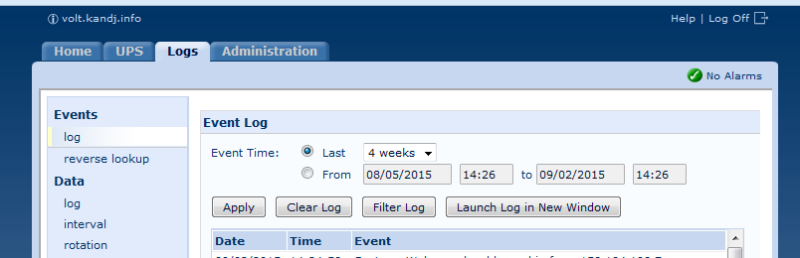 xltiagLyCs%2BOqXEbi5ekyA%3D%3D&Rest-Api-Key=d3Bhc3F1aWw6NjM3MzU2MWEtNzYzMC00OTc5LTkyMTAtOTJjYTU0NGEwZWFl.png
xltiagLyCs%2BOqXEbi5ekyA%3D%3D&Rest-Api-Key=d3Bhc3F1aWw6NjM3MzU2MWEtNzYzMC00OTc5LTkyMTAtOTJjYTU0NGEwZWFl.png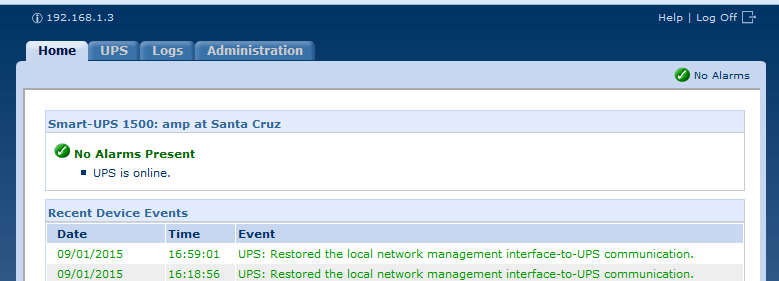 IXPlAPSCEQBsgCxsxolgow%3D%3D&Rest-Api-Key=d3Bhc3F1aWw6NjM3MzU2MWEtNzYzMC00OTc5LTkyMTAtOTJjYTU0NGEwZWFl.png
IXPlAPSCEQBsgCxsxolgow%3D%3D&Rest-Api-Key=d3Bhc3F1aWw6NjM3MzU2MWEtNzYzMC00OTc5LTkyMTAtOTJjYTU0NGEwZWFl.png
Link copied. Please paste this link to share this article on your social media post.
Link copied. Please paste this link to share this article on your social media post.
Posted: 2021-07-08 01:18 AM . Last Modified: 2024-02-29 10:40 PM
Hello,
Which do you want to display? I believe that the NMC does a DNS reverse lookup for this field every 24 hours or you may be able to force it by rebooting the management interface (which does not reboot the UPS itself). You can execute that option under Administration->General->Reset/Reboot->Reboot Management Interface and see if it updates. If it does not update, I'd do a DNS test on the particular management card and see if you can get the NMC to display the right name for the device's IP using the DNS servers programmed in (which I know you said was the same on both).
Link copied. Please paste this link to share this article on your social media post.
Link copied. Please paste this link to share this article on your social media post.
Posted: 2021-07-08 01:18 AM . Last Modified: 2024-02-29 10:40 PM
Hello,
Which do you want to display? I believe that the NMC does a DNS reverse lookup for this field every 24 hours or you may be able to force it by rebooting the management interface (which does not reboot the UPS itself). You can execute that option under Administration->General->Reset/Reboot->Reboot Management Interface and see if it updates. If it does not update, I'd do a DNS test on the particular management card and see if you can get the NMC to display the right name for the device's IP using the DNS servers programmed in (which I know you said was the same on both).
Link copied. Please paste this link to share this article on your social media post.
Posted: 2021-07-08 01:18 AM . Last Modified: 2024-02-29 10:40 PM
Link copied. Please paste this link to share this article on your social media post.
Posted: 2021-07-08 01:18 AM . Last Modified: 2024-02-29 10:40 PM
Thanks for your guidance. We want the domain displayed. We found that correcting a broken dns address and a reboot was all that was needed. We have domains displayed like we want. Thanks again!
Link copied. Please paste this link to share this article on your social media post.
You’ve reached the end of your document
Create your free account or log in to subscribe to the board - and gain access to more than 10,000+ support articles along with insights from experts and peers.