Ask Me About Webinar: Data Center Assets - Modeling, Cooling, and CFD Simulation
Join our 30-minute expert session on July 10, 2025 (9:00 AM & 5:00 PM CET), to explore Digital Twins, cooling simulations, and IT infrastructure modeling. Learn how to boost resiliency and plan power capacity effectively. Register now to secure your spot!
devce list
APC UPS Data Center & Enterprise Solutions Forum
Schneider, APC support forum to share knowledge about installation and configuration for Data Center and Business Power UPSs, Accessories, Software, Services.
- Mark Topic as New
- Mark Topic as Read
- Float this Topic for Current User
- Bookmark
- Subscribe
- Mute
- Printer Friendly Page
Free
EnglishData Center Certified Associate Exam Development Path
Strengthen your foundational knowledge in Data Centers for free, enroll in this path today and start your learning journey!
Posted: 2021-06-28 10:45 PM . Last Modified: 2024-03-14 04:03 AM
- Mark as New
- Bookmark
- Subscribe
- Mute
- Permalink
- Email to a Friend
- Report Inappropriate Content
Link copied. Please paste this link to share this article on your social media post.
Posted: 2021-06-28 10:45 PM . Last Modified: 2024-03-14 04:03 AM
devce list
How can I make the
Please advise.
Thanks, wpiis.cms
It only seemed to allow
Link copied. Please paste this link to share this article on your social media post.
Accepted Solutions
- Mark as New
- Bookmark
- Subscribe
- Mute
- Permalink
- Email to a Friend
- Report Inappropriate Content
Link copied. Please paste this link to share this article on your social media post.
Posted: 2021-06-28 10:45 PM . Last Modified: 2024-03-14 04:03 AM
Hi,
You can configure the displayed columns of the PCBE Console by selection View - Configure Columns.
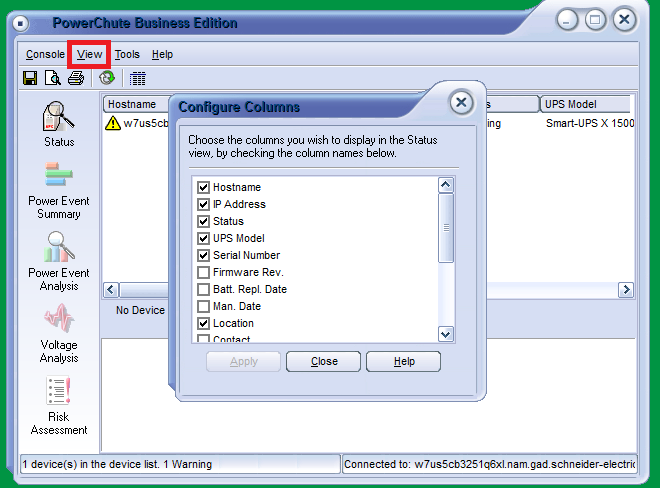
To display in a different order you can drag and drop the column headings to reposition them.
Here the first column is IP Address
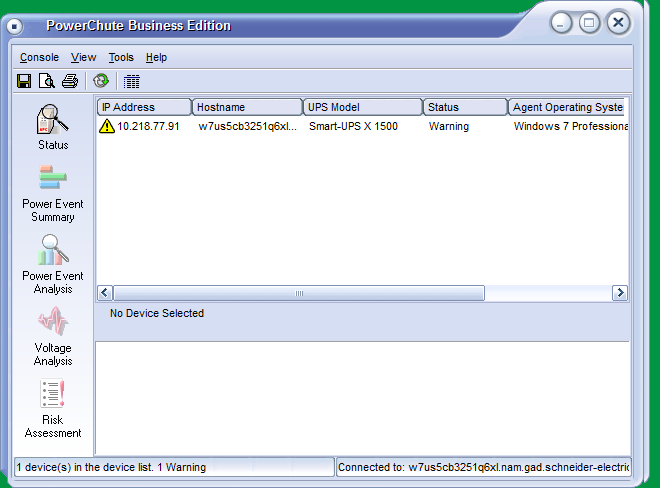
Here the first column is Hostname
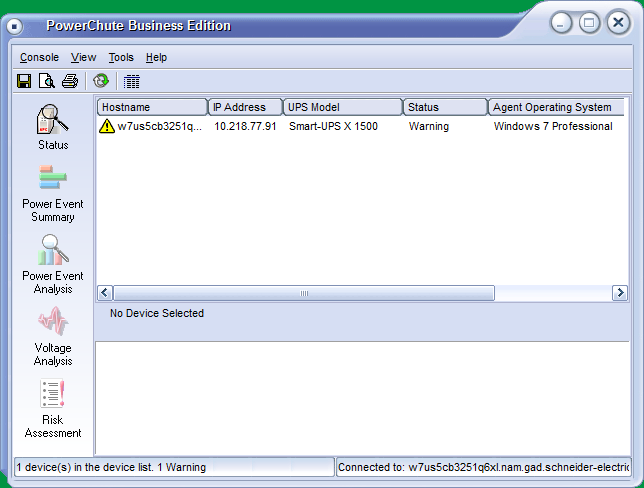
Link copied. Please paste this link to share this article on your social media post.
- Mark as New
- Bookmark
- Subscribe
- Mute
- Permalink
- Email to a Friend
- Report Inappropriate Content
Link copied. Please paste this link to share this article on your social media post.
Posted: 2021-06-28 10:45 PM . Last Modified: 2024-03-14 04:03 AM
Can you clarify what product you're referring to? I think you're referring to using StruxureWare Data Center Expert to monitor the network management cards in your UPS?
If so, support for that product is handled at dcimsupport.apc.com as they have a wealth of documentation there and also their own support community.
If it is not StruxureWare, just clarify what product you're referring to making changes on.
Thanks!
Link copied. Please paste this link to share this article on your social media post.
Posted: 2021-06-28 10:45 PM . Last Modified: 2024-03-14 04:03 AM
- Mark as New
- Bookmark
- Subscribe
- Mute
- Permalink
- Email to a Friend
- Report Inappropriate Content
Link copied. Please paste this link to share this article on your social media post.
Posted: 2021-06-28 10:45 PM . Last Modified: 2024-03-14 04:03 AM
On 3/3/2015 2:44 PM, Angela said:Can you clarify what product you're referring to?
SmartUPS SMC1500 w/PCBE 9.1.1 via USB cable.
Link copied. Please paste this link to share this article on your social media post.
- Mark as New
- Bookmark
- Subscribe
- Mute
- Permalink
- Email to a Friend
- Report Inappropriate Content
Link copied. Please paste this link to share this article on your social media post.
Posted: 2021-06-28 10:45 PM . Last Modified: 2024-03-14 04:03 AM
Hi,
You can configure the displayed columns of the PCBE Console by selection View - Configure Columns.
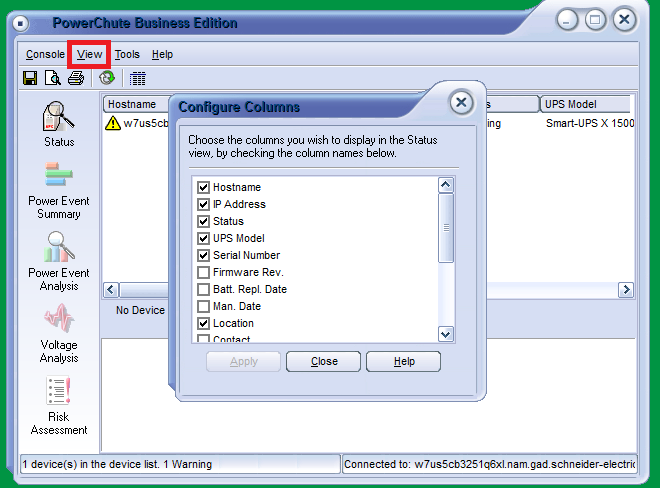
To display in a different order you can drag and drop the column headings to reposition them.
Here the first column is IP Address
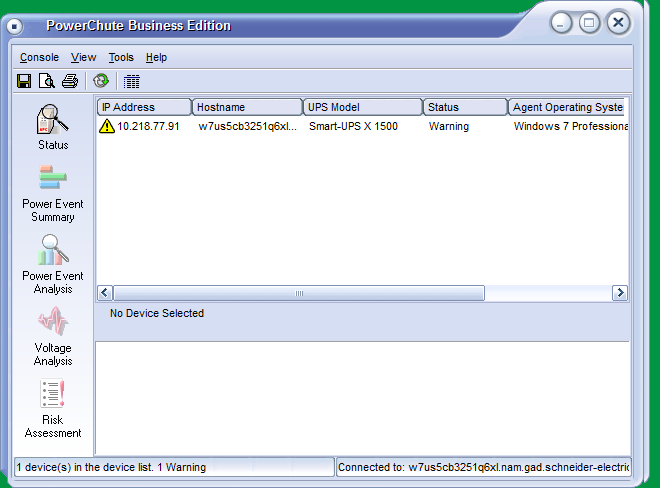
Here the first column is Hostname
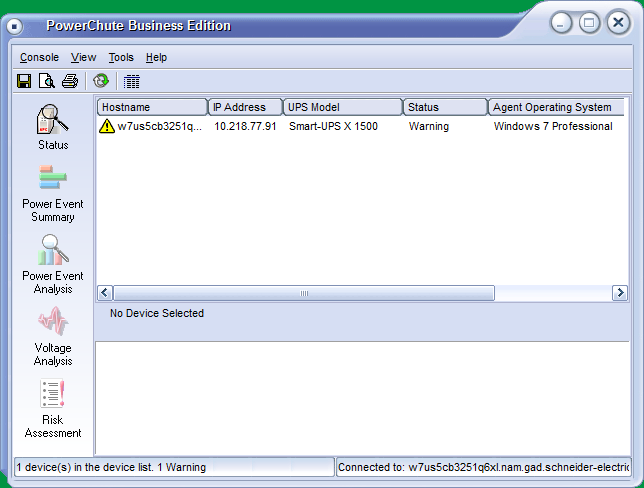
Link copied. Please paste this link to share this article on your social media post.
Create your free account or log in to subscribe to the board - and gain access to more than 10,000+ support articles along with insights from experts and peers.
Welcome!
Welcome to your new personalized space.
of
