Ask our Experts
Didn't find what you are looking for? Ask our experts!
Launch of Consumer/Home Owner registration process! We are pleased to announce the commencement of the Consumer/Home Owner Registration Process on Community. Consumers/Home Owners may now proceed to register by clicking on Login/Register. The process is straightforward and designed to be completed in just a few steps.
Schneider, APC support forum to share knowledge about installation and configuration for Data Center and Business Power UPSs, Accessories, Software, Services.
Search in
Free
EnglishStrengthen your foundational knowledge in Data Centers for free, enroll in this path today and start your learning journey!
Posted: 2021-06-30 04:49 AM . Last Modified: 2024-03-08 04:02 AM
Link copied. Please paste this link to share this article on your social media post.
Posted: 2021-06-30 04:49 AM . Last Modified: 2024-03-08 04:02 AM
I'm setting up a shutdown test for our servers with Powerchute Network Shutdown 4.3 in an advanced configuration. We have smart ups. The hosts are managed with Vcenter. I've setup the shutdown settings in Vcenter and left them at the default 120 seconds per VM shutdown. I have VM/vApp Shutdown selected. All of that makes sense to me until we reach the VM Prioritization Shutdown Duration and Groups timing.
Example:
Does the group timing in VM Prioritization Shutdown Duration Settings need to match the shutdown timings for VM's in Vcenter Shutdown List? I'm trying to figure out whether my Vcenter Shutdown settings at 120 seconds actually matter when VM Prioritization is active? I think they do matter. But my brain is going in circles. In my head, if I did the example above. The shutdown procedure would fail because the Medium Group Duration is set to 60 seconds which is lower than Vcenters 120 second shutdown timing setting. The Medium Group would need to be set to 240 seconds since it has two VM's set to shutdown at 120 seconds per. Am I correct in thinking that?
Or does VM Prioritization completely over-ride Vcenter Shutdown List for guest shutdown timing?
Link copied. Please paste this link to share this article on your social media post.
Link copied. Please paste this link to share this article on your social media post.
Posted: 2021-06-30 04:50 AM . Last Modified: 2024-03-08 04:02 AM
Hi,
Those setting in the user's guide refer to the setting needed when PCNS is configured with a standalone host. A standalone host is one that is not managed by vCenter or a hosts that the user has not configured PCNS to manage the VM/vApp shutdown. In you configuration the setting on the host would not be used since PCNS had already powered off the VMs. Since you have configured VM/vApp shutdown and priortized the VMs the recommendation is to disable those setting on the host.
Sample shutdown process
1. NMC reports that the UPS is on battery.
2. Shutdown delay for the On Battery event elapses. PowerChute starts a maintenance mode task on each Host. At the same time it sends a command to turn off the UPS or Outlet Group if configured to do so.
3. PowerChute starts VM/vApp shutdown.
4. VM/vApp shutdown durations elapse and PowerChute gracefully shuts down the vCenter Server VM.
5. vCenter VM shutdown duration elapses.
6. PowerChute starts executing the shutdown
command file if configured to do so.
7. Shutdown command file duration elapses.
PowerChute shuts down the VMware hosts
using the order on the Host Protection
page.
Link copied. Please paste this link to share this article on your social media post.
Link copied. Please paste this link to share this article on your social media post.
Posted: 2021-06-30 04:49 AM . Last Modified: 2024-03-08 04:02 AM
Hi,
VM prioritization allow you to prioritize the order UPS shutdown and start up. The order for shutdown is un-prioritized VM power off first. Then group 2, group 1, low, medium and finally high priority VMs are power off. When starting up the order is reversed. High priority VMs first down to un-prioritize. Any priority group with set to a zero second delay is skipped. So, any VMs that are in a group that is set to zero will not be powered off or powered on.
In your configuration the medium group will be powered off. PCNS will wait 60 seconds after issuing the command for the medium group to power off and then command the high priority group off. It will then wait 120 seconds and move on to the next step. If you have configured PCNS to shutdown vCenter server the default is 240 seconds so that would be the next step. After the 240 second vCenter shutdown delay elapse the host will be power off.
Prioritization is explained start on page 43 of the user's guide https://download.schneider-electric.com/files?p_Doc_Ref=SPD_PMAR-9DNLQK_EN
Link copied. Please paste this link to share this article on your social media post.
Posted: 2021-06-30 04:50 AM . Last Modified: 2024-03-08 04:02 AM
Link copied. Please paste this link to share this article on your social media post.
Posted: 2021-06-30 04:50 AM . Last Modified: 2024-03-08 04:02 AM
Maybe I didn't ask my question right? You somehow answered everything that I already knew, but missed my question. Let me do it with pictures this time. Vcenter has it's own start up and shutdown setting for each host. This is where you would configure guest shutdown instead of hard powering down VM's. You can configure the hosts to shutdown in a specific order inside of Vcenter too. Page 18 of that user guide shows an example of using that and the pic is below. The default times in that example are also 120 seconds. Does Powerchute's VM Prioritization groups over-ride the internal Vcenter shutdown settings? So if I set the Virtual Machine Startup and Shutdown times in Vcenter to 120 seconds, and then went into Powerchute and set all of the groups to let's say 60 seconds. Which one has control of the shutdown process? VM Prioritization or Vcenter Startup/Shutdown Settings? 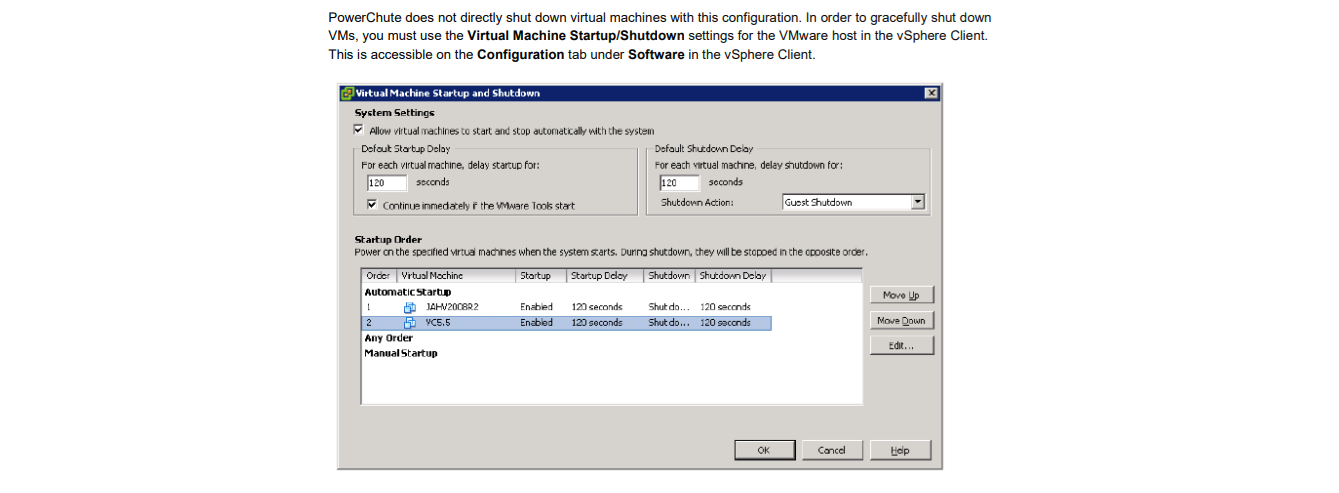
Or have I misunderstood how this works?
Link copied. Please paste this link to share this article on your social media post.
Link copied. Please paste this link to share this article on your social media post.
Posted: 2021-06-30 04:50 AM . Last Modified: 2024-03-08 04:02 AM
Hi,
Those setting in the user's guide refer to the setting needed when PCNS is configured with a standalone host. A standalone host is one that is not managed by vCenter or a hosts that the user has not configured PCNS to manage the VM/vApp shutdown. In you configuration the setting on the host would not be used since PCNS had already powered off the VMs. Since you have configured VM/vApp shutdown and priortized the VMs the recommendation is to disable those setting on the host.
Sample shutdown process
1. NMC reports that the UPS is on battery.
2. Shutdown delay for the On Battery event elapses. PowerChute starts a maintenance mode task on each Host. At the same time it sends a command to turn off the UPS or Outlet Group if configured to do so.
3. PowerChute starts VM/vApp shutdown.
4. VM/vApp shutdown durations elapse and PowerChute gracefully shuts down the vCenter Server VM.
5. vCenter VM shutdown duration elapses.
6. PowerChute starts executing the shutdown
command file if configured to do so.
7. Shutdown command file duration elapses.
PowerChute shuts down the VMware hosts
using the order on the Host Protection
page.
Link copied. Please paste this link to share this article on your social media post.
You’ve reached the end of your document
Create your free account or log in to subscribe to the board - and gain access to more than 10,000+ support articles along with insights from experts and peers.