Ask our Experts
Didn't find what you are looking for? Ask our experts!
Share Your Feedback – Help Us Improve Search on Community! Please take a few minutes to participate in our Search Feedback Survey. Your insights will help us deliver the results you need faster and more accurately. Click here to take the survey
Schneider, APC support forum to share knowledge about installation and configuration for Data Center and Business Power UPSs, Accessories, Software, Services.
Search in
Free
EnglishStrengthen your foundational knowledge in Data Centers for free, enroll in this path today and start your learning journey!
Link copied. Please paste this link to share this article on your social media post.
Posted: 2021-06-30 05:59 AM . Last Modified: 2024-03-08 01:44 AM
Hi
I've had a working installation of PowerChute 9.5 on a Windows 2012 R2 server connected to a SUA1500 via USB.
After upgrading to PowerChute 10.0.1, I get a browser error: The site can't be reached. ERR_CONNECTION_REFUSED.
I've tried Chrome & IE11, both don't connect. Also tried DNS Name, localhost and IP address, none of which connect.
This was all working prior to the upgrade a few hours ago.
Please advise.
Thanks,
Link copied. Please paste this link to share this article on your social media post.
Link copied. Please paste this link to share this article on your social media post.
Posted: 2021-06-30 05:59 AM . Last Modified: 2024-03-08 01:44 AM
Hi,
When you run the upgrade do these entries exist in the registry?
HKEY_LOCAL_MACHINE\SOFTWARE\Wow6432Node\APC\PowerChute Business Edition\agent
HKEY_LOCAL_MACHINE\SOFTWARE\Microsoft\Windows\CurrentVersion\App Paths\agent
HKEY_LOCAL_MACHINE\SOFTWARE\Wow6432Node\Microsoft\Windows\CurrentVersion\App Paths\agent
HKEY_LOCAL_MACHINE\SYSTEM\ControlSet001\Services\APCPBEAgent
If they do would you please attach a copy of the pcbe.log file. Assuming you installed PCBE to the default path the file will be found in
C:\Program Files (x86)\APC\PowerChute Business Edition\agent\log
Also, does PowerChute Agent version 10.0.1 run properly if you un-install version 9.5 and do a clean install of 10.0.1?
Link copied. Please paste this link to share this article on your social media post.
Link copied. Please paste this link to share this article on your social media post.
Posted: 2021-06-30 05:59 AM . Last Modified: 2024-03-08 01:44 AM
Hi Ameet,
Can you ensure that the powerchute service is started?
If you press Start >> type "Services.msc" >> find the Powerchute services >> Right click and either press start or restart.
-Gavan
Link copied. Please paste this link to share this article on your social media post.
Link copied. Please paste this link to share this article on your social media post.
Posted: 2021-06-30 05:59 AM . Last Modified: 2024-03-08 01:44 AM
Hi,
I've looked, there are no Powerchute services in the Services console.
I've reinstalled & restarted to make sure the installation is complete, and it completes, but still not PowerChute in Services.
Link copied. Please paste this link to share this article on your social media post.
Link copied. Please paste this link to share this article on your social media post.
Posted: 2021-06-30 05:59 AM . Last Modified: 2024-03-08 01:44 AM
Hi,
Open a command prompt as an administrator and enter the command sc query apcpbeagent.
The command should return what is below.
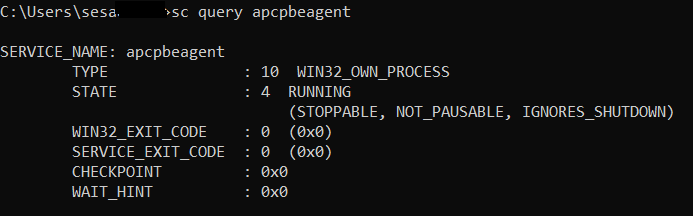
If it returns the same then the service is running. If the service is not running enter the command net start apcpbeagent.
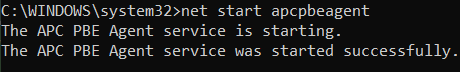
If the service is running and you still cannot access the web page you should verify that the firewall rules have been applied to allow access to the web page. Go to the control panel, Windows Defender Firewall. Open the firewall rules and click on Advanced settings. Once in Advanced setting click on Inbound Rules. You should see PowerChute Business Edition Agent rules
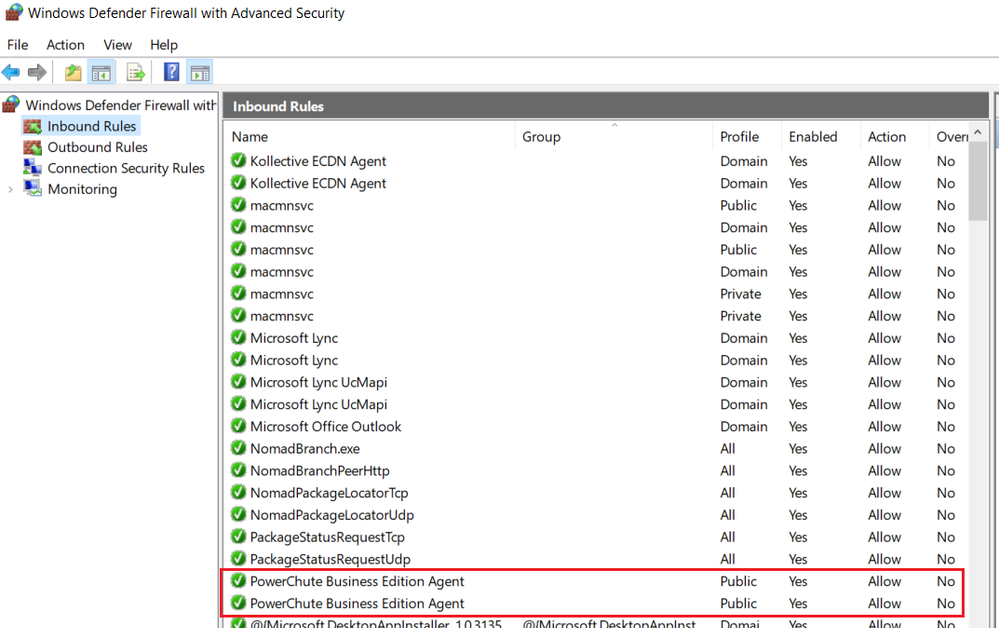
If the rules are not there you should click on New Rule and add the rules. You will need to add 2 rules. One for TCP and one for UDP. Set each to allow for all ports and they will need to point the path PowerChute was installed to.
If you do not want to add the Firewall manually, you can uninstall the PowerChute Agent, reinstall, and when asked allow the installer to edit the Firewall. The installer will add the needed rules.
Link copied. Please paste this link to share this article on your social media post.
Link copied. Please paste this link to share this article on your social media post.
Posted: 2021-06-30 05:59 AM . Last Modified: 2024-03-08 01:44 AM
Hi,
No luck!
I removed the application, reinstalled 9.5 to make sure it was working, confirmed, can see the service.
Then I proceeded to upgrade to 10.0.1, checked for the service, gone. Rebooted, still nothing.
Revert to 9.5 and it works without issue.
Link copied. Please paste this link to share this article on your social media post.
Link copied. Please paste this link to share this article on your social media post.
Posted: 2021-06-30 05:59 AM . Last Modified: 2024-03-08 01:44 AM
Hi,
When you run the upgrade do these entries exist in the registry?
HKEY_LOCAL_MACHINE\SOFTWARE\Wow6432Node\APC\PowerChute Business Edition\agent
HKEY_LOCAL_MACHINE\SOFTWARE\Microsoft\Windows\CurrentVersion\App Paths\agent
HKEY_LOCAL_MACHINE\SOFTWARE\Wow6432Node\Microsoft\Windows\CurrentVersion\App Paths\agent
HKEY_LOCAL_MACHINE\SYSTEM\ControlSet001\Services\APCPBEAgent
If they do would you please attach a copy of the pcbe.log file. Assuming you installed PCBE to the default path the file will be found in
C:\Program Files (x86)\APC\PowerChute Business Edition\agent\log
Also, does PowerChute Agent version 10.0.1 run properly if you un-install version 9.5 and do a clean install of 10.0.1?
Link copied. Please paste this link to share this article on your social media post.
Link copied. Please paste this link to share this article on your social media post.
Posted: 2023-10-20 09:19 AM
Thank you
Though v10 starts as per the log there is no error, I was unable to connect to it once installed to address localhost:6547
Did the same uninstall v10.0.5 and install v9.5.1
Now it works and I can connect to the web interface.
Link copied. Please paste this link to share this article on your social media post.
Link copied. Please paste this link to share this article on your social media post.
Posted: 2023-10-20 09:22 AM
Thanks for the tip
Though I was able to install v10.0.5 with no issue, log was not showing any error, I was unable to connect to the web interface.
Uninstall v10 and install v9.
No issue. All is working as expected
Link copied. Please paste this link to share this article on your social media post.
You’ve reached the end of your document
Create your free account or log in to subscribe to the board - and gain access to more than 10,000+ support articles along with insights from experts and peers.