Ask our Experts
Didn't find what you are looking for? Ask our experts!
Share Your Feedback – Help Us Improve Search on Community! Please take a few minutes to participate in our Search Feedback Survey. Your insights will help us deliver the results you need faster and more accurately. Click here to take the survey
Schneider, APC support forum to share knowledge about installation and configuration for Data Center and Business Power UPSs, Accessories, Software, Services.
Search in
Free
EnglishStrengthen your foundational knowledge in Data Centers for free, enroll in this path today and start your learning journey!
Posted: 2021-06-30 07:22 AM . Last Modified: 2024-03-07 11:08 PM
Link copied. Please paste this link to share this article on your social media post.
Posted: 2021-06-30 07:22 AM . Last Modified: 2024-03-07 11:08 PM
I have my SMT1500C connected to my computer via USB and it only retains the USB connection for 15-20 minutes after login before disconnecting; the only way to get the connection back is to unplug and plug in the USB cable again. When the connection is lost, Device Manager shows the USB connection is working under Human Interface Devices and shows the unit under Batteries. Also, the APC PBE Agent service is running and restarting the services doesn't resolve the problem. I've had this unit for less than a week and this has been an issue from day 1.
System Info:
Windows 10 Pro x64 v20H2
PowerChute Business Edition 10.0.1
Smart UPS SMT1500C
Link copied. Please paste this link to share this article on your social media post.
Link copied. Please paste this link to share this article on your social media post.
Posted: 2021-06-30 07:23 AM . Last Modified: 2024-03-07 11:07 PM
Hi,
Sorry for the inconvenience. The next time this happens reset comm of the SMC. On the display interface hold the MUTE and MENU buttons simultaneously for 5 seconds. The display flashes to indicate that comm has restarted.
Link copied. Please paste this link to share this article on your social media post.
Link copied. Please paste this link to share this article on your social media post.
Posted: 2021-06-30 07:23 AM . Last Modified: 2024-03-07 11:07 PM
Hi,
What firmware is on the SMT1500C? If it is 3.5 the firmware should be updated to 4.1. See Schneider Electric FAQ FA279197
If the UPS is running firmware 4.1 you should disable Green Mode using the LCD menu on the UPS. Also, open the Windows control panel, and go to Device Manager, Human Interface Devices, American Power Conversion USB UPS. Select Properties, Power Management and verify Allow the computer to turn off this device to same power is not checked.
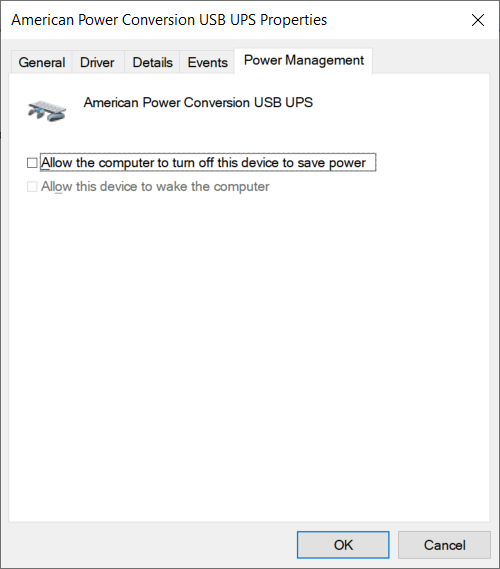
Link copied. Please paste this link to share this article on your social media post.
Link copied. Please paste this link to share this article on your social media post.
Posted: 2021-06-30 07:23 AM . Last Modified: 2024-03-07 11:07 PM
Hello,
I have exactly the same problem as Chris has with my UPC. I own an APC Smart UPS model SMC1500IC, it is running the latest firmware 4.1 and latest Powerchute business edition 10.0.2.301.
It works just fine, but then out of nowhere it just shows " UPS Communication Lost ". If i disable and enable APC PBE Agent and I unplug the USB and put it back in it restores connection, sometimes I need to switch to another USB port, to restore it.
After the problem occurred I tried checking the USB connections using a program called USBDeview, it does show "American Power Conversion USB UPS" as Connected. If I switch back to the native windows HID UPS driver, it does show the battery icon in the Task bar, and seems to be working. I have also used a powered USB Hub just in case but still nothing.
Now i have checked to a second PC but the behavior i described above remained the same.
I must also say that i have tried the two solutions, disabling Green Mode on the UPS and unticking the Allow the computer to turn off this device to save power without success.
Any help would be so much appreciated as i have already spend hours trying to figure out what is happening.
Link copied. Please paste this link to share this article on your social media post.
Link copied. Please paste this link to share this article on your social media post.
Posted: 2021-06-30 07:23 AM . Last Modified: 2024-03-07 11:07 PM
Hi,
Sorry for the inconvenience. The next time this happens reset comm of the SMC. On the display interface hold the MUTE and MENU buttons simultaneously for 5 seconds. The display flashes to indicate that comm has restarted.
Link copied. Please paste this link to share this article on your social media post.
Link copied. Please paste this link to share this article on your social media post.
Posted: 2022-07-31 11:45 AM
And I also have same issue with this models of ups on several locations and nothing mentioned helps.
Link copied. Please paste this link to share this article on your social media post.
Link copied. Please paste this link to share this article on your social media post.
Link copied. Please paste this link to share this article on your social media post.
Link copied. Please paste this link to share this article on your social media post.
Posted: 2022-08-03 12:42 PM
If you are trying to fix the USB connection issue with the SMC1500C/SMART-UPS please know that I never could.
However, there was, for me, a workaround.
Schneider sent me one of these:
which I used along with one of these (which I bought from Amazon as my computer does not have a serial port):
https://www.amazon.ca/UGREEN-Converter-Adapter-Prolific-Chipset/dp/B00QUZY4UG/ref=sr_1_22_sspa
to finally get it working reliably.
I've now been, touch wood, months without a disconnect.
Also, I had to do some fiddling with the software to get it to work, more specifically:
I completely removed the pcbe software using Revo Uninstaller (cleaning up pieces of the original installation that were not removed by a regular uninstall).
I then reinstalled the pcbe software. When I got to the part where it asked me about setting up the UPS automatically, I said no, and configured it manually telling it to use COM4.
After that, I could connect via pcbe and it stayed connected.
Having that said, from time to time when I access the ups via my web browser (Chrome) at its address
I get a message saying it is an unsafe website. To get around this I have to click on advance/tell it to proceed anyway and then type on the screen:
thisisunsafe
Of note, there is not place to type this, you just have to type it on the screen after clicking someplace on in chome's window where the website warning is displayed.
This is described in various places on the internet, here is one:
https://www.reddit.com/r/webdev/comments/kzgozy/til_you_can_type_thisisunsafe_on_chrome_ssl_error/
For me it took literally weeks and weeks to get this going - hope this helps you.
Link copied. Please paste this link to share this article on your social media post.
Link copied. Please paste this link to share this article on your social media post.
Posted: 2022-08-04 05:05 AM . Last Modified: 2022-08-04 05:06 AM
@BillP This is a temporary, not permanent solution as it eventually goes back to same problem.
To make things worse if use Microsoft ups driver(HID UPS) ups randomly sends battery critical and my server goes into gracefull shutdown for no reason, there is no power outage or anything.This happens rare but its still very problematic.
There is something broken with USB communication on this model which causes this problems.
Link copied. Please paste this link to share this article on your social media post.
Link copied. Please paste this link to share this article on your social media post.
Posted: 2022-09-21 10:40 AM
I'm having this exact problem. Are there any updates or more permanent workarounds?
Link copied. Please paste this link to share this article on your social media post.
Link copied. Please paste this link to share this article on your social media post.
Posted: 2022-10-31 03:13 AM
And another server , freshly added SMC1500IC, UPS communication lost...
Restarting server doesnt help, all Power options are set to never go to sleep or suspend USBs, green mode is off on ups..
Again i need to go to location and replug it in order to restore connectivity, windows detects UPS entire time and its visible in HWINFO and i can read battery levels etc just APC software not..
Can APC fix this trash of software or atleast debug the issue with us users?Im prepared to give you any logs and info you need or im gona stop selling APC product...
Link copied. Please paste this link to share this article on your social media post.
Link copied. Please paste this link to share this article on your social media post.
Posted: 2022-11-03 06:38 PM
see my last post dated 2022-08-03 12:42 PM above.
the new cables and those changes fixed it for me - the UPS is still connected with no loss of connection since that time.
Link copied. Please paste this link to share this article on your social media post.
Link copied. Please paste this link to share this article on your social media post.
Posted: 2023-01-09 10:53 PM
Rob I have exactly the same problem. Where/who did you order/email to get the special serial cable? Thanks, Doug
Link copied. Please paste this link to share this article on your social media post.
Link copied. Please paste this link to share this article on your social media post.
Posted: 2023-01-13 04:54 PM
Hi Doug,
Rather than post the name and e-mail of the employee here, I have sent you a direct message with that info.
However, I'll also note, before I truly got the attention of Schneider Electric, I had to send an email to this fellow: https://www.se.com/ww/en/about-us/newsroom/experts/details/jean-pascal-tricoire-5d80d6051416ef117f11...including a transcript of an online chat I had with them where I was online for over half an hour just trying to get a case number, and on hold on the phone from about 9:20 am to 11:00 am - this was about the end of January 2022 - so almost a year ago.
Link copied. Please paste this link to share this article on your social media post.
Link copied. Please paste this link to share this article on your social media post.
Posted: 2023-03-07 06:51 AM . Last Modified: 2023-03-07 06:52 AM
I have SMC1500iC and I'm getting the same error as well with using the USB plug. I need to disconnect and reconnect again for it to work again just for a few minutes and then it will automatically disconnected.
I have tried resetting the comm by pressing the mute and menu button method. But I still have the same issue
For such a high price. This is should not be happening at all.
My UPS firmware version is 15.5
Link copied. Please paste this link to share this article on your social media post.
Link copied. Please paste this link to share this article on your social media post.
Posted: 2023-03-07 10:07 AM
Hi Slake,
Mine is fixed. I had to get a different serial cable (APC# 0J-940-1525A) from Schneider tech service that plugged into what looks like and RJ45 connector on the UPS. You will have to jump though many hoops to get to the right person. Here is what I did:
"I received and installed the cable. I had to uninstall then reinstall the PCBE software ver 10.0.5. I selected manual install so that I could set the com port to COM4 which is the com port of the active DB9 to USB cable I bought from Amazon. I used the Amazon cable to interface the DB9 cable APC sent me to the USB port on my computer. I also confirmed unchecked power management boxes for the serial cable driver in ports section of the Windows Device Manager.
Notice there is no longer an APC driver installed. It has been replaced by the "Prolific" USB driver for the Amazon cable.
The DB9 to USB cable I bought from Amazon is this one: https://www.amazon.com/dp/B00QUZY4WO?psc=1&ref=ppx_yo2ov_dt_b_product_details. $12.00 US. The retainer screws on this cable do not mate with the cable from APC. A better choice is this cable from Amazon: https://www.amazon.com/dp/B07RFNHTL9?psc=1&ref=ppx_yo2ov_dt_b_product_details.
After reinstalling the software the UPS is now working with the new cables. I had to reset all of my custom settings as they were wiped out with the software reinstall. I have saved screen shots of my config settings so I won't need to go through that again.
I was losing connection every few days. It has been a month since I installed the new cable. All is well. No more lost connections! Because this fix works I think the APC USB driver is defective. This fix uses the USB driver in the cable I bought from Amazon eliminating the APC supplied USB driver.
Doug
Link copied. Please paste this link to share this article on your social media post.
Link copied. Please paste this link to share this article on your social media post.
Posted: 2023-04-02 01:38 PM
This thread says the problem is solved. However, I am having the same problem. I had an old SMT1500 which I replaced with an SMT1500C. As noted in this forum, I can establish connection using PowerChute 10.0.5.301, the latest version. My SMT1500C has firmware 06.0, which is actually newer than the latest version shown on the cloud connection. I can connect, but the connection is lost after 30-60 minutes. It can be restored by unplugging and replugging the USB cable. I have tried completely resetting the SMT1500C by powering off and removing the battery temporarily. I tried uninstalled and reinstalling the PBE. I had the best luck by reinstalling PBE and bypassing the automatic search for UPS devices. I selected manual, then specified the device as "other type A." The connection stayed for the rest of the day, and it reconnected the following morning when I rebooted the computer. However, it then dropped after about 30 minutes. I was with APC tech support for a couple of hours. They sent me a new unit to try, but it had exactly the same issues -- after another 90 minutes with tech support. I tried a new cable. They are now just saying that they have not tested PBE with Windows 10 Pro.
I suspect this is related to something carried over from my previous SMT1500. That one had a USB Type B connector on the UPS, which is standard. The SMT1500C has a USB Type A. However, I tried uninstalling the USB driver, and letting Windows reinstall, but it just brings back the same one with the same issues. The ethernet SmartConnect does work fine. However, that does not provide the same functionality and is a paid service for anything but basic monitoring. This seems to be a software issue with PowerChute and the UPS's with type A USB connectors, or possibly something in recent Windows updates. Any advice will be greatly appreciated.
Link copied. Please paste this link to share this article on your social media post.
Link copied. Please paste this link to share this article on your social media post.
Posted: 2023-04-02 08:50 PM
Hi Slake,
I wrote a post on how to fix the problem on this site. My APC Community name is Doug51. RobLatour wrote post on there too. I use his fix. I notice you also have a post on this forum right below mine.
As of Feb 2023 my SMT1500C has not been disconnected. I had to get a different serial cable (APC# 0J-940-1525A) from Schneider tech service that plugged into what looks like and RJ45 connector on the UPS. You will have to jump though many hoops to get to the right person to get the cable from. You will also need to buy a cheap cable from Amazon.
I have determined that the issue has nothing to do with the SMT1500C firmware version or the PCBE software version. The issue is a flaky Windows driver installed by the PCBE software. When you install the PCBE software it automatically installs a Windows driver in the Windows device manager unless you select “manual install” of the serial driver. The default Schneider Windows driver handles the connection to a Windows computer from the APC USB calbe.
The cure is to eliminate the Schneider Windows driver and replace it with one that works. We do that by adding the Amazon cable which comes with it’s own USB driver on a cd rom. It is the “Prolific” driver.
Here is what you need to buy. The DB9 to RJ45 cable APC# 0J-940-1525A. It’s free from APC.
The DB9 to USB cable I bought from Amazon is this one: https://www.amazon.com/dp/B00QUZY4WO?psc=1&ref=ppx_yo2ov_dt_b_product_details. $12.00 US. The retainer screws on this cable do not mate with the cable from APC. A better choice is this cable from Amazon: https://www.amazon.com/dp/B07RFNHTL9?psc=1&ref=ppx_yo2ov_dt_b_product_details. Both cables use the Prolific USB Driver.
1) Back up your custom configurations you made in the PCBE software. I took a screen shot of each page.
Later we will uninstall the current Schneider driver. To do that we need to uninstall the PCBE program. You will lose all configuration data.
2) Unplug the original special USB cable and put it with your APC documentation. You will not use it.
3) Use the Windows uninstaller to uninstall PCBE. This will remove the APC driver from Device Manager
4) Follow the instructions that came with the new Amazon cable, use the supplied CD Rom and install the Prolific Driver. After installing the Amazon cable driver verify that the Prolific driver is registered in the Device manager under “Ports (COM & LPT)”. Double click on the Prolific driver to bring up the details dialog. Under “General” look at the very top of the window and get the Com Port Number. The default is COM 4. To change COM ports select “Port Settings” then “Advanced”. Leave it at COM 4. We will match com ports when we re-install the PCBE software. If there are any com port conflicts change COM ports now before continuing.
5) Plug the Cable you received from Schneider into the UPS. Plug the Amazon Cable into it then into a computer’s USB port. Plug the two cables together.
6) Re-Install APC PCBE software. When it ask if you want to automatically set ports or MANUAL select MANUAL. It will ask what COM port to use. Select the com port that the Amazon cable uses. In this case com 4. Complete the install. PCBE searching should find the UPS. (APC Default is COM 1. Whatever COM port you choose you must use manual install to prevent PCBE from installing the Schneider Driver.)
7) You are done. The software should be communicating with the UPS. Now is when you reset your configurations from the screen shots you took earlier.
Doug
Link copied. Please paste this link to share this article on your social media post.
Link copied. Please paste this link to share this article on your social media post.
Posted: 2023-04-02 10:32 PM
I rather put some gasoline on ups and set it on fire and buy another brand then purchase some com cables from Amazon as a workarounds...
Link copied. Please paste this link to share this article on your social media post.
Link copied. Please paste this link to share this article on your social media post.
Posted: 2023-04-03 07:16 AM
Thanks. I did see the solution to switch to the serial COM connection on the SMT1500C. That seems like a kluge solution at best. However, it may be the only thing that works. The exact same PowerChute software and APC USB driver worked fine with my Windows 10 computer on the old SMT1500. There must be something about that USB driver and the way the firmware works in the newer APC Smart UPS devices. I wish Schneider would fix the USB driver. The fact that the serial connection works with a generic USB driver suggests that the USB driver is not providing any unique features. Perhaps someone knows of another USB driver that might work with the SMT1500C USB port.
Link copied. Please paste this link to share this article on your social media post.
Link copied. Please paste this link to share this article on your social media post.
Posted: 2023-04-13 10:24 AM
I finally got a serial cable from APC. That cable does seem to work with the Prolific-based USB to serial cable from Amazon. My SMT1500C has now connected and stayed connected for 3 days. So using the serial connection seems to be the only workable solution, as suggested on this forum.
By the way, APC directed me to some new software, PowerChute Serial Shutdown. However, this brand new software has the same communication issues with the SMT1500C. I suspect that is because it uses the same old APC USB driver. The SMT1500C has a USB type A connector rather than the more standard USB type B used on the older SMT1500. I suspect that, because of that, APC uses a different chipset in the newer C devices. The USB driver, however, is the same as for the old units. The new chipset probably does not work properly with the old USB driver. I don't understand why APC would not fix that.
Link copied. Please paste this link to share this article on your social media post.
Link copied. Please paste this link to share this article on your social media post.
Posted: 2023-04-13 12:22 PM
Hi Mark, glad to hear you have the lost communications error fixed! The fix worked for me. It's definitely an APC Windows driver issue. Change the Windows driver like I described and the problem goes away....
Link copied. Please paste this link to share this article on your social media post.
Link copied. Please paste this link to share this article on your social media post.
Posted: 2025-02-18 04:24 AM
Hi everyone,
Unfortunatelly I have the same problem using a Back UPS (BX750) with PowerChute Personal Edition.
"Communication Lost" via usb.
Any ideas on how to solve this on my UPS?
Link copied. Please paste this link to share this article on your social media post.
Link copied. Please paste this link to share this article on your social media post.
Posted: 2025-04-06 06:58 AM . Last Modified: 2025-04-07 05:49 AM
In case it helps anyone else, I recently had a similar problem with my SMT1500C and solved it the same way as described above. That is, I stopped using the USB port and used the serial 940-0625A serial cable to an RS-232 port instead.
I'm wondering if this isn't some type of Windows / application conflict. The reason I think this might be the case is as follows.
I had the USB connected SMT1500C connected to a Windows 11 23H2 desktop running Power-chute serial shutdown and all seemed fine originally. But for the last month or two it would lose communications all the time (and they stayed lost until reboot).
This would only come back if I unplugged and then re-plugged in the USB cable.
I moved this UPS to another Win 11 23H2 system with Powerchute serial shutdown and got the same symptom. It would start up and communicate o.k., but then within a few minutes I would see 'Communications lost' when I brought up the user interface.
Restarting the powerchute service would not help, but unplugging and re-plugging the USB interface would work for a few minutes.
Even during the time the Serial Shutdown software showed no communication, I noticed that Windows seemed to still be getting updated data from the UPS. AIDA64 reported changes in load, etc.
I switching to use a Gearmo FTDI-LED USB to RS-232 adapter and APC 940-0625A serial cable (using the same USB computer port) and now everything seems to work fine with no lost communications.
P.S.: Updated to correct Gearmo RS-232 model number.
I also noticed that I no longer see a 'Battery' listed under 'Device Manager'.
Link copied. Please paste this link to share this article on your social media post.
Link copied. Please paste this link to share this article on your social media post.
Posted: 2025-10-31 09:02 PM
just want to say that I had to do the same thing with my SMT2200IC.
I got a SABRENT Serial to USB cable (CB-9P6F) and the APC Serial cable (AP940-0625A RS-232 to RJ45).
I can confirm Device Manager won't show a battery anymore, but now everything works.
pretty wild this still hasn't been addressed in 2025, this is an advertised feature on 1000+$ equipment and it's just not working.
Link copied. Please paste this link to share this article on your social media post.
You’ve reached the end of your document
Create your free account or log in to subscribe to the board - and gain access to more than 10,000+ support articles along with insights from experts and peers.