Ask our Experts
Didn't find what you are looking for? Ask our experts!
Share Your Feedback – Help Us Improve Search on Community! Please take a few minutes to participate in our Search Feedback Survey. Your insights will help us deliver the results you need faster and more accurately. Click here to take the survey
Schneider, APC support forum to share knowledge about installation and configuration for Data Center and Business Power UPSs, Accessories, Software, Services.
Search in
Free
EnglishStrengthen your foundational knowledge in Data Centers for free, enroll in this path today and start your learning journey!
Link copied. Please paste this link to share this article on your social media post.
Posted: 2021-06-28 08:39 AM . Last Modified: 2024-03-17 11:55 PM
Hello
where can i find details on upgrading the firmware of my unit? Smart-UPS X 3000
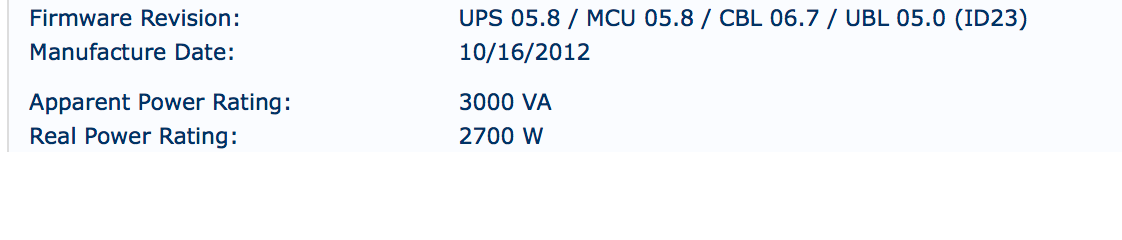
I have replaced the battery catridge with a new one and have noticed that the fan runs constantly no matter if the outlet ports are active or not, is this normal behaviour?
thanx in advance
Link copied. Please paste this link to share this article on your social media post.
Link copied. Please paste this link to share this article on your social media post.
Posted: 2021-06-28 08:39 AM . Last Modified: 2024-03-17 11:55 PM
Hello,
Depending on the preferred firmware upgrade method, please see the following two knowledge base articles for upgrading the firmware on your UPS:
Using the Network Management Card: http://www.apc.com/us/en/faqs/content/?id=FA170679
Using the Firmware Upgrade Wizard: http://www.apc.com/us/en/faqs/content/?id=FA281865
In regards with the fan, this article discusses the various Smart-UPS fan operation parameters. The fan of an SMX UPS would only be off if the UPS is in standby state, and AC input is not acceptable.
Link copied. Please paste this link to share this article on your social media post.
Link copied. Please paste this link to share this article on your social media post.
Posted: 2021-06-28 08:39 AM . Last Modified: 2024-03-17 11:55 PM
Hello,
Depending on the preferred firmware upgrade method, please see the following two knowledge base articles for upgrading the firmware on your UPS:
Using the Network Management Card: http://www.apc.com/us/en/faqs/content/?id=FA170679
Using the Firmware Upgrade Wizard: http://www.apc.com/us/en/faqs/content/?id=FA281865
In regards with the fan, this article discusses the various Smart-UPS fan operation parameters. The fan of an SMX UPS would only be off if the UPS is in standby state, and AC input is not acceptable.
Link copied. Please paste this link to share this article on your social media post.
Link copied. Please paste this link to share this article on your social media post.
Posted: 2025-07-07 09:08 AM
Network Management Card link is dead.
Link copied. Please paste this link to share this article on your social media post.
Link copied. Please paste this link to share this article on your social media post.
Posted: 2025-07-08 08:46 PM
You may use this APC FAQ:
https://www.apc.com/us/en/faqs/FA170679/
Having said this you’re simply playing with fire using the NMC to update the UPS Firmware! ☝️
Read and understand all the requirements and procedures before you attempt this process.
Have an exit strategy and hot spare if things go sideways.
Link copied. Please paste this link to share this article on your social media post.
You’ve reached the end of your document
Create your free account or log in to subscribe to the board - and gain access to more than 10,000+ support articles along with insights from experts and peers.