Ask our Experts
Didn't find what you are looking for? Ask our experts!
Share Your Feedback – Help Us Improve Search on Community! Please take a few minutes to participate in our Search Feedback Survey. Your insights will help us deliver the results you need faster and more accurately. Click here to take the survey
Schneider, APC support forum to share knowledge about installation and configuration for Data Center and Business Power UPSs, Accessories, Software, Services.
Search in
Free
EnglishStrengthen your foundational knowledge in Data Centers for free, enroll in this path today and start your learning journey!
Posted: 2021-06-29 10:39 PM . Last Modified: 2024-03-12 01:13 AM
Link copied. Please paste this link to share this article on your social media post.
Posted: 2021-06-29 10:39 PM . Last Modified: 2024-03-12 01:13 AM
Dear Apc!
I have an SMT3000I UPS, which has a Main outlet group, and and Outlet group 1.
My goal is to shutdown the whole UPS from a PCNS client after a 10 minutes configured (low battery duration) delay.
I don't want to bother with the outlet groups, I want to shut them down with the UPS.
My PCNS client has the "UPS on Battery" event enabled with 25 minutes delay.
It commands the UPS to turn off.
There are no command files configured.
My NMC configuration is the following:
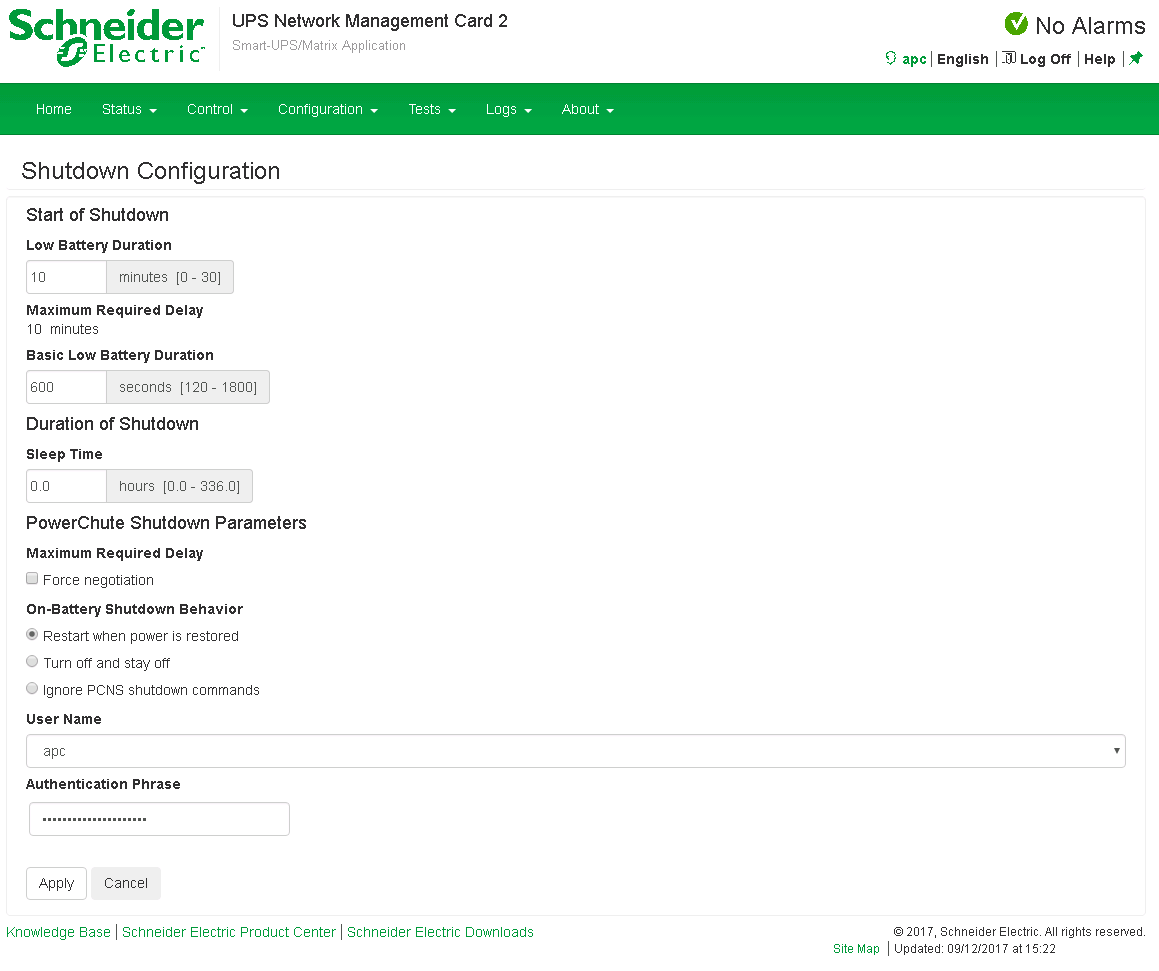
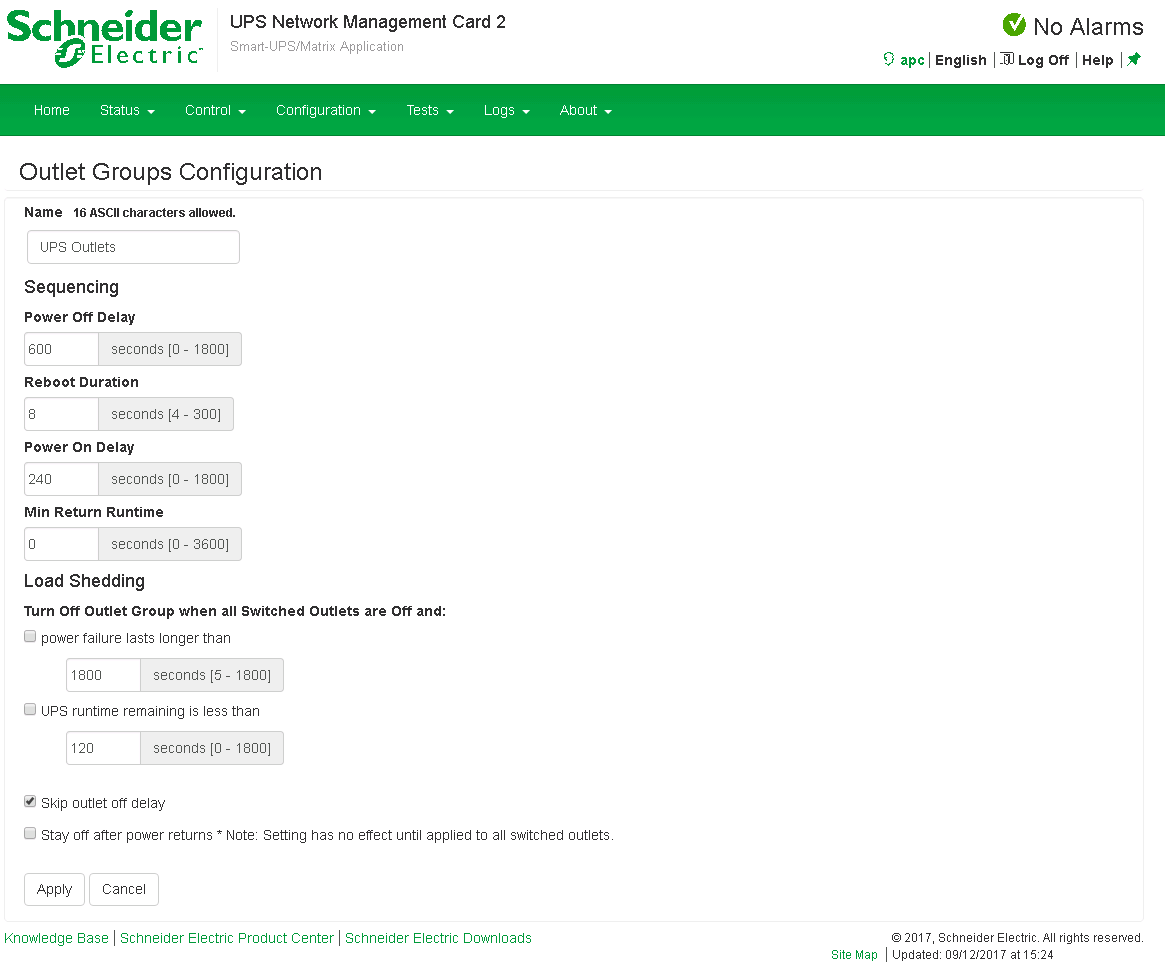
Will my UPS shutdown 10 minutes after the PCNS sent the shutdown command?
(I'm concerned if it will delay the shutdown with 2x10 minutes because there is a delay at the outlet groups as well [Which will be recalculated automatically when I click force negotiation])
The system is already in production and I don't have an opportunity to test is in a while.
Thank you for your answer,
GP
Link copied. Please paste this link to share this article on your social media post.
Link copied. Please paste this link to share this article on your social media post.
Posted: 2021-06-29 10:39 PM . Last Modified: 2024-03-12 01:13 AM
Hi
On 9/14/2017 9:48 AM, Péter said:So the 3rd server will go down at 25 minutes on batter + after an extra 10 minutes the main outlet group turn off, and the UPS will go to sleep, correct ?
Correct.
On 9/14/2017 9:48 AM, Péter said:At that point all 3 servers are turned off. Will they wake up if the AC comes back while the UPS is in its sleep mode (not turned off completely yet) ?
Yes. Sleep mode means there is no power to the UPS outlets however the LCD screen and the NMC are still live. If AC is restored while in sleep mode the NMC will wait the delay time set to restore power and then power up the outlets. Assuming you have configured the BIOS of the server to start the OS when AC is restored the server will restart once the outlets are regenerated. The screenshot you provided earlier showed a power on delay of 240 seconds so when AC is restored to the UPS the outlet group will be regenerated after a 240 second delay.
Link copied. Please paste this link to share this article on your social media post.
Link copied. Please paste this link to share this article on your social media post.
Posted: 2021-06-29 10:39 PM . Last Modified: 2024-03-12 01:13 AM
With these settings:
- The power off delay is 10 minutes, so the outlet group will turn off 10 minutes after PCNS sends the shutdown command.
- PCNS is set to turn the outlet group off after it has been on battery for 25 minutes
- Low battery duration is 10 minutes, so if battery runtime drops below 10 minutes, PCNS will start a shutdown. Due to the power off delay, the outlet group will turn off 10 minutes later (or when the battery is completely drained, whichever comes first)
Link copied. Please paste this link to share this article on your social media post.
Link copied. Please paste this link to share this article on your social media post.
Posted: 2021-06-29 10:39 PM . Last Modified: 2024-03-12 01:13 AM
Hi,
On 9/12/2017 10:13 AM, Péter said:(I'm concerned if it will delay the shutdown with 2x10 minutes because there is a delay at the outlet groups as well [Which will be recalculated automatically when I click force negotiation])
You are correct. The system will wait 10 minutes for Group 1 to power down and then another 10 minutes for Main to power down before going to sleep = 20 minutes.
The solution will depend on the outlet group you have PCNS configured with. Assuming you configured PCNS with Group 1 what you need to do is
1 - Deselect the on battery event in PCNS.
2 - Deselect Turn UPS off in PCNS.
3 - Open the Main outlet group Configuration page in the NMC web interface and select "Power failure last longer than" and set the timer to 1500 seconds. Then select "Skip outlet off delay" What will happen is when the UPS has been running on battery for 25 minutes the outlet group will be commanded down by the NMC. The Main group will not power down as long as the switched group is power on and therefore will wait until the switched group powers off before killing power to all outlets.
4 - Open the Outlet Group 1 Configuration page in the NMC web interface and select "Power failure last longer than" and set the timer to 1500 seconds. Deselect "Skip outlet off delay" and verify the Power off delay is set to 600 seconds. What will happen is, after the UPS has been running on battery for 25 minutes the outlet group will be commanded down by the NMC. The NMC will send a signal to PCNS telling it the outlet group is shutting down and PCNS will start the shutdown process on the computer system. The outlet group will wait 10 minutes from the time the command was received and power down. As mentioned above the Main will power off at that time as well.
5 - When all outlet groups are off the UPS will remain in sleep mode for 9 to 10 minutes and if AC is not restored with in that time the UPS will power down completely. When AC is restored assuming you did not select "Stay off after power returns" when AC is restored the UPS will power back up. You can configured "power on delay" via the NMC if you prefer a power up delay.
Link copied. Please paste this link to share this article on your social media post.
Posted: 2021-06-29 10:39 PM . Last Modified: 2024-03-12 01:13 AM
Link copied. Please paste this link to share this article on your social media post.
Posted: 2021-06-29 10:39 PM . Last Modified: 2024-03-12 01:13 AM
Dear Bill!
I've followed your logic, this is how the system is seted up now:
There are 2 servers which shuts down after 15 minutes on Battery, configured in the PCNS client. They are on the Main group.
I've set Outlet Group 1 (which has no device attached btw) "Power failure last longer than" = 1380s and "Skip outlet off delay" selected.
I've set the Main Outlet (which has the 3rd server still running) "Power failure last longer than" = 1500s and "Skip outlet off delay" deselected.
I've selected the "Dont turn off UPS" and cleared the On battery event in the 3rd server PCNS client.
So the 3rd server will go down at 25 minutes on batter + after an extra 10 minutes the main outlet group turn off, and the UPS will go to sleep, correct ?
At that point all 3 servers are turned off. Will they wake up if the AC comes back while the UPS is in its sleep mode (not turned off completely yet) ?
Link copied. Please paste this link to share this article on your social media post.
Link copied. Please paste this link to share this article on your social media post.
Posted: 2021-06-29 10:39 PM . Last Modified: 2024-03-12 01:13 AM
Hi
On 9/14/2017 9:48 AM, Péter said:So the 3rd server will go down at 25 minutes on batter + after an extra 10 minutes the main outlet group turn off, and the UPS will go to sleep, correct ?
Correct.
On 9/14/2017 9:48 AM, Péter said:At that point all 3 servers are turned off. Will they wake up if the AC comes back while the UPS is in its sleep mode (not turned off completely yet) ?
Yes. Sleep mode means there is no power to the UPS outlets however the LCD screen and the NMC are still live. If AC is restored while in sleep mode the NMC will wait the delay time set to restore power and then power up the outlets. Assuming you have configured the BIOS of the server to start the OS when AC is restored the server will restart once the outlets are regenerated. The screenshot you provided earlier showed a power on delay of 240 seconds so when AC is restored to the UPS the outlet group will be regenerated after a 240 second delay.
Link copied. Please paste this link to share this article on your social media post.
Posted: 2021-06-29 10:39 PM . Last Modified: 2024-03-12 01:13 AM
Link copied. Please paste this link to share this article on your social media post.
Posted: 2021-06-29 10:39 PM . Last Modified: 2024-03-12 01:13 AM
Thank you Bill! Great supporting, as always!
Link copied. Please paste this link to share this article on your social media post.
You’ve reached the end of your document
Create your free account or log in to subscribe to the board - and gain access to more than 10,000+ support articles along with insights from experts and peers.