Ask our Experts
Didn't find what you are looking for? Ask our experts!
Share Your Feedback – Help Us Improve Search on Community! Please take a few minutes to participate in our Search Feedback Survey. Your insights will help us deliver the results you need faster and more accurately. Click here to take the survey
Schneider, APC support forum to share knowledge about installation and configuration for Data Center and Business Power UPSs, Accessories, Software, Services.
Search in
Free
EnglishStrengthen your foundational knowledge in Data Centers for free, enroll in this path today and start your learning journey!
Posted: 2021-06-29 08:58 AM . Last Modified: 2024-03-12 01:30 AM
Link copied. Please paste this link to share this article on your social media post.
Posted: 2021-06-29 08:58 AM . Last Modified: 2024-03-12 01:30 AM
We have a SURT10000XLI Smart-UPS unit which has twice in the last two weeks failed with the following alerts:
UPS: An inverter fault exists
UPS: In bypass in response to an internal hardware fault
UPS: Refused a self-test; UPS is overloaded
On both occasions we've completely bypassed and shutdown the unit, then 30 minutes later successfully powered it back up and got it online.
The current unit is the second we've had in 3 years, the first one failing with a similar inverter fault within the original 2 year warranty period and therefore replaced by SE/APC. Potentially losing this replacement unit within 3 years of our original purchase doesn't speak too well of the model or instill confidence for any like-for-like replacement.
Before we get to that point however I'd appreciate it if someone can please help us identify either:
i) the most likely cause if it isn't the inverter itself
ii) the inverter is indeed on its way out
The data log from today is attached...the fault occurred at 01:55 this morning
Thanks
Chris
Link copied. Please paste this link to share this article on your social media post.
Link copied. Please paste this link to share this article on your social media post.
Posted: 2021-06-29 08:58 AM . Last Modified: 2024-03-12 01:30 AM
Did you happen to notice the LED pattern on the front panel when you went over to it?
For this UPS platform, I find it reports a generic Inverter fault via the Network Management Card sometimes but the fault reported directly on the UPS itself may be different and we'd want to understand what that is. When it is in a fault mode, the fault LED (with an X) and the right hand side battery charge graph will show a pattern that we can decode. Knowing that can give us a more specific fault definition and thus, a recommendation on how to proceed.
Lastly, the event.txt would be helpful to so we can see the history of any other events that may help explain the behavior. If it is easier, I'll take everything included in the dump file download you can get, under About->Support in the web UI.
Link copied. Please paste this link to share this article on your social media post.
Link copied. Please paste this link to share this article on your social media post.
Posted: 2021-06-29 08:58 AM . Last Modified: 2024-03-12 01:29 AM
Hello Chris,
When this model UPS has faulted in some way, you'll see the red fault LED on (the one with the X), it will likely also report bypass, and then the battery bar graph on the far right will light up in some sort of pattern. They won't change color though.

An example would be the red fault LED on with the battery bar graph showing something like this (where 0=off and 1=on). You could have it in a pattern where it still looks like it is showing the battery capacity too, rather than a fault code - where the bottom three are lit or something but the fault LED being on would be the indicator that it is not just simply showing you the battery capacity.
0
1
0
1
0
I contacted our EMEA team as I mentioned yesterday to see if there was anything else we can do so I am hopeful there. They may contact you as well which I hope is OK.
Link copied. Please paste this link to share this article on your social media post.
Posted: 2021-06-29 08:59 AM . Last Modified: 2024-03-12 01:29 AM
Link copied. Please paste this link to share this article on your social media post.
Posted: 2021-06-29 08:59 AM . Last Modified: 2024-03-12 01:29 AM
I have a few lights on our APC UPS MT3000.
Inverter Fault with 01010 code but also has a yellow bypass light - we recently had a few power surges in the building
and noticed these lights have changed. What do these indicator lights mean and how can it be fixed?

Link copied. Please paste this link to share this article on your social media post.
Posted: 2021-06-29 08:59 AM . Last Modified: 2024-03-12 01:29 AM
Link copied. Please paste this link to share this article on your social media post.
Posted: 2021-06-29 08:59 AM . Last Modified: 2024-03-12 01:29 AM
Good morning I would like to know what the error is or if there is a catalog of the errors indicated by the led, it indicates the led in x and the last two battery led. first of all, Thanks. APC SMART RT-3000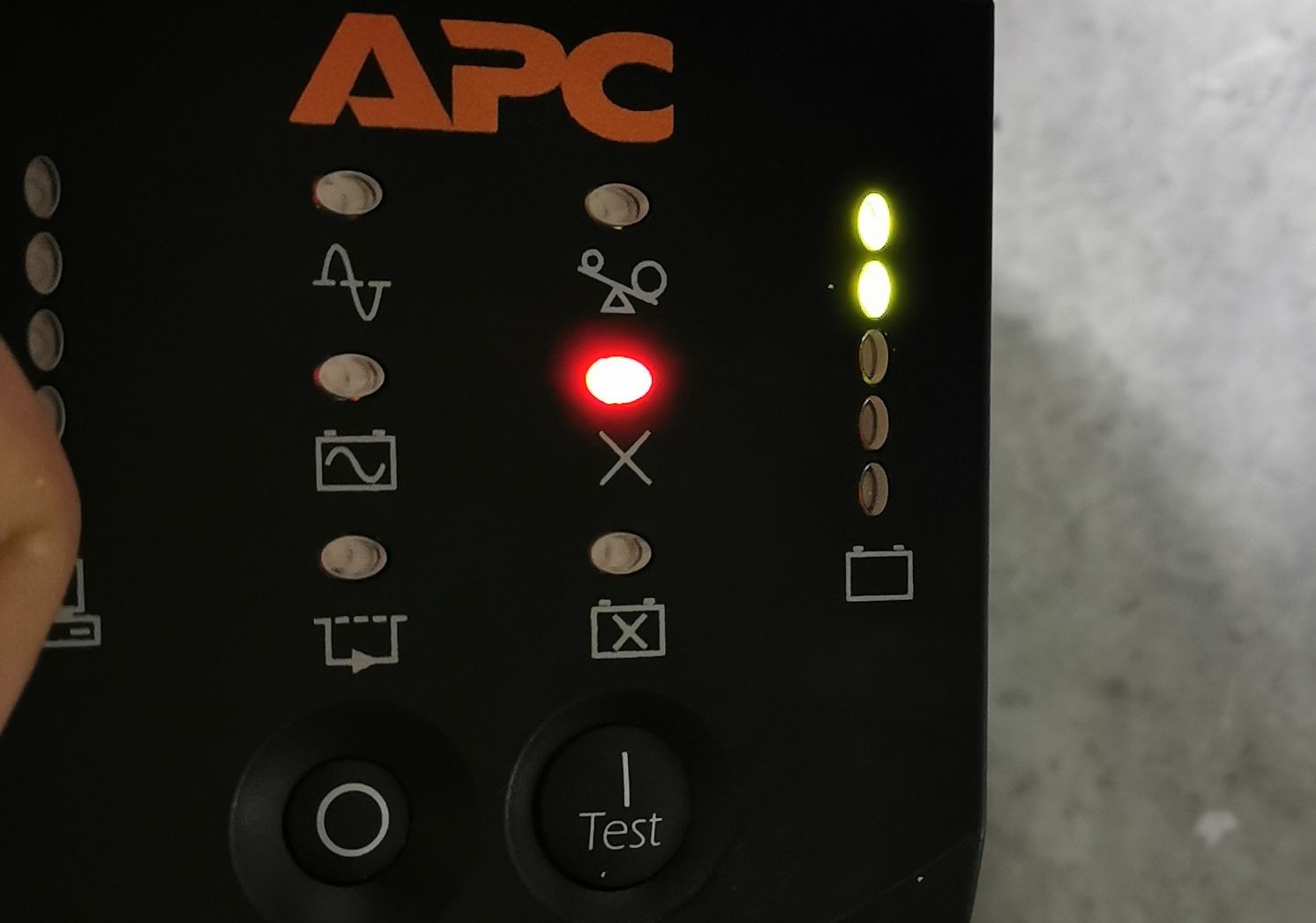
Link copied. Please paste this link to share this article on your social media post.
Link copied. Please paste this link to share this article on your social media post.
Posted: 2021-06-29 08:59 AM . Last Modified: 2024-03-12 01:28 AM
Here are the list of faults and how easy they are to repair.
Yours is a 1-2 error, which is brain, low voltage supply, control feedback problem.
Usually easy to repair
Link copied. Please paste this link to share this article on your social media post.
Link copied. Please paste this link to share this article on your social media post.
Posted: 2021-06-29 08:58 AM . Last Modified: 2024-03-12 01:30 AM
Did you happen to notice the LED pattern on the front panel when you went over to it?
For this UPS platform, I find it reports a generic Inverter fault via the Network Management Card sometimes but the fault reported directly on the UPS itself may be different and we'd want to understand what that is. When it is in a fault mode, the fault LED (with an X) and the right hand side battery charge graph will show a pattern that we can decode. Knowing that can give us a more specific fault definition and thus, a recommendation on how to proceed.
Lastly, the event.txt would be helpful to so we can see the history of any other events that may help explain the behavior. If it is easier, I'll take everything included in the dump file download you can get, under About->Support in the web UI.
Link copied. Please paste this link to share this article on your social media post.
Posted: 2021-06-29 08:58 AM . Last Modified: 2024-03-12 01:30 AM
Link copied. Please paste this link to share this article on your social media post.
Posted: 2021-06-29 08:58 AM . Last Modified: 2024-03-12 01:30 AM
Angela - thanks for your response.
As (bad) luck would have it, the same inverter failure event happened again around an hour ago. Unfortunately, I hadn't read your post before now so missed being able to do some checks when the fault was still present. We've since bypassed the unit, powered it down, and then brought it back online again.
That said, I've just run the dump file download which is attached...hopefully you can gain sufficient insight from that to see what's happening and a potential cause.
Let me know if you need anything further.
Thanks
Chris
Link copied. Please paste this link to share this article on your social media post.
Link copied. Please paste this link to share this article on your social media post.
Posted: 2021-06-29 08:58 AM . Last Modified: 2024-03-12 01:30 AM
Hello Chris,
Unfortunately, I don't see anything obvious. I don't see anything happening before that makes me think it is related to another action or event either. I can just see the battery voltage and charge going down when the UPS is in bypass and you reset it.
To really know for sure the specific issue, I'd need to know what the battery bar graph LEDs are doing when it has faulted. Though, I don't think it will change the end result of needing replacement or repair. Let me talk to my EMEA counterparts and see what we can do about this for you. Let me know if you catch the bar graph in the meantime, otherwise, I expect to report back to you tomorrow again on what I can do.
Link copied. Please paste this link to share this article on your social media post.
Posted: 2021-06-29 08:58 AM . Last Modified: 2024-03-12 01:30 AM
Link copied. Please paste this link to share this article on your social media post.
Posted: 2021-06-29 08:58 AM . Last Modified: 2024-03-12 01:30 AM
Hi Angela - thanks for the update.
On your specific point about the bar graph LEDs, what we see with these once the fault has occured (and before it's reset) is that they can drop to 4 or 3 lit out of the 5 LEDs, with all still green in colour and static. There's no flashing pattern or colour change to observe if that's what you have in mind. Likewise, all other lit LEDs on the front panel at the time of the fault are also static.
I look forward to hearing back from you.
Thanks
Chris
Link copied. Please paste this link to share this article on your social media post.
Link copied. Please paste this link to share this article on your social media post.
Posted: 2021-06-29 08:58 AM . Last Modified: 2024-03-12 01:29 AM
Hello Chris,
When this model UPS has faulted in some way, you'll see the red fault LED on (the one with the X), it will likely also report bypass, and then the battery bar graph on the far right will light up in some sort of pattern. They won't change color though.

An example would be the red fault LED on with the battery bar graph showing something like this (where 0=off and 1=on). You could have it in a pattern where it still looks like it is showing the battery capacity too, rather than a fault code - where the bottom three are lit or something but the fault LED being on would be the indicator that it is not just simply showing you the battery capacity.
0
1
0
1
0
I contacted our EMEA team as I mentioned yesterday to see if there was anything else we can do so I am hopeful there. They may contact you as well which I hope is OK.
Link copied. Please paste this link to share this article on your social media post.
Posted: 2021-06-29 08:58 AM . Last Modified: 2024-03-12 01:29 AM
Link copied. Please paste this link to share this article on your social media post.
Posted: 2021-06-29 08:58 AM . Last Modified: 2024-03-12 01:29 AM
Hi Angela,
Yesterday's bar graph pattern at the time of the fault was the bottom 4 lights lit and the top one off, so:
0
1
1
1
1
The time before I think it was the bottom 3 lit, so:
0
0
1
1
1
However, as the battery capacity %age reported as remaining yesterday was 91% at the time of the fault, my take is that the lights are reporting battery capacity rather than indicating the specific fault (if I've understood your post correctly).
I'm fine with your EMEA folks contacting me...hopefully soon as we countdown to a Christmas business closure.
Thanks
Chris
Link copied. Please paste this link to share this article on your social media post.
Link copied. Please paste this link to share this article on your social media post.
Posted: 2021-06-29 08:58 AM . Last Modified: 2024-03-12 01:29 AM
Hi Chris,
OK. Did you notice if the fault LED was on? I agree, it sounds like it is just showing you the capacity of the batteries as it does normally. Even so, those are not valid indicators in that pattern.
I asked them (our EMEA region support) to contact you based off of the information I found in a previous case you opened with tech support (which did not seem to be too helpful per what I saw in there) if they could provide any further assistance than I can here.
Link copied. Please paste this link to share this article on your social media post.
Posted: 2021-06-29 08:58 AM . Last Modified: 2024-03-12 01:29 AM
Link copied. Please paste this link to share this article on your social media post.
Posted: 2021-06-29 08:58 AM . Last Modified: 2024-03-12 01:29 AM
Hi Angela,
Yes, I'm reasonably sure the fault LED was on.
Hope to hear from your EMEA support folks.
Thanks
Chris
Link copied. Please paste this link to share this article on your social media post.
Link copied. Please paste this link to share this article on your social media post.
Posted: 2021-06-29 08:59 AM . Last Modified: 2024-03-12 01:29 AM
Hi Chris,
OK. By the time I spoke to them today, I think it was a little late to confirm a call out. A gentleman will be calling tomorrow morning ![]()
Link copied. Please paste this link to share this article on your social media post.
Posted: 2021-06-29 08:59 AM . Last Modified: 2024-03-12 01:29 AM
Link copied. Please paste this link to share this article on your social media post.
Posted: 2021-06-29 08:59 AM . Last Modified: 2024-03-12 01:29 AM
Hi Angela,
I spoke to a gentleman from the EMEA Support team this morning and have been able to resolve the issue to our satisfaction.
Many thanks to you for the help provided and engagement of the EMEA support folks.
Chris
Link copied. Please paste this link to share this article on your social media post.
Posted: 2021-06-29 08:59 AM . Last Modified: 2024-03-12 01:29 AM
Link copied. Please paste this link to share this article on your social media post.
Posted: 2021-06-29 08:59 AM . Last Modified: 2024-03-12 01:29 AM
I have a few lights on our APC UPS MT3000.
Inverter Fault with 01010 code but also has a yellow bypass light - we recently had a few power surges in the building
and noticed these lights have changed. What do these indicator lights mean and how can it be fixed?

Link copied. Please paste this link to share this article on your social media post.
Link copied. Please paste this link to share this article on your social media post.
Posted: 2021-06-29 08:59 AM . Last Modified: 2024-03-12 01:29 AM
That 01010 fault is a battery charger fault issue. In our experience it often is caused by running batteries past their lifetime. Several minor components on the power board are likely damaged. This isnt that bad of a repair, since unlike other faults, repairing the few bad parts will get you back online. The charger part of the board is above the blue caps in the middle.
Many companies can repair that UPS fault. Google apc red x repair and you will find some US firms that do it.
Link copied. Please paste this link to share this article on your social media post.
Posted: 2021-06-29 08:59 AM . Last Modified: 2024-03-12 01:29 AM
Link copied. Please paste this link to share this article on your social media post.
Posted: 2021-06-29 08:59 AM . Last Modified: 2024-03-12 01:29 AM
Good morning I would like to know what the error is or if there is a catalog of the errors indicated by the led, it indicates the led in x and the last two battery led. first of all, Thanks. APC SMART RT-3000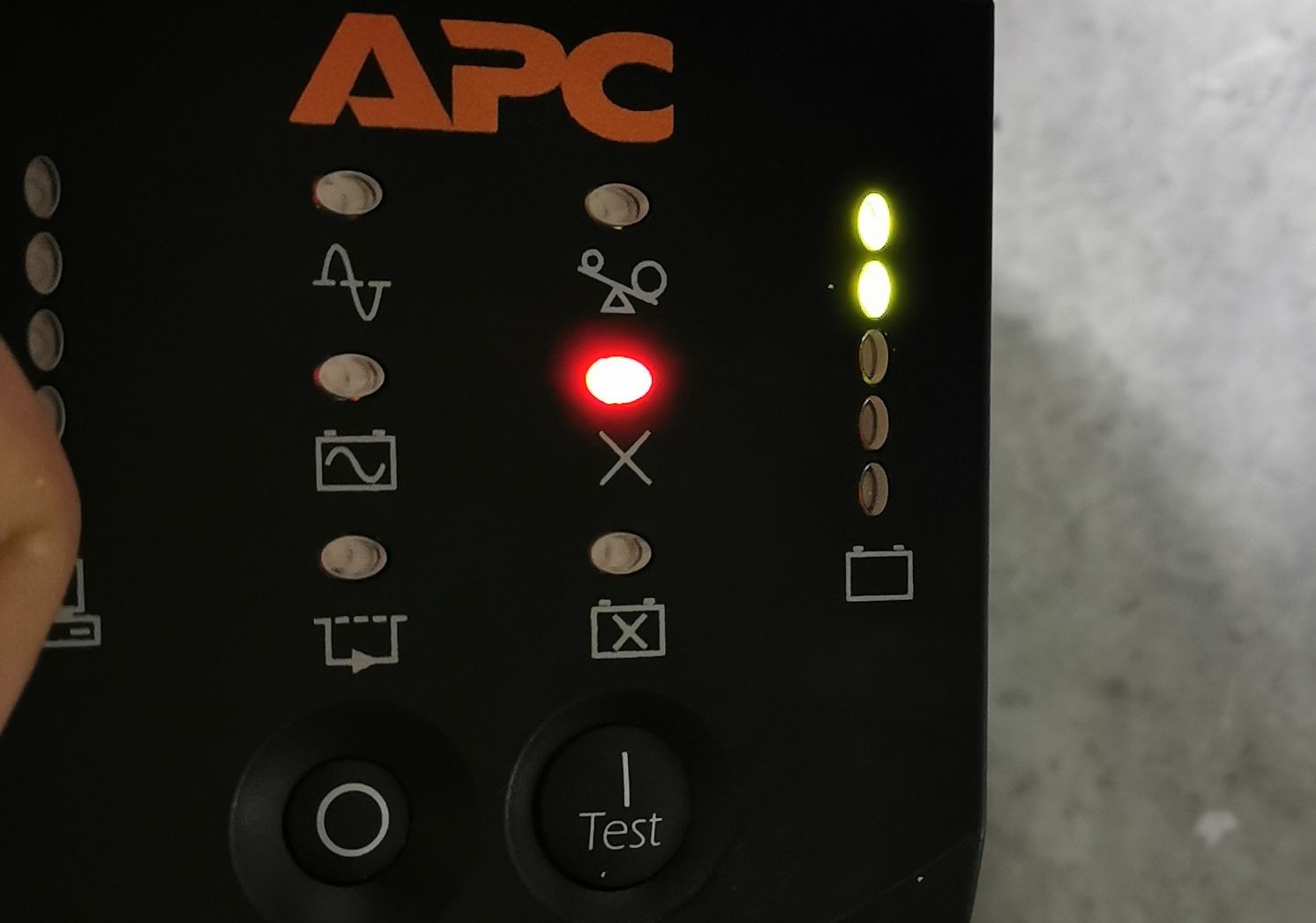
Link copied. Please paste this link to share this article on your social media post.
Link copied. Please paste this link to share this article on your social media post.
Link copied. Please paste this link to share this article on your social media post.
Posted: 2021-06-29 08:59 AM . Last Modified: 2024-03-12 01:28 AM
Link copied. Please paste this link to share this article on your social media post.
Posted: 2021-06-29 08:59 AM . Last Modified: 2024-03-12 01:28 AM
Thanks for your prompt response, a consultation more service manual or diagram to locate the cards will handle.
beforehand thank you very much
Link copied. Please paste this link to share this article on your social media post.
You’ve reached the end of your document
Create your free account or log in to subscribe to the board - and gain access to more than 10,000+ support articles along with insights from experts and peers.