Ask our Experts
Didn't find what you are looking for? Ask our experts!
Share Your Feedback – Help Us Improve Search on Community! Please take a few minutes to participate in our Search Feedback Survey. Your insights will help us deliver the results you need faster and more accurately. Click here to take the survey
Schneider, APC support forum to share knowledge about installation and configuration for Data Center and Business Power UPSs, Accessories, Software, Services.
Search in
Free
EnglishStrengthen your foundational knowledge in Data Centers for free, enroll in this path today and start your learning journey!
Posted: 2021-06-28 09:21 AM . Last Modified: 2024-03-17 11:20 PM
Link copied. Please paste this link to share this article on your social media post.
Posted: 2021-06-28 09:21 AM . Last Modified: 2024-03-17 11:20 PM
Hello,
we wanted to test our configuration to ensure a graceful shutdown of our systems when the power has gone in the building.
The APC device has 2 battery packs and it's runtime remaining time shows 3 hours when fully loaded.
For the first test we used shorter times:
Event Shutdown Delay: 60 seconds
Command File Execution Time: 180 seconds
Power Off Delay of the main and Outlet groups: 480 seconds
The powerdown cycle ended as expected after 540 seconds.
After the UPS shut down, we brought back the power.
And now the the UPS counted down 310 seconds before power on the outlet groups.
But I don't have a clue where this time comes from.
The next test we used times we determined to ensure all of the systems can go down graceful:
Event Shutdown Delay: 300 seconds
Command File Execution Time: 800 seconds
Power Off Delay of the main and Outlet groups: 1080 seconds
Same as at the first test, the shutdown completed after 1380 seconds
Now the countdown before powering up the outlet groups was 930 seconds, which got me more confusing as at the first test. I expected a static value of 310 seconds, but it seems that this is a calculated countdown.
Where does this "power up"-countdown coming from?
And a second question:
We have only one pcns-server installed, which controls the shutdown process of the entire network.
This server is connected to the outlet group 3 physically.
We changed the logical connection in the pcns-configuration, saying the server is connected to the main-group.
This (probably) led to the fact that the UPS does not shut down.
No countdown at the device is shown as it was when the server was connected to the outlet group 3 (in pcns).
And the NMC now shows an error:
Is it possible to cancel this shutdown at this point?
If you need more information about our configuration, let me know.
-Joerg
Link copied. Please paste this link to share this article on your social media post.
Link copied. Please paste this link to share this article on your social media post.
Posted: 2021-06-28 09:22 AM . Last Modified: 2024-03-17 11:20 PM
Hi,
How much time once the 1100 seconds elapses does the system require to power down cleanly?
On 1/9/2019 4:51 AM, Jörg said:Is there a way to see those recalculated times before testing? How will the Power Off Delay be calculated in detail?
When changing setting in PCNS to see the corresponding changes to the NMC / UPS from within the NMC web interface go to Configuration - Shutdown and within the Shutdown setting you will see Force Negotiation. Click on Force Negotiation and the click apply.
Below is from the NMC help file
"Force Negotiation" polls each client for information on the time it needs for a graceful shutdown. Two extra minutes to allow for unforeseen circumstances is then added to the calculated time. The negotiation can take up to 10 minutes."
On 1/9/2019 4:51 AM, Jörg said:This lead to my second question: Is there a way to shut down or reset the power of the outlet groups within a powershell script (SSH, IP commands)?
SSH does allow for controlling the outlet groups. The information is listed on page 34 of the CLI User's Guide. https://www.apc.com/salestools/LFLG-ACVDQ9/LFLG-ACVDQ9_R2_EN.pdf
The command to see the status of all outlet groups is ups -os To power down an outlet group the command is ups -o
Link copied. Please paste this link to share this article on your social media post.
Link copied. Please paste this link to share this article on your social media post.
Posted: 2021-06-28 09:21 AM . Last Modified: 2024-03-17 11:20 PM
Hi,
With an SRT you have a main outlet group and switched outlet groups. The main will not power down until the switched are down. When PCNS send the power down signal all of the switched outlet groups will begin there power down delay and then power off. Once all outlet groups are off the main will begin the power down process and wait what ever delay is set then power off.
When set to factory defaults the NMC will set each group with a 90 second delay and the main with no delay. When installing PCNS if nothing is set within PCNS for delays the NMC outlet groups will all be set to 120 second delay. Therefore if PCNS tells the UPS to power down the groups will wait 120 seconds and then power off. The main will wait an additional 120 seconds and then power off.
If you configure PCNS for group 3 and a command file delay of 180 seconds the group will get a 300 second delay. The main will also change to a 300 second delay since it cannot power down until the switched is off.
On 12/3/2018 11:18 AM, Jörg said:After the UPS shut down, we brought back the power.
And now the the UPS counted down 310 seconds before power on the outlet groups.
But I don't have a clue where this time comes from.
If you had the main set to power off after 480 second delay and group 3 with the same than the main will wait for group 3 to power down and then start counting down the delay of 480 seconds. If you power the UPS back on prior to the delay completing it will stay off until the main powers off, wait and power on delay and reboot delay set in the NMC and then restore power.
On 12/3/2018 11:18 AM, Jörg said:And the NMC now shows an error:
- A graceful shutdown process is being used to shut down the load equipment before the UPS turns off. Initiated by PowerChute ns from server(ip-address)
This is not an error it is an announcement / record of the command being received.
On 12/3/2018 11:18 AM, Jörg said:Is it possible to cancel this shutdown at this point?
You can cancel outlet off command through the NMC. Go to Control Outlet Groups and select what you would like from the drop down menu for each outlet group.
Link copied. Please paste this link to share this article on your social media post.
Posted: 2021-06-28 09:21 AM . Last Modified: 2024-03-17 11:20 PM
Link copied. Please paste this link to share this article on your social media post.
Posted: 2021-06-28 09:21 AM . Last Modified: 2024-03-17 11:20 PM
Hello Bill,
thank you for the informations, it makes the topic much clearer and the times now make more sense to me.
But shouldn't the front panel count down the power off delay of the main when the outlet groups are powered off?
This countdown was first seen when the power came back.
-Joerg
Link copied. Please paste this link to share this article on your social media post.
Link copied. Please paste this link to share this article on your social media post.
Posted: 2021-06-28 09:21 AM . Last Modified: 2024-03-17 11:20 PM
Hi,
On 12/5/2018 8:07 AM, Jörg said:But shouldn't the front panel count down the power off delay of the main when the outlet groups are powered off?
Yes it should. It is possible the LCD panel dimmed so the count down was not noticeable. then when the power on button was pressed the LCD panel lit up and the count down was visible.
Link copied. Please paste this link to share this article on your social media post.
Posted: 2021-06-28 09:21 AM . Last Modified: 2024-03-17 11:20 PM
Link copied. Please paste this link to share this article on your social media post.
Posted: 2021-06-28 09:21 AM . Last Modified: 2024-03-17 11:20 PM
That wasn't the case. We were standing in front of the device. We did not press any button on it. We steered the process by disable and enable the power fuse.
Link copied. Please paste this link to share this article on your social media post.
Posted: 2021-06-28 09:22 AM . Last Modified: 2024-03-17 11:20 PM
Link copied. Please paste this link to share this article on your social media post.
Posted: 2021-06-28 09:22 AM . Last Modified: 2024-03-17 11:20 PM
We did another test of the shutdown/power outage. But we were not able to estimate the correct time the shutdown would need/last.
We inserted the following times in the PCNS:
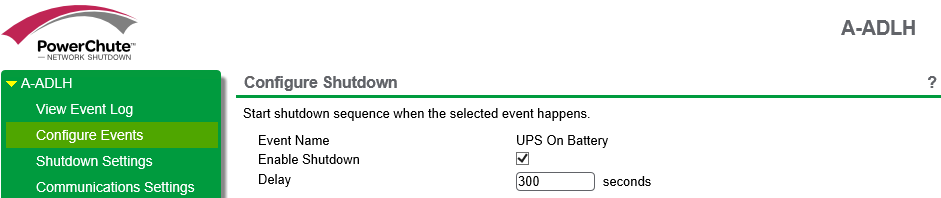
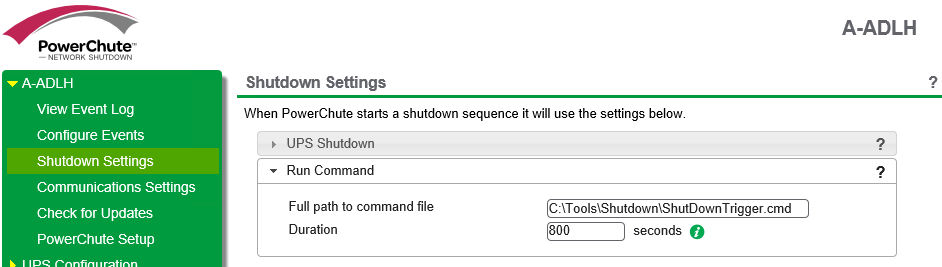
The command starts the shutdown of the environment per powershell script.
At the next step we would like to shutdown the outlet groups and the main device.
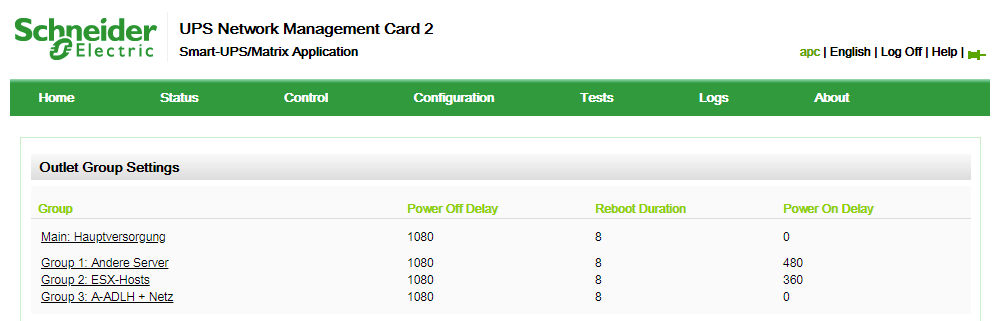
So the groups should power off 1080 seconds after the shutdown was initiated and then we would like to shutdown the Main-device 120 seconds after all outlet-groups were shut down.
We alternated the times for testing to shorter as those you can see in the screenshot but the "Power Off Delay" always was recalculated when a testing appeared. So if we changed the times from the NMC to, lets say, 120 seconds, it was recalculated to 800 seconds. There seems to be a connection to the duration time of the Shutdown-command from the second screenshot.
Our problem is that we never saw the recalculated time before a testing process was started.
Is there a way to see those recalculated times before testing? How will the Power Off Delay be calculated in detail?
Right now we changed the scenario to estimated the shutdown process correct.
We changed the initiating of the shutdown script to the "UPS On battery event" with a 300 second delay and start the shutdown of the PCNS with an additional 800 second delay 1100 seconds after the "UPS on battery event". The problem with this configuration is a "red zone" of 800 seconds, in which the power should not come back. Otherwise the outlet groups will not shut down and the environment keeps shut down.
This lead to my second question: Is there a way to shut down or reset the power of the outlet groups within a powershell script (SSH, IP commands)?
Thanks in advance for helpful hints and informations.
-Joerg
Link copied. Please paste this link to share this article on your social media post.
Link copied. Please paste this link to share this article on your social media post.
Posted: 2021-06-28 09:22 AM . Last Modified: 2024-03-17 11:20 PM
Hi,
How much time once the 1100 seconds elapses does the system require to power down cleanly?
On 1/9/2019 4:51 AM, Jörg said:Is there a way to see those recalculated times before testing? How will the Power Off Delay be calculated in detail?
When changing setting in PCNS to see the corresponding changes to the NMC / UPS from within the NMC web interface go to Configuration - Shutdown and within the Shutdown setting you will see Force Negotiation. Click on Force Negotiation and the click apply.
Below is from the NMC help file
"Force Negotiation" polls each client for information on the time it needs for a graceful shutdown. Two extra minutes to allow for unforeseen circumstances is then added to the calculated time. The negotiation can take up to 10 minutes."
On 1/9/2019 4:51 AM, Jörg said:This lead to my second question: Is there a way to shut down or reset the power of the outlet groups within a powershell script (SSH, IP commands)?
SSH does allow for controlling the outlet groups. The information is listed on page 34 of the CLI User's Guide. https://www.apc.com/salestools/LFLG-ACVDQ9/LFLG-ACVDQ9_R2_EN.pdf
The command to see the status of all outlet groups is ups -os To power down an outlet group the command is ups -o
Link copied. Please paste this link to share this article on your social media post.
You’ve reached the end of your document
Create your free account or log in to subscribe to the board - and gain access to more than 10,000+ support articles along with insights from experts and peers.