PowerChute - UPS Runtime Calibration
APC UPS Data Center & Enterprise Solutions Forum
Schneider, APC support forum to share knowledge about installation and configuration for Data Center and Business Power UPSs, Accessories, Software, Services.
- Subscribe to RSS Feed
- Mark Topic as New
- Mark Topic as Read
- Float this Topic for Current User
- Bookmark
- Subscribe
- Mute
- Printer Friendly Page
- Mark as New
- Bookmark
- Subscribe
- Mute
- Subscribe to RSS Feed
- Permalink
- Email to a Friend
- Report Inappropriate Content
Link copied. Please paste this link to share this article on your social media post.
Posted: 2021-07-08 01:07 AM . Last Modified: 2024-02-29 10:52 PM
PowerChute - UPS Runtime Calibration
I have 2x APC Smart-UPS 3000, each of which are connected to respective Windows servers via USB. The two servers are running PowerChute Business Edition Agent 9.0.3.604.
On a third Windows server is PowerChute Business Edition Server 9.1.1.604. When I connect to this server using the PowerChute Business Edition Console (I've tried 9.2.604 and an earlier version [I don't have the exact version number to hand]) there is no option to perform a UPS Runtime Calibration - in fact there are no diagnostic options at all, see screenshot below:
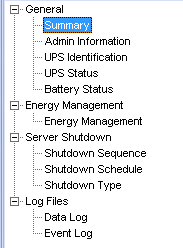
I can however perform a UPS Runtime Calibration using the PowerChute Business Edition Agent 's web interface (http://hostname:6547).
Should it be possible to perform the calibration using the PowerChute versions that I currently have? I have read various articles that suggest it was possible to do so in 'PowerChute Plus' but from what I understand, PowerChute Plus was discontinued several years ago.
Link copied. Please paste this link to share this article on your social media post.
Accepted Solutions
- Mark as New
- Bookmark
- Subscribe
- Mute
- Subscribe to RSS Feed
- Permalink
- Email to a Friend
- Report Inappropriate Content
Link copied. Please paste this link to share this article on your social media post.
Posted: 2021-07-08 01:08 AM . Last Modified: 2024-02-29 10:51 PM
Thanks for confirming that. The PowerChute help really needs to be updated with the correct information.
Hopefully the ticket I have rasied will prompt someone to correct this.
Link copied. Please paste this link to share this article on your social media post.
- Mark as New
- Bookmark
- Subscribe
- Mute
- Subscribe to RSS Feed
- Permalink
- Email to a Friend
- Report Inappropriate Content
Link copied. Please paste this link to share this article on your social media post.
Posted: 2021-07-08 01:08 AM . Last Modified: 2024-02-29 10:52 PM
Hi,
PowerChute Business Edition Agent 9.1.1 and 9.2 are designed to work with SMX, SMT, & SMC Smart-UPS. When you double click on the device in the console window the web interface will launch. From there click o Smart-UPS XXXX then Diagnosticsand the diagnostics page will open. Then click on Diagnostic Action and from that pull down you can select Runtime Calibration.
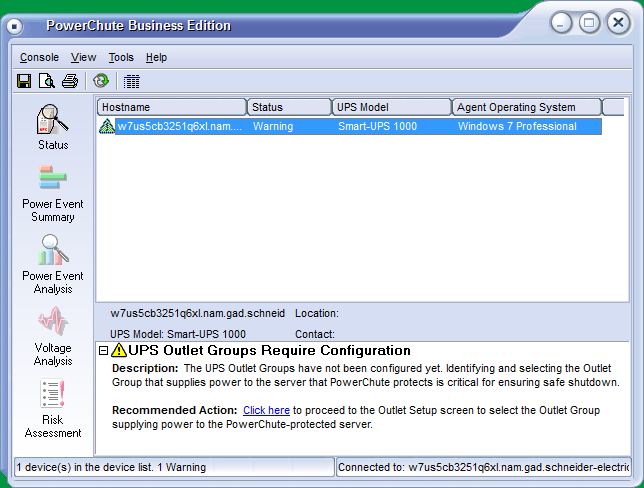
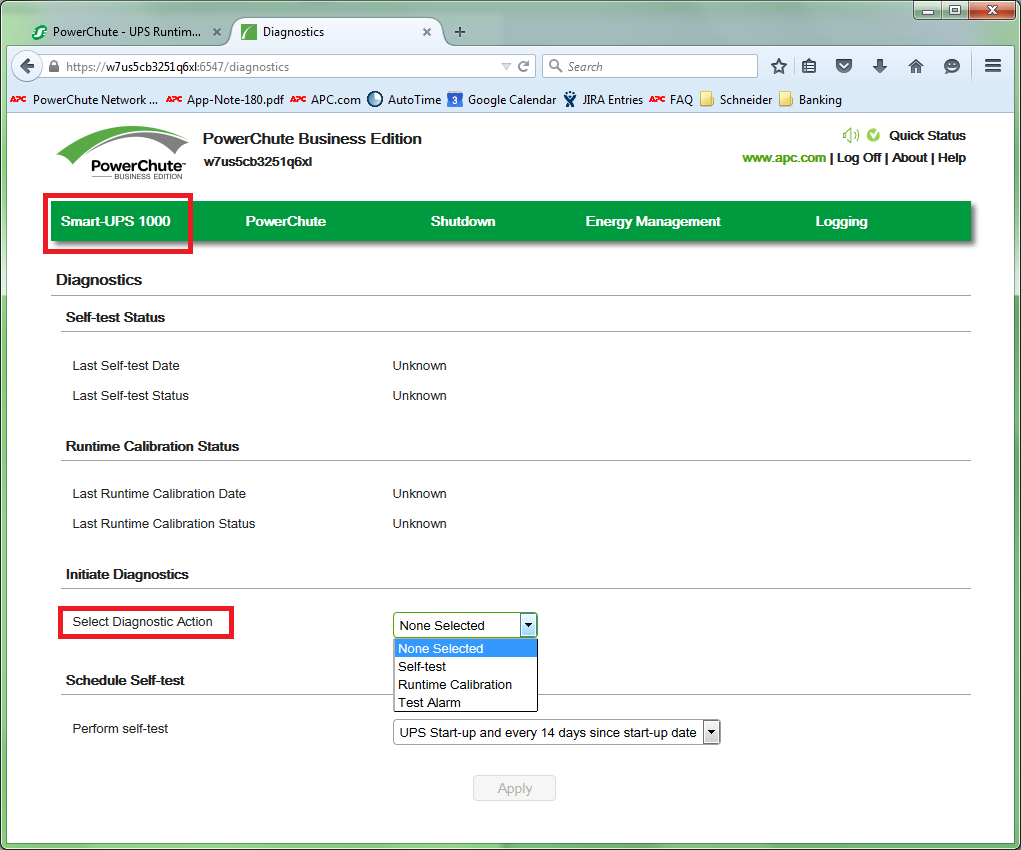
Anoth option to open the web interface is to open a web browser and enter https://
Link copied. Please paste this link to share this article on your social media post.
- Mark as New
- Bookmark
- Subscribe
- Mute
- Subscribe to RSS Feed
- Permalink
- Email to a Friend
- Report Inappropriate Content
Link copied. Please paste this link to share this article on your social media post.
Posted: 2021-07-08 01:08 AM . Last Modified: 2024-02-29 10:51 PM
Hello Bill - in PowerChute Business Edition Console 9.1.1.604, double clicking on a device in the console window does not cause a web interface to open. The solution to the problem was a simple one - once the device window is open, click on 'Show advanced items':
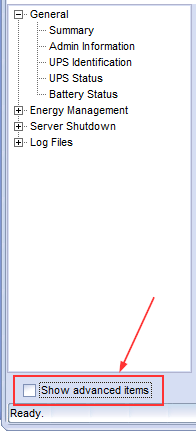
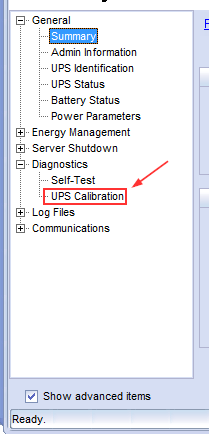
I now have access to the UPS calibration.
With regards to the UPS Runtime Calibration procedure - I have noticed some discrepancies between the PowerChute documentation and the 'Replace Battery Cartridge(RBC) Addendum (990-0374B, 9/02)' document that was supplied with a new battery.
- PowerChute console help states that "The load on your UPS must be at least 15% without fluctuating...". Whereas the Adendum makes no reference to the load requirements.
- PowerChute console help states that "During the calibration, the batteries will be completely discharged as part of the process...", whereas the adendum states that "The unit will run on battery until the battery capacity is 25%. At that point the, the unit will return to utility power and begin recharging itself."
(The version of PowerChute refered to in the addendum is 'PowerChute PLUS'.)
Regarding the last point, if the PowerChute documentation is correct - what happens when the battery is completely discharged? Will the UPS instantly switch over to utility power? I am concerned that all of the attached devices will lose power if this does not happen.
I've attached a copy of the addendum that was supplied with the new battery.
Link copied. Please paste this link to share this article on your social media post.
- Mark as New
- Bookmark
- Subscribe
- Mute
- Subscribe to RSS Feed
- Permalink
- Email to a Friend
- Report Inappropriate Content
Link copied. Please paste this link to share this article on your social media post.
Posted: 2021-07-08 01:08 AM . Last Modified: 2024-02-29 10:51 PM
Hi,
If you have those options you are not running 9.1.1 Agent. You are running 9.0.3 Agent. When you run the 9.1.1 installer it checks the UPS type and if SMT, SMX, so on the 9.1.1 Agent is installed. If the Smart-UPS is SU, SUA, Matrix, so on then the Agent installed is 9.0.3 and you will see the options you listed. You can verify the Agent version by right click on the device in the console and select Properties.
When running runtime calibration the UPS will drain down and then switch back to utility power.
BTW: The addendum referenced was published in 2002. I will ask the product manager to verify stock is not shipping with that old of a document and if so get the document updated.
Link copied. Please paste this link to share this article on your social media post.
- Mark as New
- Bookmark
- Subscribe
- Mute
- Subscribe to RSS Feed
- Permalink
- Email to a Friend
- Report Inappropriate Content
Link copied. Please paste this link to share this article on your social media post.
Posted: 2021-07-08 01:08 AM . Last Modified: 2024-02-29 10:51 PM
Hello Bill.
My apologies - I did get the agent version wrong. We are running 9.0.3.604 as you have suggested.
With regards to the discharging of the battery during the runtime calibration - I have raised a ticket with technical support and it has been suggested that the PowerChute documentation may be incorrect and that the battery is not "completely discharged", but is in fact stops discharging when the battery capacity reaches 20%.
Link copied. Please paste this link to share this article on your social media post.
- Mark as New
- Bookmark
- Subscribe
- Mute
- Subscribe to RSS Feed
- Permalink
- Email to a Friend
- Report Inappropriate Content
Link copied. Please paste this link to share this article on your social media post.
Posted: 2021-07-08 01:08 AM . Last Modified: 2024-02-29 10:51 PM
That is correct. The battery drains down and then switches back before completely discharging.
Link copied. Please paste this link to share this article on your social media post.
- Mark as New
- Bookmark
- Subscribe
- Mute
- Subscribe to RSS Feed
- Permalink
- Email to a Friend
- Report Inappropriate Content
Link copied. Please paste this link to share this article on your social media post.
Posted: 2021-07-08 01:08 AM . Last Modified: 2024-02-29 10:51 PM
Thanks for confirming that. The PowerChute help really needs to be updated with the correct information.
Hopefully the ticket I have rasied will prompt someone to correct this.
Link copied. Please paste this link to share this article on your social media post.
Create your free account or log in to subscribe to the board - and gain access to more than 10,000+ support articles along with insights from experts and peers.
