Ask our Experts
Didn't find what you are looking for? Ask our experts!
Share Your Feedback – Help Us Improve Search on Community! Please take a few minutes to participate in our Search Feedback Survey. Your insights will help us deliver the results you need faster and more accurately. Click here to take the survey
Schneider, APC support forum to share knowledge about installation and configuration for Data Center and Business Power UPSs, Accessories, Software, Services.
Search in
Free
EnglishStrengthen your foundational knowledge in Data Centers for free, enroll in this path today and start your learning journey!
Link copied. Please paste this link to share this article on your social media post.
Posted: 2021-06-30 04:47 AM . Last Modified: 2024-03-08 04:05 AM
Hello,
I am trying to install PCNS 4.3 and register with the UPS. The UPS and computer are both using static IP's and I can ping the UPS as well as login with the Web interface but I can't regist ther client. It says "Cannot connect to http://(UPS Static IP)".
We used this exact same process on our other UPS'es of the same model but something about the new Firmware or Software on this more recently manufactured UPS isn't allowing it to connect the same way.
We bought 10 UPS'es over the course of about 6 months. The first had a manufacture date of 12/18 and the most recent one, manufactured after 10/19 are all having this problem.
Any help would be appreciated.
Thank you!
Link copied. Please paste this link to share this article on your social media post.
Link copied. Please paste this link to share this article on your social media post.
Posted: 2021-06-30 04:47 AM . Last Modified: 2024-03-08 04:05 AM
Hi,
If the AP9630, AP9631, AP9635, AP9537SUM is running firmware 6.8.X verify that HTTP and or HTTPS has been enable. To enable HTTP and or HTTPS open the NMC web interface and go to Configuration - Network - Web - Access. Also, verify that HTTP and or HTTPS protocol has been enable for PowerChute. To verify HTTP and or HTTPS protocol has been enable for PowerChute open the NMC web interface and go to Configuration - Shutdown. You will find the PowerChute Communication Protocol at the bottom of the page.
Link copied. Please paste this link to share this article on your social media post.
Link copied. Please paste this link to share this article on your social media post.
Posted: 2021-06-30 04:48 AM . Last Modified: 2024-03-08 04:05 AM
Hi,
Open the NMC web page and go to Configuration - Shutdown. Just above where you selected http you will see user name this will be the user name and authentication phrase. The user name must match the user name assigned to PCNS and the authentication phrase must also match.
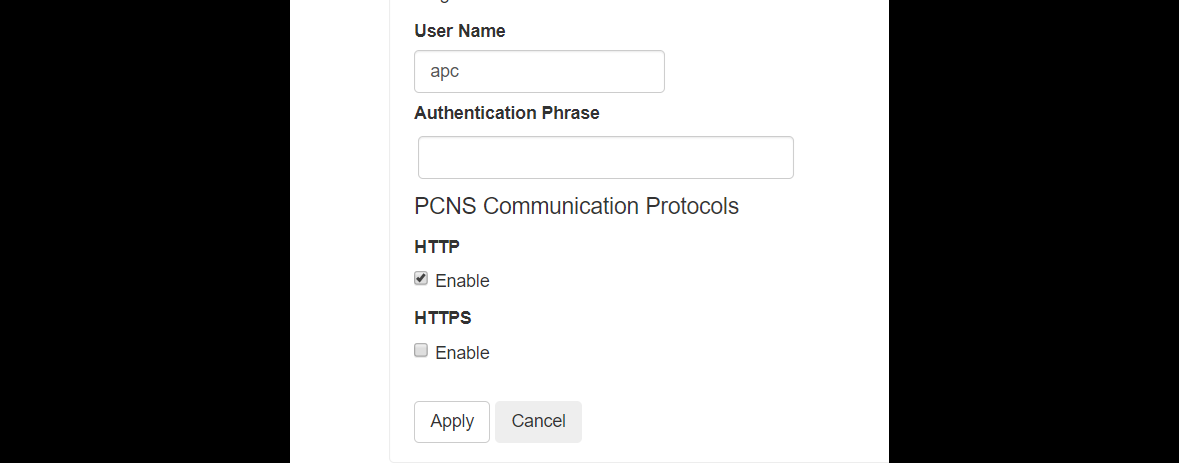
The default authentication phrase is admin user phrase. If you change the authentication phrase on the NMC you must also change it in PCNS. Open the PCNS web interface and go to Communication Settings - Administrator Authentication Phrase.
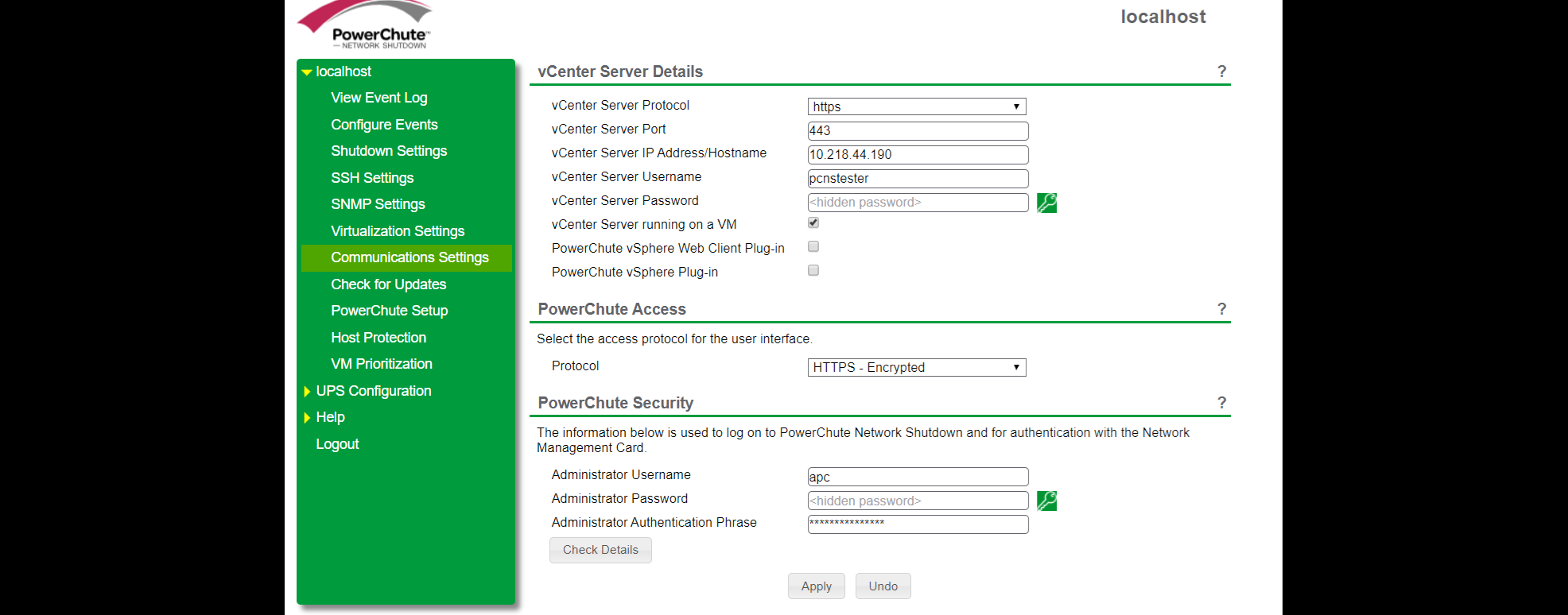
Link copied. Please paste this link to share this article on your social media post.
Link copied. Please paste this link to share this article on your social media post.
Posted: 2021-06-30 04:48 AM . Last Modified: 2024-03-08 04:04 AM
Hi,
The authentication phrase should be entered in the box just below the user name as shown in the screenshot .
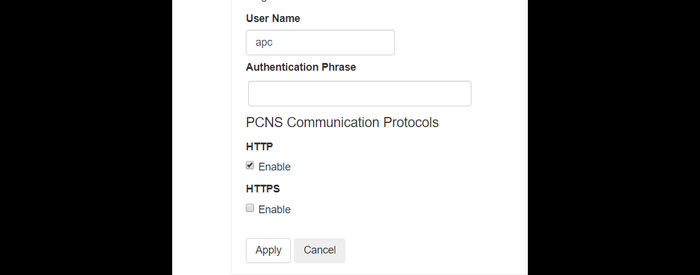
With the release of firmware 6.8 there is no default user name or authentication phrase save on the NMC for communications with PCNS. You must enter the user name and authentication phrase PCNS will use. PCNS 4.x ships with the authentication phrase admin user phrase pre-configured. If you would like to use that phrase with firmware 6.8 you need to enter it. Prior to firmware 6.8 the PCNS authentication phrase was pre-configured on the NMC.
When you open the NMC web interface and go to Configuration - Shutdown you should see the box to enter the authentication phrase. If you do not see the box check to be sure you are logging in as an administrator or device user. If you are logged in as an admin or device user and the option is not available, I suggest resetting the NMC and starting over.
To reset the NMC go to Control - Network - Reset/Reboot. Select Reset All and click except TCP/IP. Once applied you will need to reboot the NMC from the same page. Once the NMC reboots you will need to reconfigure all settings you have made as the reset switched the NMC to factory defaults.
Link copied. Please paste this link to share this article on your social media post.
Link copied. Please paste this link to share this article on your social media post.
Posted: 2021-06-30 04:47 AM . Last Modified: 2024-03-08 04:05 AM
Hi,
If the AP9630, AP9631, AP9635, AP9537SUM is running firmware 6.8.X verify that HTTP and or HTTPS has been enable. To enable HTTP and or HTTPS open the NMC web interface and go to Configuration - Network - Web - Access. Also, verify that HTTP and or HTTPS protocol has been enable for PowerChute. To verify HTTP and or HTTPS protocol has been enable for PowerChute open the NMC web interface and go to Configuration - Shutdown. You will find the PowerChute Communication Protocol at the bottom of the page.
Link copied. Please paste this link to share this article on your social media post.
Link copied. Please paste this link to share this article on your social media post.
Posted: 2021-06-30 04:48 AM . Last Modified: 2024-03-08 04:05 AM
I had HTTP enabled under Configuration - Network - Web – Access but when I went to Configuration – Shutdown to enable HTTP for PCNS I get the error below.
I am assuming this mean I have to create a new Authentication Phrase before I can enable HTTP/HTTPS for PCNS.
Where can I create a new authentication phrase?
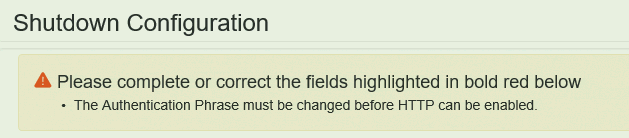
Link copied. Please paste this link to share this article on your social media post.
Link copied. Please paste this link to share this article on your social media post.
Posted: 2021-06-30 04:48 AM . Last Modified: 2024-03-08 04:05 AM
Hi,
Open the NMC web page and go to Configuration - Shutdown. Just above where you selected http you will see user name this will be the user name and authentication phrase. The user name must match the user name assigned to PCNS and the authentication phrase must also match.
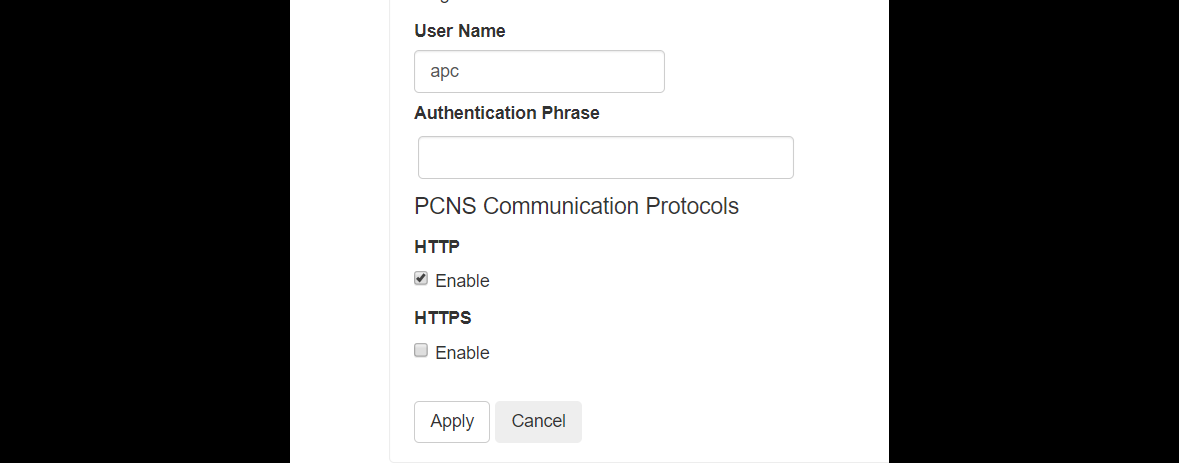
The default authentication phrase is admin user phrase. If you change the authentication phrase on the NMC you must also change it in PCNS. Open the PCNS web interface and go to Communication Settings - Administrator Authentication Phrase.
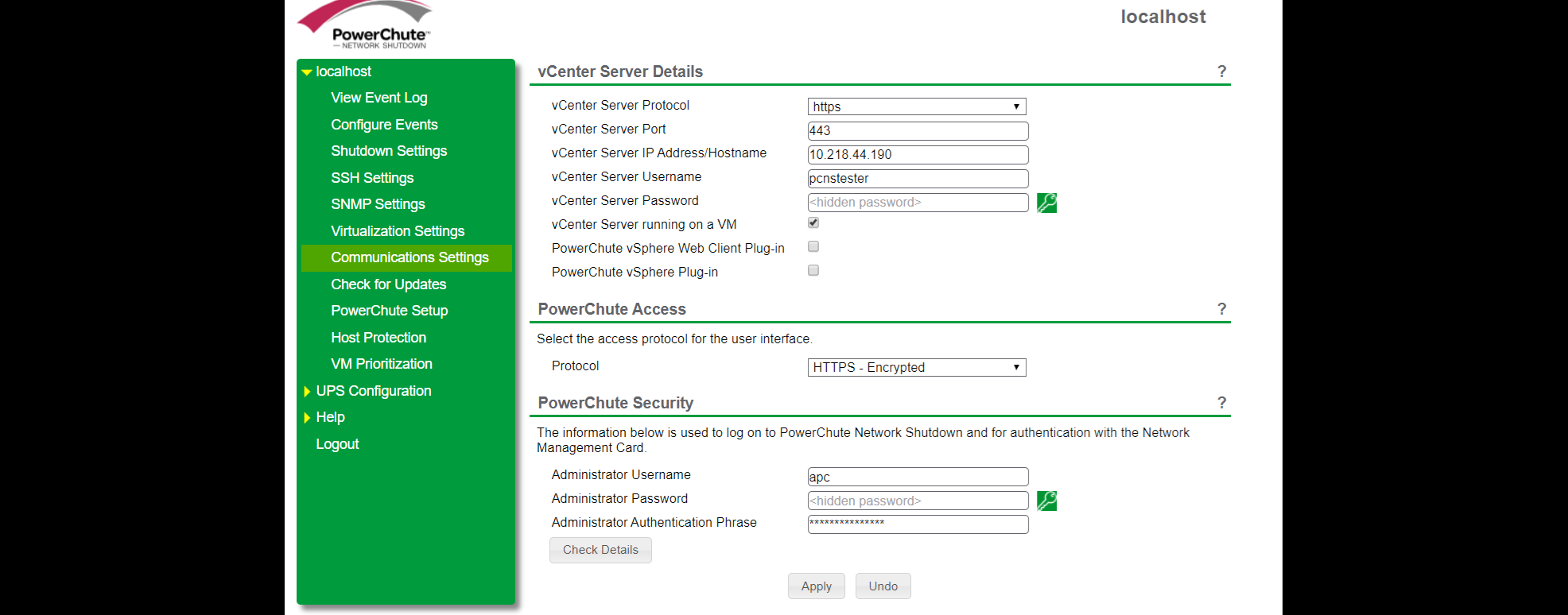
Link copied. Please paste this link to share this article on your social media post.
Link copied. Please paste this link to share this article on your social media post.
Posted: 2021-06-30 04:48 AM . Last Modified: 2024-03-08 04:04 AM
The User Name in Configuration - Shutdown is the same that I am trying to login with but neither the HTTP or HTTPS box is checked there and it apparently won't let me check it without changing the Authentication Phrase. I found the place in PCNS to change it, as shown in your screenshot, but where is it in NMC?
I would rather not change it, but it seems NMC is forcing this in the new version.
Link copied. Please paste this link to share this article on your social media post.
Link copied. Please paste this link to share this article on your social media post.
Posted: 2021-06-30 04:48 AM . Last Modified: 2024-03-08 04:04 AM
Hi,
The authentication phrase should be entered in the box just below the user name as shown in the screenshot .
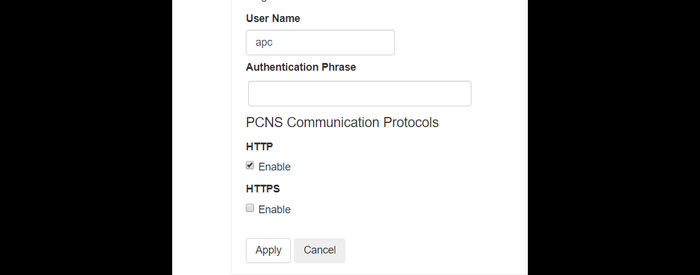
With the release of firmware 6.8 there is no default user name or authentication phrase save on the NMC for communications with PCNS. You must enter the user name and authentication phrase PCNS will use. PCNS 4.x ships with the authentication phrase admin user phrase pre-configured. If you would like to use that phrase with firmware 6.8 you need to enter it. Prior to firmware 6.8 the PCNS authentication phrase was pre-configured on the NMC.
When you open the NMC web interface and go to Configuration - Shutdown you should see the box to enter the authentication phrase. If you do not see the box check to be sure you are logging in as an administrator or device user. If you are logged in as an admin or device user and the option is not available, I suggest resetting the NMC and starting over.
To reset the NMC go to Control - Network - Reset/Reboot. Select Reset All and click except TCP/IP. Once applied you will need to reboot the NMC from the same page. Once the NMC reboots you will need to reconfigure all settings you have made as the reset switched the NMC to factory defaults.
Link copied. Please paste this link to share this article on your social media post.
Link copied. Please paste this link to share this article on your social media post.
Posted: 2021-06-30 04:48 AM . Last Modified: 2024-03-08 04:04 AM
I was able to get this working after setting the new passphrase on the Configuration - Shutdown. My problem before was not following the passphrase requirements. properly.
Thank you!
Link copied. Please paste this link to share this article on your social media post.
You’ve reached the end of your document
Create your free account or log in to subscribe to the board - and gain access to more than 10,000+ support articles along with insights from experts and peers.