Ask our Experts
Didn't find what you are looking for? Ask our experts!
Share Your Feedback – Help Us Improve Search on Community! Please take a few minutes to participate in our Search Feedback Survey. Your insights will help us deliver the results you need faster and more accurately. Click here to take the survey
Schneider, APC support forum to share knowledge about installation and configuration for Data Center and Business Power UPSs, Accessories, Software, Services.
Search in
Free
EnglishStrengthen your foundational knowledge in Data Centers for free, enroll in this path today and start your learning journey!
Posted: 2021-07-07 10:32 PM . Last Modified: 2024-03-01 12:31 AM
Link copied. Please paste this link to share this article on your social media post.
Posted: 2021-07-07 10:32 PM . Last Modified: 2024-03-01 12:31 AM
In the setup screen of the PCNS I am able to communicate with the installed VMA (192.168.0.42) but unable to communicate with the vmware server itself (192.168.0.250).
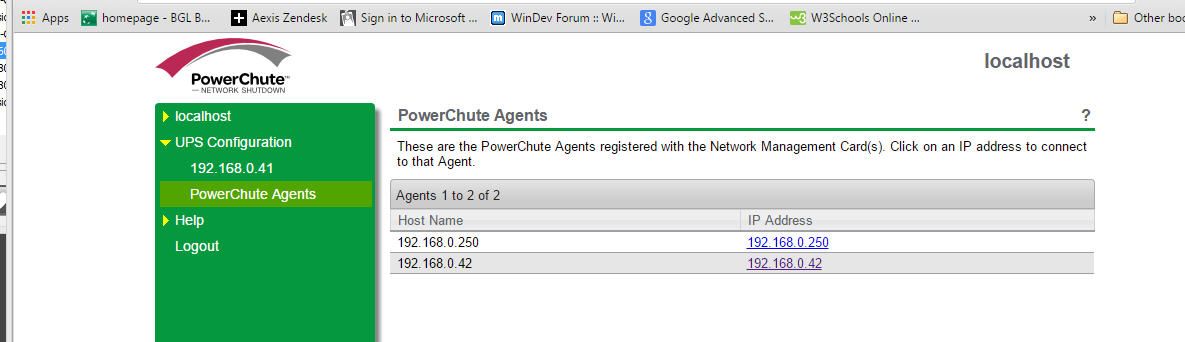
How can I check the powerchute agents are installed on the vmware server and are working?
thx
Marc
Link copied. Please paste this link to share this article on your social media post.
Posted: 2021-07-07 10:33 PM . Last Modified: 2024-03-01 12:31 AM
Link copied. Please paste this link to share this article on your social media post.
Posted: 2021-07-07 10:33 PM . Last Modified: 2024-03-01 12:31 AM
Hi Breda,
So even with the prebuild small Linux VM, although I see an event that a shutdown for the esxi server is issued, nothing happens. It is a free ESXI with a key provided by vmware.. so I guess that's why it is not working.
Next step is to follow the way you described.. problem is the way to create a command file is not that simple if you have no linux background..
regards
Marc
Link copied. Please paste this link to share this article on your social media post.
Link copied. Please paste this link to share this article on your social media post.
Posted: 2021-07-07 10:32 PM . Last Modified: 2024-03-01 12:31 AM
Marc,
PowerChute is not installed on the ESXi server it is installed on the vMA. If the version of ESXi you are running is the free version then PowerChute cannot send a power down command to the server. PowerChute is only compatible with a full licensed version of ESXi server.
When you run the PowerChute set-up wizard and enter the ESXi server/host information if PowerChute cannot communicate with the server/host you will see a warning. If PowerChute can communicate with the server/host the wizard will continue and when you view the PowerChute event log there will be an entry “Host is accessible. PowerChute will be able to issue commands to the Host.” .
To test power down you can set PowerChute to power down the server after x seconds/minutes on battery and switch the UPS to battery. After the set amount of time PowerChute will begin the power down process.
Link copied. Please paste this link to share this article on your social media post.
Posted: 2021-07-07 10:32 PM . Last Modified: 2024-03-01 12:31 AM
Link copied. Please paste this link to share this article on your social media post.
Posted: 2021-07-07 10:32 PM . Last Modified: 2024-03-01 12:31 AM
Hi Bill,
Thx, yes in the Vma.. I just repeated the setup, no errors, it is a free esxi edition (5.5) but all the communications are setup with this Vma, in my case 192.168.0.42. Perhaps this is the required behaviour and is it this VMA that will shutdown the esxi host. So the previous image I send with the powerchute agents on is not relevant?
192.168.0.250 is the esxi server
192.168.0.42 is the vma
192.168.0.41 is the Powerchute card in the UPS.
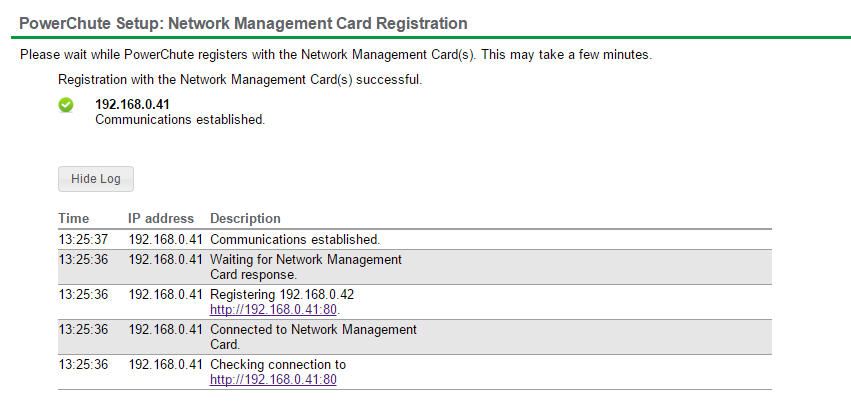
Link copied. Please paste this link to share this article on your social media post.
Link copied. Please paste this link to share this article on your social media post.
Posted: 2021-07-07 10:33 PM . Last Modified: 2024-03-01 12:31 AM
Hi,
PowerChute relies on remote command line to send power down commands to the ESXi server/host. VMware restricts remote command line access to none licensed versions of ESXi. PowerChute has to access the server/host via remote command line because it is not running on the server/host. If you install PowerChute on the ESXi host you void your VMWare warrantee. So for PowerChute to work properly you need to purchase ESXi server/host license from VMWare to allow remote command line access.
The screenshots you have provided show that PowerChute has established communications with the Network Card this is installed in the UPS "Registration with the Network Management Card/s Successful". It does confirm that PowerChute can communicate with the server/host.
Link copied. Please paste this link to share this article on your social media post.
Posted: 2021-07-07 10:33 PM . Last Modified: 2024-03-01 12:31 AM
Link copied. Please paste this link to share this article on your social media post.
Posted: 2021-07-07 10:33 PM . Last Modified: 2024-03-01 12:31 AM
So If I understand correctly, although powerchute can communicate with the host, and as the host is a free esxi, the remote command line will NOT get through?
So I have to choose another way to issue a shutdown, a specific command script that does the shutdown job?
Thx for your patience.
Link copied. Please paste this link to share this article on your social media post.
Link copied. Please paste this link to share this article on your social media post.
Posted: 2021-07-07 10:33 PM . Last Modified: 2024-03-01 12:31 AM
Hi Mark,
There is a KBase FA159768, that may be of help to you when it comes to shutting down an unlicensed ESXi server.
The link to the KBase is below:
http://www.apc.com/site/support/ie/en/faq/
Regards,
Breda
Link copied. Please paste this link to share this article on your social media post.
Posted: 2021-07-07 10:33 PM . Last Modified: 2024-03-01 12:31 AM
Link copied. Please paste this link to share this article on your social media post.
Posted: 2021-07-07 10:33 PM . Last Modified: 2024-03-01 12:31 AM
Hi Breda,
Thx for your answer.
I got this mail from APC but it does not show up in this thread, it should. I tried this setup, just installed the ovf template and performed the setup with the browser, no Linux commands to enter. It is installed but yet untested, that's planned next week.
message start
Hi Marc,
I Suggest you try using the prebuilt PCNS Virtual appliance instead, its basically a prebuilt SMALL linux VM which you just deploy on the ESXi host, boot it up and configure a few settings then enable it for auto start. Once configured if there is a Power fail / UPS shutdown signal, the VM uses its preinstalled VMware tools to tell the Host machine to start the shutdown sequence. Thats how i have it done in my Home Lab ESXi setup, if you need help just give me a buzz.
-Alex.
message end
Link copied. Please paste this link to share this article on your social media post.
Posted: 2021-07-07 10:33 PM . Last Modified: 2024-03-01 12:31 AM
Link copied. Please paste this link to share this article on your social media post.
Posted: 2021-07-07 10:33 PM . Last Modified: 2024-03-01 12:31 AM
Hi Breda,
So even with the prebuild small Linux VM, although I see an event that a shutdown for the esxi server is issued, nothing happens. It is a free ESXI with a key provided by vmware.. so I guess that's why it is not working.
Next step is to follow the way you described.. problem is the way to create a command file is not that simple if you have no linux background..
regards
Marc
Link copied. Please paste this link to share this article on your social media post.
You’ve reached the end of your document
Create your free account or log in to subscribe to the board - and gain access to more than 10,000+ support articles along with insights from experts and peers.