Ask our Experts
Didn't find what you are looking for? Ask our experts!
Share Your Feedback – Help Us Improve Search on Community! Please take a few minutes to participate in our Search Feedback Survey. Your insights will help us deliver the results you need faster and more accurately. Click here to take the survey
Schneider, APC support forum to share knowledge about installation and configuration for Data Center and Business Power UPSs, Accessories, Software, Services.
Search in
Free
EnglishStrengthen your foundational knowledge in Data Centers for free, enroll in this path today and start your learning journey!
Link copied. Please paste this link to share this article on your social media post.
Posted: 2021-07-01 07:04 AM . Last Modified: 2024-03-04 11:04 PM
I've installed KVM Access. However, when I run it, no devices or ports are displayed. I've configured ANMS for KVM Access on the KVM itself, but still no luck.
Am I missing something simple?
Running KVM Access on Windows 7 Pro (x64) and the KVM is KVM1116P
Link copied. Please paste this link to share this article on your social media post.
Link copied. Please paste this link to share this article on your social media post.
Posted: 2021-07-01 07:05 AM . Last Modified: 2024-03-04 11:04 PM
You could try restarting the KVM Access service?
Otherwise, I don't suppose you have the capability to directly connect the KVM to the NIC on the server to rule out a network issue (assuming it is not a VM)? I am sure that is completely unrealistic but I thought I'd say it anyway.
I did some research and couldn't find anything else that was suggested beyond what we tried. One last thing though I guess, what do you have here?
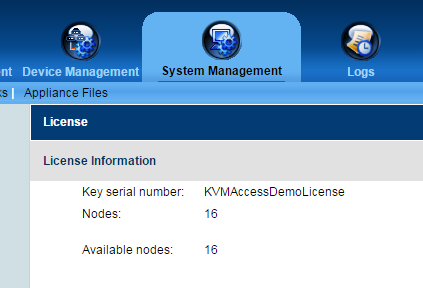
If you have the Demo license or the 80 node license and everything is kosher on this screen, it should be working.
I am out of ideas. I'd suggest so you can drive this further, you create a ticket with our technical support regarding the KVM access version, KVM firmware version - is it just one KVM that won't add?, the network address details of the server and KVM (to validate they are on the same subnet), and any other details so that it can be reviewed by an engineering team for a solution. That way, your local technical support team can hopefully get a resolution or idea as to what it can be beyond what we've already discussed.
Link copied. Please paste this link to share this article on your social media post.
Link copied. Please paste this link to share this article on your social media post.
Posted: 2021-07-01 07:04 AM . Last Modified: 2024-03-04 11:04 PM
I've seen issues in this function relating to Java version (which version do you have?) as well as if you're not on the same subnet as your KVM device(s).
Are you going and telling the software to search for devices? You'll want to make sure you're under Device Management section and the default sub-section of Devices and to the right, you'll see a drop down list that says <- Add -> or "Show available devices." - Is this what you have done?
Link copied. Please paste this link to share this article on your social media post.
Link copied. Please paste this link to share this article on your social media post.
Posted: 2021-07-01 07:04 AM . Last Modified: 2024-03-04 11:04 PM
I am on the same subnet. I have an older version of Java installed for various reasons. When I select show available devices, I can't see any
Link copied. Please paste this link to share this article on your social media post.
Link copied. Please paste this link to share this article on your social media post.
Posted: 2021-07-01 07:04 AM . Last Modified: 2024-03-04 11:04 PM
Which version of Java is it? I know if you're on Java 6, updates 27-30 were very troublesome. If it is Java 7, then we made updates to support Java 7 in general.
It'd be helpful to know what version of KVM Access you've obtained as well.
So you can confirm on the KVM itself, Under Device Management, ANMS, authentication tab, KVM Access Management checkbox is enabled? There is likely no IP in the box on yours or you can try adding the IP of the machine where your software is installed.
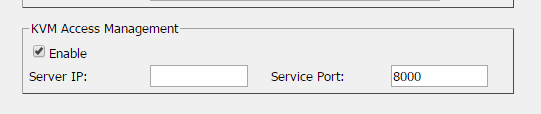
Other thoughts would be does this computer have dual NIC? Are the service ports the same on the KVM and in the software?
Link copied. Please paste this link to share this article on your social media post.
Link copied. Please paste this link to share this article on your social media post.
Posted: 2021-07-01 07:04 AM . Last Modified: 2024-03-04 11:04 PM
I'm running Java Version 8 Update 40.
The box is checked with the IP of the server that I have installed KVM acces on.
Link copied. Please paste this link to share this article on your social media post.
Link copied. Please paste this link to share this article on your social media post.
Posted: 2021-07-01 07:04 AM . Last Modified: 2024-03-04 11:04 PM
Ok, we JUST released a version of KVM Access to work properly with Java 8. It is not on the website yet. Let's try to get that one installed. I'll put it below on a Box link and you'll need that license key you already have. Let me know when you've downloaded it so I can disable the link. It will disable March 27th regardless.
https://schneider-electric.box.com/s/93w5ap0q1urzco8q6fvymbshwj6scwso
Try installing that for Windows and see what you get. We at least know it works properly with Java 8.
Link copied. Please paste this link to share this article on your social media post.
Link copied. Please paste this link to share this article on your social media post.
Posted: 2021-07-01 07:04 AM . Last Modified: 2024-03-04 11:04 PM
Thanks for that. I'm unsure exactly what version it is that I'm running. It came with the KVM. I'll install the new version and see how we get on
Link copied. Please paste this link to share this article on your social media post.
Link copied. Please paste this link to share this article on your social media post.
Posted: 2021-07-01 07:04 AM . Last Modified: 2024-03-04 11:04 PM
When I try to run the upgrade I get the message
"It is not allowed to upgrade KVM Access due to License issue.
The upgrade will stop."
Link copied. Please paste this link to share this article on your social media post.
Link copied. Please paste this link to share this article on your social media post.
Posted: 2021-07-01 07:04 AM . Last Modified: 2024-03-04 11:04 PM
What if you uninstall it and use the new setup file rather than the upgrade one?
Link copied. Please paste this link to share this article on your social media post.
Link copied. Please paste this link to share this article on your social media post.
Posted: 2021-07-01 07:04 AM . Last Modified: 2024-03-04 11:04 PM
I ran the setup already and then ran the upgrade after. I'm still unable to see the KVM
Devices never showup and I can't add the KVM.
Link copied. Please paste this link to share this article on your social media post.
Link copied. Please paste this link to share this article on your social media post.
Posted: 2021-07-01 07:05 AM . Last Modified: 2024-03-04 11:04 PM
You verified the "service port" is the same on the KVM and the software and there wouldn't be anything that would block it? i.e. firewall?
I can't think of anything else besides being on the same subnet/no issues with subnet mask typos, java, or something blocking/preventing the service port communication/traffic between the KVM Acces software and the KVM switch.
Link copied. Please paste this link to share this article on your social media post.
Link copied. Please paste this link to share this article on your social media post.
Link copied. Please paste this link to share this article on your social media post.
Link copied. Please paste this link to share this article on your social media post.
Posted: 2021-07-01 07:05 AM . Last Modified: 2024-03-04 11:04 PM
You'll want to use the Device port instead. Try using the 9000 as you have it set up. I double checked on mine as for what we have set up.
Viewer refers to the "remote viewer" application port.
Link copied. Please paste this link to share this article on your social media post.
Link copied. Please paste this link to share this article on your social media post.
Posted: 2021-07-01 07:05 AM . Last Modified: 2024-03-04 11:04 PM
I've changed that and it still makes no difference. Unable to add or see any devices.
Link copied. Please paste this link to share this article on your social media post.
Link copied. Please paste this link to share this article on your social media post.
Posted: 2021-07-01 07:05 AM . Last Modified: 2024-03-04 11:04 PM
You could try restarting the KVM Access service?
Otherwise, I don't suppose you have the capability to directly connect the KVM to the NIC on the server to rule out a network issue (assuming it is not a VM)? I am sure that is completely unrealistic but I thought I'd say it anyway.
I did some research and couldn't find anything else that was suggested beyond what we tried. One last thing though I guess, what do you have here?
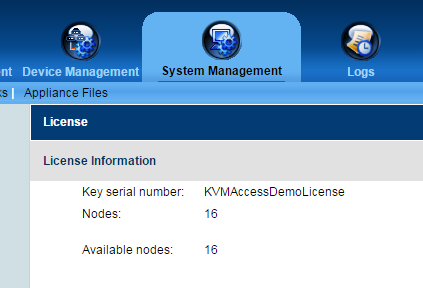
If you have the Demo license or the 80 node license and everything is kosher on this screen, it should be working.
I am out of ideas. I'd suggest so you can drive this further, you create a ticket with our technical support regarding the KVM access version, KVM firmware version - is it just one KVM that won't add?, the network address details of the server and KVM (to validate they are on the same subnet), and any other details so that it can be reviewed by an engineering team for a solution. That way, your local technical support team can hopefully get a resolution or idea as to what it can be beyond what we've already discussed.
Link copied. Please paste this link to share this article on your social media post.
You’ve reached the end of your document
Create your free account or log in to subscribe to the board - and gain access to more than 10,000+ support articles along with insights from experts and peers.