Ask our Experts
Didn't find what you are looking for? Ask our experts!
Share Your Feedback – Help Us Improve Search on Community! Please take a few minutes to participate in our Search Feedback Survey. Your insights will help us deliver the results you need faster and more accurately. Click here to take the survey
Schneider, APC support forum to share knowledge about installation and configuration for Data Center and Business Power UPSs, Accessories, Software, Services.
Search in
Free
EnglishStrengthen your foundational knowledge in Data Centers for free, enroll in this path today and start your learning journey!
Posted: 2021-07-08 11:18 PM . Last Modified: 2024-02-15 12:05 AM
Link copied. Please paste this link to share this article on your social media post.
Posted: 2021-07-08 11:18 PM . Last Modified: 2024-02-15 12:05 AM
Hi all,
I am trying to configure PowerChute Network Shutdown in vMA and at the moment of authentication (PowerChute Setup Wizard) together with controller cards (two to 9630 installed on two SUA3000RM2U) gives authentication error.
I have already tried using HTTP authentication (port 80) or HTTPS (port 443), including by checking or unchecking Accept Untrusted SSL Certificates. I can not authenticate PCNS on the controllers. Checking the error log on vMA, whenever I try to authenticate during setup, it gives the following error: ERROR pool-2-thread-38 com.apcc.m11.components.StdPowerSource.NMCCOmms - java.lang.SecurityExcepetion: Control be could not be authenticated.
In the PCNS wizard screen the error is: Security information for https://192.168.1.113:443 is incorrect. Please check that the PowerChute User Name and Authentication Phrase match the Network Management Card.
The java version is 1.8.0_91 64 bit.
Live long and prosper,
Marcelo Magalhães
Rio de Janeiro - RJ
Link copied. Please paste this link to share this article on your social media post.
Link copied. Please paste this link to share this article on your social media post.
Posted: 2021-07-08 11:18 PM . Last Modified: 2024-02-15 12:05 AM
Hi,
Very strange. What was in between the Windows system and the NMC? Was there a switch, HUB, or router? When the NMC has a IP address registered as a PCNS client it will send a UDP packet every 25 seconds.
Link copied. Please paste this link to share this article on your social media post.
Link copied. Please paste this link to share this article on your social media post.
Posted: 2021-07-08 11:18 PM . Last Modified: 2024-02-15 12:05 AM
Hi,
The error indicates either the user name or authentication phrases do not match. I suggested resetting the network card and PCNS to the default settings.
Log into the NMC and go to Control, network, Reset/Reboot. Select reset all except IP and click apply. Then select reboot management interface and click apply. That will reset the NMC to the user apc and the authentication phrase to admin user phrase.
Once that has completed you will need set the user name and authentication phrase used by PCNS to match. You can reset PCNS by logging into PCNS and selec PowerChute Setup. PCNS will then communicate with the NMC using apc as the user and admin user phrase as the authentication phrase over port 80.
Once comm has been established if you would like to change the port, user name, or authentication phrase you can do that being sure to change both the NMC and PCNS.
Link copied. Please paste this link to share this article on your social media post.
Posted: 2021-07-08 11:18 PM . Last Modified: 2024-02-15 12:05 AM
Link copied. Please paste this link to share this article on your social media post.
Posted: 2021-07-08 11:18 PM . Last Modified: 2024-02-15 12:05 AM
Hi Bill,
I followed your instructions "to the letter". And...nothing... the same error (see log below). The user now is apc and password apc too as default. I did not change anything.
| Time | IP address | Description |
|---|---|---|
| 13:30:17 | 192.168.1.113 | Security information for http://192.168.1.113:80 is incorrect. Please check that the PowerChute User Name and Authentication Phrase match the Network Management Card. |
| 13:30:17 | 192.168.1.114 | Security information for http://192.168.1.114:80 is incorrect. Please check that the PowerChute User Name and Authentication Phrase match the Network Management Card. |
| 13:30:17 | 192.168.1.114 | Checking connection to http://192.168.1.114:80 |
| 13:30:17 | 192.168.1.113 | Checking connection to http://192.168.1.113:80 |
Link copied. Please paste this link to share this article on your social media post.
Posted: 2021-07-08 11:18 PM . Last Modified: 2024-02-15 12:05 AM
Link copied. Please paste this link to share this article on your social media post.
Posted: 2021-07-08 11:18 PM . Last Modified: 2024-02-15 12:05 AM
HI,
I still can not connect to the PCNS on the UPS controller boards. Below are two screens: the error in the configuration wizard and the error in the PCNS log.
Error in config wizard:
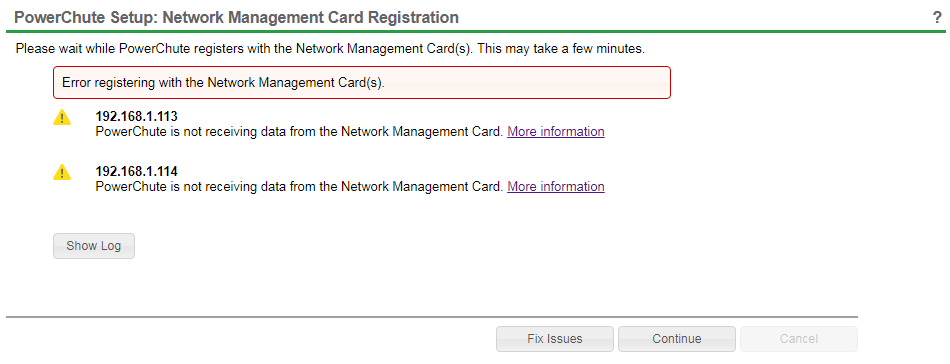
Error in log (inside PCNS)
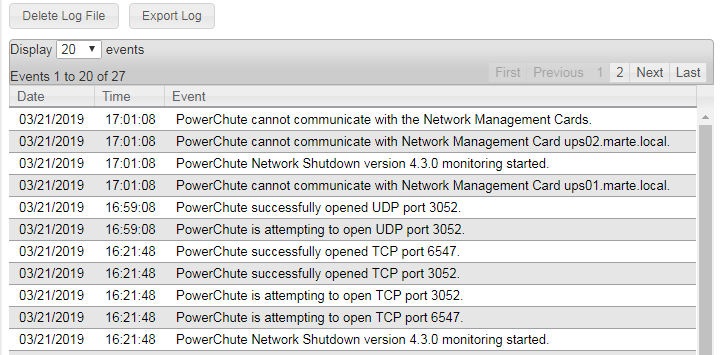
Link copied. Please paste this link to share this article on your social media post.
Link copied. Please paste this link to share this article on your social media post.
Posted: 2021-07-08 11:18 PM . Last Modified: 2024-02-15 12:05 AM
Hi,
This is a different error than previous. Please attach copies of the NMCs config.ini files, the error.log and pcnsconfig.ini file from the PCNS VM, and a copy of /etc/sysconfig/network-scripts/ifcfg-ens32 from the PCNS VM.
Link copied. Please paste this link to share this article on your social media post.
Link copied. Please paste this link to share this article on your social media post.
Posted: 2021-07-08 11:18 PM . Last Modified: 2024-02-15 12:05 AM
Hi,
The network settings look okay. It appears that PCNS is not receiving the UDP packets from the NMCs. Please stop the PCNS server and run the attached perl script. The script will monitor UDP traffic on port 3052 and log the traffic.
To stop the service the command is service PowerChute stop. To run the Perl script the command is perl
Let the script run for 2 or 3 minutes to capture the traffic then stop it. Press Crtl c to stop. The captured data will be saved in a file named udp.log
I have zipped the Perl script to attach to this post.
Attach the udp.log file and I will review.
Link copied. Please paste this link to share this article on your social media post.
Posted: 2021-07-08 11:18 PM . Last Modified: 2024-02-15 12:05 AM
Link copied. Please paste this link to share this article on your social media post.
Posted: 2021-07-08 11:18 PM . Last Modified: 2024-02-15 12:05 AM
Bill I run the script appears the message: Awaiting UDP messages on port 3052, but the udp.log file is always empty ?! Apparently the NMCs cards are not sending anything! How can I force the sending of a UPD packet? Or check in the NMCs settings if it is even sending UDP packet?
Live long and prosper,
Marcelo Magalhães
Link copied. Please paste this link to share this article on your social media post.
Link copied. Please paste this link to share this article on your social media post.
Posted: 2021-07-08 11:18 PM . Last Modified: 2024-02-15 12:05 AM
Hi,
As long is there is a single IP address registered with the NMCs they will send the data. The NMC config.ini files you provided earlier show that the PCNS client is registered. The lack of info captured indicates that UDP packets are being blocked.
You can also check for UDP packets by running Wireshark on a Windows system. As long as the systems is configured for the same network segment and has the same subnet mask it will see the packets.
Here's an example of wireshark capture
1065 2019-02-27 12:04:22.091954 192.168.50.3 192.168.50.255 UDP 82 1072 → 1947 Len=40
The packet came from 192.168.50.3 and was sent to 192.168.50.255
Since it went to address .255 all addresses in 192.168.50. segment will receive the packet.
Link copied. Please paste this link to share this article on your social media post.
Link copied. Please paste this link to share this article on your social media post.
Posted: 2021-07-08 11:18 PM . Last Modified: 2024-02-15 12:05 AM
Hi,
Very strange. What was in between the Windows system and the NMC? Was there a switch, HUB, or router? When the NMC has a IP address registered as a PCNS client it will send a UDP packet every 25 seconds.
Link copied. Please paste this link to share this article on your social media post.
Link copied. Please paste this link to share this article on your social media post.
Posted: 2024-03-27 06:04 AM
Hello!
I have the same error. I'm running powershute network edition on vmware controling Smart-UPS 3000 RM
I reset the card, reconfigure all but I got this error


It was working but I dont know why stop working.
Regards,
Guillermo
Link copied. Please paste this link to share this article on your social media post.
You’ve reached the end of your document
Create your free account or log in to subscribe to the board - and gain access to more than 10,000+ support articles along with insights from experts and peers.