Ask our Experts
Didn't find what you are looking for? Ask our experts!
Schneider, APC support forum to share knowledge about installation and configuration for Data Center and Business Power UPSs, Accessories, Software, Services.
Search in
Free
EnglishStrengthen your foundational knowledge in Data Centers for free, enroll in this path today and start your learning journey!
Posted: 2021-07-08 12:09 AM . Last Modified: 2024-02-29 11:31 PM
Link copied. Please paste this link to share this article on your social media post.
Posted: 2021-07-08 12:09 AM . Last Modified: 2024-02-29 11:31 PM
Hi,
Our server room air con was down over the weekend and it was really hot when we check on Monday. However, there was no alert coming from the APC UPS Network Card at all. May I know what is the default temperature that will trigger an alert? And is it possible to lower this alert so that action can be taken in advance before it get too late?
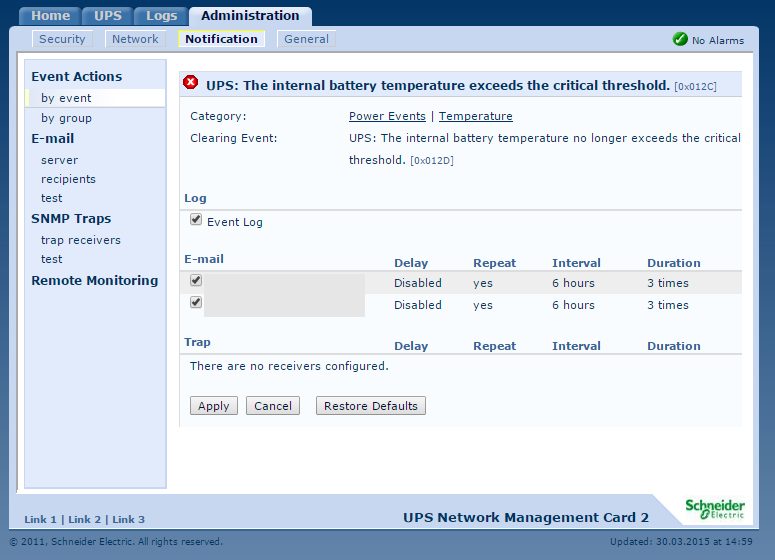
Link copied. Please paste this link to share this article on your social media post.
Link copied. Please paste this link to share this article on your social media post.
Posted: 2021-07-08 12:09 AM . Last Modified: 2024-02-29 11:30 PM
The picture the user posted shows a red-X "UPS: The internal battery temperature exceeds the critical threshold." which should send an E012C notification via email if the email is working. They can try an email test to see if any notifications are getting out. In 6.2.1 and other recent versions, this is in the Configuration / Notification / E-mail / Test menu. However, the user's card is running an older version of the firmware and the location of that option may be different.
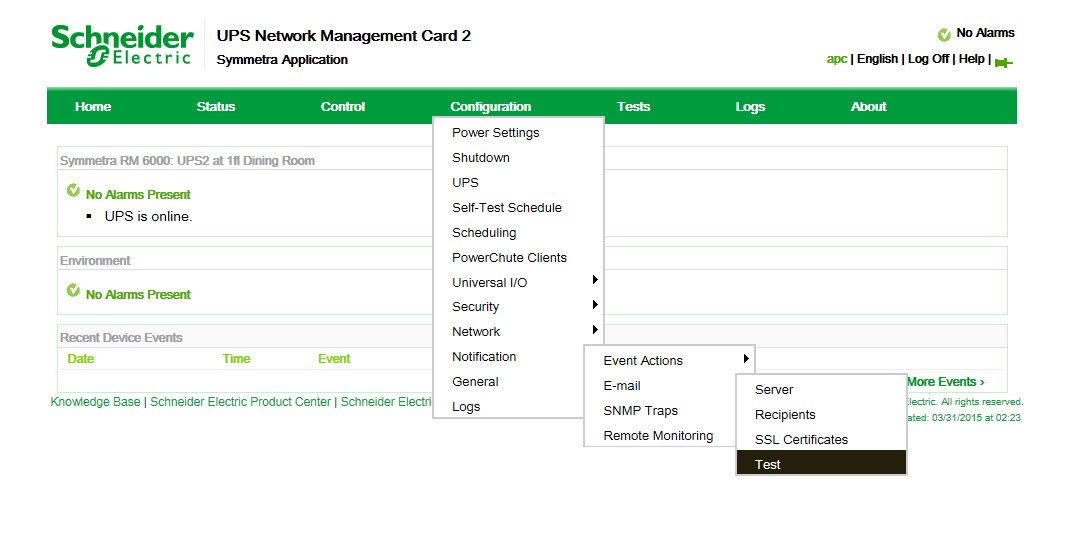
To answer the user's question about the thresholds, the thresholds for the internal over-temperature settings are factory-set for each UPS model and not configurable. To adjust the thresholds for the AP9335T[H] probes on the AP9631 card, they are configurable in the Status / Universal I/O menu by clicking on the sensor name: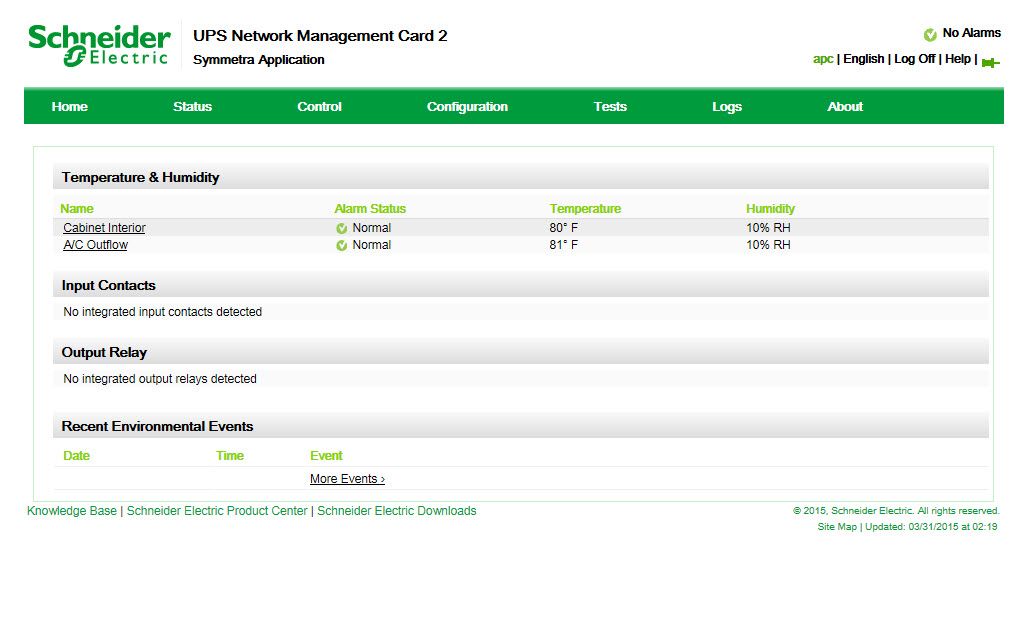
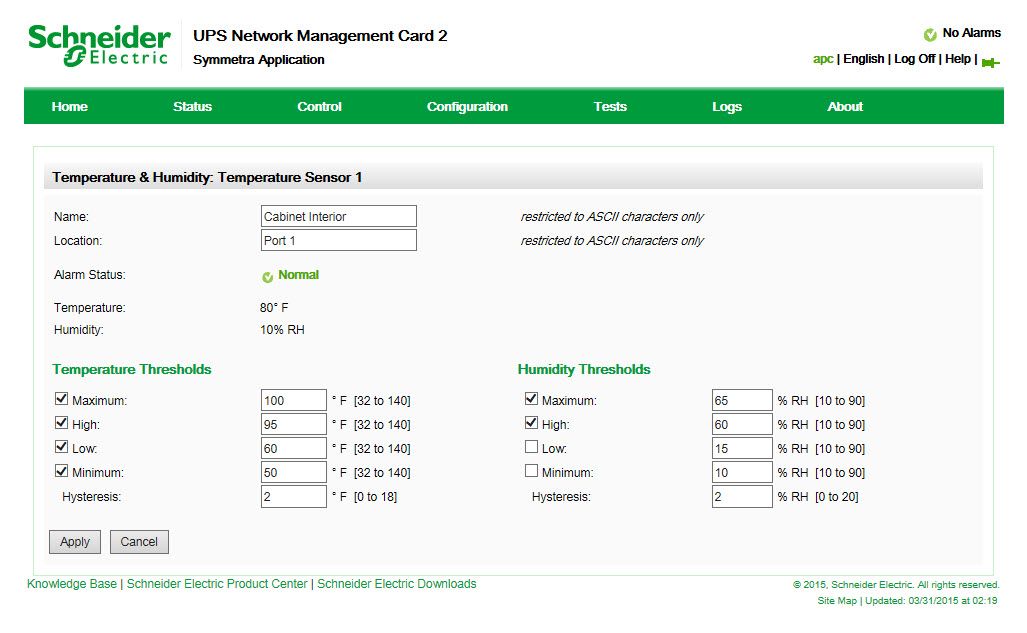
Again, this is for 6.2.1 and with the user's older firmware, it may be in a different location.
Link copied. Please paste this link to share this article on your social media post.
Link copied. Please paste this link to share this article on your social media post.
Posted: 2021-07-08 12:09 AM . Last Modified: 2024-02-29 11:30 PM
Hi,
The event you referenced is specific to the internal temperature of the UPS (which this particular value depends on the UPS model/type so I can't say unless you specify that). It is generally around 90ºF/32ºC that most alarm for this event specific to the internal temp of the UPS or battery. Keep in mind, the internal temperature threshold of the UPS/battery may not have been triggered. It seems as though you have a UPS Network Management Card model AP9630 and not AP9631 which includes ambient temperature monitoring with use of a temperature probe you can install in the rack or wherever the UPS is installed. Is that correct?
You may want to look into some type of environmental monitoring if you don't have any ambient temperature monitoring near the UPS - such as using an AP9631 management card instead or something more powerful like a NetBotz type product (http://www.apc.com/products/category.cfm?id=17).
Link copied. Please paste this link to share this article on your social media post.
Posted: 2021-07-08 12:09 AM . Last Modified: 2024-02-29 11:30 PM
Link copied. Please paste this link to share this article on your social media post.
Posted: 2021-07-08 12:09 AM . Last Modified: 2024-02-29 11:30 PM
Hi Angela,
Yes, this is AP9630. I read from some forums that the default temperature is 70 degree. Not sure if this is for battery or ambient temperature, but if true, this is too high.
We also have two AP9631 at another two sites and they have environment tab for ambient temperature. But I do not see any option to amend the termperature setting for warning and critical alert too.
btw, is AP9631 compatible for XL3000?
Link copied. Please paste this link to share this article on your social media post.
Link copied. Please paste this link to share this article on your social media post.
Posted: 2021-07-08 12:09 AM . Last Modified: 2024-02-29 11:30 PM
The picture the user posted shows a red-X "UPS: The internal battery temperature exceeds the critical threshold." which should send an E012C notification via email if the email is working. They can try an email test to see if any notifications are getting out. In 6.2.1 and other recent versions, this is in the Configuration / Notification / E-mail / Test menu. However, the user's card is running an older version of the firmware and the location of that option may be different.
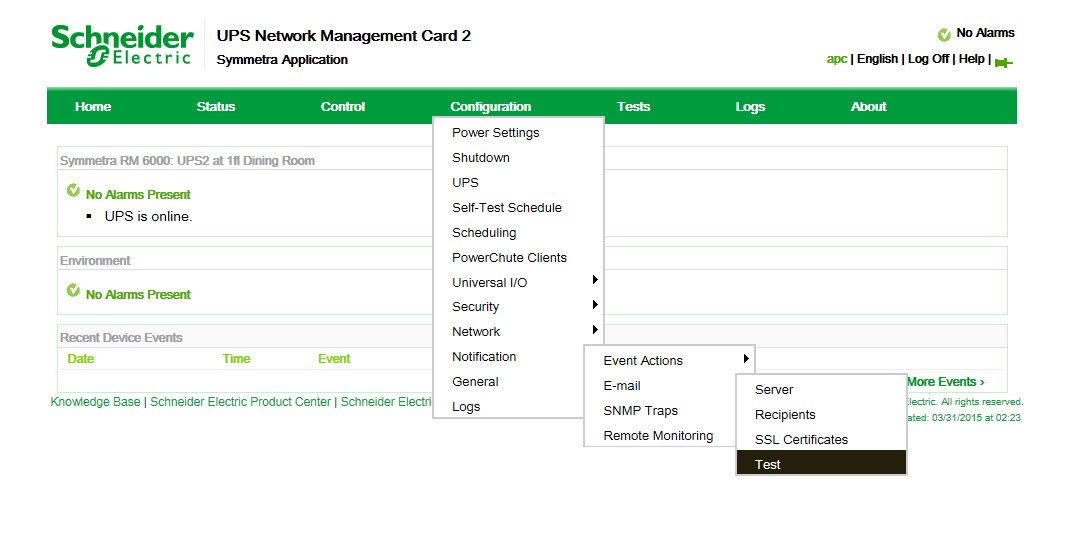
To answer the user's question about the thresholds, the thresholds for the internal over-temperature settings are factory-set for each UPS model and not configurable. To adjust the thresholds for the AP9335T[H] probes on the AP9631 card, they are configurable in the Status / Universal I/O menu by clicking on the sensor name: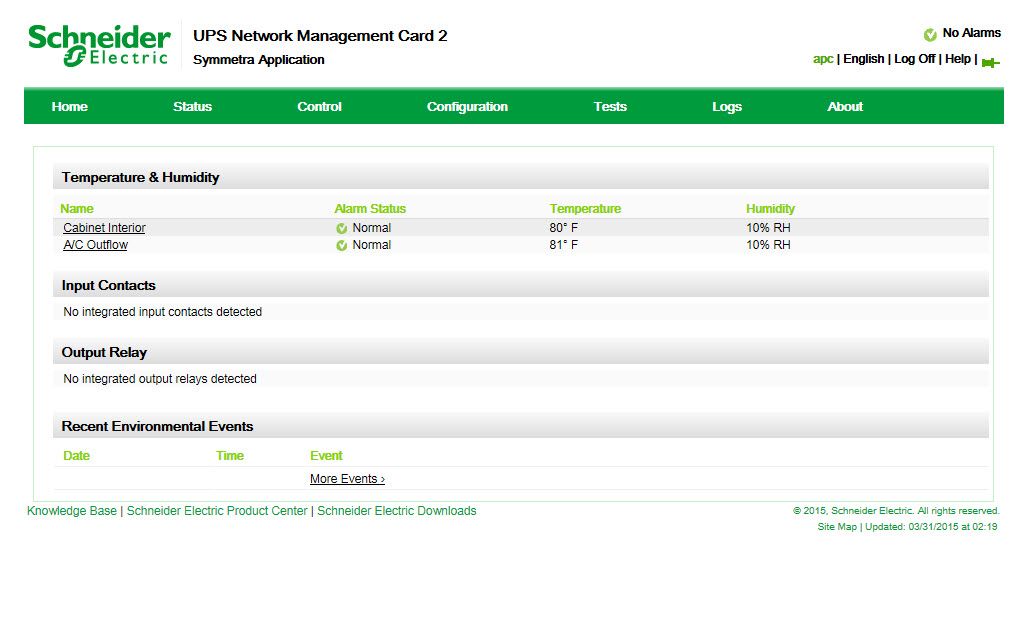
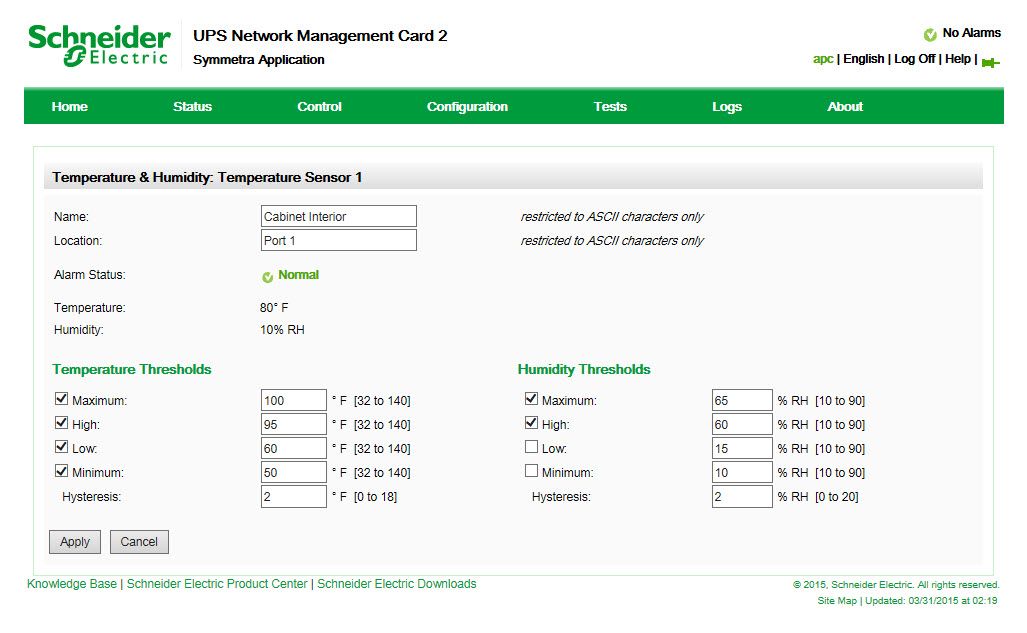
Again, this is for 6.2.1 and with the user's older firmware, it may be in a different location.
Link copied. Please paste this link to share this article on your social media post.
Posted: 2021-07-08 12:10 AM . Last Modified: 2024-02-29 11:30 PM
Link copied. Please paste this link to share this article on your social media post.
Posted: 2021-07-08 12:10 AM . Last Modified: 2024-02-29 11:30 PM
Hi Terry,
Thanks for sharing. The UI is very difference indeed. Our email notification is working fine and the temperature event was not triggered at all. There is no temperature warning from the log as well. The red cross is actually an indication of the warning level of the events I click into for more details rather than a real warning getting triggered.
Link copied. Please paste this link to share this article on your social media post.
Link copied. Please paste this link to share this article on your social media post.
Posted: 2021-07-08 12:10 AM . Last Modified: 2024-02-29 11:30 PM
Sorry, I completely missed that you were on the event page and not on the log page. As Angela says, it is possible that the UPS didn't exceed its internal temperature, and so no alarm would be raised. As you can see from my posted screen captures, I use 2 AP9335TH to monitor both the cabinet temperature and the temperature from the air conditioner (being wintertime, they are both the same as the A/C isn't running).
The internal temperature alarm in the UPS is generated by the UPS itself - the network card only reports it. So it can't be changed in the network card. It might be worthwhile for you to post your UPS model and firmware revisions so Angela can check to see if newer UPS firmware might help.
You can download the latest NMC2 firmware (AP9630/9631) from here if the UPS is a SmartUPS or Matrix model, and from here if the UPS is a Symmetra single-phase unit. 6.2.1 firmware for the Symmetra 3-phase units isn't available yet.
Link copied. Please paste this link to share this article on your social media post.
Posted: 2021-07-08 12:10 AM . Last Modified: 2024-02-29 11:30 PM
Link copied. Please paste this link to share this article on your social media post.
Posted: 2021-07-08 12:10 AM . Last Modified: 2024-02-29 11:30 PM
After upgrading the firmware, the interval settings got reset back to 2 minutes from 6 hours! If this happen when I'm sleeping, I will wake up with few hundreds emails and SMSes! How do I change the interval back to 6 hours?
I have previously also amended it NOT to send any notification for self-test and have to change it back! 😞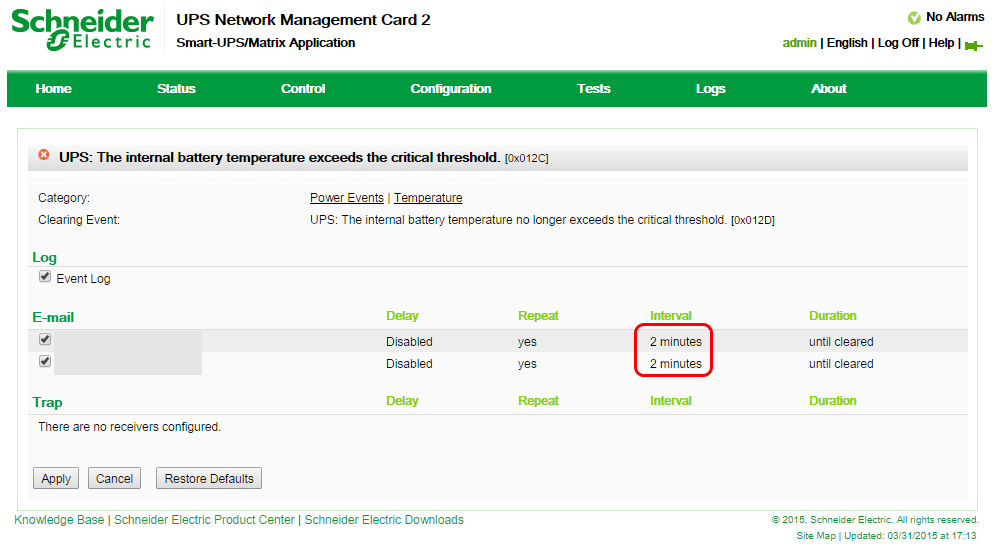
Link copied. Please paste this link to share this article on your social media post.
Link copied. Please paste this link to share this article on your social media post.
Posted: 2021-07-08 12:10 AM . Last Modified: 2024-02-29 11:30 PM
Click on the email recipient (grayed out on the image you posted) and you'll get to the "Event Notification Parameters" screen, where you can change these settings.
If you were upgrading directly from a very old version, some settings may reset. For bulk changes, I find it easier to FTP the config.ini file from the device to a wokstation, edt the file, and then FTP it back. Note that if you have the card configured to email you notifications about config changes, you will get one email for each value you change in the config.ini file.
Link copied. Please paste this link to share this article on your social media post.
Posted: 2021-07-08 12:10 AM . Last Modified: 2024-02-29 11:30 PM
Link copied. Please paste this link to share this article on your social media post.
Posted: 2021-07-08 12:10 AM . Last Modified: 2024-02-29 11:30 PM
I got it amended. Configuration > Notification > Event Actions > By Group. However, it only amend the first email recipient: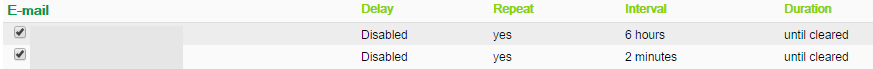
btw, do you know if APC has correctly downgraded Diagnostics event (self-Test) to Informational Events? We don't want to keep receiving weekly self-test warning as critical event.
Link copied. Please paste this link to share this article on your social media post.
Posted: 2021-07-08 12:10 AM . Last Modified: 2024-02-29 11:30 PM
Link copied. Please paste this link to share this article on your social media post.
Posted: 2021-07-08 12:10 AM . Last Modified: 2024-02-29 11:30 PM
Sorry, I forgot to tick the 2nd email recipient in the notification setup. This is resolved.
To play safe, I have also untick notification for diagnostics event.
Link copied. Please paste this link to share this article on your social media post.
Link copied. Please paste this link to share this article on your social media post.
Posted: 2021-07-08 12:10 AM . Last Modified: 2024-02-29 11:30 PM
I only have a few AP9631 cards, and I reset them to defaults after updating.
However, an update will normally retain the existing settings, so simply updating won't change things. Unless, as you found out, the actual config.ini options are different between the old and new versions. Resetting the card to defaults will use the new defaults, but of course you have to re-enter all of your config changes.
I use RANCID to keep track of all of my APC (and other devices) configs. I wrote a module specifically for APC devices, which you can download here. I believe this may be included in a future RANCID release.
Link copied. Please paste this link to share this article on your social media post.
Link copied. Please paste this link to share this article on your social media post.
Posted: 2021-07-08 12:10 AM . Last Modified: 2024-02-29 11:30 PM
v5 and v6 are two very different firmware platforms. Notification settings are something that cannot be carried over upon an upgrade. Caution should be taken in upgrading/downgrading between major versions. I would usually suggest the customer review this article before proceeding with an upgrade or downgrade to set expectations.
Things To Consider When Upgrading or Downgrading a Network Management Card 2 (NMC2) Device between v5.X.X and v6.X.X
http://www.apc.com/support/index?page=content&country=ITB〈=en&locale=en_US&id=FA167693
Link copied. Please paste this link to share this article on your social media post.
Posted: 2021-07-08 12:10 AM . Last Modified: 2024-02-29 11:30 PM
Link copied. Please paste this link to share this article on your social media post.
Posted: 2021-07-08 12:10 AM . Last Modified: 2024-02-29 11:30 PM
Look like I discovered a bug. As you can see, I have already untick sending an "email to sms" to our mobilephones, but we still receive 2 SMS on UPS self-test started and self-test passed yesterday 14:23. Any advise how we can overcome this bug?
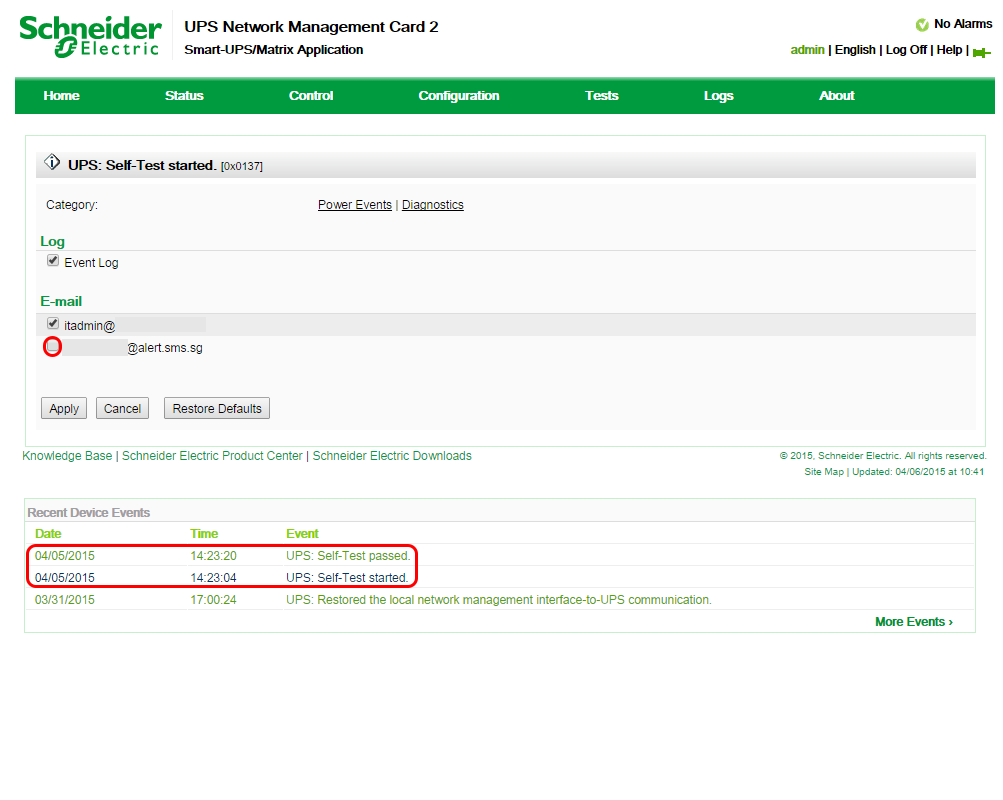
Link copied. Please paste this link to share this article on your social media post.
Link copied. Please paste this link to share this article on your social media post.
Posted: 2021-07-08 12:11 AM . Last Modified: 2024-02-29 11:30 PM
What are the notification settings for event 0x0105, "UPS: Passed a self-test."?
Is it possible that the itadmin@ email notification goes to a distribution list that includes SMS messaging?
For additional troubleshooting, APC will probably need a copy of the config.ini file or a debug capture (in the About / Support menu). Angela will probably see this and provide information on how to get that info to APC support.
Link copied. Please paste this link to share this article on your social media post.
Posted: 2021-07-08 12:11 AM . Last Modified: 2024-02-29 11:30 PM
Link copied. Please paste this link to share this article on your social media post.
Posted: 2021-07-08 12:11 AM . Last Modified: 2024-02-29 11:30 PM
Hi Terry, it is possible to go thru a distribution list to include both. However, that is not our intention because we only want critical event to get into our SMS gateway, not information event such as self-test etc. I do hope that APC has corrected Self-Test and re-classify it under Information Event as this is not an critical event to alert our 24 by 7 standby support team.
Link copied. Please paste this link to share this article on your social media post.
Link copied. Please paste this link to share this article on your social media post.
Posted: 2021-07-08 12:11 AM . Last Modified: 2024-02-29 11:30 PM
Specific to how UPS: Passed a self test works, please review this knowledge base -> http://www.apc.com/support/index?page=content&country=ITB〈=en&locale=en_US&id=FA156104 It is a clearing event for UPS: Failed a self test so disabling it could have unintended affects.
Link copied. Please paste this link to share this article on your social media post.
Link copied. Please paste this link to share this article on your social media post.
Posted: 2021-07-08 12:11 AM . Last Modified: 2024-02-29 11:30 PM
I belive you misunderstood what I was trying to say. You reported unwanted receipt of SMS messages for the self-test event and showed that you had un-checked the email to the SMS gateway. I was suggesting that if the itadmin@ email was already a distribution list, someone may have added the SMS addresses to that distribution list, causing the email to go NMC -> itadmin@ -> SMS.
Link copied. Please paste this link to share this article on your social media post.
Posted: 2021-07-08 12:11 AM . Last Modified: 2024-02-29 11:29 PM
Link copied. Please paste this link to share this article on your social media post.
Posted: 2021-07-08 12:11 AM . Last Modified: 2024-02-29 11:29 PM
Hi Terry, I see. My apologise for the misunderstanding. itadmin is an email account and does not forward to the sms gateway. It was working fine until I upgraded the firmware.
Link copied. Please paste this link to share this article on your social media post.
Posted: 2021-07-08 12:11 AM . Last Modified: 2024-02-29 11:29 PM
Link copied. Please paste this link to share this article on your social media post.
Posted: 2021-07-08 12:11 AM . Last Modified: 2024-02-29 11:29 PM
Hi Angela, as you can see from my screen capture, I have clearly untick my sms email. So why does it continue to receive an email alert? Is this a known bug in the latest firmware? Can you verify this where if the first email is checked, the second email will also receive an alert despite it's unchecked?
I also understand the unintended effect, but I do not need to be alarmed by starting of tests and passing test events alerts, unless it failed. Make sense?
Link copied. Please paste this link to share this article on your social media post.
Link copied. Please paste this link to share this article on your social media post.
Posted: 2021-07-08 12:11 AM . Last Modified: 2024-02-29 11:29 PM
Disabling from email and disabling from being logged in the event log are two different things. What I saw in your screenshot was for UPS: Started a self test, that it is enabled for the event log (look at the first checkbox being ticked) and then the ticked checkbox for itadmin receiving the alert and then unticked (disabled) for sms.sg. Then, circled in red, you have that these events show in the event log which makes sense because event log logging is enabled/ticked on the screen. I don't advise disabling messages from the event log but if you want to do that anyway, then you need to untick the box next to event log.
This is not a bug and I think just a mis-understanding of configuration and how it works.
Link copied. Please paste this link to share this article on your social media post.
Posted: 2021-07-08 12:11 AM . Last Modified: 2024-02-29 11:29 PM
Link copied. Please paste this link to share this article on your social media post.
Posted: 2021-07-08 12:11 AM . Last Modified: 2024-02-29 11:29 PM
What I have untick is email for sms.sg, not event log. So why do I still receive an sms from this event? Isn't this a bug then?
Link copied. Please paste this link to share this article on your social media post.
Link copied. Please paste this link to share this article on your social media post.
Posted: 2021-07-08 12:11 AM . Last Modified: 2024-02-29 11:29 PM
Yes, what you described could be a bug but wasn't clear that's what you were saying to me from the screenshot. Sorry.
Can you screenshot or show us one of the contents of the SMS you receive? Does it show the correct event code 0x0137 in the SMS and it isn't one of the similarly worded events?
As Terry suggested, config.ini file would be appreciated to validate the configuration.
Link copied. Please paste this link to share this article on your social media post.
Posted: 2021-07-08 12:11 AM . Last Modified: 2024-02-29 11:29 PM
Link copied. Please paste this link to share this article on your social media post.
Posted: 2021-07-08 12:11 AM . Last Modified: 2024-02-29 11:29 PM
Hi Angela,
I think I know why. See below:
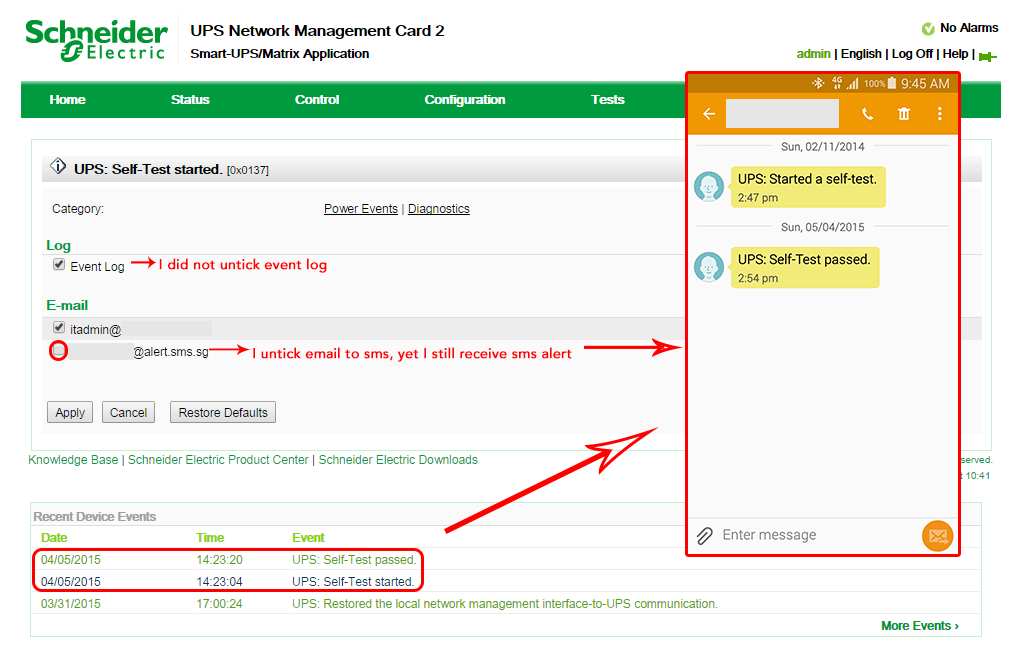
I did not receive Self-Test started but Self-Test passed. Where can I find Self-Test passed event as it is not under diagnostic? Or is it sharing with Self-Test Failed?
Link copied. Please paste this link to share this article on your social media post.
Link copied. Please paste this link to share this article on your social media post.
Posted: 2021-07-08 12:11 AM . Last Modified: 2024-02-29 11:29 PM
I asked about that a few posts back: What are the notification settings for event 0x0105, "UPS: Passed a self-test."?
For information on the "clearing events", Angela posted this link a few posts after my post that I reference above.
Link copied. Please paste this link to share this article on your social media post.
Link copied. Please paste this link to share this article on your social media post.
Posted: 2021-07-08 12:11 AM . Last Modified: 2024-02-29 11:29 PM
Informational post, unrelated to your existing issue:
I see that there were about 30 minutes between when your NMC sent the message and the timestamp on your phone. It is unlikely that it took 30 minutes to make it to the phone - it is more likely that the time on the NMC is not accurate. You might want to enable NTP (Network Time Protocol) on the NMC. It is in the Configuration / General / Date/Time / Mode menu. If you don't have a NTP server in your company, you can pick one from the public NTP pool.
Having accurate time on the NMC helps if you ever need to troubleshoot an event - otherwise you would need to look at the "current" time on the NMC, compare it with the "real" wall time, and figure out the difference in order to determine when the events in the NMC event log actually happened.
For users with Symmetra UPS (this doesn't apply to you as you have a different UPS model), the NMC date/time is not copied to the UPS front panel date/time, so that needs to be set on the UPS itself if desired.
Link copied. Please paste this link to share this article on your social media post.
Posted: 2021-07-08 12:11 AM . Last Modified: 2024-02-29 11:29 PM
Link copied. Please paste this link to share this article on your social media post.
Posted: 2021-07-08 12:11 AM . Last Modified: 2024-02-29 11:29 PM
You are right! Thanks Terry for the tips!
Link copied. Please paste this link to share this article on your social media post.
Link copied. Please paste this link to share this article on your social media post.
Posted: 2021-07-08 12:12 AM . Last Modified: 2024-02-29 11:29 PM
I'm glad we could finally resolve this for you.
Link copied. Please paste this link to share this article on your social media post.
You’ve reached the end of your document
Create your free account or log in to subscribe to the board - and gain access to more than 10,000+ support articles along with insights from experts and peers.