Ask our Experts
Didn't find what you are looking for? Ask our experts!
Share Your Feedback – Help Us Improve Search on Community! Please take a few minutes to participate in our Search Feedback Survey. Your insights will help us deliver the results you need faster and more accurately. Click here to take the survey
Schneider, APC support forum to share knowledge about installation and configuration for Data Center and Business Power UPSs, Accessories, Software, Services.
Search in
Free
EnglishStrengthen your foundational knowledge in Data Centers for free, enroll in this path today and start your learning journey!
Link copied. Please paste this link to share this article on your social media post.
Posted: 2021-07-09 04:36 AM . Last Modified: 2024-01-31 03:03 AM
Hi,
I my server room I got 2 Rack PDU - AP8853 installed.
Recently the humidity started to be low and device started to send notification e-mail.
Unfortunately this mail is send every 2 minutes.
So for just 1 day I received around 1K mails.
So my question is:
is there any chance to reduce frequency of notification e-mail send?
I tried to find options in PDU website but i cannot see any setting for that.
Your support/help will appreciated.
Link copied. Please paste this link to share this article on your social media post.
Link copied. Please paste this link to share this article on your social media post.
Posted: 2021-07-09 04:36 AM . Last Modified: 2024-02-14 10:16 PM
Hi Piotr,
By default, every notification event on the NMC is configured to repeat every 2 minutes until the event is cleared. To change this, you would need to navigate to the event in the web interface under Configuration --> Notification --> Event Actions --> By event, then select the address you wish to modify:
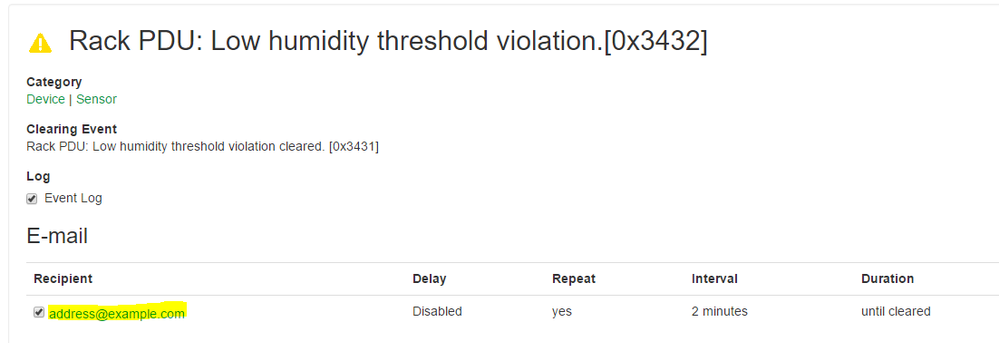
If you want to change these parameters for all events (or all events of a certain type), then you can navigate to Configuration --> Notification --> Event Actions --> By group, then change the settings based on the severity of the event, or what the events are categorized under, and configure it for all or certain e-mail recipients.
Link copied. Please paste this link to share this article on your social media post.
Link copied. Please paste this link to share this article on your social media post.
Posted: 2021-07-09 04:36 AM . Last Modified: 2024-02-14 10:16 PM
Hi Piotr,
By default, every notification event on the NMC is configured to repeat every 2 minutes until the event is cleared. To change this, you would need to navigate to the event in the web interface under Configuration --> Notification --> Event Actions --> By event, then select the address you wish to modify:
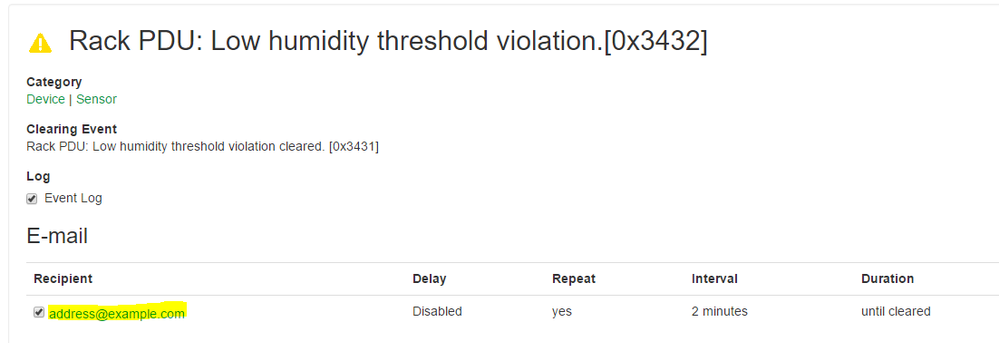
If you want to change these parameters for all events (or all events of a certain type), then you can navigate to Configuration --> Notification --> Event Actions --> By group, then change the settings based on the severity of the event, or what the events are categorized under, and configure it for all or certain e-mail recipients.
Link copied. Please paste this link to share this article on your social media post.
Link copied. Please paste this link to share this article on your social media post.
Posted: 2021-07-09 04:36 AM . Last Modified: 2024-01-31 03:03 AM
Hi Matt,
thank you so much for you time and prompt answer.
Frankly speaking I was there (Configuration --> Notification --> Event Actions --> By event --> Sensor --> e.g. Rack PDU: Minimum humidity threshold violation.) but I did not know that I have to open each E-mail recipient 🙂
Thank to you I do not need to delete 1000 e-mails and my colleagues too:)
Link copied. Please paste this link to share this article on your social media post.
You’ve reached the end of your document
Create your free account or log in to subscribe to the board - and gain access to more than 10,000+ support articles along with insights from experts and peers.