Ask our Experts
Didn't find what you are looking for? Ask our experts!
Share Your Feedback – Help Us Improve Search on Community! Please take a few minutes to participate in our Search Feedback Survey. Your insights will help us deliver the results you need faster and more accurately. Click here to take the survey
Schneider, APC support forum to share knowledge about installation and configuration for Data Center and Business Power UPSs, Accessories, Software, Services.
Search in
Free
EnglishStrengthen your foundational knowledge in Data Centers for free, enroll in this path today and start your learning journey!
Link copied. Please paste this link to share this article on your social media post.
Posted: 2021-07-09 04:33 AM . Last Modified: 2024-01-31 03:03 AM
I got the AP7920B, which is the switch to handle the power, i want to ask the details of the this model, is it possible to have timer to set the time for Turn on / turn off time. For example like, i would like to turn on this switch on 10AM, off at 6PM, is that possible to do that on this AP7920B? please advise.
Bobby
Link copied. Please paste this link to share this article on your social media post.
Link copied. Please paste this link to share this article on your social media post.
Posted: 2021-07-09 04:33 AM . Last Modified: 2024-01-31 03:03 AM
Hi, yes, you should be able to do this no problem. You can schedule one time, daily, or weekly actions on Switched Rack PDUs like AP7920B.
Through the web (and you can accomplish this through command line interface too), go to Configuration->RPDU->Switched Outlet->Scheduling.
You'll get here:
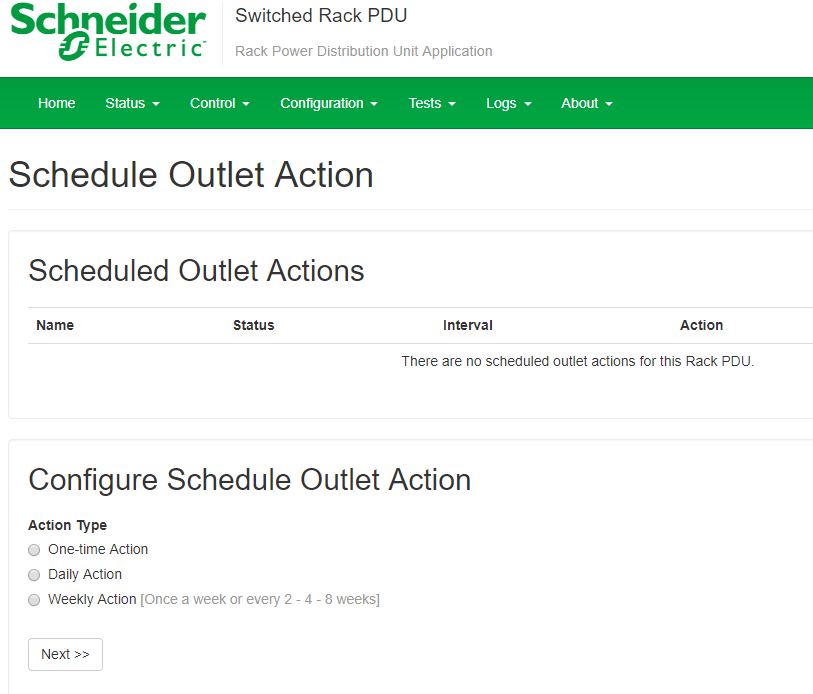
Link copied. Please paste this link to share this article on your social media post.
Link copied. Please paste this link to share this article on your social media post.
Posted: 2021-07-09 04:33 AM . Last Modified: 2024-01-31 03:03 AM
Hi, yes, you should be able to do this no problem. You can schedule one time, daily, or weekly actions on Switched Rack PDUs like AP7920B.
Through the web (and you can accomplish this through command line interface too), go to Configuration->RPDU->Switched Outlet->Scheduling.
You'll get here:
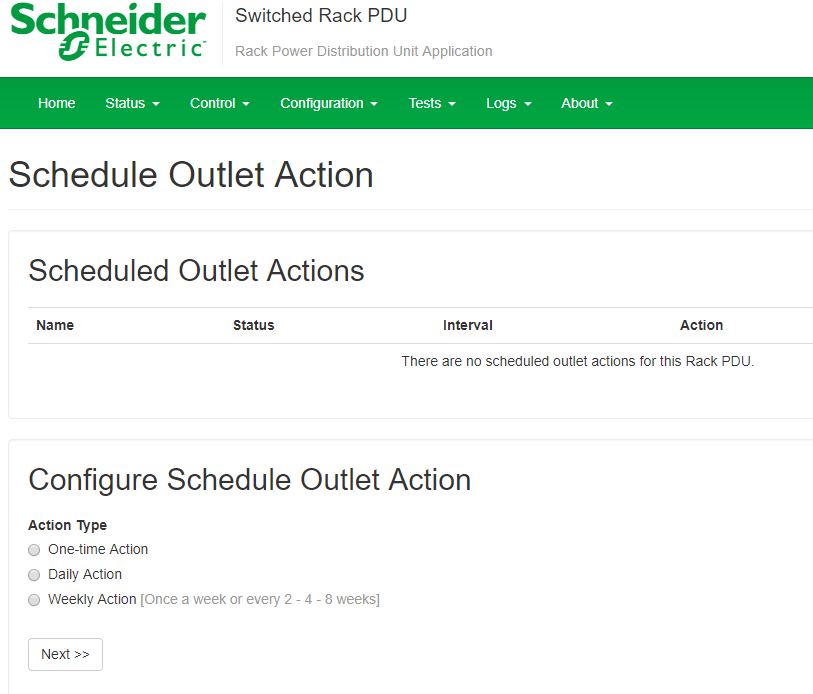
Link copied. Please paste this link to share this article on your social media post.
You’ve reached the end of your document
Create your free account or log in to subscribe to the board - and gain access to more than 10,000+ support articles along with insights from experts and peers.