WELCOME to Motor Management Community!
Solutions for Motor Management
Get support to configure, troubleshoot, update or upgrade your motor management solution built with Altivar variable speed drives and Tesys devices to start, control, protect and monitor Low Voltage and Medium Voltage motors and loads, covering direct start, soft start and variable speed control.
- Subscribe to RSS Feed
- Mark Topic as New
- Mark Topic as Read
- Float this Topic for Current User
- Bookmark
- Subscribe
- Mute
- Printer Friendly Page
- Mark as New
- Bookmark
- Subscribe
- Mute
- Subscribe to RSS Feed
- Permalink
- Email to a Friend
- Report Inappropriate Content
Link copied. Please paste this link to share this article on your social media post.
Posted: 2022-10-14 04:05 AM . Last Modified: 2023-04-27 05:33 AM
WELCOME to Motor Management Community!


What is Motor Management Forum about?
This forum is specifically designed for specifiers, panel builders, distributors, business and technical experts, to connect and be a part of solution provider which helps controls and protect their motor and its management with the highest sustainability.
Reduce costs and Boost Asset Uptime with Motor Management
Get support for all our Motor Management Solutions:
Connect with experts who express their knowledge and discuss real-world experiences to answer your specific needs.
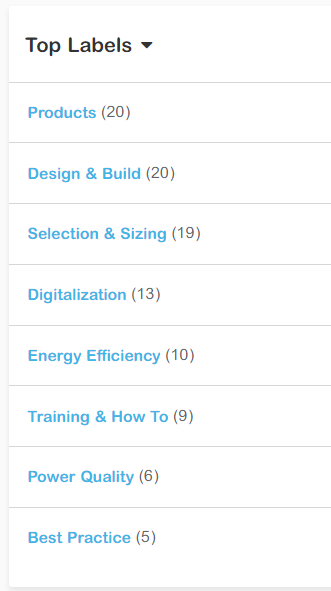
Never miss your favorite topics updates
Subscribe to labels matching with your own scope once you are on the Motor Management forum and get notified for new posts & responses. Simply specify the questions and choose the relevant label and get Expert advice about:
- Product launches
- Commissioning
- Troubleshooting
- Selection & Sizing
- Firmware updates
- Cybersecurity
- Performances & Architecture
- Legacy drives migration
What you need to do to get started
New to the Community? Get started with Your First steps with Schneider Electric Communities
You can also discover our community with this short video:
Pro-tip: Take advantage of the auto-translate feature to ask questions in your local language and translate posts that are interesting for you.
Subscribe now to activate daily notifications and never miss a thing
- Tags:
- english
Link copied. Please paste this link to share this article on your social media post.
Accepted Solutions
- Mark as New
- Bookmark
- Subscribe
- Mute
- Subscribe to RSS Feed
- Permalink
- Email to a Friend
- Report Inappropriate Content
Link copied. Please paste this link to share this article on your social media post.
Posted: 2023-03-30 08:47 AM
Dear, I have checked the picture in this size of drives the fans are runing as soon you give the run order . In big power the fans are not manage by the termperature of the sensor , then Fans must work all the time during runing. The fans are in the bottom in this size. Maybe they are stuck and are not runing properly. The sensor is the heatsink , no easy to access and for this type of intervension I recommend you to reach the official Schneider Electric local service . For other side , in the installation manual is written how to supply the fans by external supply ( picture with yellow label) , but first you must to be sure that fans are working.
Link copied. Please paste this link to share this article on your social media post.
- Mark as New
- Bookmark
- Subscribe
- Mute
- Subscribe to RSS Feed
- Permalink
- Email to a Friend
- Report Inappropriate Content
Link copied. Please paste this link to share this article on your social media post.
Link copied. Please paste this link to share this article on your social media post.
- Mark as New
- Bookmark
- Subscribe
- Mute
- Subscribe to RSS Feed
- Permalink
- Email to a Friend
- Report Inappropriate Content
Link copied. Please paste this link to share this article on your social media post.
Posted: 2023-03-27 05:04 AM
Hello,
This fault result on high torque demand from motor, I advise you to have a look on this article : What are some steps to troubleshoot fault code OHF on an ATV61 and ATV71 drive (Overheating faults)?...
As well as on attached note.
Link copied. Please paste this link to share this article on your social media post.
- Mark as New
- Bookmark
- Subscribe
- Mute
- Subscribe to RSS Feed
- Permalink
- Email to a Friend
- Report Inappropriate Content
Link copied. Please paste this link to share this article on your social media post.
Posted: 2023-03-27 05:08 AM
Hello Farooq88 , Thank you for your question
Drive overheating means that hetsink reach a high temperature , you can check the THD ( drive thermal status) value in the HMI . It is in % , and the fault is trigger when this value reach 118% . Generally this fault is related to the following root causes
* Ambient temperature too high
* Bad enclosure cooling.
* Enclosure Inlet air Filter blocked.
* Fan failure.
Please could you share with us the ATV71/61 commercial reference.?
Thank you in advance
B.R.
Link copied. Please paste this link to share this article on your social media post.
- Mark as New
- Bookmark
- Subscribe
- Mute
- Subscribe to RSS Feed
- Permalink
- Email to a Friend
- Report Inappropriate Content
Link copied. Please paste this link to share this article on your social media post.
Posted: 2023-03-27 08:43 AM
Good evening sir,
Thank you for good response.
Your are right sir, when thermal status reach 118 , then alarm appear, 2 days before I clean heatsink and air blower and also clean filters.
All fans are working properly.
I put one window AC front of power card , now thermal status is under 100 % . But I fell blower fan not going on proper time. I want to start fan early.
Please sir give me more suggestions untill solve this problem.
Link copied. Please paste this link to share this article on your social media post.
- Mark as New
- Bookmark
- Subscribe
- Mute
- Subscribe to RSS Feed
- Permalink
- Email to a Friend
- Report Inappropriate Content
Link copied. Please paste this link to share this article on your social media post.
Posted: 2023-03-29 08:38 AM
Small remark is may be to check the Motor switching frequency (PWM) and decrease it (if it is not already on mini possible). setting is SFR.
Link copied. Please paste this link to share this article on your social media post.
- Mark as New
- Bookmark
- Subscribe
- Mute
- Subscribe to RSS Feed
- Permalink
- Email to a Friend
- Report Inappropriate Content
Link copied. Please paste this link to share this article on your social media post.
Posted: 2023-03-29 10:28 PM
Good morning Sir, I hope you are doing well.
Can you you help me to find the temperature sensors of power board.
Can you send me the pictures temperature sensors, may be the sensor is not working properly. I am sending two pictures. In this time thermal state is low but fan is running.
Link copied. Please paste this link to share this article on your social media post.
- Mark as New
- Bookmark
- Subscribe
- Mute
- Subscribe to RSS Feed
- Permalink
- Email to a Friend
- Report Inappropriate Content
Link copied. Please paste this link to share this article on your social media post.
Posted: 2023-03-30 04:49 AM
Drive overheat happens when the Drive thermal state reaches 118%. You can monitor this under the Monitor menu. For overheat faults, you need to first check and confirm the heatsink fans are running. If you can provide the drive part and serial numbers, we can provide more specific details on where you may be able to check the fans and also part numbers for replacement if needed.
Link copied. Please paste this link to share this article on your social media post.
- Mark as New
- Bookmark
- Subscribe
- Mute
- Subscribe to RSS Feed
- Permalink
- Email to a Friend
- Report Inappropriate Content
Link copied. Please paste this link to share this article on your social media post.
Posted: 2023-03-30 08:47 AM
Dear, I have checked the picture in this size of drives the fans are runing as soon you give the run order . In big power the fans are not manage by the termperature of the sensor , then Fans must work all the time during runing. The fans are in the bottom in this size. Maybe they are stuck and are not runing properly. The sensor is the heatsink , no easy to access and for this type of intervension I recommend you to reach the official Schneider Electric local service . For other side , in the installation manual is written how to supply the fans by external supply ( picture with yellow label) , but first you must to be sure that fans are working.
Link copied. Please paste this link to share this article on your social media post.
- Mark as New
- Bookmark
- Subscribe
- Mute
- Subscribe to RSS Feed
- Permalink
- Email to a Friend
- Report Inappropriate Content
Link copied. Please paste this link to share this article on your social media post.
Posted: 2023-03-30 08:51 AM
Link copied. Please paste this link to share this article on your social media post.
Create your free account or log in to subscribe to the board - and gain access to more than 10,000+ support articles along with insights from experts and peers.

