Ask our Experts
Didn't find what you are looking for? Ask our experts!
Share Your Feedback – Help Us Improve Search on Community! Please take a few minutes to participate in our Search Feedback Survey. Your insights will help us deliver the results you need faster and more accurately. Click here to take the survey
Schneider Electric support forum about SmartConnector applications for integration of other building management systems (BMS) into EcoStruxure Building Operation.
Search in
Posted: 2021-10-05 05:17 AM
Link copied. Please paste this link to share this article on your social media post.
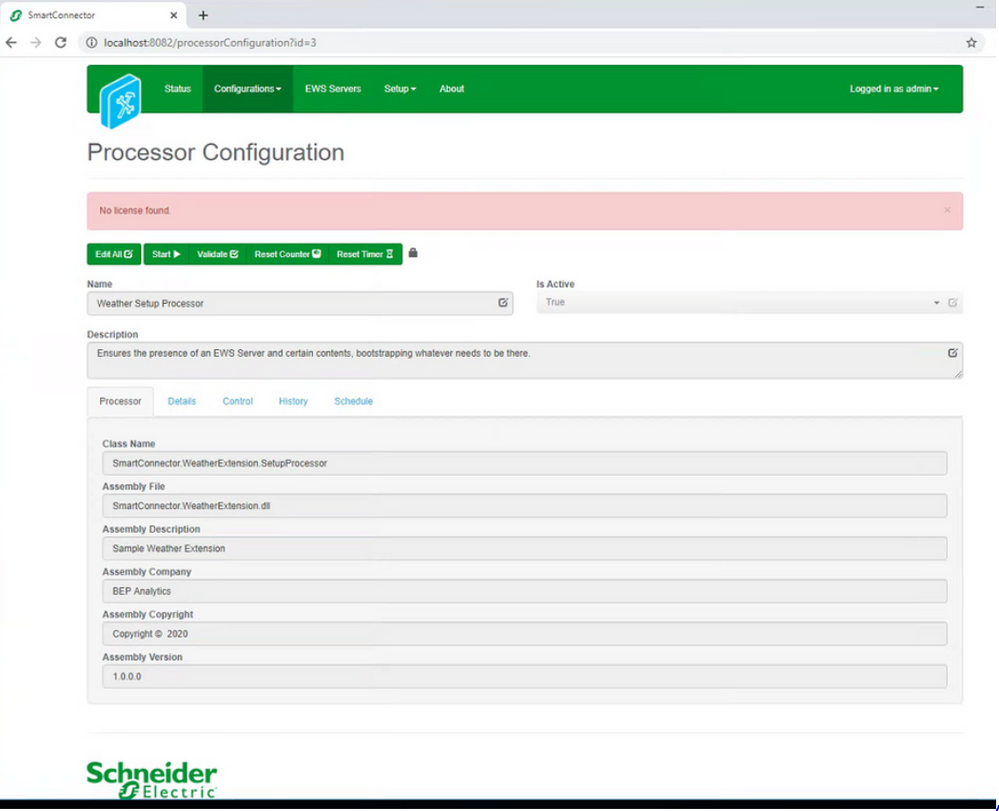 I have been following the Developer's guide to create the demo weather extension. I have added the extension to the SmartConnector portal and now when it comes time to validate my processor I get the error "No license found". I noticed that when running the test scripts on visual study with Debug on the tests pass, but when I switch to Release I also get the No license found error message. Can someone help me figure out what license I need and where I can get it? I was under the assumption that this demo did not require any type of licensing.
I have been following the Developer's guide to create the demo weather extension. I have added the extension to the SmartConnector portal and now when it comes time to validate my processor I get the error "No license found". I noticed that when running the test scripts on visual study with Debug on the tests pass, but when I switch to Release I also get the No license found error message. Can someone help me figure out what license I need and where I can get it? I was under the assumption that this demo did not require any type of licensing. Link copied. Please paste this link to share this article on your social media post.
Hello,
All the information you need on licensing is in the developers guide.
If you have copied the code from the SmartconnectorSamples repo your "error" is probably in WeatherProcessorBase
#if DEBUG
public override bool IsLicensed => false;
#endif
// Either uncomment or add the license file from GitHub to your local SmartConnector runtime.
//#region IsLicensed - Override
//public override bool IsLicensed => false;
//#endregion
If you want the processor to be unlicensed in release builds you need to remove the #if and #endif.
Posted: 2021-10-05 11:47 PM
Link copied. Please paste this link to share this article on your social media post.
i have added the license from GitHub to the SmartConnector portal but i am still see the "No license found" line
Link copied. Please paste this link to share this article on your social media post.
Hello,
Again, all the info you need is in the developers guide document under licensing. Furthermore, I've provided two different ways you can move forward, and you choose a third way that does not work. I can't help you that way.
BR
Armend
Link copied. Please paste this link to share this article on your social media post.
In your case for testing you should disable the license in your code as Armend suggested, but if you realy want to add a license to your assembly please watch this video: https://www.youtube.com/watch?v=8FfPdVwgn00&feature=emb_logo
Posted: 2021-10-06 12:42 AM
Link copied. Please paste this link to share this article on your social media post.
i have delete the override end rebuild but i can not find .lic file on SmartConnectorWeatherExtension>bin>debug
Link copied. Please paste this link to share this article on your social media post.
Just make sure your code is like this, then you don't need a license..
#region IsLicensed - Override
public override bool IsLicensed => false;
#endregion
Posted: 2021-10-06 05:23 AM . Last Modified: 2021-10-06 05:56 AM
Link copied. Please paste this link to share this article on your social media post.
I have done a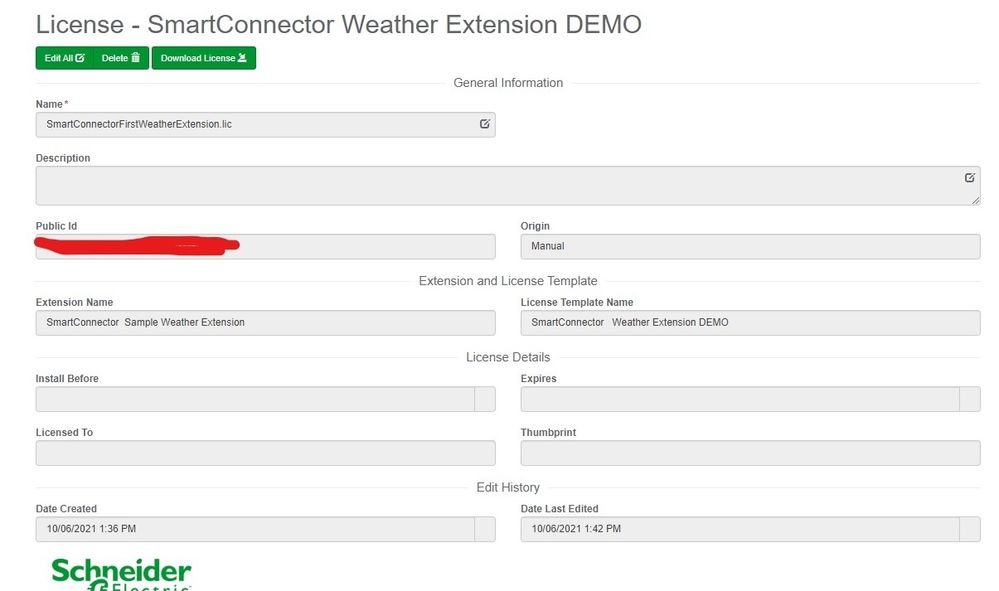
Link copied. Please paste this link to share this article on your social media post.
Did you copied the public key from the portal back into your AssemblyInfo.cs as explained in the video (somewhere around 10:00 to 10:20), compiled a new .dll and copied the new .dll to the SC installation folder?
But for my understanding, why don't you just disable the license to get this demo up and running, what is the purpose of embedding the license feature in this trial demo?
You’ve reached the end of your document
Create your free account or log in to subscribe to the board - and gain access to more than 10,000+ support articles along with insights from experts and peers.