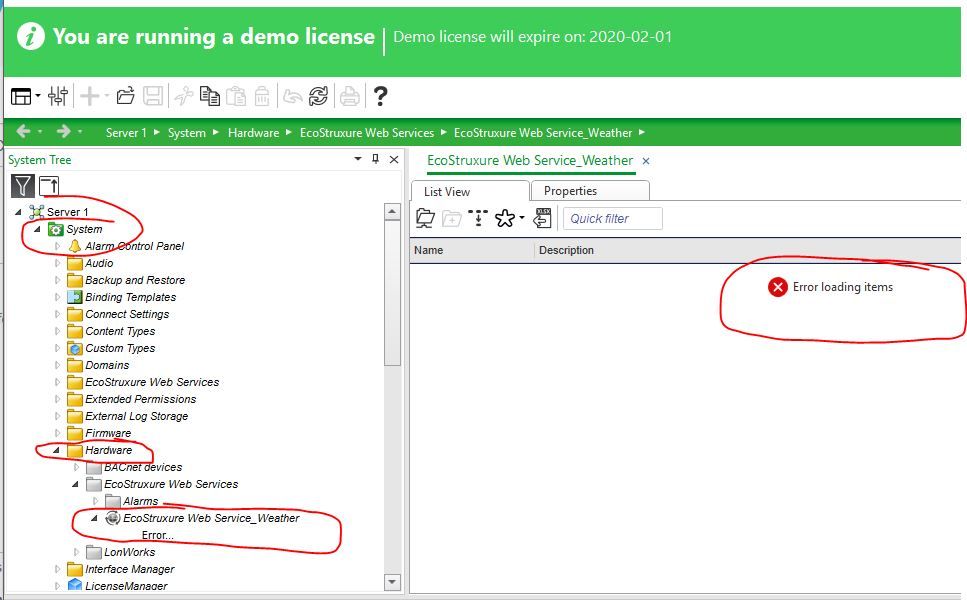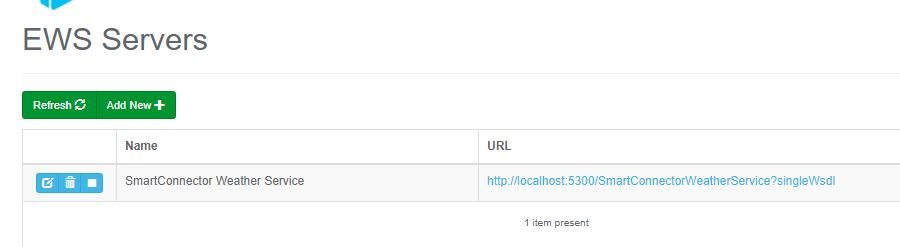SmartConnector Weather Service - step-by-step guide
SmartConnector Forum
Schneider Electric support forum about SmartConnector applications for integration of other building management systems (BMS) into EcoStruxure Building Operation.
- Subscribe to RSS Feed
- Mark Topic as New
- Mark Topic as Read
- Float this Topic for Current User
- Bookmark
- Subscribe
- Mute
- Printer Friendly Page
- Mark as New
- Bookmark
- Subscribe
- Mute
- Subscribe to RSS Feed
- Permalink
- Email to a Friend
- Report Inappropriate Content
Link copied. Please paste this link to share this article on your social media post.
Hi,
I am looking for a step-by-step guide that explains how to define the EWS server in the EBO. I am using EBO 3.0.
To be more specific, what should be the values of the following fields?
Thank you.
Mike
Accepted Solutions
Posted: 2020-02-07 02:02 AM
- Mark as New
- Bookmark
- Subscribe
- Mute
- Subscribe to RSS Feed
- Permalink
- Email to a Friend
- Report Inappropriate Content
Link copied. Please paste this link to share this article on your social media post.
Hi @mike_meirovitz,
@Anonymous user helped you to solve your problem. Please click on “Accept as Solution” so other members can find the same solution through the search bar.
Thank you!
Posted: 2019-12-02 06:45 AM
- Mark as New
- Bookmark
- Subscribe
- Mute
- Subscribe to RSS Feed
- Permalink
- Email to a Friend
- Report Inappropriate Content
Link copied. Please paste this link to share this article on your social media post.
There is currently no guide (that I know of) that goes over defining the server in EBO; however, it is a quick process.
The address for your EWS server should look something like http://localhost:PORT#/EcoStruxure/DataExchange, or something similar, depends how it was configured in the Processor Configuration.
With that in mind, here is what the fields should have:
1. EWS Server: localhost
2. Protocol: HTTP, EWS Communication Port: PORT#
3. EWS Path: EcoStruxure/DataExchange
4. The username and password are whatever was defined for the username and password for the EWS server (this was specified in the configuration of the Setup Processor).
- Mark as New
- Bookmark
- Subscribe
- Mute
- Subscribe to RSS Feed
- Permalink
- Email to a Friend
- Report Inappropriate Content
Link copied. Please paste this link to share this article on your social media post.
Hi Nick,
Thank you for your answer. I have followed your steps. When I browse the tree in the EBO, and reach System > Hardware > EcoStruxure Web Services > EcoStruxure Web Service_Weather, I get an error. See below. Any idea what is wrong?
Thank you!
Mike
Posted: 2019-12-02 10:21 AM
- Mark as New
- Bookmark
- Subscribe
- Mute
- Subscribe to RSS Feed
- Permalink
- Email to a Friend
- Report Inappropriate Content
Link copied. Please paste this link to share this article on your social media post.
Check the EWS server on the Smart Connector web portal to see if it is running. Assuming you typed in the correct details for the interface, the problem lies with the server having not started.
Go to the server under the EWS Server tab and hit the play icon (although, it should have started upon creation). If it is running, that icon will turn into a square "Stop" icon.
If it does not play, consult the logs under C:\Program Data\SmartConnector\Logs (enable "View hidden items" in Windows Explorer to find the Program Data folder).
- Mark as New
- Bookmark
- Subscribe
- Mute
- Subscribe to RSS Feed
- Permalink
- Email to a Friend
- Report Inappropriate Content
Link copied. Please paste this link to share this article on your social media post.
Hi Nick,
The EWS is running. See below.
See the relevant part of the SmartConnector log file:
2019-12-04 06:52:05.1146,Debug,Service,<no principal>,MayNotContinue : The license you are attempting to use was not created for this machine.,
2019-12-04 06:52:05.2551,Info,WorkerThread,<no principal>,Weather Update Processor,Started,
2019-12-04 06:52:05.2864,Debug,WorkerThread,<no principal>,Weather Update Processor,InstantiateProcessor,ET=31 mSec,
2019-12-04 06:52:05.3645,Debug,WorkerThread,<no principal>,Weather Update Processor,Execute (start),2019-12-04T04:52:05,
2019-12-04 06:52:05.3645,Debug,Processor,<no principal>,Processor Weather Update Processor Execute started,
2019-12-04 06:52:05.5208,Error,Processor,<no principal>,The supplied value is not consistent with the ValueItem's Type property.
at Mongoose.Ews.Server.Data.EwsServerDataAdapter.ModifyValueItemValue(EwsValueItem toModify, Nullable`1 newValue, Nullable`1 newState)
at SmartConnector.WeatherExtension.UpdateProcessor.DoUpdateCurrentConditions(Int64 cityId)
at SmartConnector.WeatherExtension.UpdateProcessor.DoUpdates(Int64 cityId)
at CallSite.Target(Closure , CallSite , UpdateProcessor , Object )
at SmartConnector.WeatherExtension.UpdateProcessor.Execute_Subclass()
at Mongoose.Process.Processor.Execute(CancellationToken token, ProcessorExecutionMode mode)
,["Weather Update Processor"],
2019-12-04 06:52:05.5208,Debug,Processor,<no principal>,Processor Weather Update Processor Execute completed,
I see 2 problems:
1. license issue. My SmartConnector license seems to be valid...
2. Error,Processor,<no principal>,The supplied value is not consistent with the ValueItem's Type property. Do you understand what is wrong?
Thanks!
Mike
Posted: 2019-12-04 07:00 AM . Last Modified: 2019-12-04 07:05 AM
- Mark as New
- Bookmark
- Subscribe
- Mute
- Subscribe to RSS Feed
- Permalink
- Email to a Friend
- Report Inappropriate Content
Link copied. Please paste this link to share this article on your social media post.
Interesting. I have only seen this issue as a result of incorrect configuration or a stopped server. Are you following the training and going through the steps to make and deploy the processor yourself?
Unfortunately, the log excerpt you showed me doesn't help; it shows issues with the Update Processor, not the EWS Server. What you would want to do now is turn on EWS Consume Logging. To do this, in the Smart Connector Web portal, go to Setup -> Logging Filters. Also, set logging level to Trace (Setup -> Service Settings).
As for the errors you are seeing in the log:
1. I have not had this error before. My assumption is that you created the license incorrectly on SmartConnectorServer.com, or are using a license that someone else made for themselves. If you are indeed following the training, go through the licensing section step-by-step.
2. The update processor is trying to update Int64 CityId with a value that is not of type Int64, this indicates a programming error in the Update Processor.
- Mark as New
- Bookmark
- Subscribe
- Mute
- Subscribe to RSS Feed
- Permalink
- Email to a Friend
- Report Inappropriate Content
Link copied. Please paste this link to share this article on your social media post.
Hi Nick,
Thank you for your answer. Logging Level is already set to Trace. Ews Consume is already set to True.
We will check the Update Processor for the CityId variable.
Thank you!
Mike
Posted: 2020-02-07 02:02 AM
- Mark as New
- Bookmark
- Subscribe
- Mute
- Subscribe to RSS Feed
- Permalink
- Email to a Friend
- Report Inappropriate Content
Link copied. Please paste this link to share this article on your social media post.
Hi @mike_meirovitz,
@Anonymous user helped you to solve your problem. Please click on “Accept as Solution” so other members can find the same solution through the search bar.
Thank you!
- Mark as New
- Bookmark
- Subscribe
- Mute
- Subscribe to RSS Feed
- Permalink
- Email to a Friend
- Report Inappropriate Content
Link copied. Please paste this link to share this article on your social media post.
Where can i find the license to use with my OpenWeather processor that i have installed
Create your free account or log in to subscribe to the board - and gain access to more than 10,000+ support articles along with insights from experts and peers.