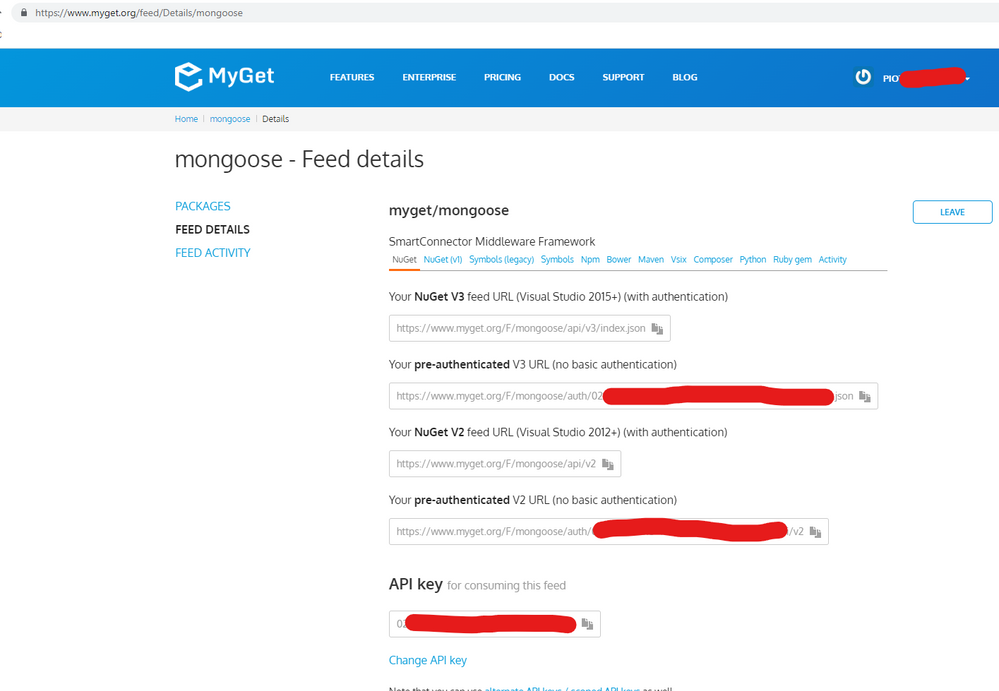Getting started with SmartConnector / mongoose.processor (403 forbidden error)
SmartConnector Forum
Schneider Electric support forum about SmartConnector applications for integration of other building management systems (BMS) into EcoStruxure Building Operation.
- Subscribe to RSS Feed
- Mark Topic as New
- Mark Topic as Read
- Float this Topic for Current User
- Bookmark
- Subscribe
- Mute
- Printer Friendly Page
- Mark as New
- Bookmark
- Subscribe
- Mute
- Subscribe to RSS Feed
- Permalink
- Email to a Friend
- Report Inappropriate Content
Link copied. Please paste this link to share this article on your social media post.
Hello community,
I am a newbie to SmartConnector and have started the training sessions.
I am currently on
- Smart Connector Setup Processor Configuration: Chapter 4
When I attempt to add a reference to mongoose.processor, using the nuget pacakage manager in visual studio. It is showing a 403 error (forbidden error).
Is there something I need to configure for proxy settings ???
NOTE - I have removed my API key from the URL below.
[SmartConnector] The V2 feed at 'https://www.myget.org/F/mongoose/auth/MyGETAPIKey/api/v2/Search()?$filter=IsLatestVersion&searchTerm='mongoose.processor'&targetFramework='uap10.0.17763'&includePrerelease=false&$skip=0&$top=26&semVerLevel=2.0.0' returned an unexpected status code '403 Forbidden'.
Accepted Solutions
- Mark as New
- Bookmark
- Subscribe
- Mute
- Subscribe to RSS Feed
- Permalink
- Email to a Friend
- Report Inappropriate Content
Link copied. Please paste this link to share this article on your social media post.
I was finally able to get access.
The e-mail from MyGet was buried in spam
Once I claimed the feed, it seems to work
- Mark as New
- Bookmark
- Subscribe
- Mute
- Subscribe to RSS Feed
- Permalink
- Email to a Friend
- Report Inappropriate Content
Link copied. Please paste this link to share this article on your social media post.
A few other notes:
- SmartConnector service fails to start.
- When I attempt to download the
Schneider Electric SmartConnector Framework Developer's license
I do not see anything and have no idea what a Machine Thumbprint might be ???
- Mark as New
- Bookmark
- Subscribe
- Mute
- Subscribe to RSS Feed
- Permalink
- Email to a Friend
- Report Inappropriate Content
Link copied. Please paste this link to share this article on your social media post.
Hi!
- SmartConnector service fails to start.
Check the logs in C:\ProgramData\SmartConnector\Logs, they might have some information that can help you understand why.
The licensing is described in chapter 7 of the installation guide. Your thumbprint is accessed through the portal, and if the SmartConnector service doesn't start, you don't have access to it
About your nuget 403 issue:
I see you're a SE employee. You're probably having issues with the Schneider proxy, you'll have to check your nuget.config file (%appdata%\NuGet\NuGet.Config) to make sure the proxy settings match up with the proxy.
- Mark as New
- Bookmark
- Subscribe
- Mute
- Subscribe to RSS Feed
- Permalink
- Email to a Friend
- Report Inappropriate Content
Link copied. Please paste this link to share this article on your social media post.
I was able to get the SmartConnector service running after:
1) Uninstalling SmartConnector
2) Uninstalling SQL Express
3) Reboot
4) Reinstall SQL Express
5) Reinstall SmartConnector
Current Status:
- SmartConnector Service Running
- I can see the SmartConnector DB in the SQL Server Management Studio
- Connected using sa account and pwd
- Problem with MyGet = <string xmlns="http://schemas.microsoft.com/2003/10/Serialization/">The feed can not be accessed.</string>
- Using https://www.myget.org/F/mongoose/auth/47301ae6-6ab4-4a3a-b0b2-98a31d0121ee/api/v2
- Visual Studio can't access the NuGet packages
The following is my NuGet.config
<?xml version="1.0" encoding="utf-8"?>
<configuration>
<packageSources>
<add key="SmartConnector" value="https://www.myget.org/F/mongoose/auth/47301ae6-6ab4-4a3a-b0b2-98a31d0121ee/api/v2" />
<add key="Microsoft Visual Studio Offline Packages" value="C:\Program Files (x86)\Microsoft SDKs\NuGetPackages\" />
</packageSources>
<packageRestore>
<add key="enabled" value="True" />
<add key="automatic" value="True" />
</packageRestore>
<bindingRedirects>
<add key="skip" value="False" />
</bindingRedirects>
<packageManagement>
<add key="format" value="0" />
<add key="disabled" value="False" />
</packageManagement>
</configuration>
- Mark as New
- Bookmark
- Subscribe
- Mute
- Subscribe to RSS Feed
- Permalink
- Email to a Friend
- Report Inappropriate Content
Link copied. Please paste this link to share this article on your social media post.
I was finally able to get access.
The e-mail from MyGet was buried in spam
Once I claimed the feed, it seems to work
- Mark as New
- Bookmark
- Subscribe
- Mute
- Subscribe to RSS Feed
- Permalink
- Email to a Friend
- Report Inappropriate Content
Link copied. Please paste this link to share this article on your social media post.
I also had 403 Forbidden error although it seemed to me that I was successfully claimed feed. To be sure that you claimed feed you need to be able to access this webpage. Check this twice. I also configured proxy for my nuget
Create your free account or log in to subscribe to the board - and gain access to more than 10,000+ support articles along with insights from experts and peers.