Ask our Experts
Didn't find what you are looking for? Ask our experts!
Connect with Wiser Smart Home solution experts in the Schneider Electric Wiser forum. Discuss tips on features, updates, installation, and how to get the most out of your Wiser products.
Search in
Link copied. Please paste this link to share this article on your social media post.
Posted: 2022-02-23 05:00 PM
I have looked all over the se.com website and still cannot figure out what software/hardware is needed to monitor the power of the X series outlets and switches. I have asked on reddit and other similar forums. One person thinks it the Wiser app so I am here. Is there any documentation on what works with those outlets and switches? I have finding it hard to believe I haven't been able to find anything after 4 hours of searching. I did finally find a techhive article, but there was barely any info in that.
I have seen a lot of reviews of the Sense app and even after 5 months of use on the last video 76% of the power being used still showed it as being "Other" which was pretty incredible as they guy never mentioned the elephant in the room..
Please point me to some documentation with respect to how to monitor the X series plug and switches.
-Bill
Link copied. Please paste this link to share this article on your social media post.
Link copied. Please paste this link to share this article on your social media post.
Posted: 2022-02-24 11:17 AM
You can find more details about our connected offers at this page, https://shop.se.com/us/en/. We need the Wiser Home app from SE to commission and manage the Sqaure D connected Wiring devices, https://shop.se.com/us/en/connected-home/switches-sensors-outlets.
The Wiser Energy (Sense) monitor is integrated to the Sqaure D connected Wiring devices, If you have the Wiser Energy Monitor installed, you can use the Sense app to control these devices once you enable the integration.
Link copied. Please paste this link to share this article on your social media post.
Link copied. Please paste this link to share this article on your social media post.
Posted: 2022-02-24 11:17 AM
You can find more details about our connected offers at this page, https://shop.se.com/us/en/. We need the Wiser Home app from SE to commission and manage the Sqaure D connected Wiring devices, https://shop.se.com/us/en/connected-home/switches-sensors-outlets.
The Wiser Energy (Sense) monitor is integrated to the Sqaure D connected Wiring devices, If you have the Wiser Energy Monitor installed, you can use the Sense app to control these devices once you enable the integration.
Link copied. Please paste this link to share this article on your social media post.
Link copied. Please paste this link to share this article on your social media post.
Posted: 2022-02-24 04:41 PM
I followed the two links, but that is what I already found, extremely high level marketing stuff. Nothing that explains what is possible and what is needed to make it all work. Nothing about how many outlets or switches there can be. Nothing about whether they connect to WiFi via WPA3 or god forbid WEP. No capabilities etc. All just marketing fluff. Did I miss the link with real information? Its not like we can call an electrician and expect them to have a clue about the monitoring piece of the puzzle. Calling a plumber would be just as helpful. -Bill
Link copied. Please paste this link to share this article on your social media post.
Link copied. Please paste this link to share this article on your social media post.
Posted: 2022-08-09 01:58 PM . Last Modified: 2022-08-09 03:27 PM
Hi @BigBillSD
I'm a Sense (Wiser Energy is rebranded version of Sense) and use both TP-Link/Kasa and Wiser smartplugs with Sense. A few answers to your questions.
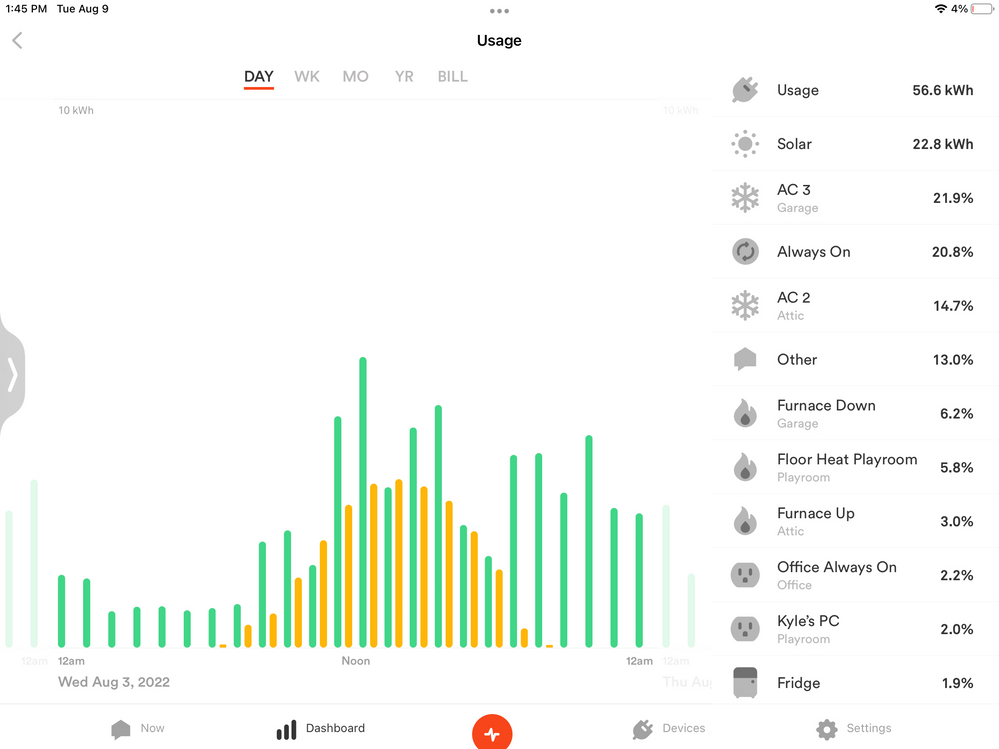
 Wiser Energy
Wiser Energy
Let me know if you have more questions.
Link copied. Please paste this link to share this article on your social media post.
Link copied. Please paste this link to share this article on your social media post.
Posted: 2022-08-09 02:34 PM
Thanks for your reply. I will have to figure out how to get those charts you put in the post. I started working with the Emporia Energy dev team on getting their smart-plugs to connect via WPA3, they were successful a couple months back and have now standardized on their smart plugs. Their mobile interface is currently a lot better than the Wiser one, but hopefully they will continue to work on that I was happy when they added relative time scheduling a few months back to the app. There is still a long way to go. The SquareD switches and outlets work flawlessly on WPA3 so that is a good thing. The sense app is painfully slow at adding devices. To actually make it useful it needs a way for advanced users to be able to train it. That seems like a glaring hole in the product. Its been many months now, and has hardly found but a few lights and a fridge. And that is plugged into one of the SqD outlets and a bug makes it think its out there twice. I logged a ticket a few months ago, no response since.
My wiser circuit breaker device is still fairly useless for me as it cannot deal with they type I have. There is no way to put clamps around the mains. They are buss bars and very little space around them. I was able to use the Emporia Energy panel device as they have multiple ways to get the mains data. I chose to use their Smart-meter Zigbee connection as the incoming power meter instead of the hardwired CT's. Even EE's optional flexible CT loops couldn't fit behind the buss bars of my main circuit panel.
So my Wiser (sense) box is relegated to see one sub panels 100 amp input Less than 60% of the home circuits are on that sub-panel. The other issue with the current W/S box is it cannot do WPA3, so putting it out near the street is problematic due to constant war driving in big cities.
Link copied. Please paste this link to share this article on your social media post.
Link copied. Please paste this link to share this article on your social media post.
Posted: 2022-08-09 03:26 PM
Interesting. I investigated Emporia a year or so ago, but I have way too many individual circuits in my house and the packing is way too tight to get the coverage I get out of Sense / Wiser Energy. If I want to do the whole CT per circuit thing, I'll move to a SPAN. I don't really care WPA2 or WPA3 today.
I think the big challenge with Sense is that the users "mileage" varies by household. As I said, I'm seeing only about 20% Other, but others see 50%. Sense sees my EV charging and AC usage, but other EV models can be more problematic. My system performs well and I'm quite happy. My only beef is that the Wiser X Series is prone to throwing off huge, obviously wrong, energy spikes that aren't visible in the Wiser App, but do show up in the associated Power Meter for that device in the Wiser Energy / Sense app.
Two other things I like about the Sense world. Sense has a built-in integration with Home Assistant so I can pull together data from all my IoT devices to monitor home efficiency - Here's Sense power data on top and Ecobee thermostat setting, temperature and run command data on the bottom.
Second, Sense has branched out in smart panels (through Square D) and into meters (through Landis & Gyr). That means they will have hundreds of thousands of installs within a few years.
Glad your environment is working well you.
Link copied. Please paste this link to share this article on your social media post.
You’ve reached the end of your document
Create your free account or log in to subscribe to the board - and gain access to more than 10,000+ support articles along with insights from experts and peers.