Ask our Experts
Didn't find what you are looking for? Ask our experts!
Share Your Feedback – Help Us Improve Search on Community! Please take a few minutes to participate in our Search Feedback Survey. Your insights will help us deliver the results you need faster and more accurately. Click here to take the survey
Join experts & peers to learn, share and engage about the key trends of electrical distribution around safety, availability, efficiency and connectivity, as well as power standards & regulations. From design to implementation and operation, let’s discuss how digital and software are transforming your business and your day-to-day work.
Search in
Link copied. Please paste this link to share this article on your social media post.
Posted: 2022-10-05 01:32 AM . Last Modified: 2024-11-22 04:25 AM
Hi Team,
Would it be possible to use EcoStruxure Power Design - Ecodial V4.9.8INT under Microsoft Windows 11 Professional ?
Link copied. Please paste this link to share this article on your social media post.
Link copied. Please paste this link to share this article on your social media post.
Posted: 2022-10-09 09:41 PM
Hello Frank
Thanks for writing to the EcoStruxure Power Design Forum.
The application EcoStruxure Power Design – Ecodial is for the windows platform. So, this should work fine under the Windows 11 Professional.
Please be noted that, you should have a ‘admin rights’ for your system to install and launch the application.
If you need any other clarification, kindly please come back to us with further information.
Thank you
Team – Ecodial Expert Support.
Link copied. Please paste this link to share this article on your social media post.
Link copied. Please paste this link to share this article on your social media post.
Posted: 2022-10-14 11:49 AM
Bonjour
Je viens de télécharger ecodial sur windows 11.
Lors de l'installation il me signale que la version installée de EDGE est trop récente et qu'il faut la désinstallée.
Sur windows 11 cela n'est pas possible.
Existe il une solution ?
Merci
Olivier
Link copied. Please paste this link to share this article on your social media post.
Link copied. Please paste this link to share this article on your social media post.
Posted: 2022-10-17 02:11 AM
Hello Olivier,
Request you to share the MS Edge version on your system . Also, please share relevant screenshots of the error pop-ups. We will look into it and get back to you soon.
Thanks,
Sayani Sikdar
Ecodial Expert Support
Link copied. Please paste this link to share this article on your social media post.
Link copied. Please paste this link to share this article on your social media post.
Posted: 2022-10-18 12:00 AM
Bonjour,
Les informations demandées sont :
Version de EDGE 106.0.1370.47
Message d'erreur : Fatal error system level exeption thrown
Link copied. Please paste this link to share this article on your social media post.
Posted: 2022-10-18 12:26 AM . Last Modified: 2022-10-18 12:27 AM
Link copied. Please paste this link to share this article on your social media post.
Posted: 2022-10-18 12:26 AM . Last Modified: 2022-10-18 12:27 AM
Hello Olivier,
The error might be due to a conflict between the Ecodial and the windows framework. We recommend installing Framework 3.5 with which the software should work in harmony, this is the download link
https://www.microsoft.com/en-us/download/confirmation.aspx?id=21
However, there is a chance that .Net framework 3.5 is not enabled on user’s system even though it is installed.
Kindly refer the below attached screenshot for checking .NET Framework 3.5 Enabled/Disabled state.
Procedure:
Please let know if this addresses the concern and if you are able to launch Ecodial application succesfully.
Thanks,
Sayani Sikdar
Ecodial Expert Support
Link copied. Please paste this link to share this article on your social media post.
Link copied. Please paste this link to share this article on your social media post.
Posted: 2022-12-13 09:36 PM . Last Modified: 2022-12-13 09:38 PM
Hello Alexis,
Thanks for the given ‘log file,’ and this has helped us to analyse the situation in detail.
Findings from the log file:
The Ecodial application is not able to complete the ‘user login and authentication process.’
The application could not find a compatible Webview2 Runtime, and not able to host the WebView’s.
Probable cause:
From the user machine, the “Microsoft Edge WebView2 Runtime” might have got un-installed by mistake or purposely.
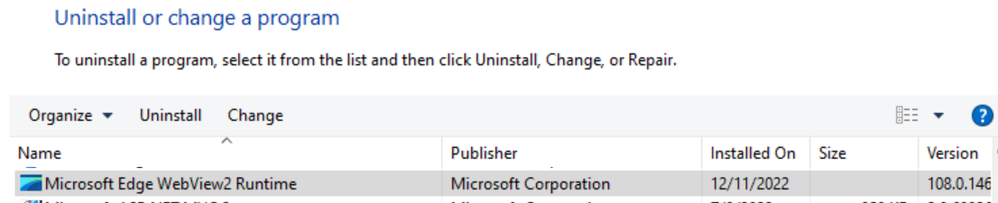
This is causing an issue to the EPD-Ecodial application and does not successful during the ‘user authentication/registration’ process.
Solution:
Kindly un-install the ‘EcoStruxure Power Design - Ecodial INT’ application.
The re-installation of the ‘EcoStruxure Power Design - Ecodial INT’ application again to your system will ensure the ‘presence of the ‘Microsoft Edge WebView2 Runtime.’
The situation will turn to be normal.
Regards,
Team - Ecodial Expert Support
[Kindly please come back, and keep us informed about the given suggestions and resolution]
Link copied. Please paste this link to share this article on your social media post.
Link copied. Please paste this link to share this article on your social media post.
Posted: 2022-10-09 09:41 PM
Hello Frank
Thanks for writing to the EcoStruxure Power Design Forum.
The application EcoStruxure Power Design – Ecodial is for the windows platform. So, this should work fine under the Windows 11 Professional.
Please be noted that, you should have a ‘admin rights’ for your system to install and launch the application.
If you need any other clarification, kindly please come back to us with further information.
Thank you
Team – Ecodial Expert Support.
Link copied. Please paste this link to share this article on your social media post.
Link copied. Please paste this link to share this article on your social media post.
Link copied. Please paste this link to share this article on your social media post.
Link copied. Please paste this link to share this article on your social media post.
Posted: 2022-10-17 02:11 AM
Hello Olivier,
Request you to share the MS Edge version on your system . Also, please share relevant screenshots of the error pop-ups. We will look into it and get back to you soon.
Thanks,
Sayani Sikdar
Ecodial Expert Support
Link copied. Please paste this link to share this article on your social media post.
Link copied. Please paste this link to share this article on your social media post.
Posted: 2022-10-18 12:00 AM
Bonjour,
Les informations demandées sont :
Version de EDGE 106.0.1370.47
Message d'erreur : Fatal error system level exeption thrown
Link copied. Please paste this link to share this article on your social media post.
Posted: 2022-10-18 12:26 AM . Last Modified: 2022-10-18 12:27 AM
Link copied. Please paste this link to share this article on your social media post.
Posted: 2022-10-18 12:26 AM . Last Modified: 2022-10-18 12:27 AM
Hello Olivier,
The error might be due to a conflict between the Ecodial and the windows framework. We recommend installing Framework 3.5 with which the software should work in harmony, this is the download link
https://www.microsoft.com/en-us/download/confirmation.aspx?id=21
However, there is a chance that .Net framework 3.5 is not enabled on user’s system even though it is installed.
Kindly refer the below attached screenshot for checking .NET Framework 3.5 Enabled/Disabled state.
Procedure:
Please let know if this addresses the concern and if you are able to launch Ecodial application succesfully.
Thanks,
Sayani Sikdar
Ecodial Expert Support
Link copied. Please paste this link to share this article on your social media post.
Link copied. Please paste this link to share this article on your social media post.
Posted: 2022-10-18 02:59 AM
Bonjour,
Cela fonctionne .
Je vous remercie beaucoup.
Olivier
Link copied. Please paste this link to share this article on your social media post.
Link copied. Please paste this link to share this article on your social media post.
Posted: 2022-12-12 06:17 AM
Hello Genghiz, i hope that you are well,
I have a mistake, recently I download the software V4.9.8, when finished the installation, i saw the following picture:
I hope that you help me,
Thanks a lot,
Link copied. Please paste this link to share this article on your social media post.
Link copied. Please paste this link to share this article on your social media post.
Posted: 2022-12-12 08:32 PM
Hello Alexis,
Thanks for reaching us.
Thanks for your interest in EPD Ecodial.
Can you please share with us the 'Log file' from your system?
This would help us to understand and analyses the situation that your faced.
The log file can be seen from the following location.
C:\Users\**username of the system**\AppData\Local\Schneider Electric\Logs
(Or)
go to Run
.\\AppData\Local\Schneider Electric\Logs
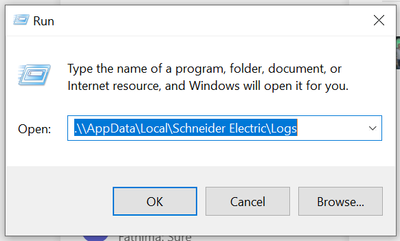
Regards,
Team - Ecodial Expert Support
Link copied. Please paste this link to share this article on your social media post.
Link copied. Please paste this link to share this article on your social media post.
Link copied. Please paste this link to share this article on your social media post.
Link copied. Please paste this link to share this article on your social media post.
Posted: 2022-12-13 09:36 PM . Last Modified: 2022-12-13 09:38 PM
Hello Alexis,
Thanks for the given ‘log file,’ and this has helped us to analyse the situation in detail.
Findings from the log file:
The Ecodial application is not able to complete the ‘user login and authentication process.’
The application could not find a compatible Webview2 Runtime, and not able to host the WebView’s.
Probable cause:
From the user machine, the “Microsoft Edge WebView2 Runtime” might have got un-installed by mistake or purposely.
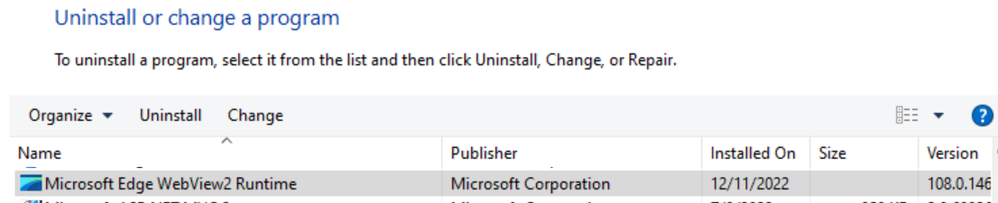
This is causing an issue to the EPD-Ecodial application and does not successful during the ‘user authentication/registration’ process.
Solution:
Kindly un-install the ‘EcoStruxure Power Design - Ecodial INT’ application.
The re-installation of the ‘EcoStruxure Power Design - Ecodial INT’ application again to your system will ensure the ‘presence of the ‘Microsoft Edge WebView2 Runtime.’
The situation will turn to be normal.
Regards,
Team - Ecodial Expert Support
[Kindly please come back, and keep us informed about the given suggestions and resolution]
Link copied. Please paste this link to share this article on your social media post.
Link copied. Please paste this link to share this article on your social media post.
Posted: 2024-01-13 09:25 AM
No me funciona el programa. Me sigue saliendo el mismo mensaje. Tengo Windows 11 pro 23H2
Microsoft edge 120.0.2210.133
Link copied. Please paste this link to share this article on your social media post.
Link copied. Please paste this link to share this article on your social media post.
Posted: 2024-01-15 10:40 PM
Hi Joel,
Can you please share the screen shot of the error message?
So that we are able to analyze the issue.
Link copied. Please paste this link to share this article on your social media post.
You’ve reached the end of your document
Create your free account or log in to subscribe to the board - and gain access to more than 10,000+ support articles along with insights from experts and peers.