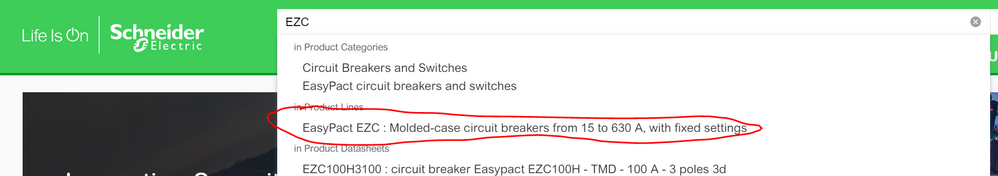Posted: 2020-10-23 01:21 AM . Last Modified: 2020-11-20 04:12 AM
- Mark as New
- Bookmark
- Subscribe
- Mute
- Subscribe to RSS Feed
- Permalink
- Email to a Friend
- Report Inappropriate Content
Link copied. Please paste this link to share this article on your social media post.
Link copied. Please paste this link to share this article on your social media post.
Accepted Solutions
- Mark as New
- Bookmark
- Subscribe
- Mute
- Subscribe to RSS Feed
- Permalink
- Email to a Friend
- Report Inappropriate Content
Link copied. Please paste this link to share this article on your social media post.
Posted: 2020-11-03 12:17 AM
Hello @Anonymous user
You should find a .stp file on se.com
=> Type "EZC" into the search bar and select the EasyPact EZC page (as below)
=> On the left tick the "2P" box
=> Click on "Documents" below the right breaker
=> Select CAD documents.
Hope it helps.
BR
Power Distribution & Digital forum community owner
Power Products Div.
- Tags:
- english
Link copied. Please paste this link to share this article on your social media post.
- Mark as New
- Bookmark
- Subscribe
- Mute
- Subscribe to RSS Feed
- Permalink
- Email to a Friend
- Report Inappropriate Content
Link copied. Please paste this link to share this article on your social media post.
Posted: 2020-11-03 12:17 AM
Hello @Anonymous user
You should find a .stp file on se.com
=> Type "EZC" into the search bar and select the EasyPact EZC page (as below)
=> On the left tick the "2P" box
=> Click on "Documents" below the right breaker
=> Select CAD documents.
Hope it helps.
BR
Power Distribution & Digital forum community owner
Power Products Div.
- Tags:
- english
Link copied. Please paste this link to share this article on your social media post.
- Mark as New
- Bookmark
- Subscribe
- Mute
- Subscribe to RSS Feed
- Permalink
- Email to a Friend
- Report Inappropriate Content
Link copied. Please paste this link to share this article on your social media post.
Link copied. Please paste this link to share this article on your social media post.