Ask our Experts
Didn't find what you are looking for? Ask our experts!
Share Your Feedback – Help Us Improve Search on Community! Please take a few minutes to participate in our Search Feedback Survey. Your insights will help us deliver the results you need faster and more accurately. Click here to take the survey
A forum for topics related to the scope of Modicon PAC offers and ecosystem along the whole lifecycle: Modicon M580 and 340, EcoStruxure Control Expert, EcoStruxure Process Expert (Unity Pro) and more.
Search in
Link copied. Please paste this link to share this article on your social media post.
Posted: 2022-05-24 10:11 AM
Hello automation community, in the last days I have been trying to connect a PLC M262 to the amazon cloud (AWS) using the protocol MQTT.
I already have succes communicating the PLC M262 with a local server using Node Red via MQTT protocol. However when I try to connect directly to the cloud (AWS) it won't work.
Can someone help me! I will appreciate your help.
Regards.
Link copied. Please paste this link to share this article on your social media post.
Link copied. Please paste this link to share this article on your social media post.
Posted: 2022-06-30 03:09 PM
Hello
When you are trying to connect are you using the MQTT client in the M262. If so what type of error are you getting?
To connect to AWS it will require you to have a current digital certificate. Same will be with AZURE and other cloud services. You will need to make sure the certificates are not sitting in the quarantine section of your PLC and copy them into the trusted section.
I have a few sample templates available also that can connect to Cloud services and MQTT brokers, but some will still require you to have the digital certificate.
If you like you can send me you email and I can email some How to's
Regards
Steve
Link copied. Please paste this link to share this article on your social media post.
Link copied. Please paste this link to share this article on your social media post.
Posted: 2022-07-13 01:00 PM
Hi Steve,
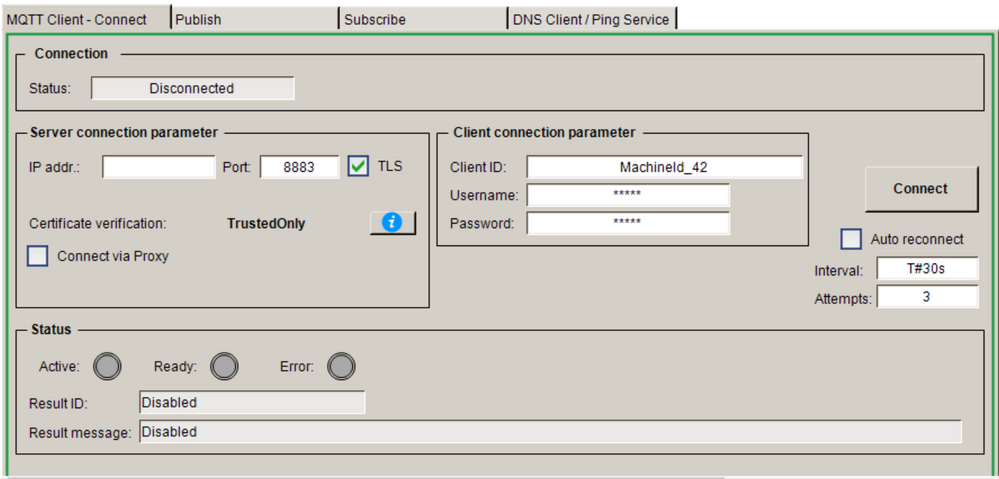
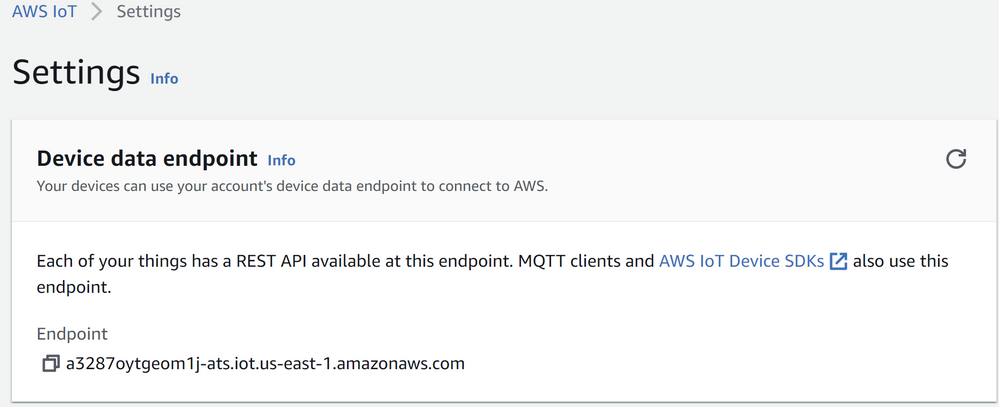
Link copied. Please paste this link to share this article on your social media post.
Link copied. Please paste this link to share this article on your social media post.
Posted: 2022-07-13 11:00 PM
Hi Lennin
You will need to use the DNS client in Machine Expert. Make sure you have the library loaded.
I have built one with structed Text but you can use the Function block version
My working DNS
// DNS CLIENT
fbDnsClient : TCPUDP.FB_DnsClient;
xEnableDnsClient : BOOL := TRUE;
xFirstCycle : BOOL := FALSE;
xExecuteDnsClient : BOOL := FALSE;
sDnsServerIpAdr : STRING(15) := '8.8.8.8';
uiDnsServerPort : UINT := 53;
sDomainName : STRING(255) := 'cnm-ih-na.azure-devices.net';
sIpAdrMapping : STRING(15);
dwDnsTTL : DWORD;
xExecuteDnsClient := xFirstCycle;
fbDnsClient
(
i_xEnable := xEnableDnsClient,
i_xExecute := xExecuteDnsClient,
i_sDnsServerIP := sDnsServerIpAdr,
i_uiDnsServerPort := uiDnsServerPort,
i_sDomainName := sDomainName
);
xFirstCycle := TRUE;
IF fbDnsClient.q_xDone THEN
xFirstCycle := FALSE;
xExecuteDnsClient := FALSE;
END_IF
IF fbDnsClient.q_xError THEN
xEnableDnsClient := FALSE;
ELSE
xEnableDnsClient := TRUE;
END_IF
sIpAdrMapping := fbDnsClient.q_astDnsAddressInfo[0].sIpAddress;
dwDnsTTL := fbDnsClient.q_astDnsAddressInfo[0].dwTTL;
This will resolve your URL and give you an IP address.
I also have a template for MQTT to cloud services with inbuilt DNS available if you need it but it doesn't use the example file you have used.
Regards
Steve
Link copied. Please paste this link to share this article on your social media post.
Link copied. Please paste this link to share this article on your social media post.
Posted: 2022-07-14 08:36 AM
Hi Steve,
I really appreciate your help. I will follow the steps and let you know if it works. Can you send me the template for MQTT to cloud services with inbuilt DNS?
Here is my email: ltorraka@falconingenieria.com
Regards
Lennin
Link copied. Please paste this link to share this article on your social media post.
Link copied. Please paste this link to share this article on your social media post.
Posted: 2022-07-17 03:22 PM
Hi Lennin
I have sent you an email with the template. AS mentioned in the email this template is used to connect to AZURE for our Machine Advisor platform.
You will only need to change your credentials to suit your login and the URL in the DNS client to resolve an IP. It will automatically load the IP into the MQTT client
Regards
Steve
Link copied. Please paste this link to share this article on your social media post.
Link copied. Please paste this link to share this article on your social media post.
Posted: 2022-11-22 09:15 PM
Hi Steve,
Thank you for providing that information, would you mind also sending me a copy of that Azure template?
I have direct messaged you my email.
I would really appreciate it.
Thank you,
Luke.
Link copied. Please paste this link to share this article on your social media post.
Link copied. Please paste this link to share this article on your social media post.
Link copied. Please paste this link to share this article on your social media post.
Link copied. Please paste this link to share this article on your social media post.
Posted: 2023-05-03 11:54 PM
Hi,
Does this mean that you can connect and publish to server using Server certificate, cleint key and client certificate, or do you still rely on username/password?
Can you email your MQTT to cloud services template aswell?
email: ks@blueoceantechnology.no
For context:
I am using Machine Expert 2.0 SWP 1.
I have used the MQTT example from Schneider and modified it so that it does not require an IP address and accepts the server certificate and client certificate.
I do not know where to place the client key and the error message I get is "CertificateNoKey".
Best regards
Kristoffer
Link copied. Please paste this link to share this article on your social media post.
Link copied. Please paste this link to share this article on your social media post.
Posted: 2023-05-07 03:30 PM
Hi Kristoffer
what MQTT port are you using? port 1883 or 8883?
Also you need to make sure your certificates are not getting quarantined. If so you will need to make them trusted in the PLC
Regards
Steve
Link copied. Please paste this link to share this article on your social media post.
Link copied. Please paste this link to share this article on your social media post.
Posted: 2023-05-07 11:29 PM
Hi,
I am using port 8883 as this is specified by customer.
I have put the Server certificate in the Trusted folder and the client certificate in Own certificates folder.
no certificates in the quarantined folder.
I will try placing both certificates in trusted folder.
Client key is not accepted in any of these folders.
Best regards,
Kristoffer
Link copied. Please paste this link to share this article on your social media post.
Link copied. Please paste this link to share this article on your social media post.
Posted: 2023-05-07 11:48 PM
Hi Kristoffer
I haven't played much with AWS but I dont think it would be much different to AZURE. The Client key needs to be authenticated in the MQTT credentials for the MQTT client.
You will need to create a variable that will allow you to enter the Client Key, or Client ID
Regards
Steve
Link copied. Please paste this link to share this article on your social media post.
Link copied. Please paste this link to share this article on your social media post.
Posted: 2023-05-22 09:01 AM . Last Modified: 2023-05-26 03:15 AM
I've been diving into the world of PLCs and cloud services myself, so I understand the excitement and challenges you're facing. Connecting a PLC M262 to AWS using MQTT sounds like an interesting project.
From your description, it seems like you've successfully connected the PLC M262 to a local server using Node Red and MQTT. However, when attempting a direct connection to AWS, you're facing some issues. It can be a bit tricky, but fear not!
One suggestion is to double-check your AWS setup, including the security groups, IAM roles, and MQTT configuration. It's also worth looking into AWS IoT Core, as it provides features specifically designed for IoT device connections.
By the way, since you're exploring AWS, I recently stumbled across some cool AWS certified courses online. They might come in handy for expanding your knowledge.
Link copied. Please paste this link to share this article on your social media post.
You’ve reached the end of your document
Create your free account or log in to subscribe to the board - and gain access to more than 10,000+ support articles along with insights from experts and peers.