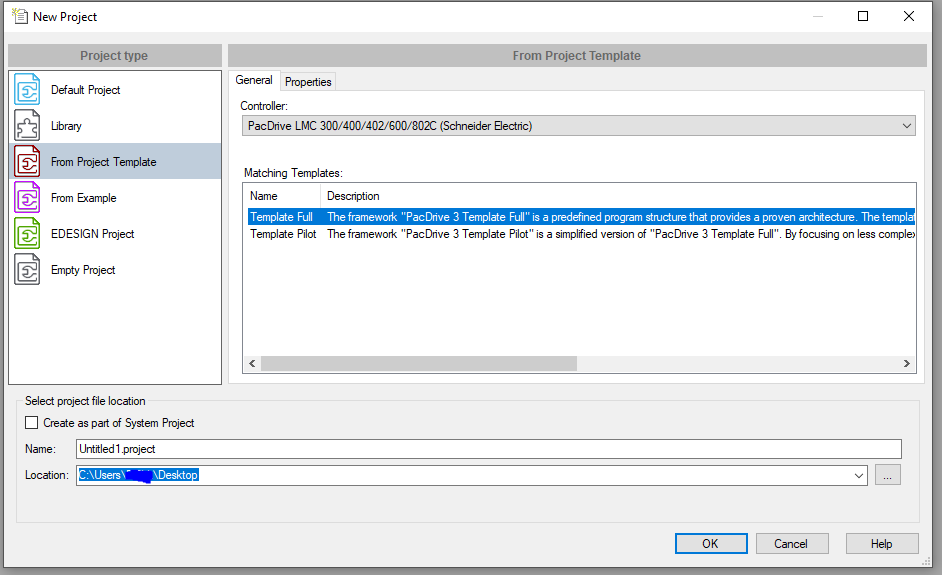- Mark as New
- Bookmark
- Subscribe
- Mute
- Subscribe to RSS Feed
- Permalink
- Email to a Friend
- Report Inappropriate Content
Link copied. Please paste this link to share this article on your social media post.
Posted: 2021-07-17 04:12 AM . Last Modified: 2021-07-17 04:15 AM
EcoStruxure Machine Expert, PacDrive3 Full Template Simulation
Good morning.
It is possible to run a simulation in Machine Expert EcoStruxure using PacDrive 3 Full Template without LMC?
I tried do it but it doesn't work. I mark "Simulation" option and next login, download application and after that I can't leave "Start" step into SR_MainMachine.
I'm hoping you can help me with it.
- Labels:
-
PacDrive
Link copied. Please paste this link to share this article on your social media post.
- Mark as New
- Bookmark
- Subscribe
- Mute
- Subscribe to RSS Feed
- Permalink
- Email to a Friend
- Report Inappropriate Content
Link copied. Please paste this link to share this article on your social media post.
Posted: 2021-07-18 11:45 PM
Hello s19n,
the "simulation" option can be used to test pure logic in EcoStruxure Machine Expert without using hardware (LMC, M262, etc.). If you want to test a PacDrive application project we recommend to use LMC controller. You can set all drives to virtual mode and test your application.
Without LMC you cannot run PacDrive Applications or the Full Template as the "simulation" does not provide the any PacDrive firmware functions. In your case the START action is checking if the PacDrive Controller has booted up properly and will not receive any feedback as there is no response for a firmware function call.
Hope that helps.
Best regards
Ralf
- Tags:
- english
Link copied. Please paste this link to share this article on your social media post.