Ask our Experts
Didn't find what you are looking for? Ask our experts!
Support forum for Machine and Motion Control solutions, including Lexium MC12 and robotics, PacDrive, Modicon PLCs and I/Os, EcoStruxure Machine Expert Twin, … - from design, implementation to troubleshooting and more, by Schneider Electric
Search in
Posted: 2021-08-05 04:50 AM
Link copied. Please paste this link to share this article on your social media post.
Posted: 2021-08-05 04:50 AM
We have bought a new PLC (Model: TM221M16T, SV:1.10). We have connected the PLC to laptop with Schneider mini USB cable TQBMXXCAUSBH045. Ecostruxure software shows M221(USB) in local devices. But every time I try to login the PLC with ecostruxure software, it fails to login with advisory "Communication detection error, Verify USB cable, mod-bus driver parameters, controller connection, power supply."
Link copied. Please paste this link to share this article on your social media post.
Link copied. Please paste this link to share this article on your social media post.
Posted: 2021-08-15 11:32 PM
Hello,
Could you connect to an other TM221 controller?
Did you try to uninstall the USB driver and to reinstall ESME Basic?
For me it looks like an driver issue.
The connection should be possible through Mini USB it is not neccassary to supply the controler additional via 24V DC.
Please check if the drive would be recognized corectly at the windows device manager
Link copied. Please paste this link to share this article on your social media post.
Link copied. Please paste this link to share this article on your social media post.
Posted: 2021-08-17 03:07 AM
The TM221 Controller is brand new. I don't have any other.
I tried MachineExpertBasic_V1.2_build65304 but still, not able to login. I reinstalled USB driver also, SchneiderPLCUSBDriverSuite V14.12.0.0. When I connect the controller, device manager shows M221 Controller. But still ecostruxure cannot login.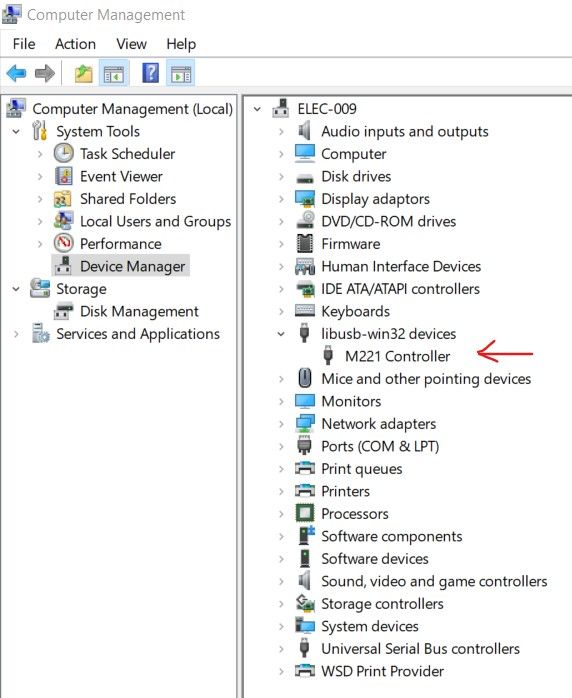
Link copied. Please paste this link to share this article on your social media post.
Link copied. Please paste this link to share this article on your social media post.
Posted: 2022-02-17 06:15 AM
I have a plc TM200C32R. Try to connect it to my computer via mini-usb.. The computer detect the controller.,But i can't login,"communication detected error," something like that..But when i try to connect to other plc like TM200C24, no problem at all,i can connect and login to it..im using machine expert basic v1.2.. Anyone have an idea about it, why it can't connect to TM200C32R?
Link copied. Please paste this link to share this article on your social media post.
Posted: 2022-02-22 04:32 AM
Link copied. Please paste this link to share this article on your social media post.
Posted: 2022-02-22 04:32 AM
To check if the problem comes from electrical installation:
- unplug PLC power
- unplug laptop charger
- power PLC only by the aptop via USB cable
- try login again
It usually works for me. Please update me if it solves your problem. I want to know if it works for others.
Link copied. Please paste this link to share this article on your social media post.
You’ve reached the end of your document
Create your free account or log in to subscribe to the board - and gain access to more than 10,000+ support articles along with insights from experts and peers.