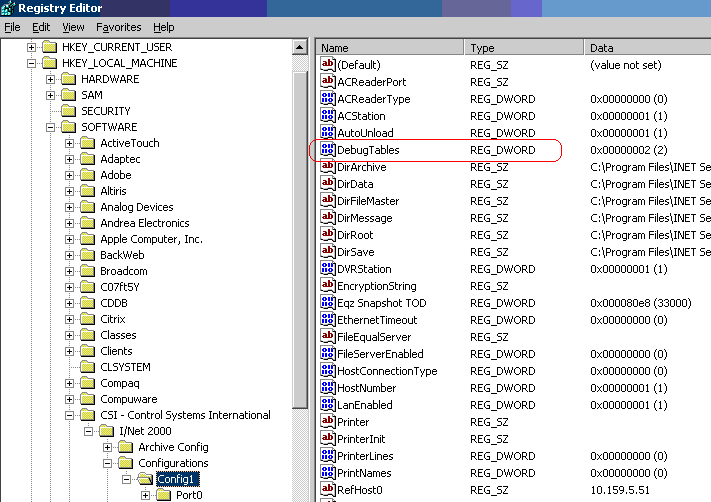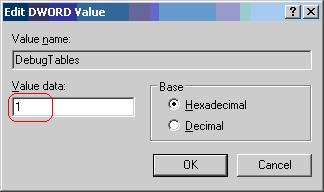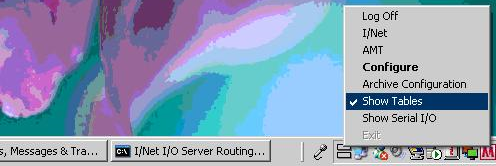Issue
Viewing the routing tables on a PC using I/NET Seven
Product Line
TAC INET
Environment
- I/NET
- Windows XP
Cause
Need to debug the I/NET routing table
Resolution
Viewing the I/NET Routing Table
- Select Start>Run
- Type "regedit" and press enter
- Browse to HKEY_LOCAL_MACHINE>SOFTWARE>CSI – Control Systems International>I/Net 2000>Configurations. If you are using 64 bit operation system, the path should be HKEY_LOCAL_MACHINE>SOFTWARE>WOW6432NODE>CSI – Control Systems International>I/Net 2000>Configurations
- Select the folder corresponding to the active configuration profile
Double Click on the parameter "DebugTables" - Change the Value to "2"
- Click OK
- Close the Registry Editor
- Restart the computer
- To view the Routing Tables, right click on the I/O Server and select "Show Tables"