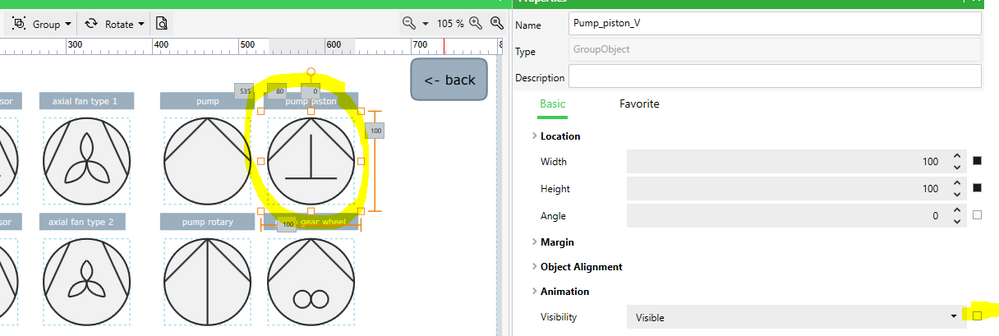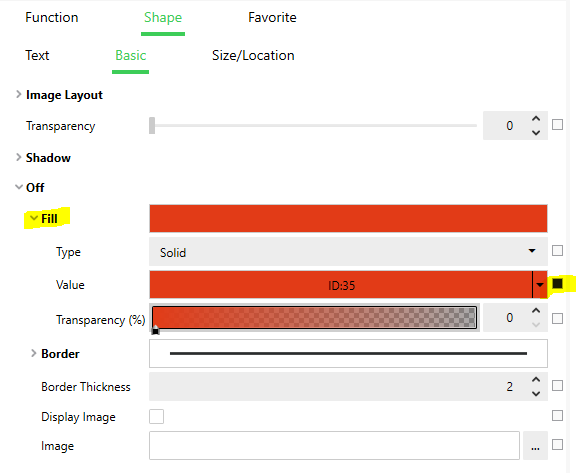- Mark as New
- Bookmark
- Subscribe
- Mute
- Subscribe to RSS Feed
- Permalink
- Email to a Friend
- Report Inappropriate Content
Link copied. Please paste this link to share this article on your social media post.
Posted: 2021-10-15 02:03 AM
EcoStruxure Operator Terminal Expert V3 dynamic objects
Is it possible to create dynamic groups or contents that accept variables as parameters in EOTE? Those variables would change visibilities, or even colors of items, e.g. circuit breaker open-closed states, motor run or stop states.
- Tags:
- english
Link copied. Please paste this link to share this article on your social media post.
Accepted Solutions
- Mark as New
- Bookmark
- Subscribe
- Mute
- Subscribe to RSS Feed
- Permalink
- Email to a Friend
- Report Inappropriate Content
Link copied. Please paste this link to share this article on your social media post.
Posted: 2021-10-18 10:34 PM
Hello Roland,
If you group several object you could change the visibility of this group via one variabel or via script.
You must only add a variabel at the visibile attribut.
If you want to change colours globally in your project you have the possibility to work with variabels instead of constances.
If you use a variabel for a colour. You could use a global script which defines the value of this variabel in combination with the status of your PLC program. In that case you could easiely globaly adapt objects.
- Tags:
- english
Link copied. Please paste this link to share this article on your social media post.
- Mark as New
- Bookmark
- Subscribe
- Mute
- Subscribe to RSS Feed
- Permalink
- Email to a Friend
- Report Inappropriate Content
Link copied. Please paste this link to share this article on your social media post.
Posted: 2021-10-17 07:56 AM . Last Modified: 2021-10-17 08:17 AM
Hello @gyorgy_roland_c ,
Using EcoStruxure Operator Terminal Expert v3.2 SP1 or earlier parameters are not supported. Instead, please use an array and change the index of the array.
For example, you can have 1 or more custom arrays of the items you need to work with:
- MyArray[0] = PLC 1, tagname/address = Torque
- MyArray[1] = PLC 2, tagname/address = Torque
- MyArray[2] = PLC 1, tagname/address = Speed
- MyArray[3] = PLC 2, tagname/address = Speed
Create an integer tag called, MyIndex
Within the switch, lamp, visibility etc. use = MyArray[MyIndex]
Now when you change the value of MyIndex you can switch between different PLCs and tagnames/addresses.
If you require a specific project example please respond with your specific need and I can develop one for you.
Senior Product Application Expert | Sales Enablement | HMI Line of Business, Digital Factory | Industrial Automation Business | Schneider Electric
Link copied. Please paste this link to share this article on your social media post.
- Mark as New
- Bookmark
- Subscribe
- Mute
- Subscribe to RSS Feed
- Permalink
- Email to a Friend
- Report Inappropriate Content
Link copied. Please paste this link to share this article on your social media post.
Posted: 2021-10-18 10:34 PM
Hello Roland,
If you group several object you could change the visibility of this group via one variabel or via script.
You must only add a variabel at the visibile attribut.
If you want to change colours globally in your project you have the possibility to work with variabels instead of constances.
If you use a variabel for a colour. You could use a global script which defines the value of this variabel in combination with the status of your PLC program. In that case you could easiely globaly adapt objects.
- Tags:
- english
Link copied. Please paste this link to share this article on your social media post.