Ask our Experts
Didn't find what you are looking for? Ask our experts!
This forum is addressing industrial automation design & engineering, operations, asset performance, cyber security and digital transformation for Plants & Machines.
Search in
Link copied. Please paste this link to share this article on your social media post.
Posted: 2025-03-31 09:56 AM
I am currently testing and troubleshooting with my team on the installation of EcoStruxure Control Expert v15.3. We have a Windows 11 test VM in our environment where we are attempting to install the software and near the end of the installation process, we continually run into issues. Seen in the attachments below, the first one we were seeing was an error 1935, commonly associated with corrupt files. I ran "sfc /scannow", cleaned a few files out, rebooted and attempted again. Once complete, the next error we would encounter is error 1722, also seen in an attachment below. We've attempted numerous reinstalls, reboots, and have tried installation after disabling threat prevention software.
We have yet to achieve a successful install.
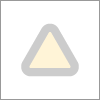
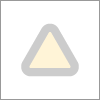
Link copied. Please paste this link to share this article on your social media post.
Link copied. Please paste this link to share this article on your social media post.
Posted: 2025-04-02 12:08 AM
Hello my friend @Atk4416
To start, it would be a good idea to upload the images again. I don't know what's been going on lately, but some images aren't showing up. By looking at the images, we can understand who is causing the error, the CE or Windows.
Error 1722 is an InstallShield error code. It indicates that the installation process has failed, either partially or completely. Since it's such a generic message, it could be a cause for several issues, which can be resolved with the available HF of CE or by analyzing the PC (e.g., I've seen several references online on this topic).
Another tip is to check the PC name. If the device name is longer than 15 characters, it should be changed.
And finally, remember that the CE readme provides the software uninstallation process.
Good luck
Ricard
Link copied. Please paste this link to share this article on your social media post.
Link copied. Please paste this link to share this article on your social media post.
Link copied. Please paste this link to share this article on your social media post.
You’ve reached the end of your document
Create your free account or log in to subscribe to the board - and gain access to more than 10,000+ support articles along with insights from experts and peers.