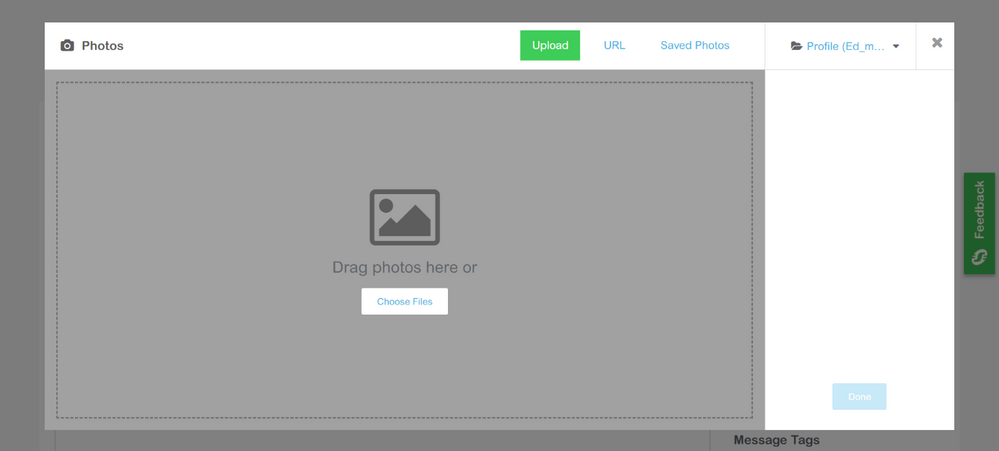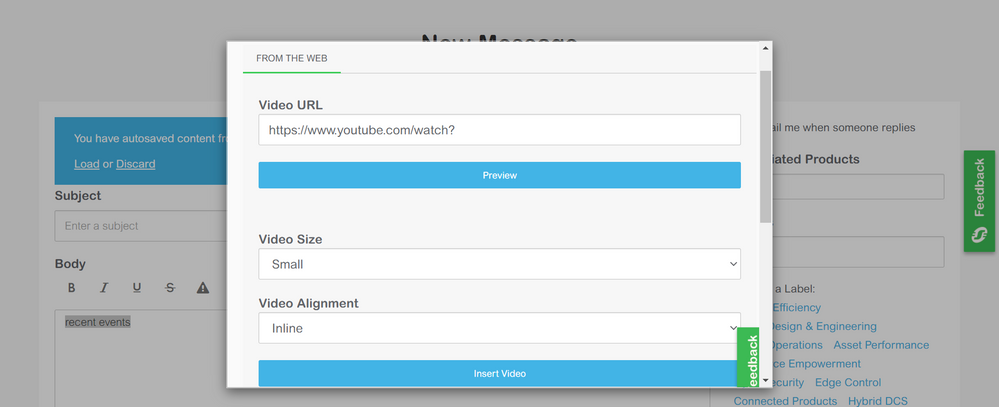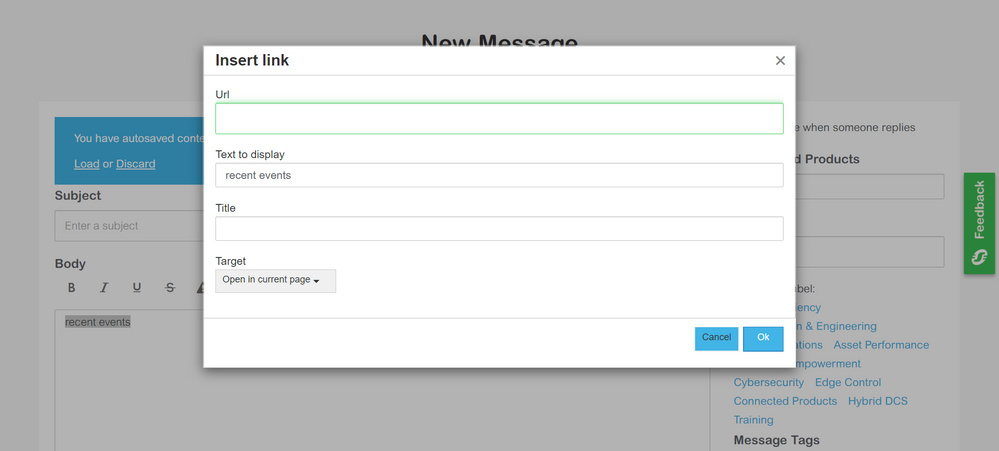3 Key Community Features to Optimize your Posts
Get started with the Community
New to Schneider Electric Community? You can learn more about our features and connect with others that share the same interests as you do in Digital Automation & Energy Management.
Search in
Improve your search experience:
- Exact phrase → Use quotes " " (e.g., "error 404")
- Wildcard → Use * for partial words (e.g., build*, *tion)
- AND / OR → Combine keywords (e.g., login AND error, login OR sign‑in)
- Keep it short → Use 2–3 relevant words , not full sentences
- Filters → Narrow results by section (Knowledge Base, Users, Products)
- The year 2024 in Schneider Electric Community at a glance
- How do Schneider Electric partners and customers use the Schneider Electric Community
- Understanding Our Pre-Moderation Process: Fostering a Positive Community Environment
- [VIDEO] Exploring Schneider Electric Community
- The year 2022 in Schneider Electric Community at a glance
- Mark as New
- Mark as Read
- Bookmark
- Subscribe
- Email to a Friend
- Printer Friendly Page
- Report Inappropriate Content
Link copied. Please paste this link to share this article on your social media post.
3 Key Community Features to Optimize your Posts
Originally published on Get started with the Community by Ed_mch | November 26, 2020 01:47 PM
To get quick answers to your issues in the forums, your posts need to be precise and complete. Learn here three simple ways to enhance a post through the Schneider Electric Community.
As you have probably noticed by now, most interactions are made in the forums. Of course, you are free to ask your questions on any relevant forum, but the way you do it will strongly influence the quantity and quality of the answers you get.
Apart from the title and the main body, your post needs to provide as much relevant information as possible around the topic. Within the main body of the text, images, videos and links can/must be inserted. They allow you to provide context and additional information to the reader.
Images, videos, files and links insertion:
To insert a media in your post, go to "Start a topic". Under the title field, you will find a tool bar. Select the adequate icons to insert your file. There are different types of media, here is a quick overview:
1. Pictures: click on the "Camera" icon on the toolbar and choose your file. You can explore your personal files or choose an online picture. Use pictures whenever you need to provide visual support to the reader to understand the issue.
2. Videos: on the right of the picture icon, click on the bigger "Video" icon. Paste the URL of the video you want to insert and click on preview. Choose where you want the video within the text: size and alignment. Click on "Insert video".
3. Links: select the text you want to redirect to a website. Click on the "Link" icon, on the left side of the camera icon. Paste your link and click on Ok. Your text is now an hyperlink, it means the redirection has been added. You may redirect within the platform toward a similar post or to an external website if needed.
RELATED CONTENT:
Upgrade your posts with labels & tags
Video Tutorial: How to add pre-defined labels on posts?
Upgrade your posts with labels & tags
Top 10 most viewed Building Automation Knowledge base articles
Author
Link copied. Please paste this link to share this article on your social media post.
Would you like to add a comment?
All registered members have full access to the Community and can post comments and start topics.
Create your free account or log in to subscribe to the board - and gain access to more than 10,000+ support articles along with insights from experts and peers.