Share Your Feedback – Help Us Improve Search on Community! Please take a few minutes to participate in our Search Feedback Survey. Your insights will help us deliver the results you need faster and more accurately. Click here to take the survey
Configure Client Connection for ClearSCADA 2010 R2 - Windows 7 UAC
Geo SCADA Knowledge Base
Access vast amounts of technical know-how and pro tips from our community of Geo SCADA experts.
Search in
Improve your search experience:
- Exact phrase → Use quotes " " (e.g., "error 404")
- Wildcard → Use * for partial words (e.g., build*, *tion)
- AND / OR → Combine keywords (e.g., login AND error, login OR sign‑in)
- Keep it short → Use 2–3 relevant words , not full sentences
- Filters → Narrow results by section (Knowledge Base, Users, Products)
-
database
32 -
Web Server and Client
31 -
WebX
19 -
Request Form
18 -
Lists, Events & Alarms
16 -
ViewX
15 -
Setup
12 -
Application Programming
12 -
Telemetry
8 -
Events & Alarms
7 -
Lists
7 -
Mimic Graphics
7 -
Downloads
6 -
Geo SCADA Expert
5 -
SCADA
5 -
IoT
5 -
Support
5 -
Drivers and Communications
4 -
Security
4 -
2025
3 -
IEC 61131-3 Logic
3 -
DNP 3
3 -
Virtual ViewX
2 -
Trends and Historian
2 -
Architectures
1 -
Templates and Instances
1 -
Releases
1 -
Maps and GIS
1 -
Mobile
1 -
Geo Scada
1 -
Tools & Resources
1 -
Privacy Policy
1 -
OPC-UA
1 -
ClearSCADA
1 -
Python
1
- Bookmark
- Subscribe
- Email to a Friend
- Printer Friendly Page
- Report Inappropriate Content
Link copied. Please paste this link to share this article on your social media post.
Configure Client Connection for ClearSCADA 2010 R2 - Windows 7 UAC
Originally published on Geo SCADA Knowledge Base by Anonymous user | June 09, 2021 07:40 PM
Descriptions:
Recent upgrade or new installation of ClearSCADA 2010 R2 may cause user to unable to use Client Configuration Manager application to apply Client license file or register new connections to other ClearSCADA server. Even with user that has Full Administrator rights in Windows, the ClientConfig does not run by default using the administrator rights. Below are some of the symptoms that may occurs when Windows User Access Control (UAC) is ON in Windows 7 and running Client Configuration Manager application. Solutions are provided below.
Symptom 1: ClientConfig dialog message showing "Failed to register server localhost"
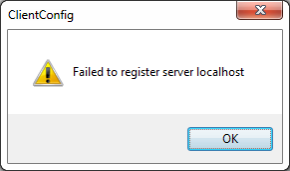 worddav0516702b0665b4e3430621c0aa8c88f1.pngworddav0516702b0665b4e3430621c0aa8c88f1.png
worddav0516702b0665b4e3430621c0aa8c88f1.pngworddav0516702b0665b4e3430621c0aa8c88f1.pngSymptom 2: Unable to attached the Valid Client Licensing.
Symptom 3: Once open clicking on Sockets button will cause popup dialog
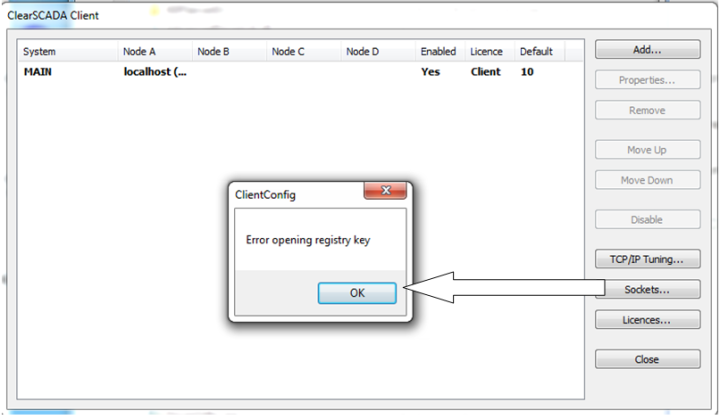 worddav5e57fec5866dbe8f4aeb84ce141e1c2c.pngworddav5e57fec5866dbe8f4aeb84ce141e1c2c.png
worddav5e57fec5866dbe8f4aeb84ce141e1c2c.pngworddav5e57fec5866dbe8f4aeb84ce141e1c2c.png*Solutions:+*
Step 1: Choose Run as administrator for ClientConfig.exe in ClearSCADA program path:
For instance, on Window 7 64-bit OS, at C:\Program Files (x86)\Schneider Electric\ClearSCADA
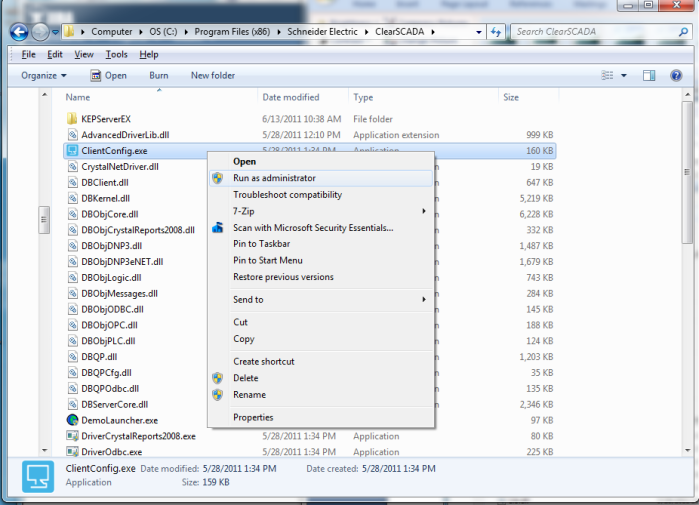 worddav3d2e80e0aff39e9bb7b8d5b515e91c9e.pngworddav3d2e80e0aff39e9bb7b8d5b515e91c9e.png
worddav3d2e80e0aff39e9bb7b8d5b515e91c9e.pngworddav3d2e80e0aff39e9bb7b8d5b515e91c9e.pngStep 1a: It is possible to set this ClientConfig.exe properties to have Compatibility with Privilege Level to Run this program as an administrator. Right mouse click on the ClientConfig.exe then choose Properties then open Compatibility tab and checked Run this program as an administrator. Also, may do the same for Settings for all users.
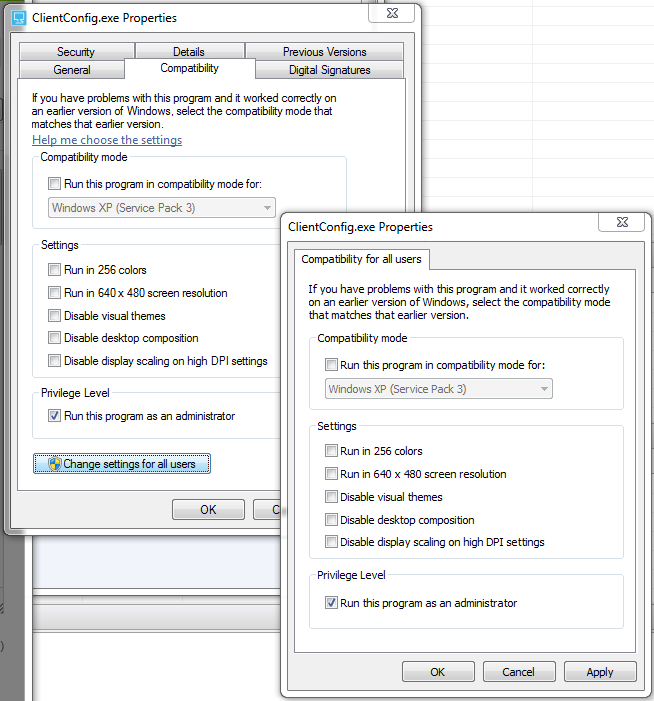 ClientConfig_propertiesAllUsers.PNGClientConfig_propertiesAllUsers.PNG
ClientConfig_propertiesAllUsers.PNGClientConfig_propertiesAllUsers.PNG
Step 2: Choose Yes on Windows User Account Control prompt.
Note: Notice that no error dialog pop-up this time.
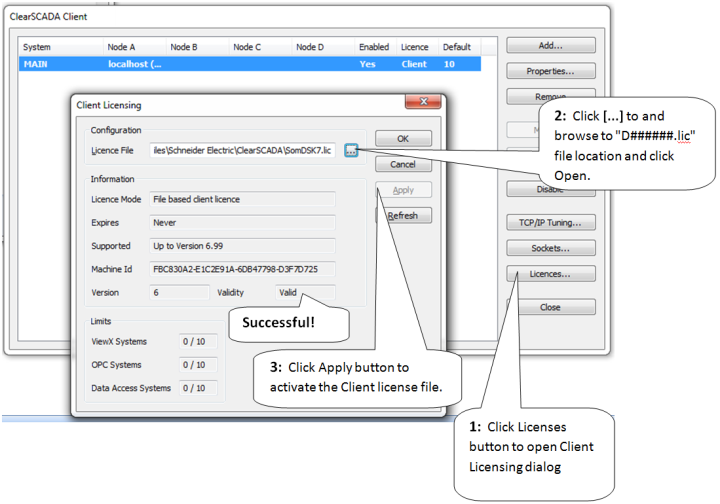 worddav79f4f48ec738450f1f19ab77ca7c9ac2.pngworddav79f4f48ec738450f1f19ab77ca7c9ac2.png
worddav79f4f48ec738450f1f19ab77ca7c9ac2.pngworddav79f4f48ec738450f1f19ab77ca7c9ac2.png* Note:* Repeat Step 1 from this solution to add/modify ClearSCADA Client Configurations for ViewX.
Go: Home Back
Author
Link copied. Please paste this link to share this article on your social media post.
Create your free account or log in to subscribe to the board - and gain access to more than 10,000+ support articles along with insights from experts and peers.

