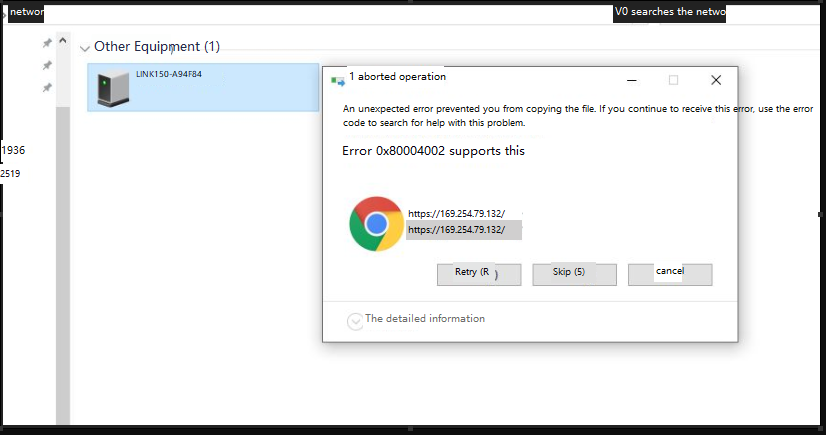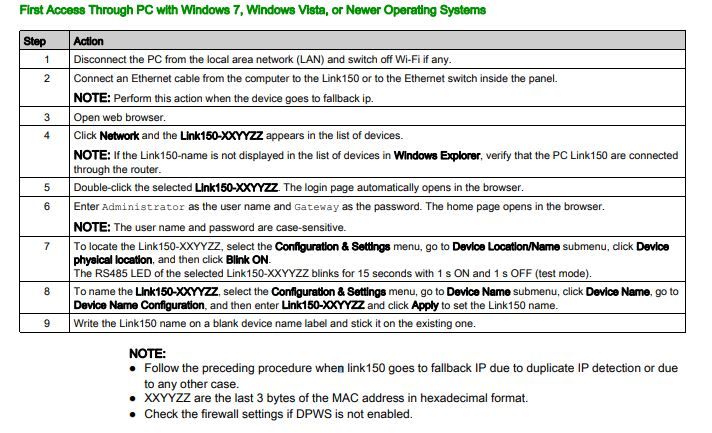Link'150 - New Firmware Release Available - v 5.1.15
Gateways and Energy Servers
Schneider Electric support forum to share knowledge about product selection, installation and troubleshooting for EcoStruxure Panel Server, PowerTag, Com'X, Link150…
- Subscribe to RSS Feed
- Mark Topic as New
- Mark Topic as Read
- Float this Topic for Current User
- Bookmark
- Subscribe
- Mute
- Printer Friendly Page
| User | Count |
|---|---|
| 82 | |
| 46 | |
| 29 | |
| 28 |
- Mark as New
- Bookmark
- Subscribe
- Mute
- Subscribe to RSS Feed
- Permalink
- Email to a Friend
- Report Inappropriate Content
Link copied. Please paste this link to share this article on your social media post.
Link'150 - New Firmware Release Available - v 5.1.15
We are pleased to announce the release of firmware version 5.1.15 of Link’150 gateway.
New features include:
- Security updates in support of:
- Internal cybersecurity initiative
- Self-signed certificate for 38 years
- Link150 device in “HTTPS enabled” mode by default
- RBAC-User Account Management supported with Admin and Guest pre-defined roles
- Enhancements:
- New Webpage UI layout
- RSTP feature supported
- Firmware upgrade through webpage supported for versions for 5.1.15
- Other updates:
- FTP feature removed for better security improvement.
- Webpage access (Admin and Guest) are with pre-defined roles.
- Firmware 5.1.15 version is not backward compatible with existing User Account Management. By upgrading to firmware version 5.1.15, user will lose all the user account settings.
- User guide is updated for web navigation and other features for firmware version 5.1.15. Refer to Chapter 3.
- Connection of Modbus TCP/IP is not configurable from firmware version 5.1.15 and supports up to 32 address.
- Link150 device with firmware version 5.1.15 cannot be downgraded to older version of firmware (up to version 5.0.29).
The new firmware can be downloaded from se.com https://www.se.com/ww/en/product-range-download/63423-link150/#/software-firmware-tab
- Mark as New
- Bookmark
- Subscribe
- Mute
- Subscribe to RSS Feed
- Permalink
- Email to a Friend
- Report Inappropriate Content
Link copied. Please paste this link to share this article on your social media post.
Hi Madleen,
Further to your new firmware avaialbility advice for the Link150, which now includes HTTPS!! it seems there is no option to disable the HTTP (Port 80) access, only change the port number.
We have clients that have been chasing me for HTTPS for a while, but think without the ability to disable HTTP, it won't fully meet their requirements.
Thanks
Darren
Posted: 2020-04-02 08:43 AM
- Mark as New
- Bookmark
- Subscribe
- Mute
- Subscribe to RSS Feed
- Permalink
- Email to a Friend
- Report Inappropriate Content
Link copied. Please paste this link to share this article on your social media post.
When HTTPS mode is activated, all data transacted over HTTP protocol is redirected to HTTPS automatically. In this state, all packets are forwarded to HTTPS port instead of HTTP port.
Posted: 2020-07-23 07:42 PM
- Mark as New
- Bookmark
- Subscribe
- Mute
- Subscribe to RSS Feed
- Permalink
- Email to a Friend
- Report Inappropriate Content
Link copied. Please paste this link to share this article on your social media post.
Hello Laclef
thanks for your share
i have a Problem. when i upgrade EGX150 from Ver 5.0.24 to 5.1.15. i find that i cann't login web anymore through double-click the selected Link150 in network device list. at the same time ,there is a pop-up box just like the picture showed.
what happened with it? what can i do to fix it?
thanks &BR
- Mark as New
- Bookmark
- Subscribe
- Mute
- Subscribe to RSS Feed
- Permalink
- Email to a Friend
- Report Inappropriate Content
Link copied. Please paste this link to share this article on your social media post.
Hello YaoJun, not sure about why you are having this issue, you may want to connect with tech support.
- Mark as New
- Bookmark
- Subscribe
- Mute
- Subscribe to RSS Feed
- Permalink
- Email to a Friend
- Report Inappropriate Content
Link copied. Please paste this link to share this article on your social media post.
Hi YaoJun,
We have found the same change in connecting.
If you right click the item in the network window, select properties, you will see a 'Device Webpage:' in the device details.
Try using that method rather than just double clicking.
Regards
Darren
Posted: 2020-08-02 06:07 PM
- Mark as New
- Bookmark
- Subscribe
- Mute
- Subscribe to RSS Feed
- Permalink
- Email to a Friend
- Report Inappropriate Content
Link copied. Please paste this link to share this article on your social media post.
Hello Darren
yes, i know.
We can access the EGX150 Web Page by entering the IP address. i think it maybe confuse the customer to misunderstand be a quality issuse. because they can access by double clicking before. now they cann't.
Have we banned this type of access? this change is belong to the normal firmware update?
thanks & BR
Create your free account or log in to subscribe to the board - and gain access to more than 10,000+ support articles along with insights from experts and peers.