Ask our Experts
Didn't find what you are looking for? Ask our experts!
Share Your Feedback – Help Us Improve Search on Community! Please take a few minutes to participate in our Search Feedback Survey. Your insights will help us deliver the results you need faster and more accurately. Click here to take the survey
Schneider Electric support forum about installation and configuration for DCIM including EcoStruxure IT Expert, IT Advisor, Data Center Expert, and NetBotz
Search in
Link copied. Please paste this link to share this article on your social media post.
Posted: 2020-07-04 02:52 PM . Last Modified: 2024-04-05 02:30 AM
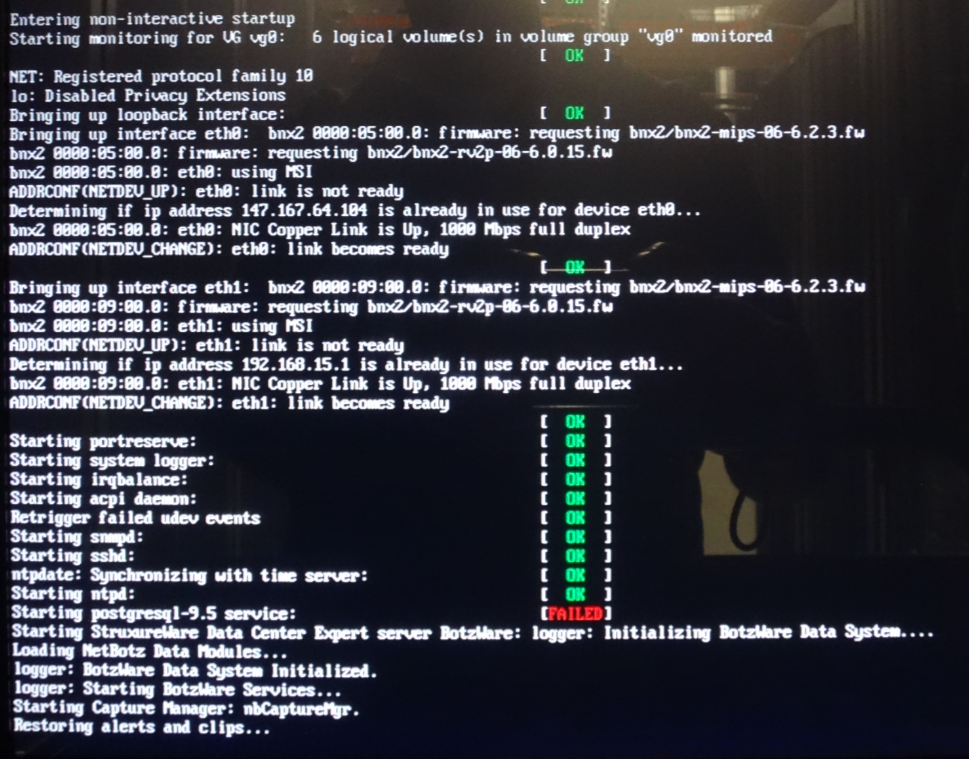
Mac: 0024e87ea353
(CID:129403946)
Link copied. Please paste this link to share this article on your social media post.
Link copied. Please paste this link to share this article on your social media post.
Posted: 2020-07-04 02:52 PM . Last Modified: 2024-04-05 02:30 AM
Dear Richard Hilger,
The above problem may be due to the lack of free disk space on the DCE server.
Therefore, if your DCE software is not working now, then you need to restore the latest working version from your DCE full backup (you did it of course?). After restoring the DCE server, you first need to check the amount of free disk space. And if it is not enough, perform its expansion. How to do this depends on whether you are using a DCE hardware appliance or a DCE virtual appliance.
If there are more questions, please ask.
With respect.
(CID:129403960)
Link copied. Please paste this link to share this article on your social media post.
Link copied. Please paste this link to share this article on your social media post.
Posted: 2020-07-04 02:52 PM . Last Modified: 2024-04-05 02:30 AM
and how i can restore a full backup when the client dont work ?
(CID:129404115)
Link copied. Please paste this link to share this article on your social media post.
Link copied. Please paste this link to share this article on your social media post.
Posted: 2020-07-04 02:52 PM . Last Modified: 2024-04-05 02:30 AM
Dear Richard Hilger,
If you are using DCE hardware appliance, you need to request a web-link to download restore iso-file v.7.4.1 from Schneider Electric local techsupport. And then, using the instructions below, perform a clean DCE server installation:
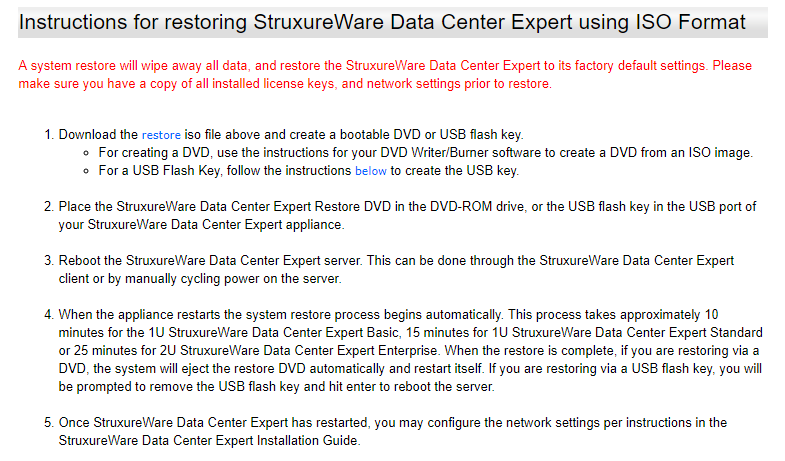
If you are using DCE virtual appliance, you need to request a web-link to download DCE VM ova-file v.7.4.1 from Schneider Electric local techsupport. Then re-deploy this DCE VM file on your virtual infrastructure.
After that you can open the DCE client and perform the deployment of the full backup of your DCE server.
With respect.
(CID:129404117)
Link copied. Please paste this link to share this article on your social media post.
Link copied. Please paste this link to share this article on your social media post.
Posted: 2020-07-04 02:52 PM . Last Modified: 2024-04-05 02:30 AM
Thank you it works 😀
(CID:129406537)
Link copied. Please paste this link to share this article on your social media post.
Link copied. Please paste this link to share this article on your social media post.
Posted: 2020-07-04 02:52 PM . Last Modified: 2024-04-05 02:30 AM
Dear Richard Hilger,
I.e., you successfully deployed a full backup of your DCE-7.4.1 server and it works?
Are you still on the old version of DCE-7.4.1?
Did I understand you correctly?
With respect.
(CID:129406539)
Link copied. Please paste this link to share this article on your social media post.
Link copied. Please paste this link to share this article on your social media post.
Posted: 2020-07-04 02:53 PM . Last Modified: 2023-10-22 09:38 PM

This question is closed for comments. You're welcome to start a new topic if you have further comments on this issue.
Link copied. Please paste this link to share this article on your social media post.
You’ve reached the end of your document
Create your free account or log in to subscribe to the board - and gain access to more than 10,000+ support articles along with insights from experts and peers.