Ask our Experts
Didn't find what you are looking for? Ask our experts!
Share Your Feedback – Help Us Improve Search on Community! Please take a few minutes to participate in our Search Feedback Survey. Your insights will help us deliver the results you need faster and more accurately. Click here to take the survey
Schneider Electric support forum about installation and configuration for DCIM including EcoStruxure IT Expert, IT Advisor, Data Center Expert, and NetBotz
Search in
Link copied. Please paste this link to share this article on your social media post.
Posted: 2020-07-05 02:57 PM . Last Modified: 2024-04-03 11:43 PM
Hello
after the update of dce 7.5 to 7.6, the virtual sensors are shown unplugged, please indicate what is the reason and how to solve it
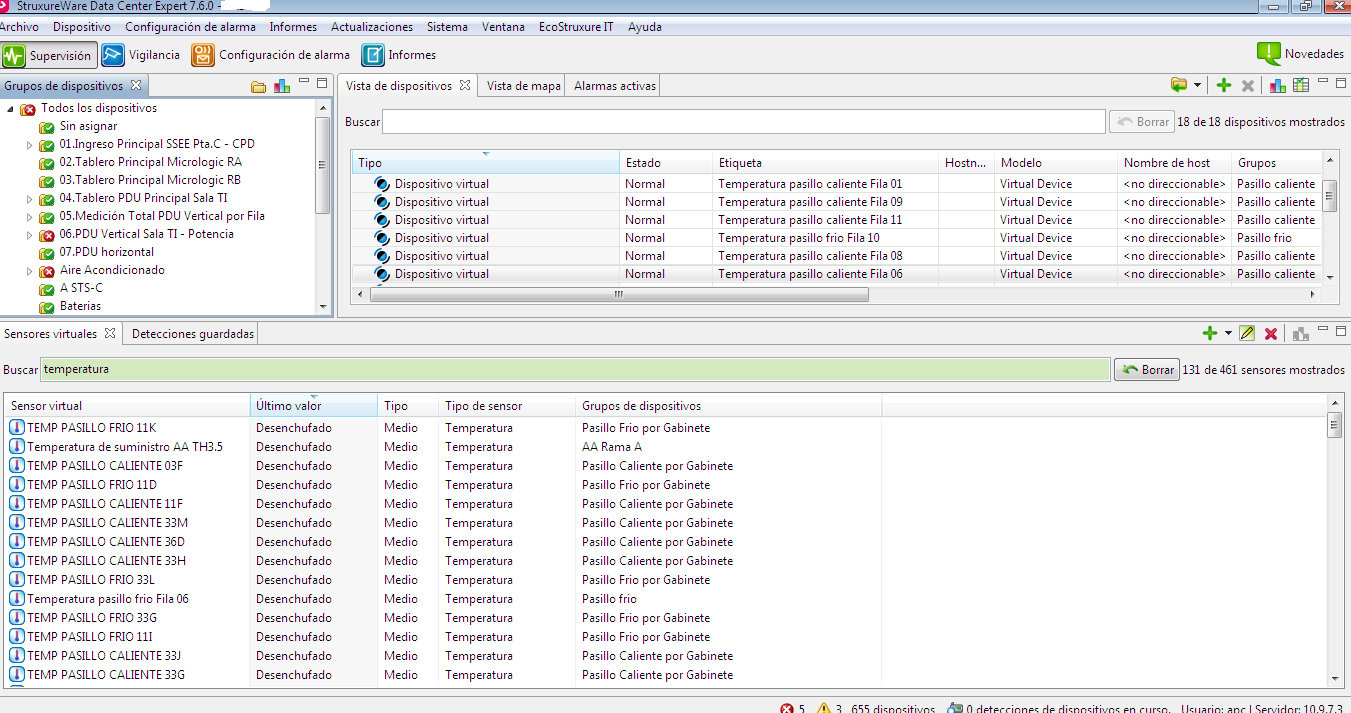
From the same device if I can visualize the measured values.
reviewing the devices, duplication of the sensor is observed, the green color shows the reading of the 7.5 version and the blue color the new version 7.6
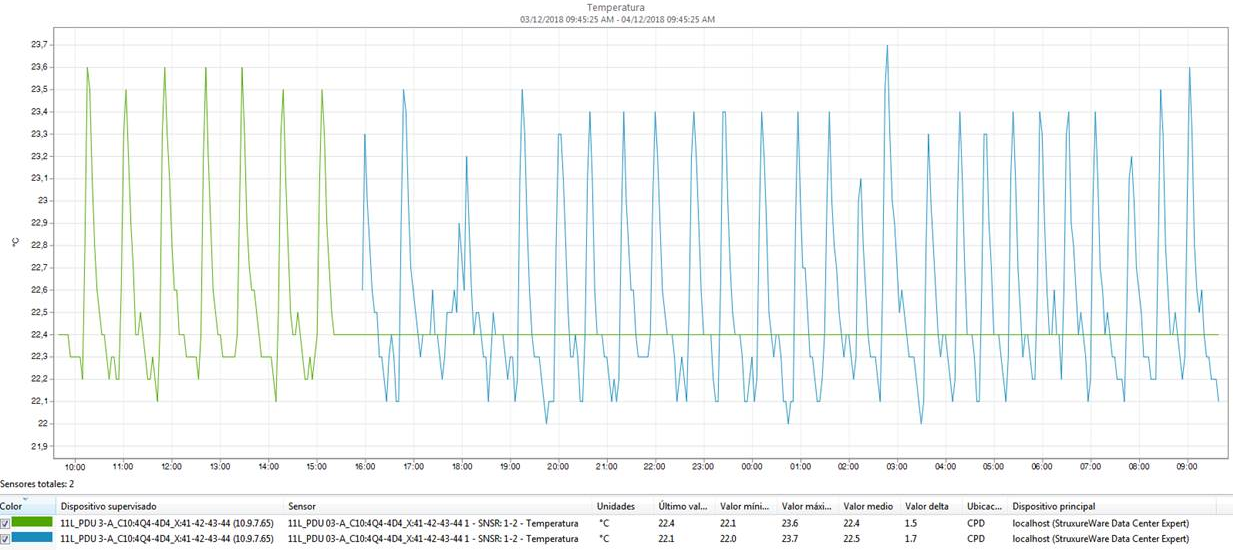
Caroll
(CID:137107265)
Link copied. Please paste this link to share this article on your social media post.
Link copied. Please paste this link to share this article on your social media post.
Posted: 2020-07-05 02:57 PM . Last Modified: 2024-04-03 11:43 PM
I am interested in this answer, as I haven't upgraded to 7.6.0, from 7.5, and I have many virtual sensors.
(CID:137107274)
Link copied. Please paste this link to share this article on your social media post.
Link copied. Please paste this link to share this article on your social media post.
Posted: 2020-07-05 02:57 PM . Last Modified: 2024-04-03 11:43 PM
Dear Caroll Silva,
Tell us please, did you solve this problem or not?
With respect.
(CID:137109196)
Link copied. Please paste this link to share this article on your social media post.
Link copied. Please paste this link to share this article on your social media post.
Posted: 2020-07-05 02:57 PM . Last Modified: 2024-04-03 11:43 PM
I need urgent help please
Some devices are shown with duplicate sensors, the virtual sensor created for each of the devices are not registering values.
From the same device from the day of the update; in the duplicate sensor begins to register values.
I do not want to lose the original virtual sensors because historical data will be lost, there is some way to re-establish the reading of the values in this original sensor; please some way to correct this problem.
(CID:137109857)
Link copied. Please paste this link to share this article on your social media post.
Link copied. Please paste this link to share this article on your social media post.
Posted: 2020-07-05 02:57 PM . Last Modified: 2024-04-03 11:43 PM
Dear Caroll Silva,
From your question:
I do not want to lose the original virtual sensors because historical data will be lost, there is some way to re-establish the reading of the values in this original sensor; please some way to correct this problem.
Now I understand why your virtual sensors are Unplugged. To re-establish reading from original sensors probably will not work.
But there is a simple workaround: you need to add a duplicate new sensor to the Unplugged virtual sensor. Thus, the historical values of the virtual sensor will be preserved (the history of the original sensor will be used for this). And new historical values will be added from the duplicate new sensor.
Hope this helps you.
With respect.
(CID:137109879)
Link copied. Please paste this link to share this article on your social media post.
Link copied. Please paste this link to share this article on your social media post.
Posted: 2020-07-05 02:57 PM . Last Modified: 2024-04-03 11:43 PM
Please could you tell me how to add this duplicate sensor to the unplugged virtual sensor, I am looking for the way but I do not locate it.
I mention after this update On PowerLogic devices, their voltage values are not registering correctly for this reason the virtual sensors they do not register their usual values and remain alarmed.
In ITM Micrologic devices, their power values are not registering correctly, for this reason their virtual sensors do not register their usual values and remain alarmed. (In these cases as can be corrected)
(CID:137109947)
Link copied. Please paste this link to share this article on your social media post.
Link copied. Please paste this link to share this article on your social media post.
Posted: 2020-07-05 02:57 PM . Last Modified: 2024-04-03 11:42 PM
Dear Caroll Silva,
From your comment:
Please could you tell me how to add this duplicate sensor to the unplugged virtual sensor, I am looking for the way but I do not locate it.
I will try to show on your screenshot. You need to select a virtual sensor and press the edit button:
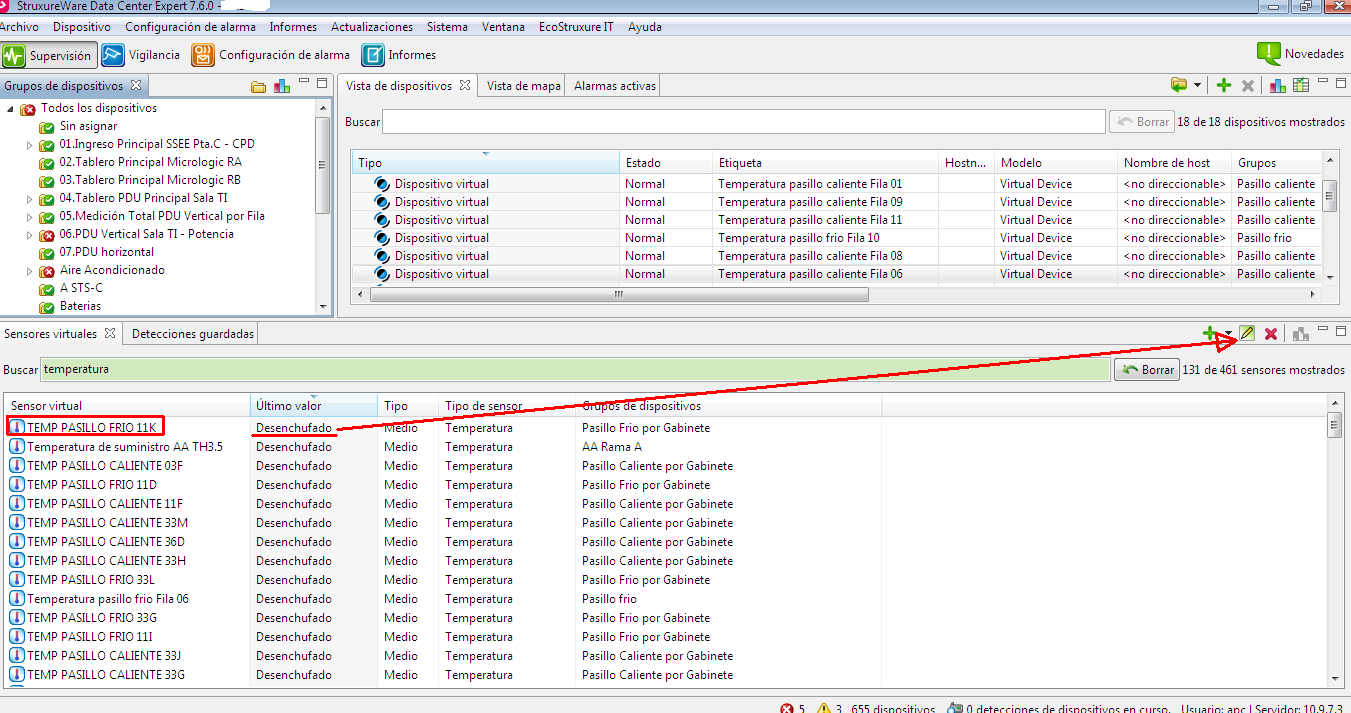
Then, in the window that appears, you need to select the desired device and its duplicate sensor.
If you cannot do this, then please show a screenshot explaining why.
With respect.
(CID:137110116)
Link copied. Please paste this link to share this article on your social media post.
Link copied. Please paste this link to share this article on your social media post.
Posted: 2020-07-05 02:57 PM . Last Modified: 2024-04-03 11:42 PM
this duplicate sensor was generated in the same device, thanks to its guidelines we have added this duplicated sensor to the original virtual sensor; who already recorded their values from yesterday that we started the aggregate. attached screen.
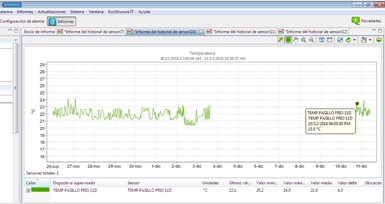
There is some way that those blank days can be reset in this same original sensor, since their values are registered in the same device?? attached screen.
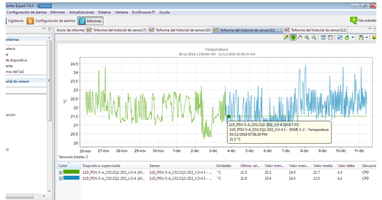
The duplicate sensor that was created inside the same device, I want to eliminate it, but when I deleted it only from a pdu as an example, the history was deleted. As it can be done in this case or is that I have to keep the two sensors.
Please indicate if my explanation was clear
(CID:137110504)
Link copied. Please paste this link to share this article on your social media post.
Link copied. Please paste this link to share this article on your social media post.
Posted: 2020-07-05 02:57 PM . Last Modified: 2024-04-03 11:42 PM
Dear Caroll Silva,
Ok, congratulations: you succeeded 😀.
Unfortunately, you will not be able to fill in the gap in the values of the virtual sensor. This is a disadvantage, but this is the maximum that we can do.
Delete the old original sensors may not need yet... But on the other hand, if the old original sensors are duplicated by virtual sensors, then you have two duplicate history of values. I think you can remove the old original sensors along with their history. In any case - it is up to you.
Ok, so your problem is solved.
With respect.
(CID:137110538)
Link copied. Please paste this link to share this article on your social media post.
Link copied. Please paste this link to share this article on your social media post.
Posted: 2020-07-05 02:57 PM . Last Modified: 2024-04-03 11:42 PM
good day
Well, it's just pending:
PowerLogic devices, their voltage values are not registering correctly for this reason, virtual sensors do not register their usual values and remain alarmed.
In ITM Micrologic devices, their power values are not recorded correctly, for this reason, their virtual sensors do not register their usual values and remain alarmed.
In these cases as can be corrected.
(CID:137111249)
Link copied. Please paste this link to share this article on your social media post.
Link copied. Please paste this link to share this article on your social media post.
Posted: 2020-07-05 02:58 PM . Last Modified: 2024-04-03 11:42 PM
Dear Caroll Silva,
I suspect, that you had newer versions of some DDF-files (for PowerLogic and ITM Micrologic devices) in DCE-7.5.0, than in DCE-7.6.0.
Therefore, please tell us, do you have a full backup of configuration backup of your old DCE-7.5.0 server?
In addition, please make a screenshot from the DCE software with the names and versions of all your DDF-files.
With respect.
(CID:137111664)
Link copied. Please paste this link to share this article on your social media post.
Link copied. Please paste this link to share this article on your social media post.
Posted: 2020-07-05 02:58 PM . Last Modified: 2024-04-03 11:42 PM
Of course, we have the full backup of version 7.5
Attached file capture ddf
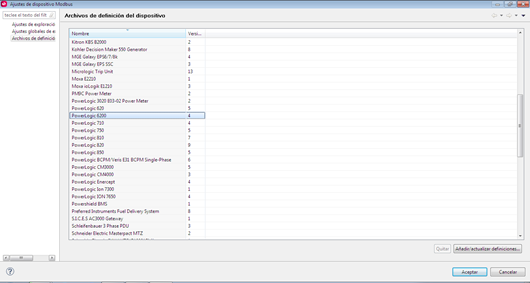
The Powerlogic ION6200 device, the voltage values do not match, its average value should be 23000v. approx., however records as value 2600v. approx.
The ITM Micrologic60 device, the power values do not match, its average value is about 118KW, however it registers 13kW.
The same thing happens with Micrologic50.
(CID:137112148)
Link copied. Please paste this link to share this article on your social media post.
Link copied. Please paste this link to share this article on your social media post.
Posted: 2020-07-05 02:58 PM . Last Modified: 2024-04-03 11:42 PM
Dear Caroll Silva,
Ok, then let's compare the Modbus DDF-files from your old DCE-7.5.0 and from your new DCE-7.6.0.
First, from the latest DCE-7.5.0 backup, extract and save the folder somewhere:
your_DCE_backup_7.5.0/opt/netbotz/data/ddfs/modbus
Then backup your current DCE-7.6.0 server configuration. Then, from the DCE-7.6.0 backup, extract and save the folder somewhere:
your_DCE_backup_7.6.0/opt/netbotz/data/ddfs/modbus
Separately zip these two modbus folders and send me to a private e-mail, which I will now inform you.
With respect.
(CID:137112333)
Link copied. Please paste this link to share this article on your social media post.
Link copied. Please paste this link to share this article on your social media post.
Posted: 2020-07-05 02:58 PM . Last Modified: 2024-04-03 11:42 PM
Thanks for your help, the ddf of the powerlogic device has been imported, the alarms have been corrected.
As for the ddf of the micrologic, its file was imported but in this case it does not recognize it.
(CID:137726101)
Link copied. Please paste this link to share this article on your social media post.
Link copied. Please paste this link to share this article on your social media post.
Posted: 2020-07-05 02:58 PM . Last Modified: 2024-04-03 11:42 PM
Dear Caroll Silva,
From your comments:
As for the ddf of the micrologic, its file was imported but in this case it does not recognize it.
Double check whether you import the Modbus DDF-file correctly?
Please show a screenshot from the DCE software how you are doing the improt and what kind of error appears.
With respect.
(CID:137726126)
Link copied. Please paste this link to share this article on your social media post.
Link copied. Please paste this link to share this article on your social media post.
Posted: 2020-07-05 02:58 PM . Last Modified: 2024-04-03 11:42 PM
Ddf micrologictripunit se ha descargado desde la página de soporte se importó correctamente pero aún persiste el error, podría indicar que falta
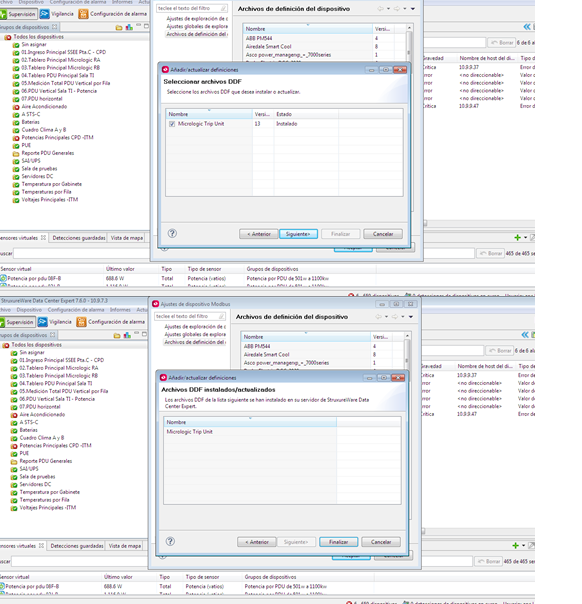
(CID:137726160)
Link copied. Please paste this link to share this article on your social media post.
Link copied. Please paste this link to share this article on your social media post.
Posted: 2020-07-05 02:58 PM . Last Modified: 2024-04-03 11:42 PM
Dear Caroll Silva,
This is because you are trying to import your custom DDF-file micrologic_tripunit.xml (v.12), the version of which is lower than the current version in DCE-7.6.0 (v.13).
To solve this problem, open your custom micrologic_tripunit.xml (v.12) file from the DCE-7.5.0 backup in any ASCII text editor (for example, Windows notepad) and change the line:
ddfversion="12"
to
ddfversion="13"
Save and close the above specified DDF-file and repeat the procedure for importing it into DCE-7.6.0.
I repeat once again - this is an incorrect solution of your problem. Soon you will again have a similar problem and always will be.
With respect.
(CID:137726288)
Link copied. Please paste this link to share this article on your social media post.
Link copied. Please paste this link to share this article on your social media post.
Posted: 2020-07-05 02:58 PM . Last Modified: 2024-04-03 11:42 PM
thank you the problem was solved.
I will start with the custom ddf request
regards
(CID:137726481)
Link copied. Please paste this link to share this article on your social media post.
Link copied. Please paste this link to share this article on your social media post.
Posted: 2020-07-05 02:58 PM . Last Modified: 2024-04-03 11:42 PM
Ok, thanks for the good feedback 😀.
(CID:137726489)
Link copied. Please paste this link to share this article on your social media post.
Link copied. Please paste this link to share this article on your social media post.
Posted: 2020-07-05 02:59 PM . Last Modified: 2024-04-03 11:42 PM
Dear Caroll Silva,
I got your DDF-files: you have to be not a good situation.
For example, the powerlogic_ion6200.xml (v.4) file from your DCE-7.5.0 does not match the original powerlogic_ion6200.xml (v.4) file from the DCE-7.5.0 software:
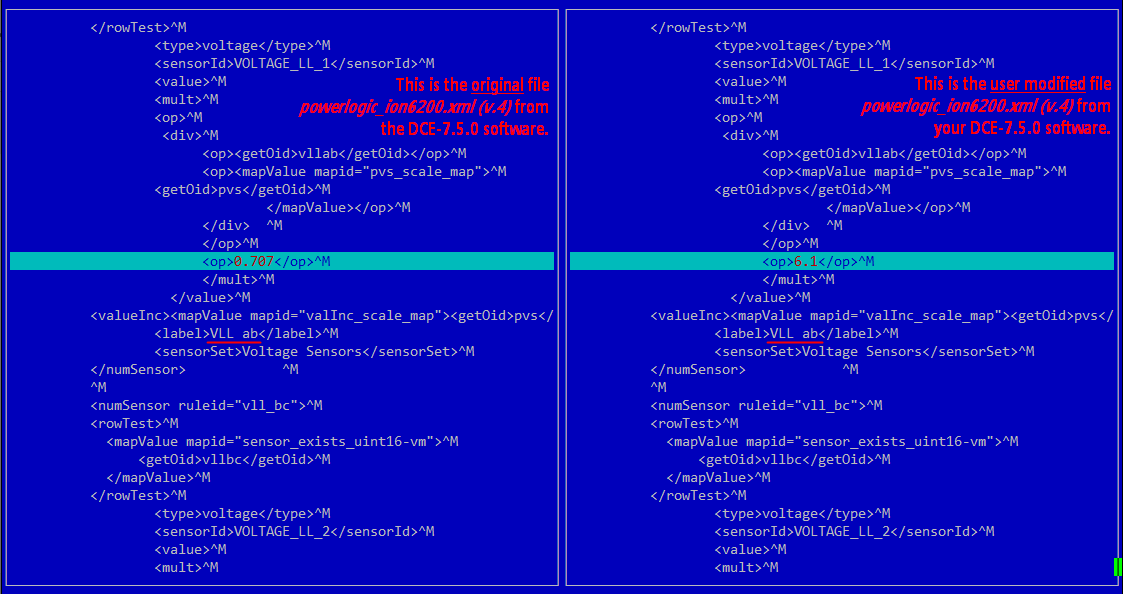
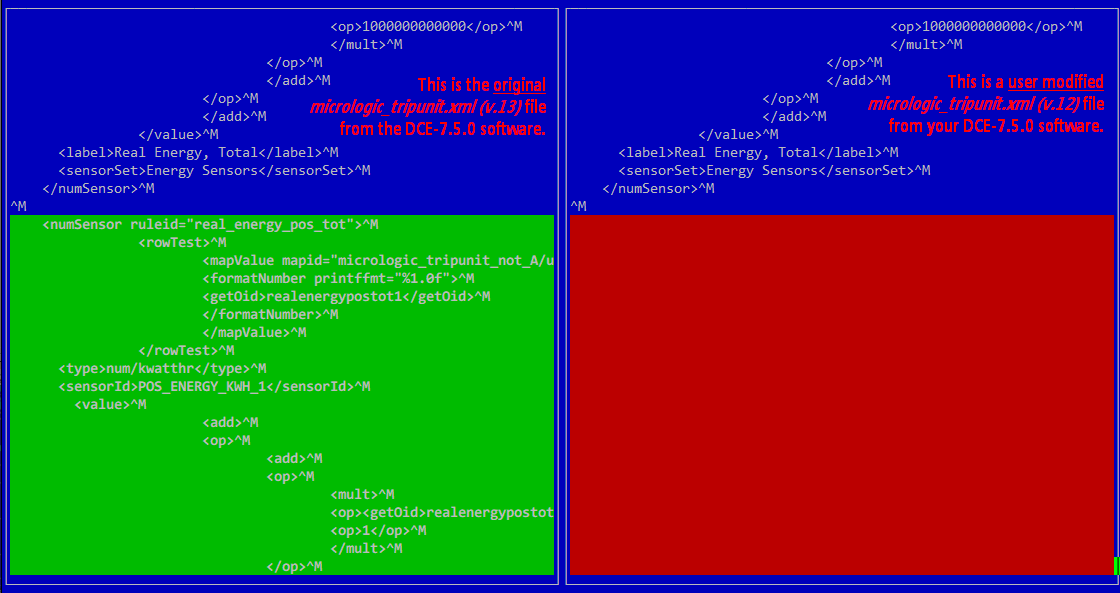
(CID:137726127)
Link copied. Please paste this link to share this article on your social media post.
Link copied. Please paste this link to share this article on your social media post.
Posted: 2020-07-05 02:59 PM . Last Modified: 2023-10-22 09:38 PM

This question is closed for comments. You're welcome to start a new topic if you have further comments on this issue.
Link copied. Please paste this link to share this article on your social media post.
You’ve reached the end of your document
Create your free account or log in to subscribe to the board - and gain access to more than 10,000+ support articles along with insights from experts and peers.