Ask Me About Webinar: Data Center Assets - Modeling, Cooling, and CFD Simulation
Join our 30-minute expert session on July 10, 2025 (9:00 AM & 5:00 PM CET), to explore Digital Twins, cooling simulations, and IT infrastructure modeling. Learn how to boost resiliency and plan power capacity effectively. Register now to secure your spot!
snmp vunerability
EcoStruxure IT forum
Schneider Electric support forum about installation and configuration for DCIM including EcoStruxure IT Expert, IT Advisor, Data Center Expert, and NetBotz
- Mark Topic as New
- Mark Topic as Read
- Float this Topic for Current User
- Bookmark
- Subscribe
- Mute
- Printer Friendly Page
- Mark as New
- Bookmark
- Subscribe
- Mute
- Permalink
- Email to a Friend
- Report Inappropriate Content
Link copied. Please paste this link to share this article on your social media post.
Posted: 2020-07-02 05:34 PM . Last Modified: 2024-04-09 02:16 AM
snmp vunerability
Our Network Security team is asking that all SNMP community strings be changed form the defaults (public/private) to something else.
DCE uses SNMP to communicate its health to DCO.
How can we change the community strings for SNMP on DCE?
Thanks
Craig
(CID:104174443)
- Labels:
-
Data Center Expert
Link copied. Please paste this link to share this article on your social media post.
Accepted Solutions
- Mark as New
- Bookmark
- Subscribe
- Mute
- Permalink
- Email to a Friend
- Report Inappropriate Content
Link copied. Please paste this link to share this article on your social media post.
Posted: 2020-07-02 05:34 PM . Last Modified: 2024-04-09 02:16 AM
Craig,
You can change StruxureWare Data Center Expert's community strings from within the Data Center Expert Client under: System > Server Administration Settings > Server Access > SNMP Server.
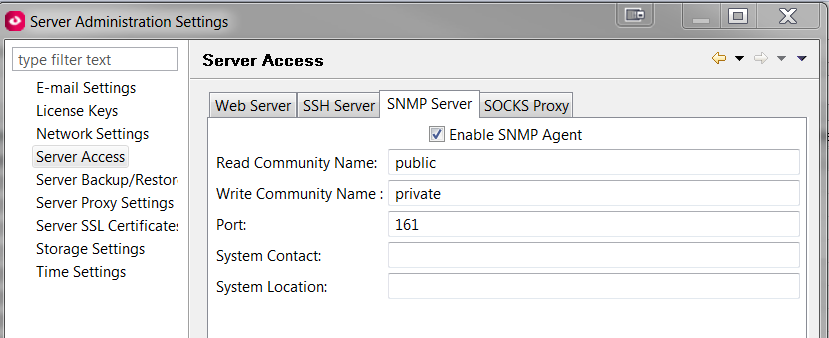
Best Regards,
Cory
(CID:104174446)
Link copied. Please paste this link to share this article on your social media post.
- Mark as New
- Bookmark
- Subscribe
- Mute
- Permalink
- Email to a Friend
- Report Inappropriate Content
Link copied. Please paste this link to share this article on your social media post.
Posted: 2020-07-02 05:34 PM . Last Modified: 2024-04-09 02:16 AM
Craig,
You can change StruxureWare Data Center Expert's community strings from within the Data Center Expert Client under: System > Server Administration Settings > Server Access > SNMP Server.
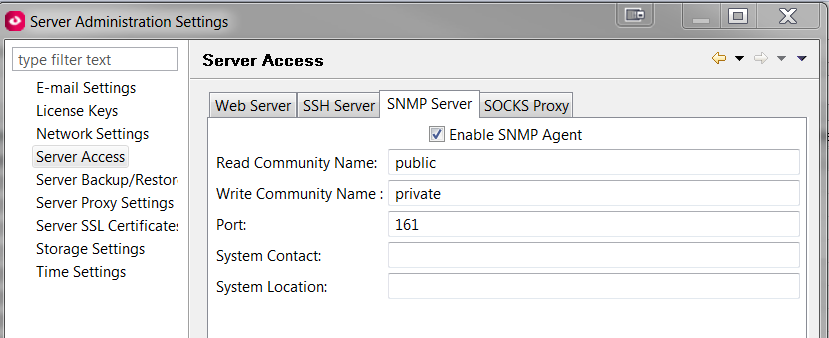
Best Regards,
Cory
(CID:104174446)
Link copied. Please paste this link to share this article on your social media post.
- Mark as New
- Bookmark
- Subscribe
- Mute
- Permalink
- Email to a Friend
- Report Inappropriate Content
Link copied. Please paste this link to share this article on your social media post.
Posted: 2020-07-02 05:34 PM . Last Modified: 2024-04-09 02:16 AM
Thanks Cory, that's perfect. Can you now point me in how to do that in Operations? regards Craig
(CID:104174452)
Link copied. Please paste this link to share this article on your social media post.
- Mark as New
- Bookmark
- Subscribe
- Mute
- Permalink
- Email to a Friend
- Report Inappropriate Content
Link copied. Please paste this link to share this article on your social media post.
Posted: 2020-07-02 05:34 PM . Last Modified: 2024-04-09 02:16 AM
DCE should be communicating to DCO using external system configuration, which would use web services from DCE, not SNMP community strings. Did you discover the DCE server within itself and then used that to associate within DCO?
(CID:104174454)
Link copied. Please paste this link to share this article on your social media post.
- Mark as New
- Bookmark
- Subscribe
- Mute
- Permalink
- Email to a Friend
- Report Inappropriate Content
Link copied. Please paste this link to share this article on your social media post.
Posted: 2020-07-02 05:34 PM . Last Modified: 2024-04-09 02:16 AM
Yes, so it was all communicating between DCO and DCE until I changed the DCE SNMP settings. Then I am getting the alert, in DCO, that it cant communicate with DCE anymore. I have looked at the external settings and DCE is still there and passing the test button.
(CID:104174455)
Link copied. Please paste this link to share this article on your social media post.
- Mark as New
- Bookmark
- Subscribe
- Mute
- Permalink
- Email to a Friend
- Report Inappropriate Content
Link copied. Please paste this link to share this article on your social media post.
Posted: 2020-07-02 05:34 PM . Last Modified: 2024-04-09 02:16 AM
If you would like to change the SNMP community strings that DCO uses for its agent, for systems that are polling it, it would be within: Webmin > StruxureWare DC Operation > Setup.
(CID:104174456)
Link copied. Please paste this link to share this article on your social media post.
- Mark as New
- Bookmark
- Subscribe
- Mute
- Permalink
- Email to a Friend
- Report Inappropriate Content
Link copied. Please paste this link to share this article on your social media post.
Posted: 2020-07-02 05:35 PM . Last Modified: 2024-04-09 02:16 AM
Can you provide a screen capture of the alert message that you are receiving? Is there an active alert within StruxureWare DCE as well? If you search all devices within DCE, can you find the IP address of your DCE server? Does it have a red X on the icon?
(CID:104174459)
Link copied. Please paste this link to share this article on your social media post.
- Mark as New
- Bookmark
- Subscribe
- Mute
- Permalink
- Email to a Friend
- Report Inappropriate Content
Link copied. Please paste this link to share this article on your social media post.
Posted: 2020-07-02 05:35 PM . Last Modified: 2024-04-09 02:16 AM
Hi Cory, Turns out that my predecessor had setup the DCE as a device in DCE (it polled itself) using SNMP. So having changed the SNMP string in the DCE Server, I also needed to go into the Device Setting and update there. What DCO was showing was the alert from DCE that it could not poll itself.... circular reference. All sorted now, thanks 🙂
(CID:104174460)
Link copied. Please paste this link to share this article on your social media post.
- Mark as New
- Bookmark
- Subscribe
- Mute
- Permalink
- Email to a Friend
- Report Inappropriate Content
Link copied. Please paste this link to share this article on your social media post.
Posted: 2020-07-02 05:35 PM . Last Modified: 2024-04-09 02:16 AM
You're welcome! Glad to hear you were able to resolve it!
(CID:104174467)
Link copied. Please paste this link to share this article on your social media post.
- Mark as New
- Bookmark
- Subscribe
- Mute
- Permalink
- Email to a Friend
- Report Inappropriate Content
Link copied. Please paste this link to share this article on your social media post.
Posted: 2020-07-02 05:35 PM . Last Modified: 2023-10-31 11:35 PM

This question is closed for comments. You're welcome to start a new topic if you have further comments on this issue.
Link copied. Please paste this link to share this article on your social media post.
Create your free account or log in to subscribe to the board - and gain access to more than 10,000+ support articles along with insights from experts and peers.
Welcome!
Welcome to your new personalized space.
of
