Ask our Experts
Didn't find what you are looking for? Ask our experts!
Schneider Electric support forum about installation and configuration for DCIM including EcoStruxure IT Expert, IT Advisor, Data Center Expert, and NetBotz
Search in
Link copied. Please paste this link to share this article on your social media post.
Posted: 2020-07-05 01:13 PM . Last Modified: 2024-04-04 12:37 AM
Hello,
How do I change the dimensions of a roof in a room?
version 8.2.2
(CID:134686857)
Link copied. Please paste this link to share this article on your social media post.
Link copied. Please paste this link to share this article on your social media post.
Posted: 2020-07-05 01:13 PM . Last Modified: 2024-04-04 12:37 AM
Hi Roni,
We cannot model roof in DCO, I guess you want to change a room ceiling settings, right? If yes, please try this:
right click on your room (and/or it is open on its floor) > Properties > Ceiling,
and then configure your ceiling settings:
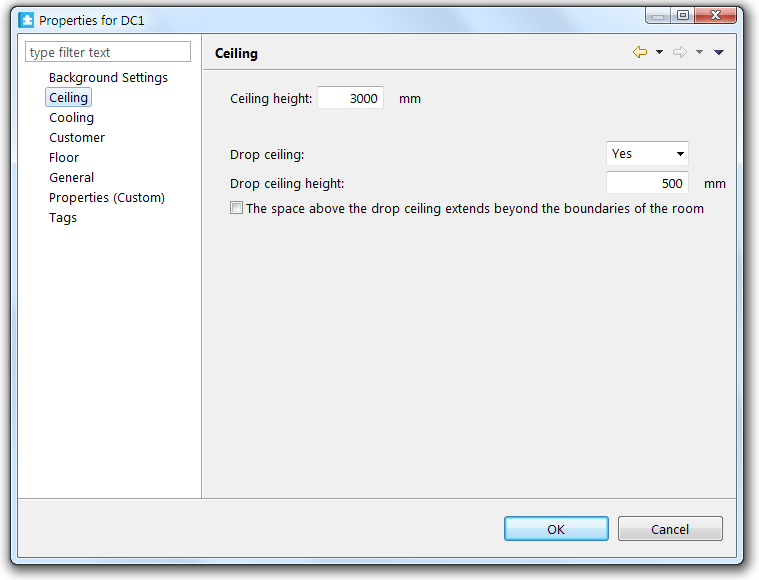
Kind regards
(CID:134686878)
Link copied. Please paste this link to share this article on your social media post.
Link copied. Please paste this link to share this article on your social media post.
Posted: 2020-07-05 01:13 PM . Last Modified: 2024-04-04 12:37 AM
Hi Roni,
We cannot model roof in DCO, I guess you want to change a room ceiling settings, right? If yes, please try this:
right click on your room (and/or it is open on its floor) > Properties > Ceiling,
and then configure your ceiling settings:
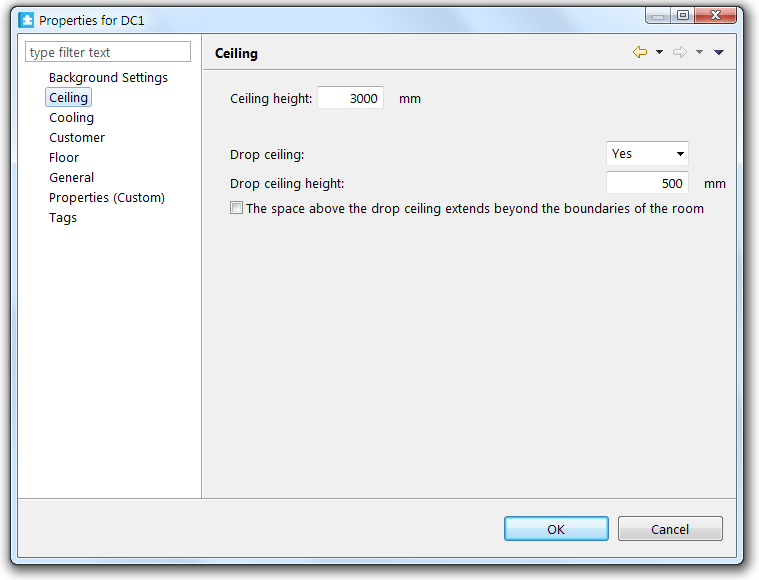
Kind regards
(CID:134686878)
Link copied. Please paste this link to share this article on your social media post.
Link copied. Please paste this link to share this article on your social media post.
Posted: 2020-07-05 01:13 PM . Last Modified: 2023-10-22 09:35 PM

This question is closed for comments. You're welcome to start a new topic if you have further comments on this issue.
Link copied. Please paste this link to share this article on your social media post.
You’ve reached the end of your document
Create your free account or log in to subscribe to the board - and gain access to more than 10,000+ support articles along with insights from experts and peers.