Ask our Experts
Didn't find what you are looking for? Ask our experts!
Schneider Electric support forum about installation and configuration for DCIM including EcoStruxure IT Expert, IT Advisor, Data Center Expert, and NetBotz
Search in
Link copied. Please paste this link to share this article on your social media post.
Posted: 2020-07-05 11:50 PM . Last Modified: 2024-04-02 11:47 PM
Hello everybody,
I have some issues getting the proper power values in a power path that I set up on DCO 8.3.2.
I'm trying to connect a power panel (input : 230(115)/50/Three) with an APC rPDU (model AP8886). The rPDU is connected to the power panel using a 32A L1-L2-L3 phase breaker.
When connected, the rPDU voltage power output appears to be 115/50/Single and is not editable.
Using an HP c7000 enclosure G2 that needs input 230/50/Three, I get the message “Server does not support power outlet voltage” on the device properties and a recommendation for the rack “The input voltage setting required by the equipment is not available in current rack”.
What should I do to have the correct power path and clear the messages?
(CID:152079460)
Link copied. Please paste this link to share this article on your social media post.
Link copied. Please paste this link to share this article on your social media post.
Posted: 2020-07-05 11:50 PM . Last Modified: 2024-04-02 11:47 PM
Hi Mihalis,
Assuming that your power settings/configuration on the PDU corresponding to the real setup, then it seems the Power "Input Voltage" settings on your HP c7000 device is incorrect, it is defined (as you've also mentioned 230/50/Three):
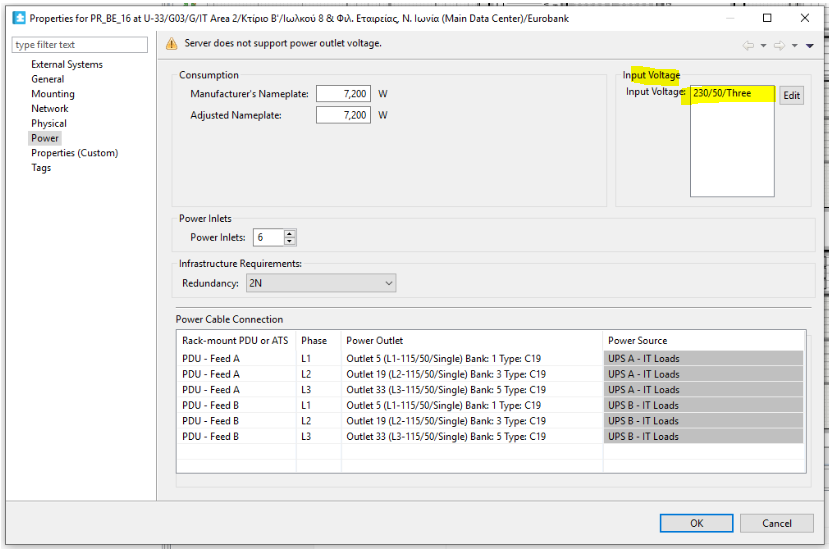
But, if you take a look at your rack-pdu Power "Voltage Outputs", it says 115/50/single:
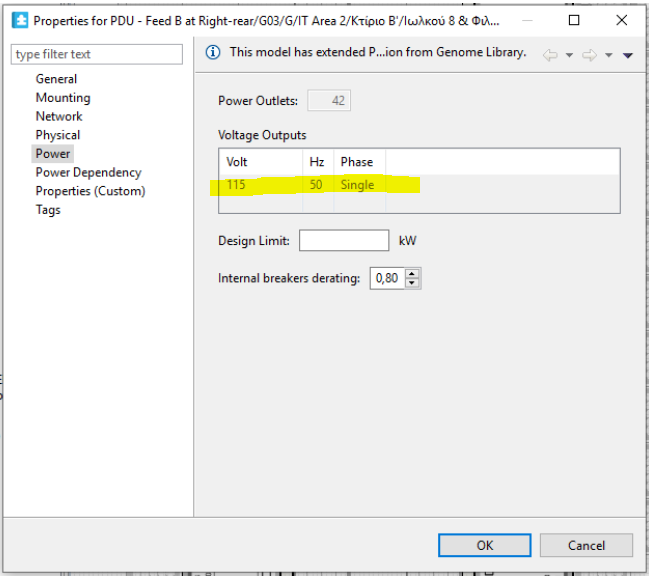
It means that the rack-pdu's outlets can only support 115V/50Hz Single phase!
So you would need to edit the power Input Voltage settings for HP c7000 to support 115/50/Single:
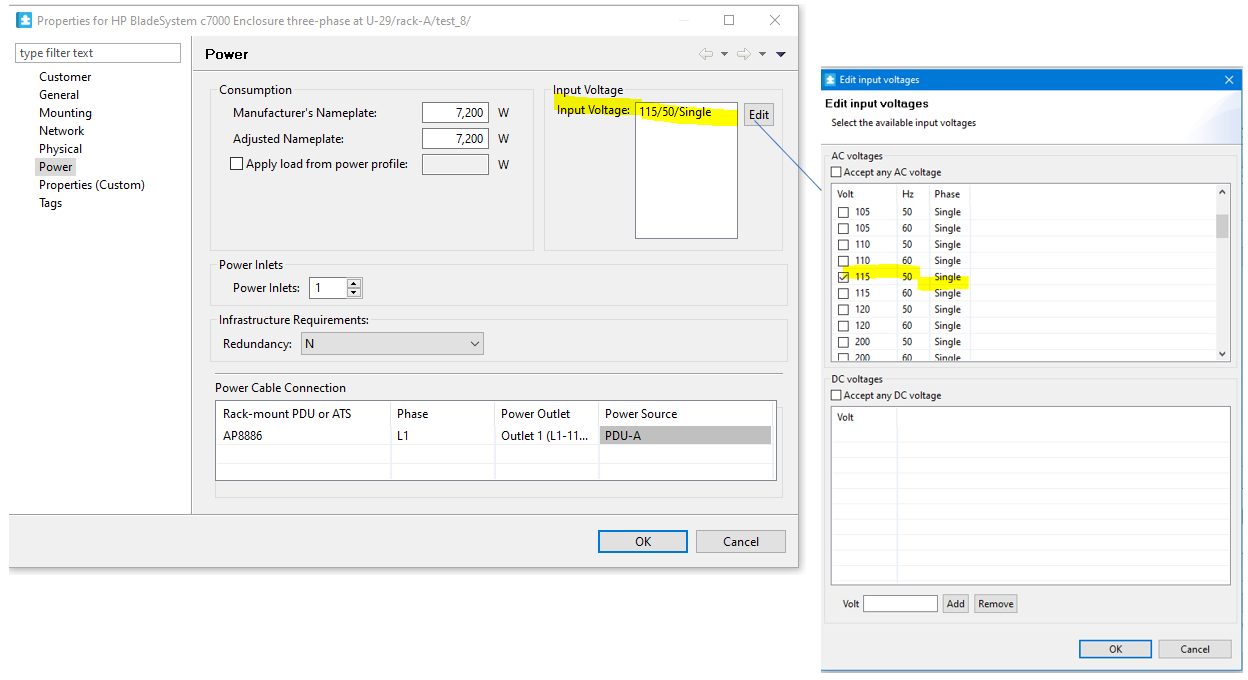
That would resolve the notification problem for you.
Kind regards
(CID:152568861)
Link copied. Please paste this link to share this article on your social media post.
Link copied. Please paste this link to share this article on your social media post.
Posted: 2020-07-05 11:50 PM . Last Modified: 2024-04-02 11:47 PM
Hi Mihalis Koutsakis,
Please notice my answer was based on the assumption that your power settings on the PDU corresponds to real setup. However as Gert has kindly described in detail, most likely you would need to correct the power settings on both PDU (to support 400(230) three phase) and the HP c7000 unit to support 230 single phase (as input voltage).
Kind regards
(CID:152569871)
Link copied. Please paste this link to share this article on your social media post.
Link copied. Please paste this link to share this article on your social media post.
Posted: 2020-07-05 11:51 PM . Last Modified: 2024-04-02 11:47 PM
I think this all boils down to confusion about how to specify voltage in DCO.
If we look at the specs of the HP7000 it says voltage range 220-240 line-to-neutral and in DCO terms that is a single phase voltage. So in you case the input voltage on the HP7000 should be 230V single.
If we look at the AP8886 it takes 400 3-phase as input (meaning the voltage is phase-to-phase), and since it only has single phase outlets the output is going to be 230V single (meaning phase-to-neutral). So the input/output voltage on the PDU must be 400(230)/Three (which means that the voltage is 400V phase-to-phase and 230V phase-to-neutral)
Now it should work, and the way you achieve 3 phases connected to the HP7000 is by creating 3 individual (single phase) connections; one to each power phase (L1, L2, L3). And since the AP8886 does not have a 3 phase outlet, I would expect that is how it is physically wired up.
The 230(115)V is only used in Trinidad & Tobago, so if that is where your data center is located then you will have to change the HP7000 input voltage to 115 Single - but since that is outside HP specs I am fairly confident that the suggested solution above is the correct one 😉
Regards
Gert
(CID:152569033)
Link copied. Please paste this link to share this article on your social media post.
Link copied. Please paste this link to share this article on your social media post.
Posted: 2020-07-05 11:51 PM . Last Modified: 2023-10-22 09:35 PM

This question is closed for comments. You're welcome to start a new topic if you have further comments on this issue.
Link copied. Please paste this link to share this article on your social media post.
You’ve reached the end of your document
Create your free account or log in to subscribe to the board - and gain access to more than 10,000+ support articles along with insights from experts and peers.